How to Play Age of Magic: Turn Based RPG on PC with BlueStacks

Set in a world torn apart by the eternal struggle between light and darkness, Age of Magic invites players to embark on an epic journey. The role playing game’s lore is rich and immersive, drawing players into a universe filled with legendary heroes, ancient prophecies, and formidable foes. The story revolves around the Dragon Prophecy, which foretells the arrival of a True Mage destined to determine the fate of the universe.
One of the game’s highlights is its extensive roster of over 60 heroes, each with unique abilities and backstories. Players can assemble a team of five heroes from various factions, including Kobolds, Elves, Demons, Druids, Changelings, Dragonkin, and Ra’Archnes. This diversity allows for endless strategic combinations and ensures that no two battles are the same.
Use the BlueStacks emulator to play Age of Magic: Turn Based RPG on PC by following the steps below.
Installing Age of Magic: Turn Based RPG on PC
- Go to the game’s page and click on the “Play Age of Magic: Turn Based RPG on PC“ button.
- Install and launch BlueStacks.
- Sign in to the Google Play Store and install the game.
- Start playing.
For Those Who Already Have BlueStacks Installed
- Launch BlueStacks on your PC.
- Search for Age of Magic: Turn Based RPG on the homescreen search bar.
- Click on the relevant result.
- Install the game and start playing.
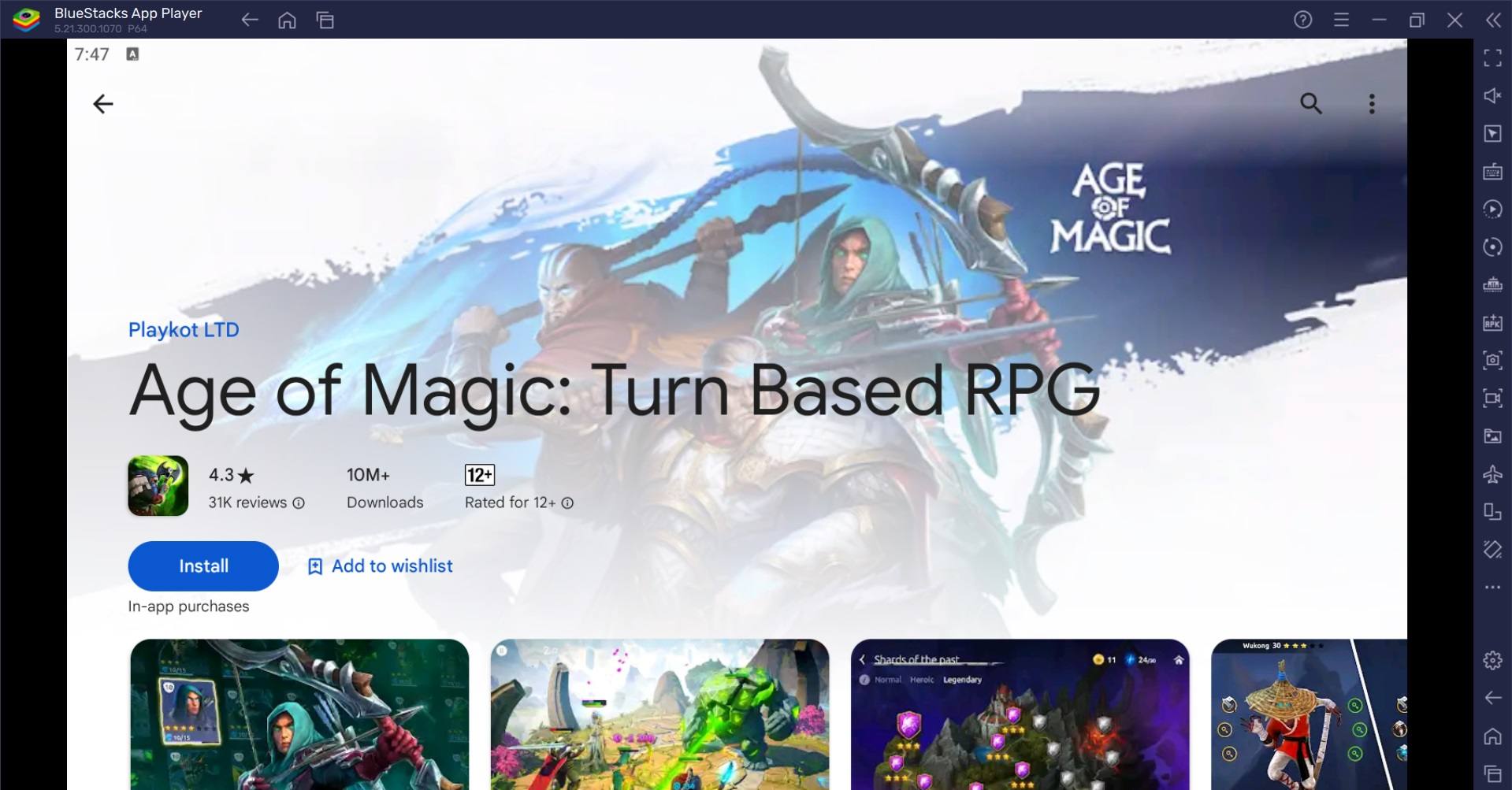
Minimum System Requirements
BlueStacks runs on virtually any system, sporting the following minimum requirements:
- OS: Microsoft Windows 7 and above
- Processor: Intel or AMD Processor
- RAM: Your PC must have at least 4GB of RAM. (Note: Having 4GB or more disk space is not a substitute for RAM.)
- Storage: 5GB Free Disk Space
- You must be an Administrator on your PC.
- Up-to-date graphics drivers from Microsoft or the chipset vendor
Customization is key in Age of Magic. Players can level up their heroes, equip them with powerful weapons and armor, and upgrade their abilities to enhance their combat effectiveness. This level of customization ensures that players can tailor their team to suit their preferred playstyle. For more information, players can take a look at the Google Play Store page of Age of Magic: Turn Based RPG. Get the best gaming experience in Age of Magic: Turn Based RPG via your PC or Laptop with BlueStacks.
















