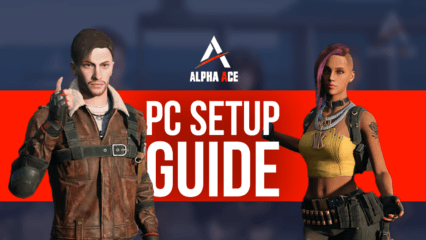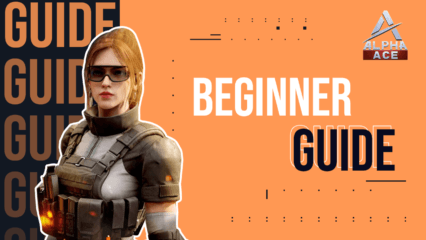How to Get Better and Increase Your K/D in Alpha Ace

The K/D (kill/death) ratio is a common metric of skill used in multiplayer shooter games. When you play Alpha Ace, the K/D is just as important as it is with other multiplayer games out there. Having a high K/D often entails that you can survive long and garner plenty of kills within just a single life. These skills become very important in game modes like Demolition where dying in one round can significantly decrease your team’s manpower and consequently make you and your team lose the round. In short, it’s important to stay alive and get plenty of kills and in this guide, we’ll show you how to get better in Alpha Ace and give your personal profile a respectable K/D ratio to be displayed.
Study Recoil Patterns
Each gun in Alpha Ace has their own recoil pattern that you must follow carefully to maintain a straight bullet path. Mastering the recoil pattern of a gun ultimately equates to getting kills much easier especially at non-short distances.

You can view the recoil pattern of a gun by clicking on the Equipment tab from the lobby menu. Once there, select the gun that you want to study and click on the magnifying glass icon at the bottom (beside the orange “Equip” button). Afterwards, click on “Data” and you should see the recoil pattern displayed first. You may also view the other stats of the gun such as their damage, rate of fire, accuracy, and the like.
The recoil pattern tells you the natural path of the gun’s bullets while it’s being shot continuously without moving the mouse. For most guns in Alpha Ace, the bullets go upwards first and then start moving left or right after a certain number of bullets are shot. In the recoil pattern diagram, each bullet is marked as a white dot.
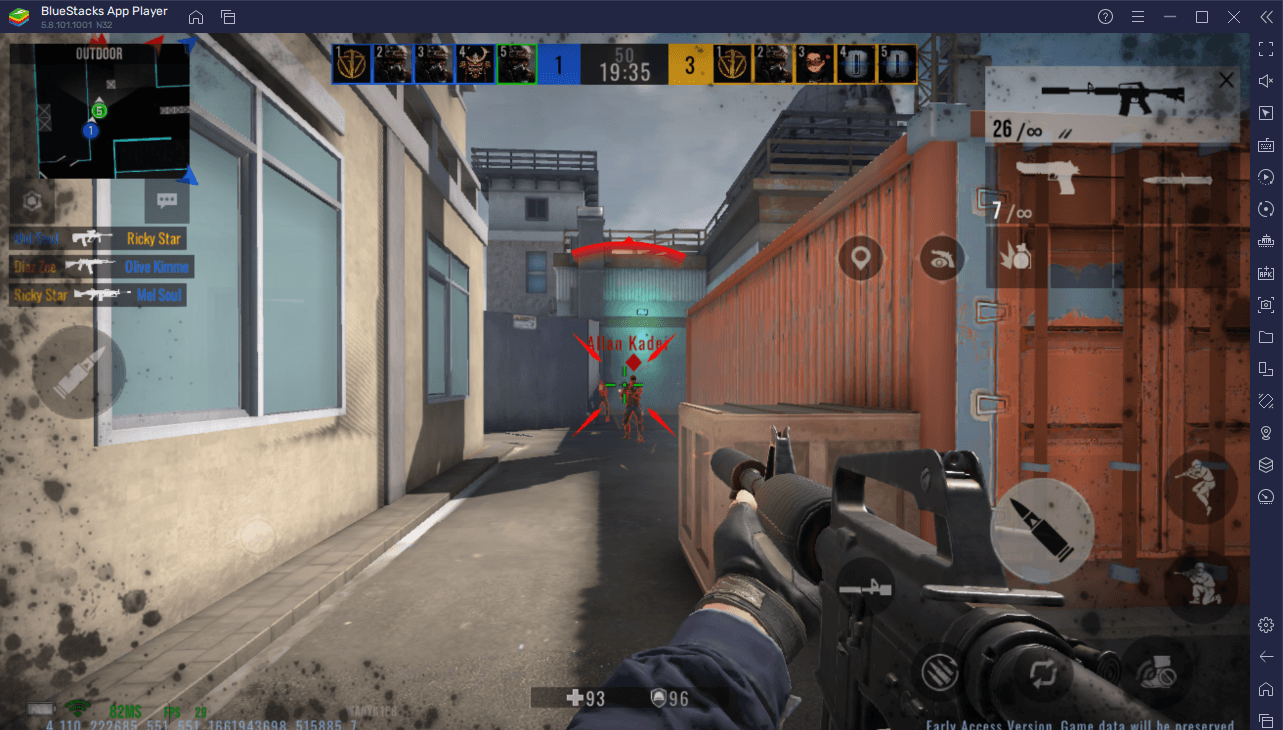
To control a gun, you must move your mouse in the opposite direction of the recoil pattern. This means that if the recoil pattern shows the bullets going up, then you must pull your mouse down to keep the bullets straight. If the pattern shows them going left, move your mouse to the right; if the pattern shows them going right, move your mouse to the left.
Learning the recoil pattern of a gun is easy but mastering it is a whole different ball game. The key to mastering it is countless amounts of practice and you can do this with Alpha Ace’s multiple game modes. Additionally, you can also take advantage of the training camp.
Playing in the Training Camp
The training camp is arguably the best place to practice your shooting skills in Alpha Ace. In the training camp, you have infinite money which allows you to purchase and equip any weapon that you want to practice with. But the most interesting feature of the training camp are its three training stations.
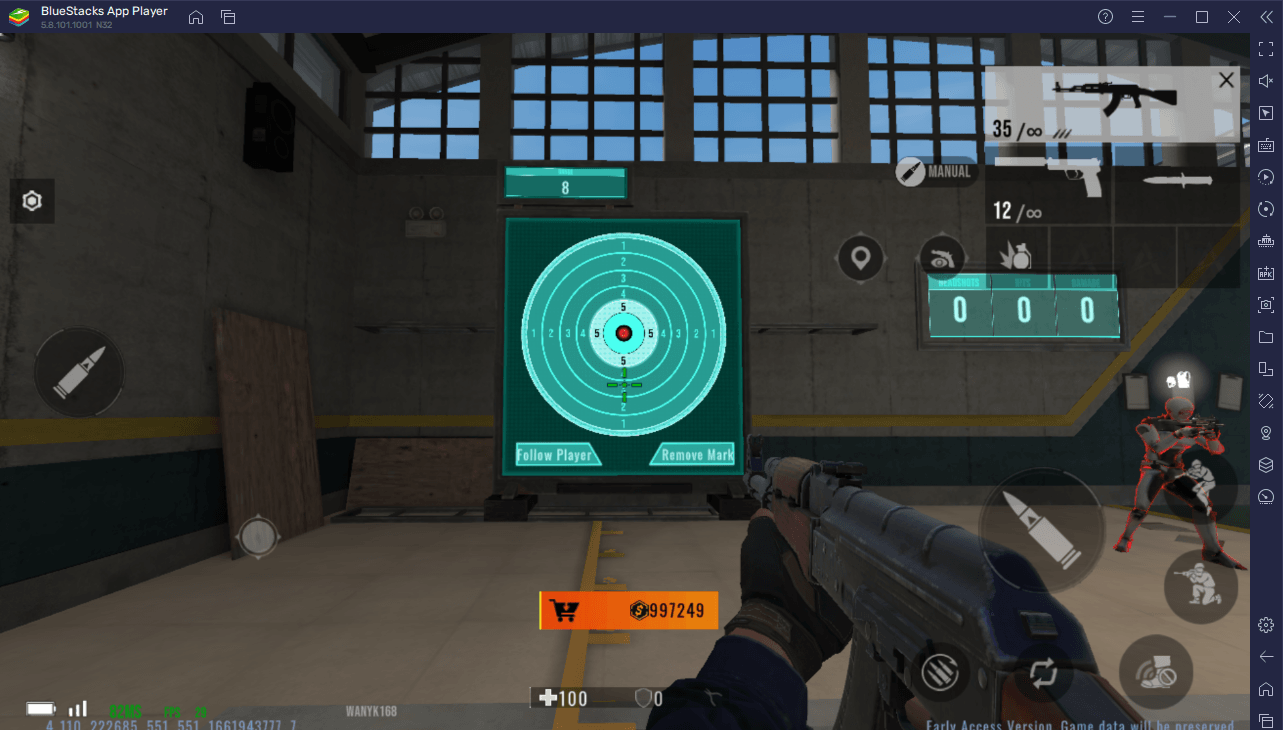
The target board is very good for practicing the recoil pattern of a gun that you are unfamiliar with. When shooting the board, the bullet holes do not disappear until you shoot the “Remove Mark” button at the lower-right on the board. This makes it very easy to see the quality of your recoil control and it also serves as a good way to track your progress. You can experiment your recoil control practice by shooting from different ranges and aiming for different parts of the board apart from the red dot. Moreover, you can also shoot at “Follow Player” to make the board always face you.
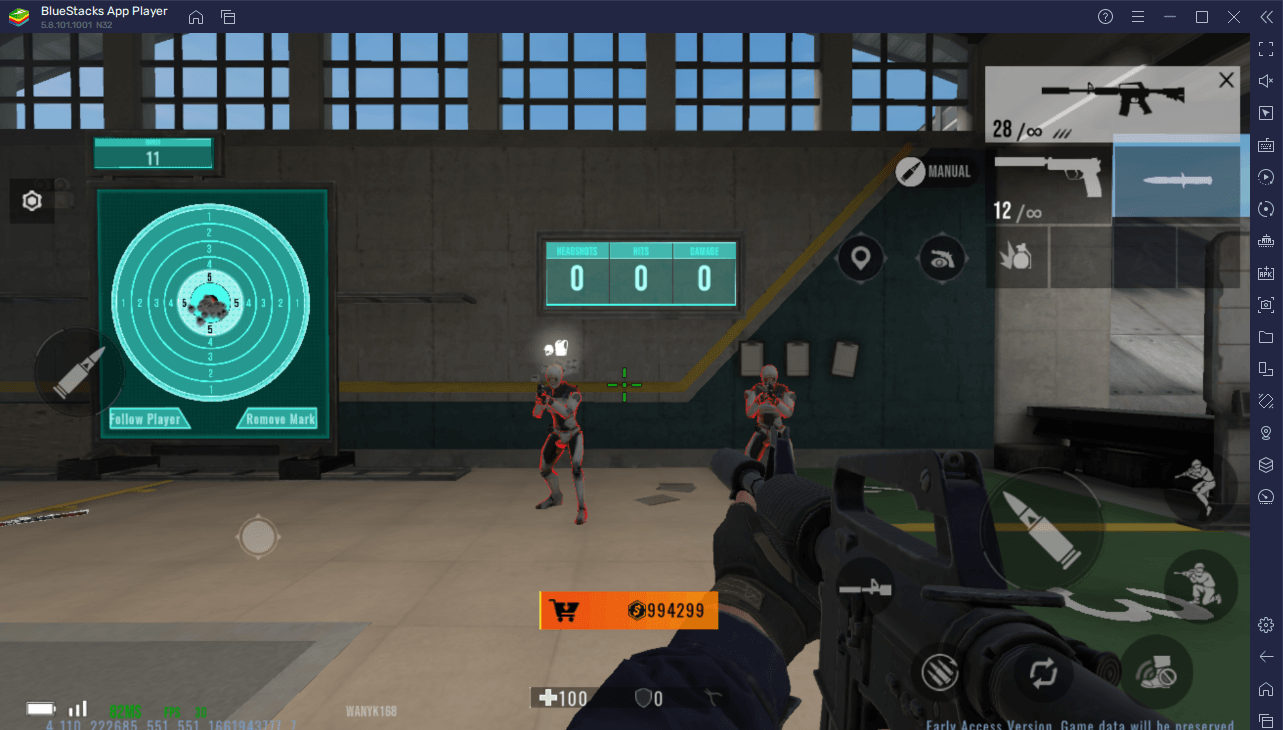
Beside the target board are two dummies. The left dummy is equipped with a bulletproof vest and helmet whereas the right dummy is unarmored. Shooting the dummies is a great way of applying your knowledge of recoil patterns and allows you to see how it would play out on an actual player. You can know these through the scoreboard at the top which displays the overall amount of landed hits, the total damage, and the amount of landed headshots.
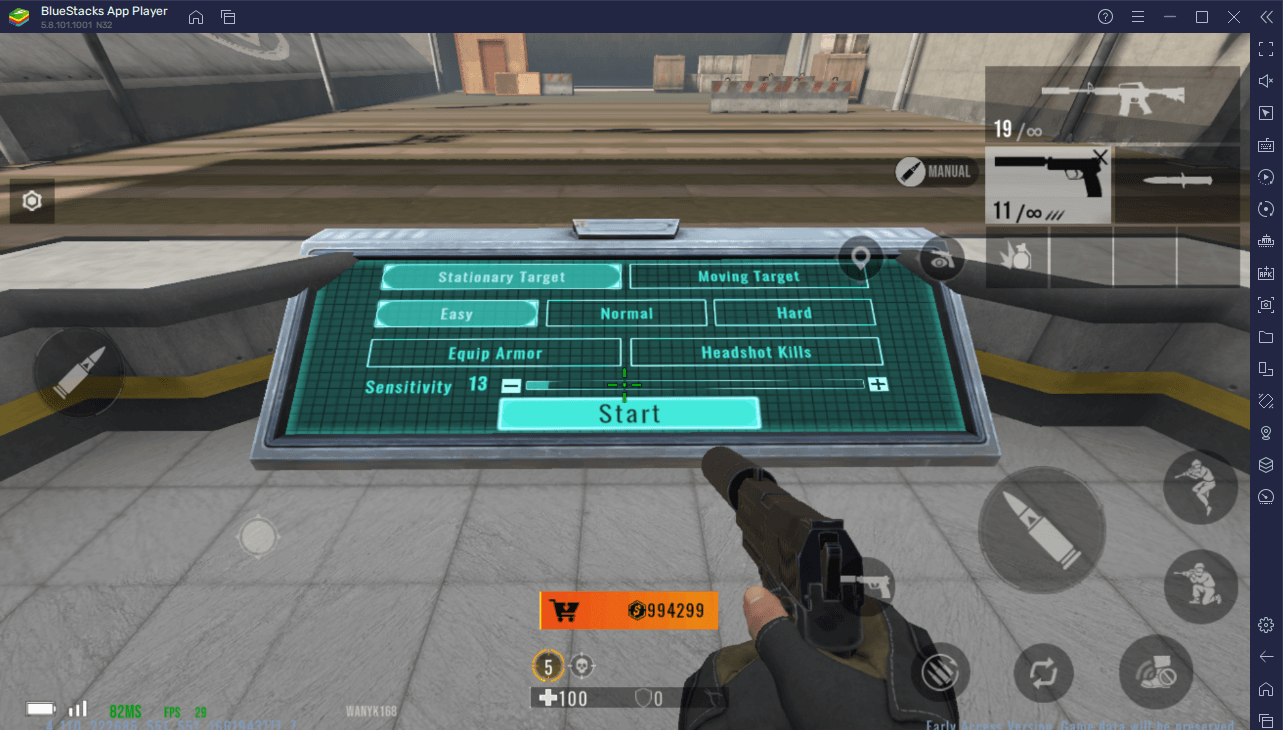
The shooting practice station allows you to shoot a maximum of 30 targets as quick as possible. This station is good for practicing your reaction time and single-shot accuracy. There are also multiple settings that you can tweak for this station. You can choose between stationary or moving targets. You can also select among easy, normal, or hard targets. You can also equip targets with armor and also make it so that they can only be killed with headshots. Interestingly, you can also adjust your sensitivity directly. Once you have all your settings tweaked, shoot the “Start” button and try to shoot all 30 targets. You may end the session anytime by shooting “End”.
Crosshair Placement and Settings
Having good aiming allows you to survive longer and kill more enemies in one life. You can enhance your aiming by practicing good crosshair placement and make aiming easier by adjusting crosshair and sensitivity settings.
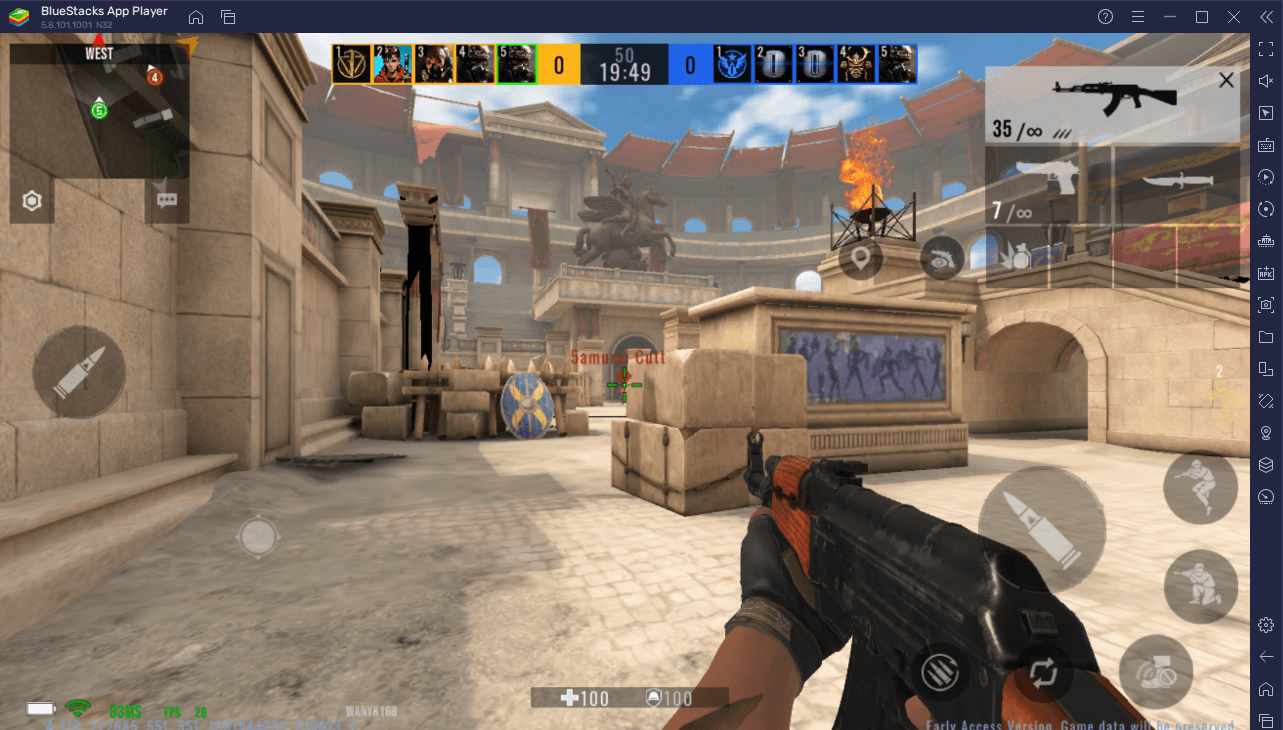
Good crosshair placement means that your crosshair should always be placed where the head of the enemy will potentially be. This allows you to lock on faster to an enemy’s head and kill them instantly with a headshot. With bad crosshair placement, you’ll just waste precious time adjusting with your mouse to lock onto the enemy’s head. But before you can shoot, the enemy will have killed you already. Always practice good crosshair placement while on the move even when you are equipped with a knife.

You must have a good crosshair to complement with good crosshair placement. You can edit what your crosshair looks by going to the “Crosshair” tab of the game settings. There are four crosshair options that you can choose from: recommended crosshair, classic dynamic crosshair, classic static crosshair, and dot crosshair. The crosshair choice is completely preferential so there’s not really a “best crosshair”. However, if you’re a beginner, you may want to use the recommended crosshair as it expands while you’re moving (indicates that it’s inaccurate) but shrinks back to normal (indicates that it’s now accurate) while standing still. Using this crosshair helps you practice your shooting skills and once you’re skilled enough, you can switch to static crosshairs. You can also select the color of your crosshair. It is best to stick to green or white as it is much easier to see these colors even under darker lighting. You also have the option to turn the crosshair dot on or off. Having the dot is completely preferential.
Sensitivity Settings
Adjusting your sensitivity settings also allows you to improve your aim in that it makes micro adjustments with your mouse easier. You can edit your sensitivity in the “Sensitivity” tab of the game settings. There are plenty other settings here but the most important is the “Overall Sensitivity”. A good way to know the sensitivity value best for you is to do the following steps:
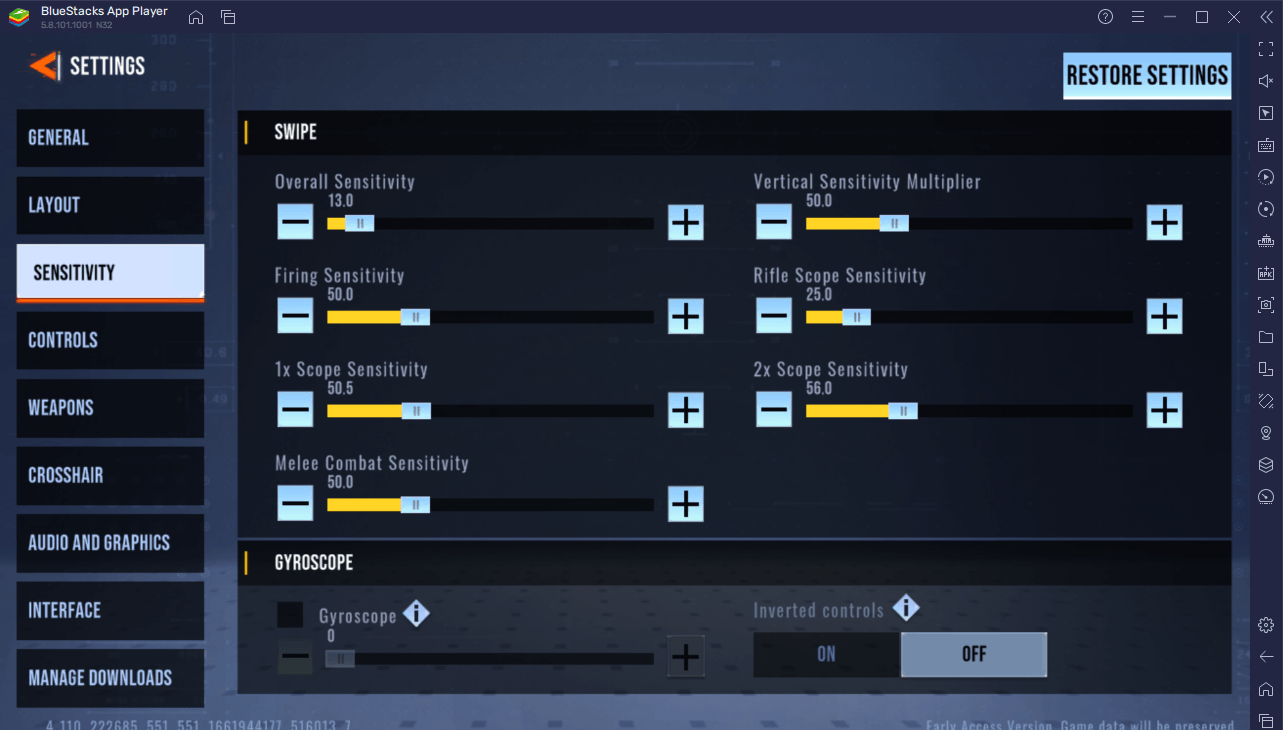
- Go to the Training Camp
- Stand on the middle of the map but make sure you’re directly facing one of the training dummies
- Place your mouse as far to the left as possible
- Slide your mouse from the far left all the way to the far right
- Once you reach the far right, check if your crosshair lands exactly on the dummy’s head.
- If it does not land on the head, reduce your sensitivity settings.
- Repeat the process until the crosshair lands exactly on the head.