How to Download & Watch Amazon Prime Video on PC

Amazon Prime Video is an OTT platform that offers video streaming services with a growing library of high-quality original content and an extensive streaming catalog of films and TV shows. Originally, the platform served as a service to buy and stream TV shows and movies. With time, Amazon has also introduced the concept of online buffet-style streaming.
Prime video offers ad-free streaming services. Video quality varies from SD to Ultra HD and HDR depending on the show and your system. If you are not subscribed to Prime membership, you can purchase or rent prime video content on a pay-per-title model. You can always switch to a standalone prime video membership for accessibility to the streaming service only.

You can subscribe for a standalone Amazon Prime Video subscription that gives you access to the video content but would not involve other benefits like Amazon Kindle. Here is the list of subscription plans available for prime video:
- Standalone Membership: it costs $8.99 per month. You can subscribe for a standalone Amazon Video subscription for video content without other benefits like free two-day shipping, etc.
- Amazon Prime Membership: Amazon Prime subscription costs $12.99 per month or $119 a year. It includes prime video and additional benefits such as guaranteed two (one day if available) delivery, complimentary music streaming, a Twitch Prime subscription, Whole Foods deals, and many more.
- Rent or Buy: it’s a significant advantage offered by Amazon Prime Video. You can rent or buy a show, movie, or any other content. It typically costs anything between $2.99 and $5.99 to rent a film, while purchasing it varies from $7.99 to $19.99, depending on release time and the quality of the content (SD or HD).
What’s there on Amazon Prime Video?
The streaming platform offers a vast library of movies, shows, and live sports. Here’s a small gist of the package:
1. Movies and Shows
From old favorites to latest hits, cartoons for children, T.V. shows, and web series, Prime video has it all. The quality interface offers a personalized experience, and also notifies the user of upcoming shows and movies.
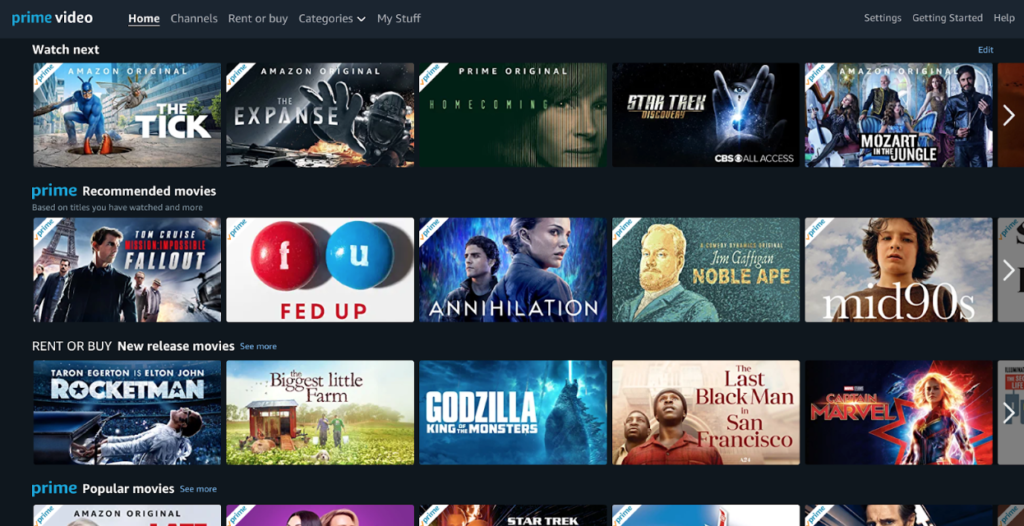
2. Amazon Originals
It offers an original mix of many shows and movies. The list of originals provides you with plenty of choices and Amazon keeps on bulking its video library. Catastrophe, Fleabag, Jack Ryan, The Marvelous Mrs. Maisel, Patriot, The Boys, and Upload are some of the prominent originals offered by prime video.
3. Sports Content
Apart from on-demand shows, Amazon will broadcast many live NFL games on Thursdays. For cricket enthusiasts, the prime video platform will stream New Zealand’s cricket matches. It has collaborated with the NZ Cricket Board to stream their matches for the next six years. Although it’s a new category added by Prime Video, it will get better with time to bolster the cricketing experience for its subscribers.
How to Watch Amazon Prime Video on your Laptop and PC?
You can stream your favorite shows in one tap when you’re accessing Amazon Prime Video on its mobile app (Android or iOS). However, even if you’re a laptop or desktop user, you need not worry. You can download the Amazon Prime Video app for Windows on the Microsoft store or use a web browser for streaming. Here’s how:
- Create an account on Amazon if you haven’t already. Amazon offers hassle-free account integration so that you can use the same account to place orders and stream videos.
- Purchase your preferred subscription plan after you’re done setting up your account.
- If you’re a Windows 10 user, you can download the Amazon Prime Video app from the Microsoft Store. You can increase stream quality up to high definition and enjoy videos on your computer system by logging into your Amazon account.
- You can watch videos through modern web browsers too. The supported ones are – Google Chrome, Mozilla Firefox, Safari, Opera, Internet Explorer, and Microsoft Edge. Keep the browser updated to its latest version for a flawless streaming experience.
- You cannot download videos through the web browser version, but you can alter the streaming quality, enable/disable captions, etc.
- Never share your account with anyone and reach out to Amazon’s customer support in case of any mishappening or unauthorized access.
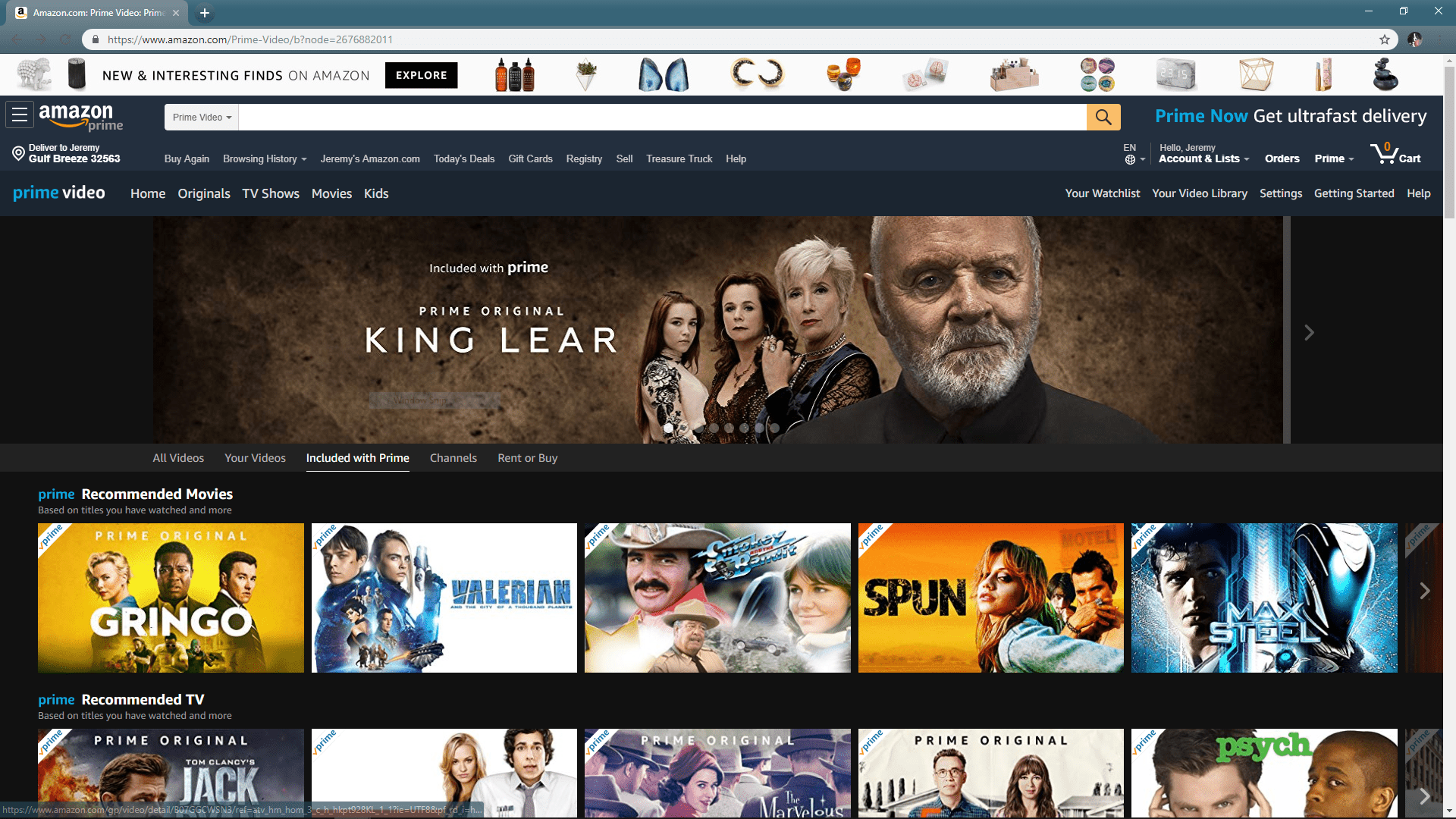
How to Install the Amazon Prime Video App on your PC with BlueStacks?
The BlueStacks app player provides an optimized version of the Amazon Prime Video app that smoothly runs on your PC or laptop. The process for installation is simple, and all you need to do is follow these steps:
- Download and install BlueStacks on your PC.
- Complete Google Sign-in to access the Play Store, or do it later.
- Look for Amazon Prime Video using the search bar on the top-right corner.
- Click to install Amazon Prime Video from the search results.
- Complete Google Sign-in (if you skipped step 2) to install Amazon Prime Video.
- Click the Amazon Prime Video icon on the home screen to start using the app.
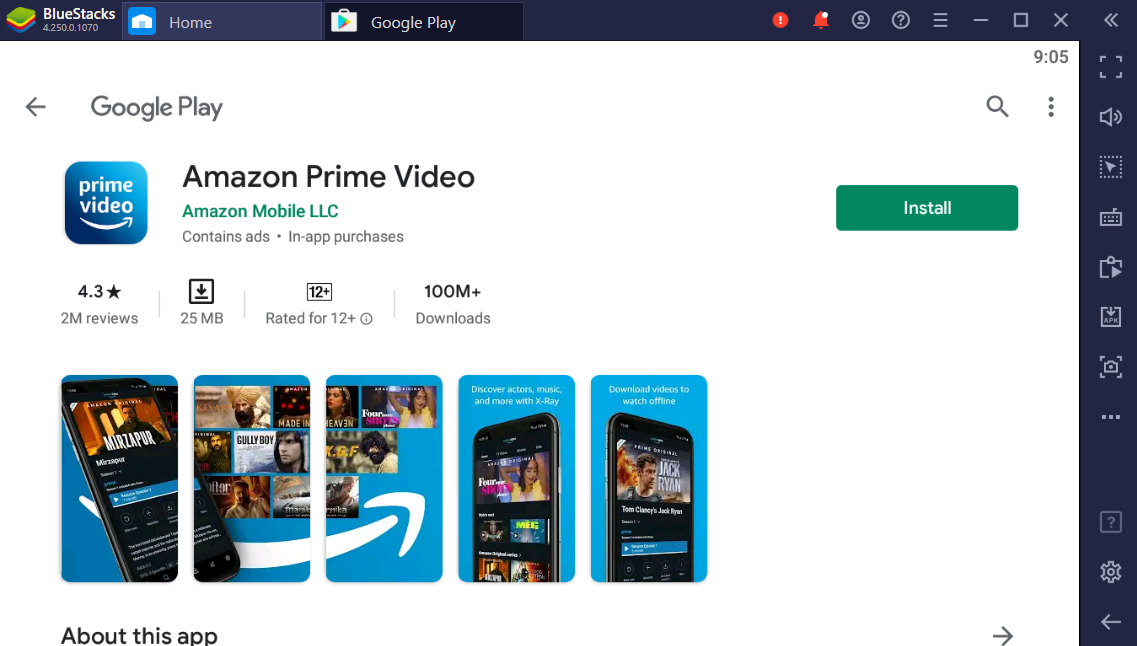
To Conclude
Amazon Prime Video is home to many TV shows and movies that you simply cannot miss. Get the affordable Prime subscription today and get started with your favorite shows. Don’t forget to download BlueStacks and enjoy Amazon Prime Video on your PC and laptop.
















