Among Us Polus Map Guide - How to Complete Every Task in the Polus
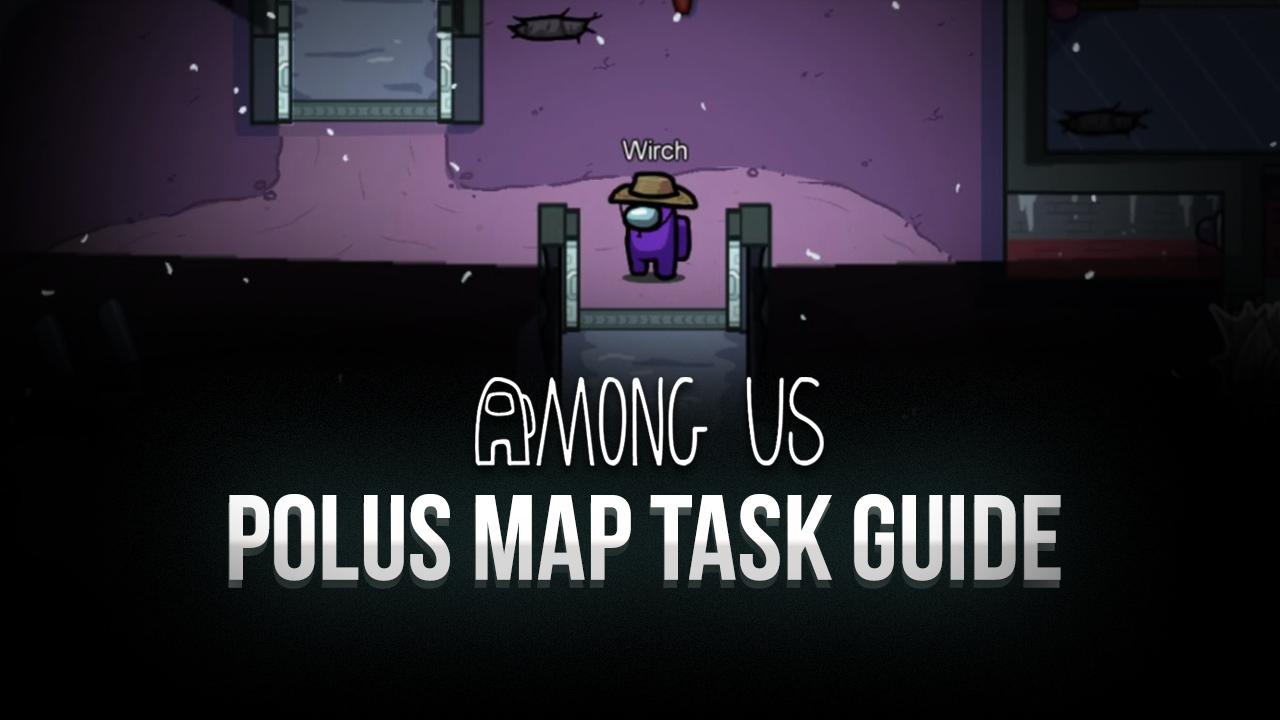
Quick Navigation
- Boiler
- Communications
- Dropship
- Electrical
- Laboratory
- MedBay
- O2
- Office
- Outside
- Specimen Room
- Storage
- Weapons
Among Us is the hit asymmetrical survival game that offers boatloads of fun with its intrigue and mechanics of deception. In this game, players are divided into Crewmates and Impostors: The former must run around the map completing specific tasks in order to win, while the latter has to blend in and slowly pick them off one by one without exposing their real identity. In this manner, every match is a chaotic mess of Crewmates running around to and fro, with the Impostors trying to sabotage rooms, isolate them, and kill them when the opportunity presents itself.
Most of the fun in this game comes from player interactions—players can chat during emergency meetings to discuss who is the most suspicious and who to kick out, while the Impostor can also throw shade at the others to misdirect and confuse everyone else. However, as a Crewmate, running around completing tasks can also be exciting, especially since you never know when the Impostor can walk by and kill you. Learn more about how to optimize your Among Us experience on PC.

In this sense, as a Crewmate, it’s important to learn about the different tasks in every map in order to speed up your mission and win every match. Moreover, as an Impostor, knowing about every task can also come in handy as it will let you blend in better and protect your identity. In this article in particular, we’re going to talk about the different tasks in the Among Us’ third map, Polus.
Boiler Room Tasks
There are two tasks in this room:
- Open Waterways: Turn the two valves counter-clockwise to open them until the indicator fills up.

- Replace Water Jug: Press the button until the water bottle is filled, and then travel to the Office to replace the empty bottle with the one you’re carrying.
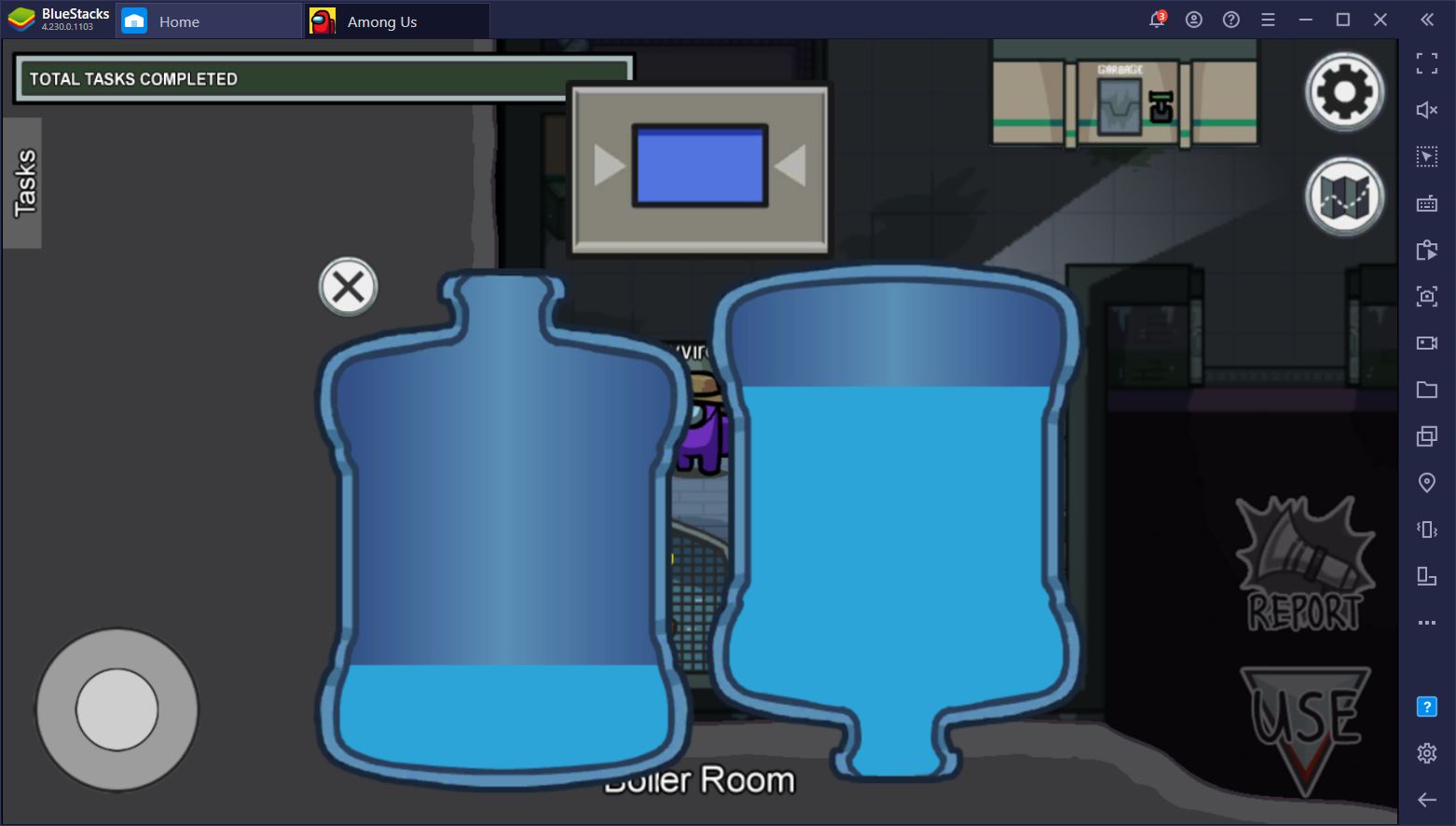
Communications Tasks
There is only one task in this room, Reboot Wifi. You have to travel to the Communications room and interact with the router in the back. Simply flip the switch down, wait for one minute, and flip it back up. You can go and do other tasks while you wait and come back later to finish rebooting the wifi.
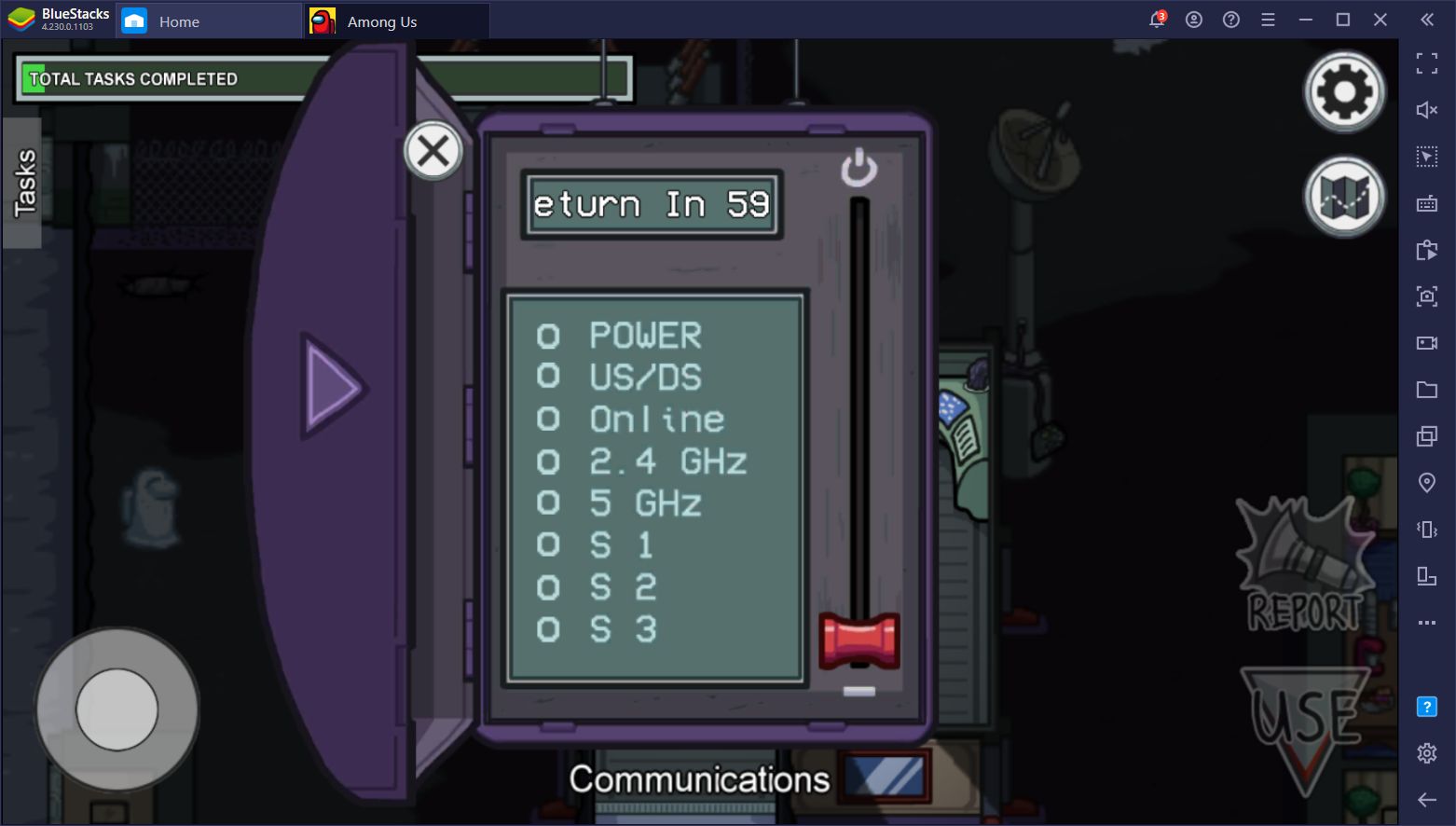
Dropship Tasks
There are two tasks here, one of which is Common.
- Chart Course: Simply drag the ship along the dotted line until you reach the end.
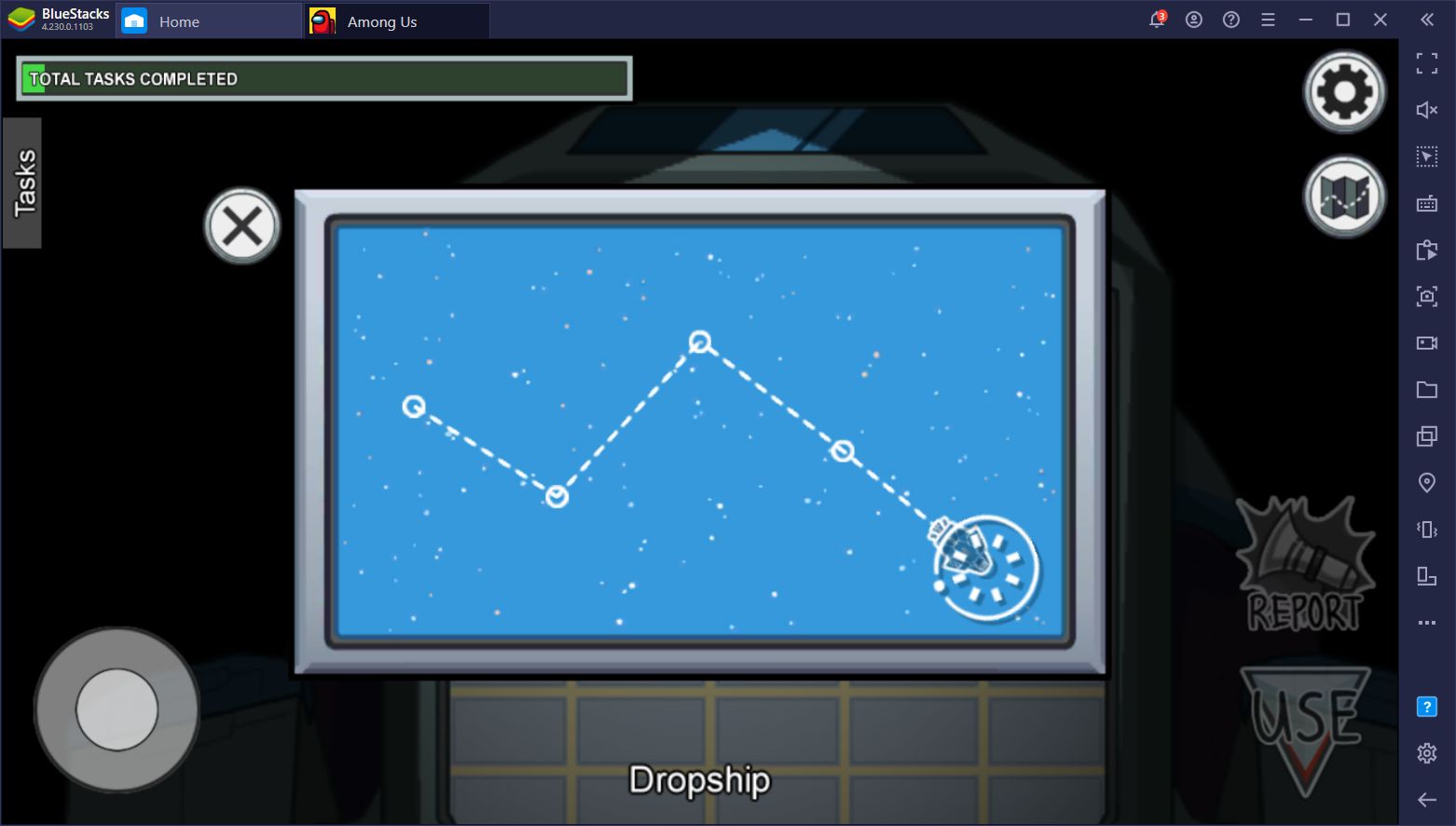
- Insert Keys (Common): Drag your key on the left to the highlighted slot and then turn it 90° clockwise to complete the task.

Electrical Tasks
There are two tasks here, one of which is Common.
- Download/Upload Data: You must simply travel to the indicated room, interact with the highlighted panel, and click on “download” to download the data. Afterward, run to the Communications room to upload the data following the same procedure.
- Fix Wiring (Common): You must go to the indicated room and interact with the highlighted panel to start fixing the wires. To complete the task itself, you need to drag the wires on the left to their corresponding colors on the right. You have to repeat this a total of three times across different rooms throughout Polus.
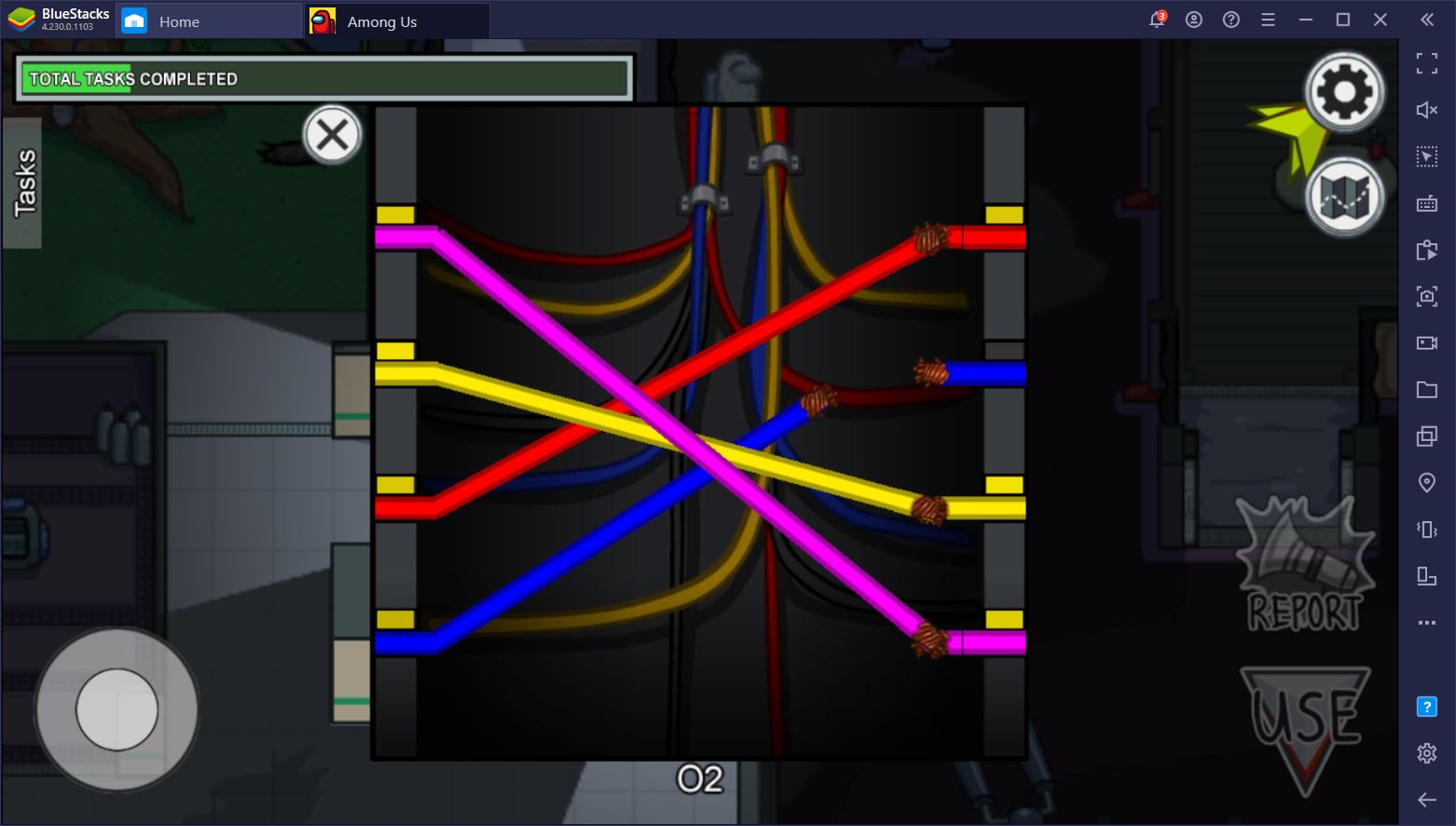
Laboratory Tasks
There are three tasks in this room:
- Repair Drill: Simply click on the red boxes multiple times until they disappear entirely.
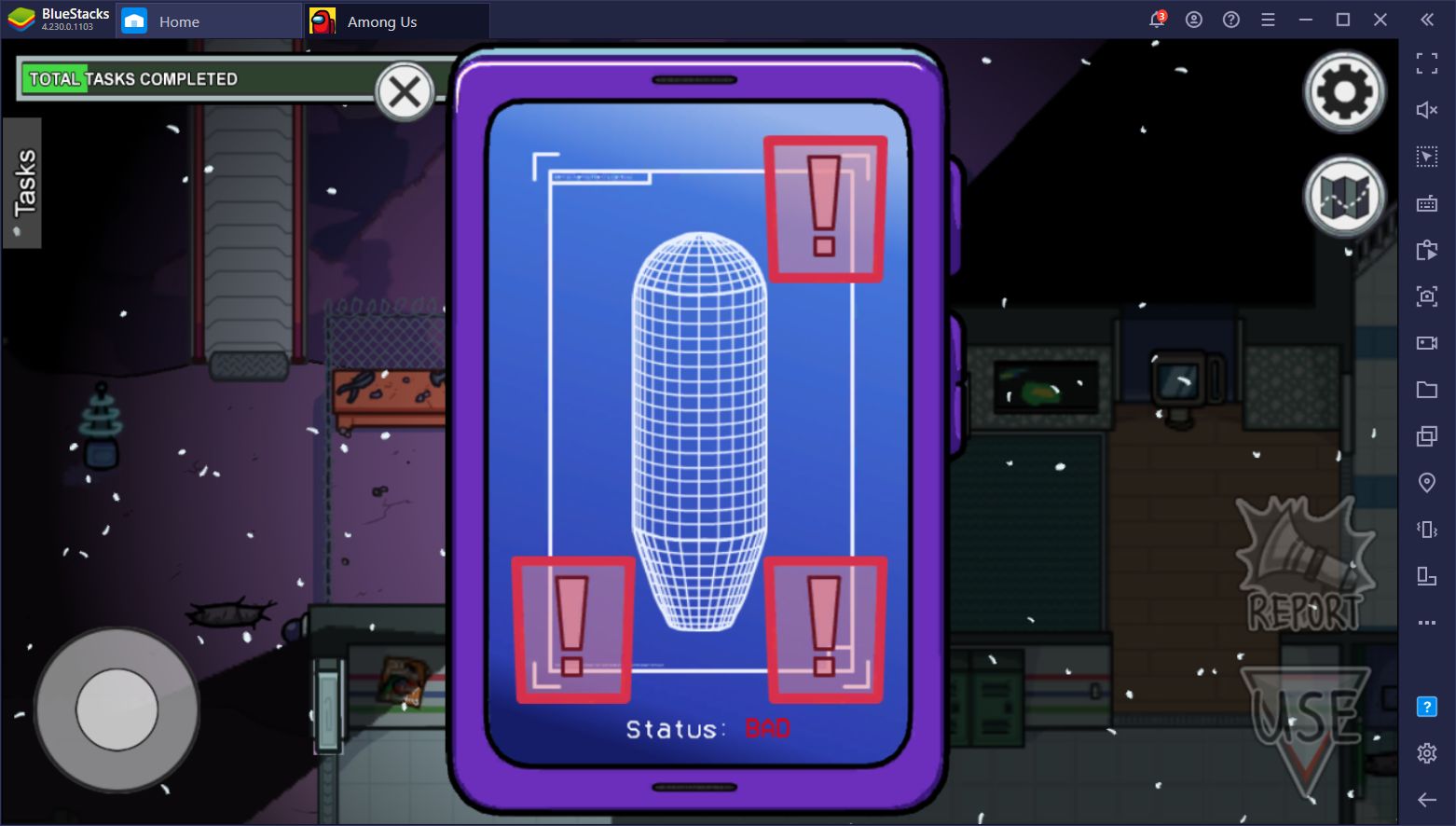
- Align Telescope: You need to drag the telescope focus to the element shown in the picture on the bottom right.
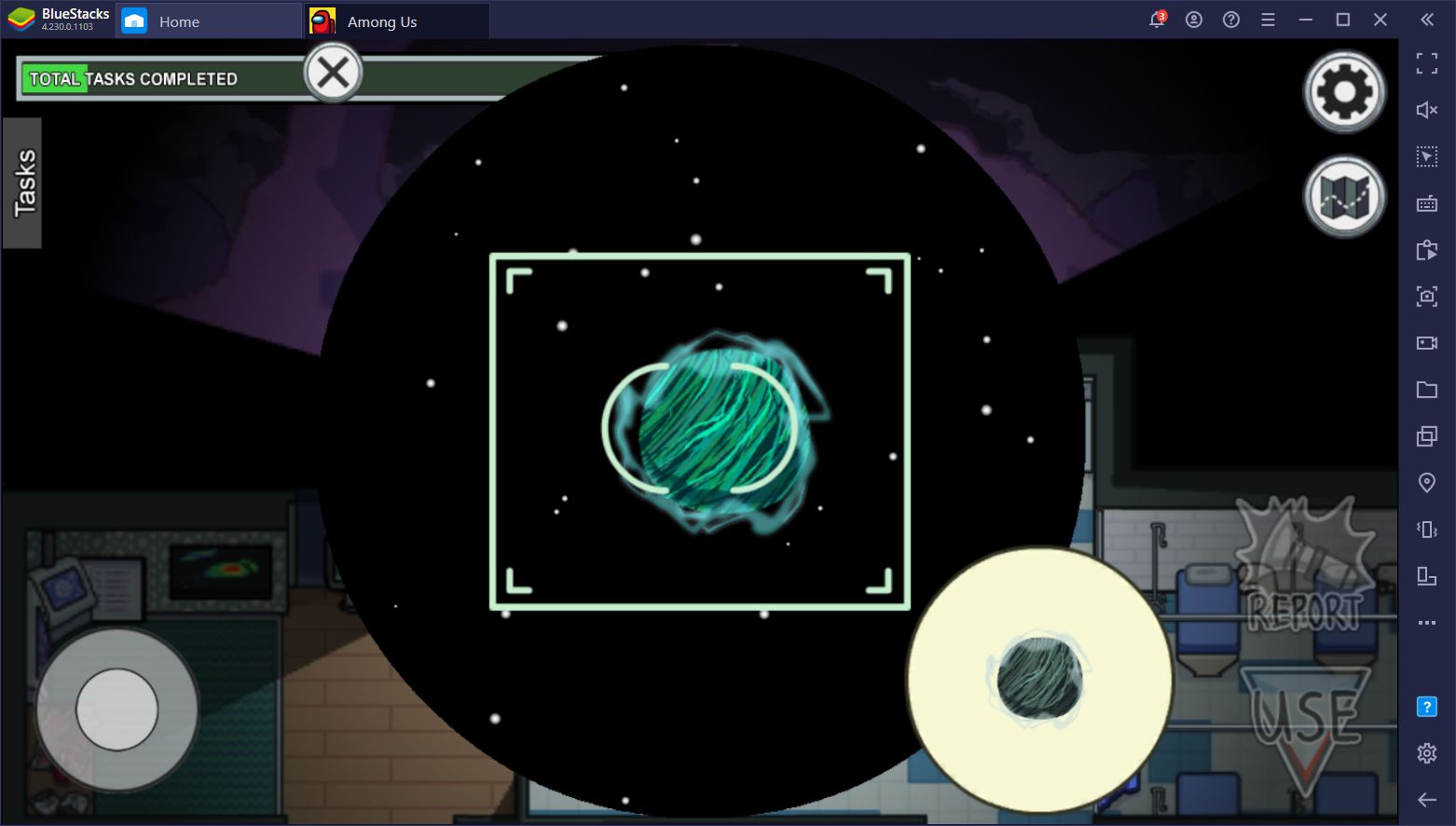
- Record Temperature: Using the arrows on the panel, you need to adjust the numbers on the left to match the ones on the right.
MedBay Tasks
There are two tasks here, one of which is Visual:
- Submit Scan (Visual): To complete this one, you simply need to interact with the scanner and let it finish. Other players can watch you get scanned, and this will prove your innocence.
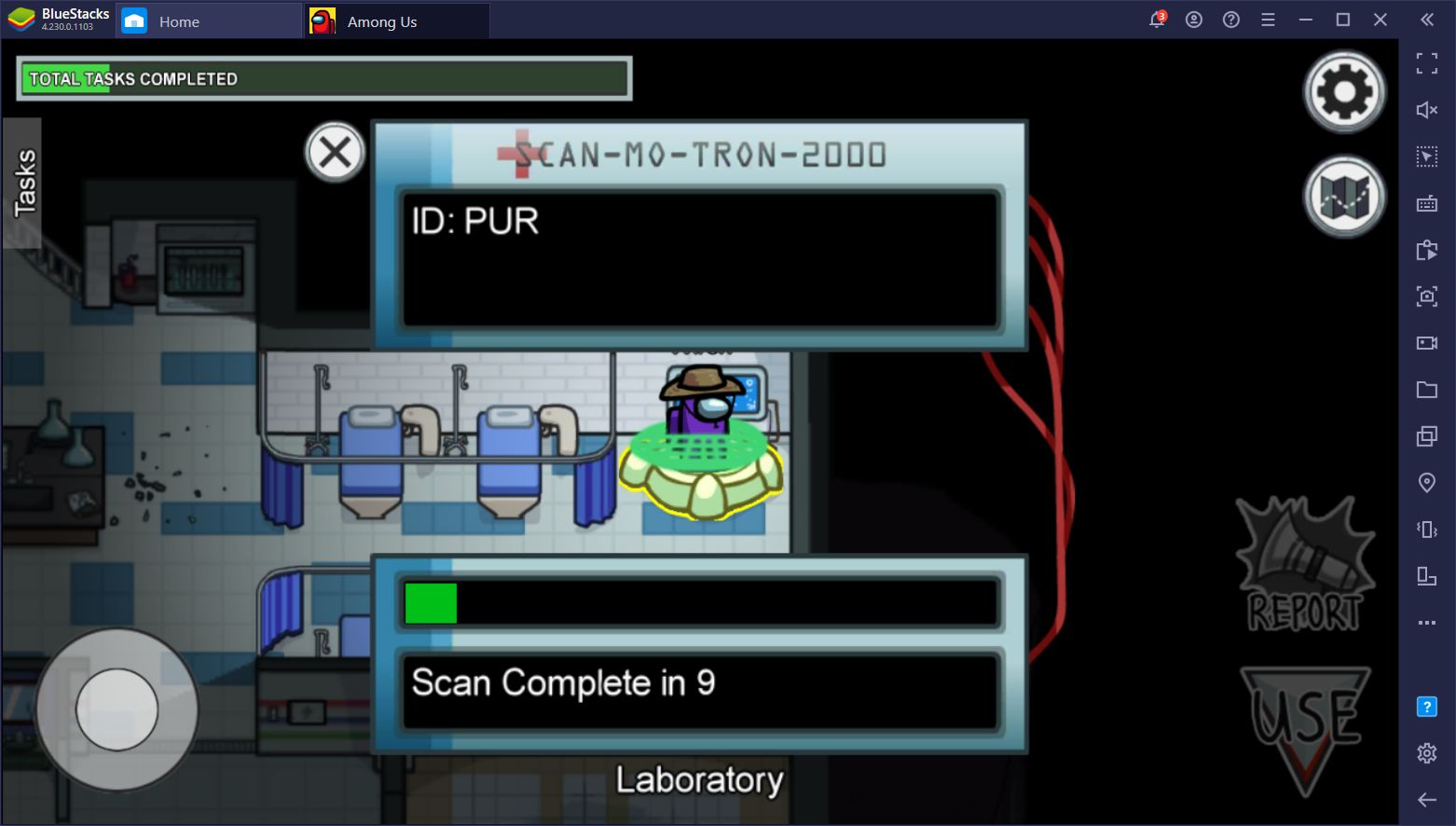
- Inspect Sample: To begin, click on the green button and then wait for 90 seconds. Once you come back, you need to click on the sample that’s a different color from the rest. Like with the “Reboot Wifi” task, you can go do something else while you wait.


O2 Tasks
There are four tasks in this room:
- Download/Upload Data: You must simply travel to the indicated room, interact with the highlighted panel, and click on “download” to download the data. Afterward, run to the Communications room to upload the data following the same procedure.
- Empty Garbage: Using the lever on the right, hold it down until the trash chute is empty. You need to hold it down until you’re fully clear or else you won’t complete the task.

- Monitor Tree: Interact with the tree and drag the sliders to match the dotted lines.
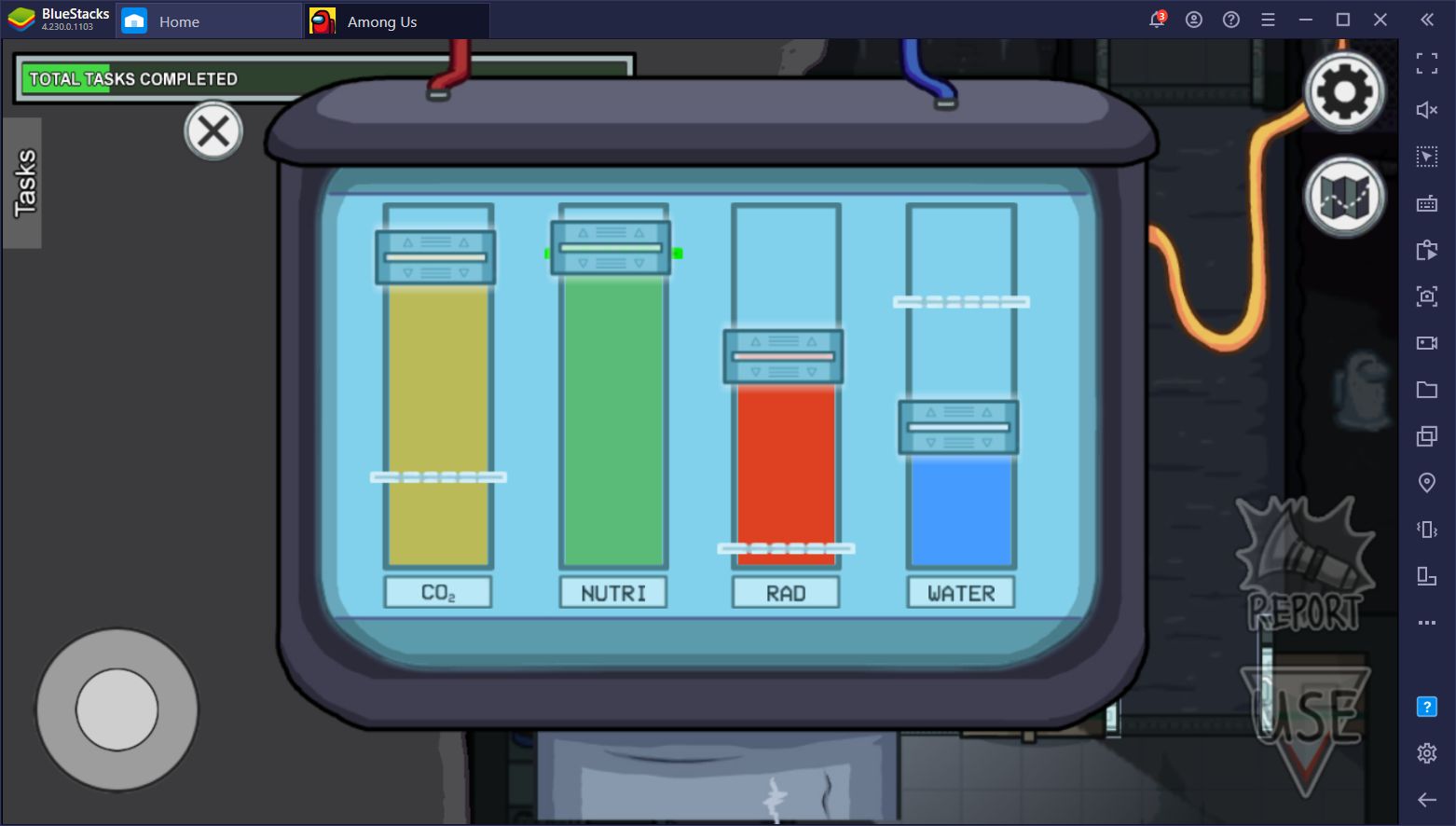
- Fill Canisters: Drag the oxygen canister from the top to the tray. The canister will connect automatically and start filling up. Repeat this process twice to complete the task.
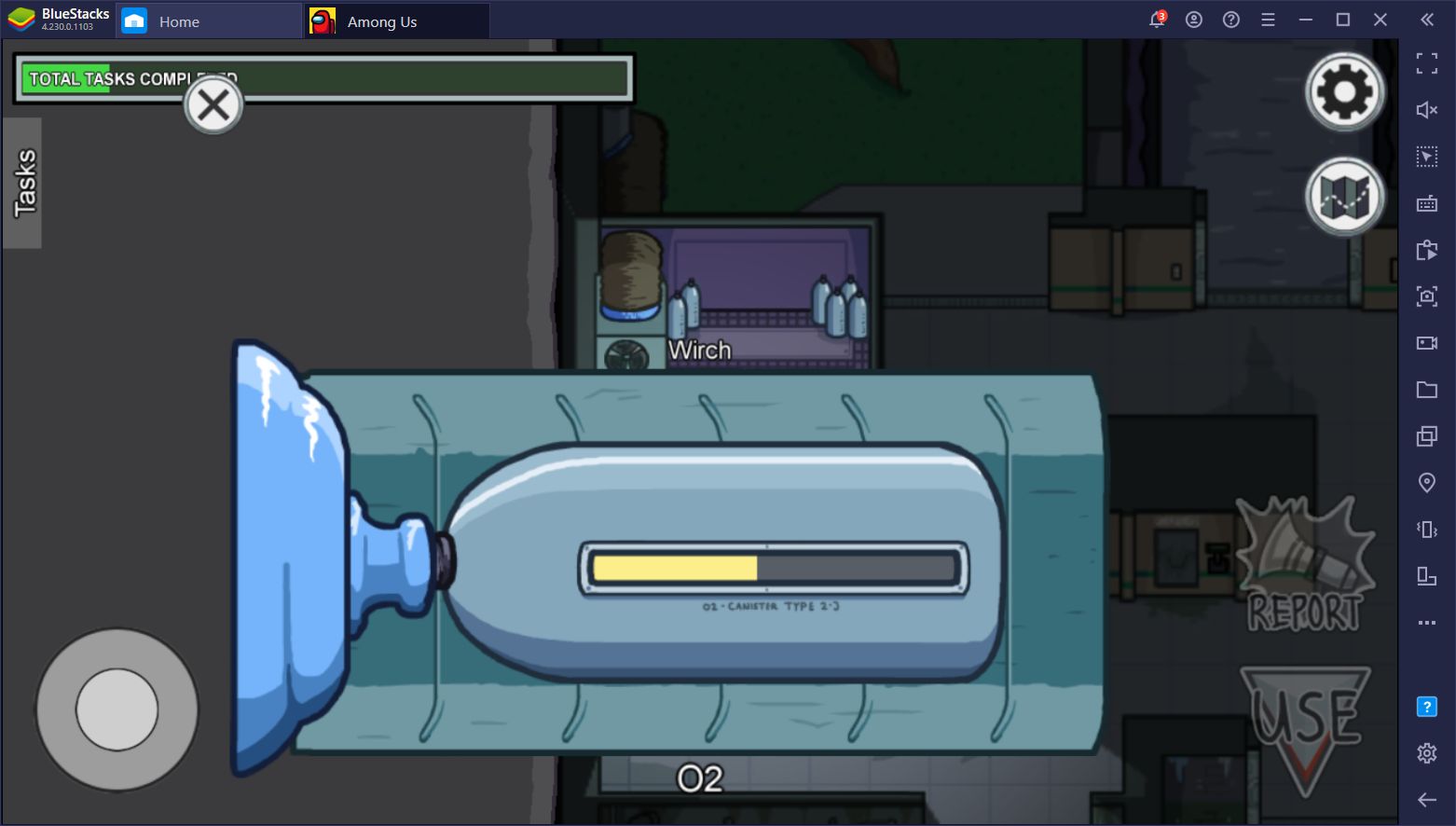
Office Tasks
There are three tasks here, one of which is Common:
- Swipe Card: Drag your keycard from the wallet in the bottom, and the across the card reader to scan it. You need to swipe it just right; if you do it too fast or too slow, you will fail and have to try again until you get it right.
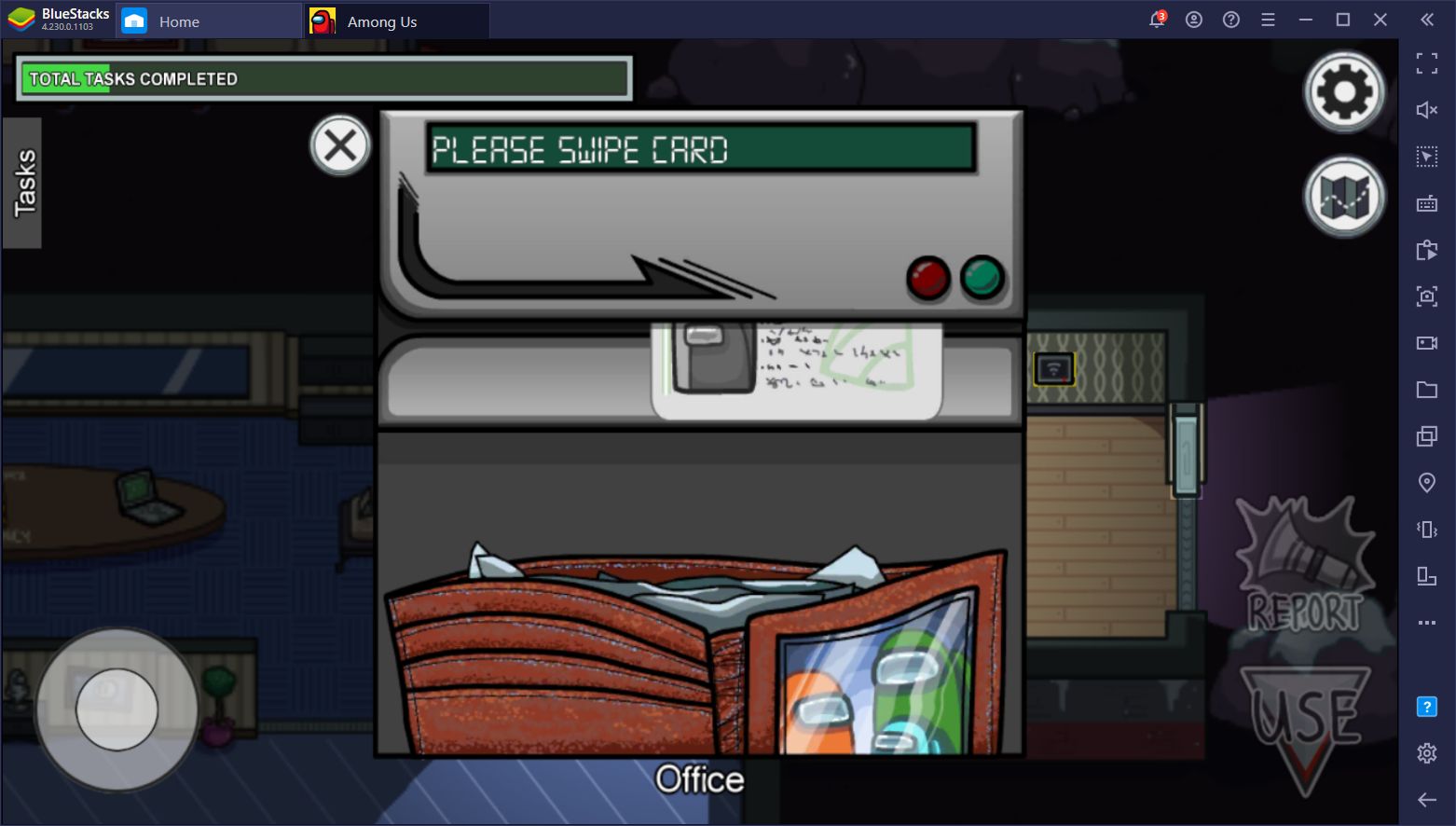
- Download/Upload Data: You must simply travel to the indicated room, interact with the highlighted panel, and click on “download” to download the data. Afterward, run to the Communications room to upload the data following the same procedure.
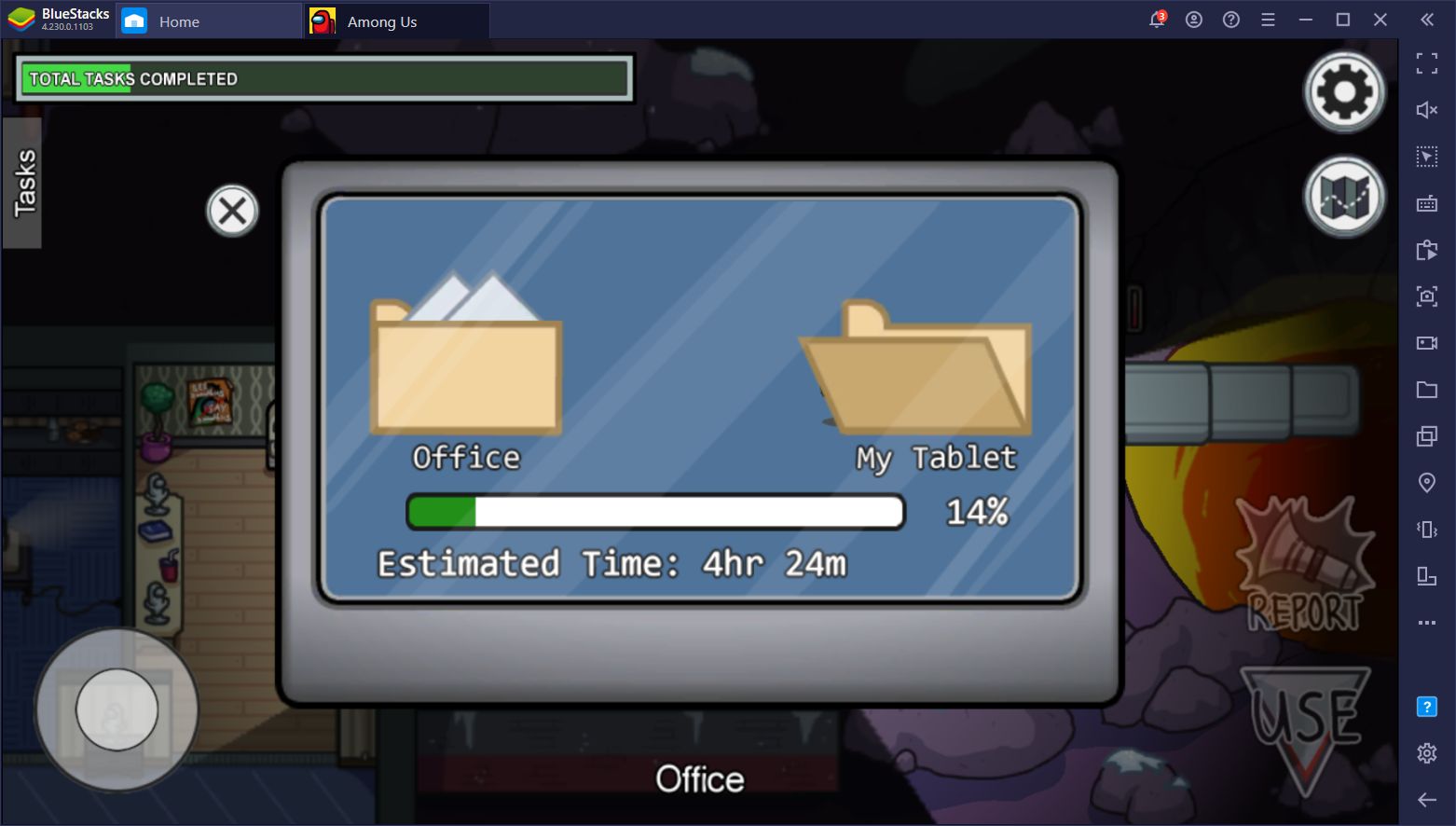
- Scan Boarding Pass (Common): Click on the yellow arrows to take out your boarding pass and flip it, and then drag it across the reader to scan it.

Outside Tasks
There are seven tasks in this area, though six of them are identical:
- Fix Weather Node: There are six possible nodes for this task, all of which take place in the exterior of the map. The task here is simple: Drag the yellow dot from the beginning of the maze to the end without making any mistakes. If you run into a dead end, you’ll need to start over. After you finish the maze, you must go to the Laboratory and interact with the panel to re-enable the node you just fixed.

- Record Temperature: Using the arrows on the panel, you need to adjust the numbers on the left to match the ones on the right.

Specimen Room Tasks
There are four tasks here:
- Start Reactor: To start the reactor, you must repeat the sequence of lights shown on the left panel by using the keypad on the right.

- Download/Upload Data: You must simply travel to the indicated room, interact with the highlighted panel, and click on “download” to download the data. Afterward, run to the Communications room to upload the data following the same procedure.
- Unlock Manifolds: To complete this task, simply click on the numbers in ascending order.
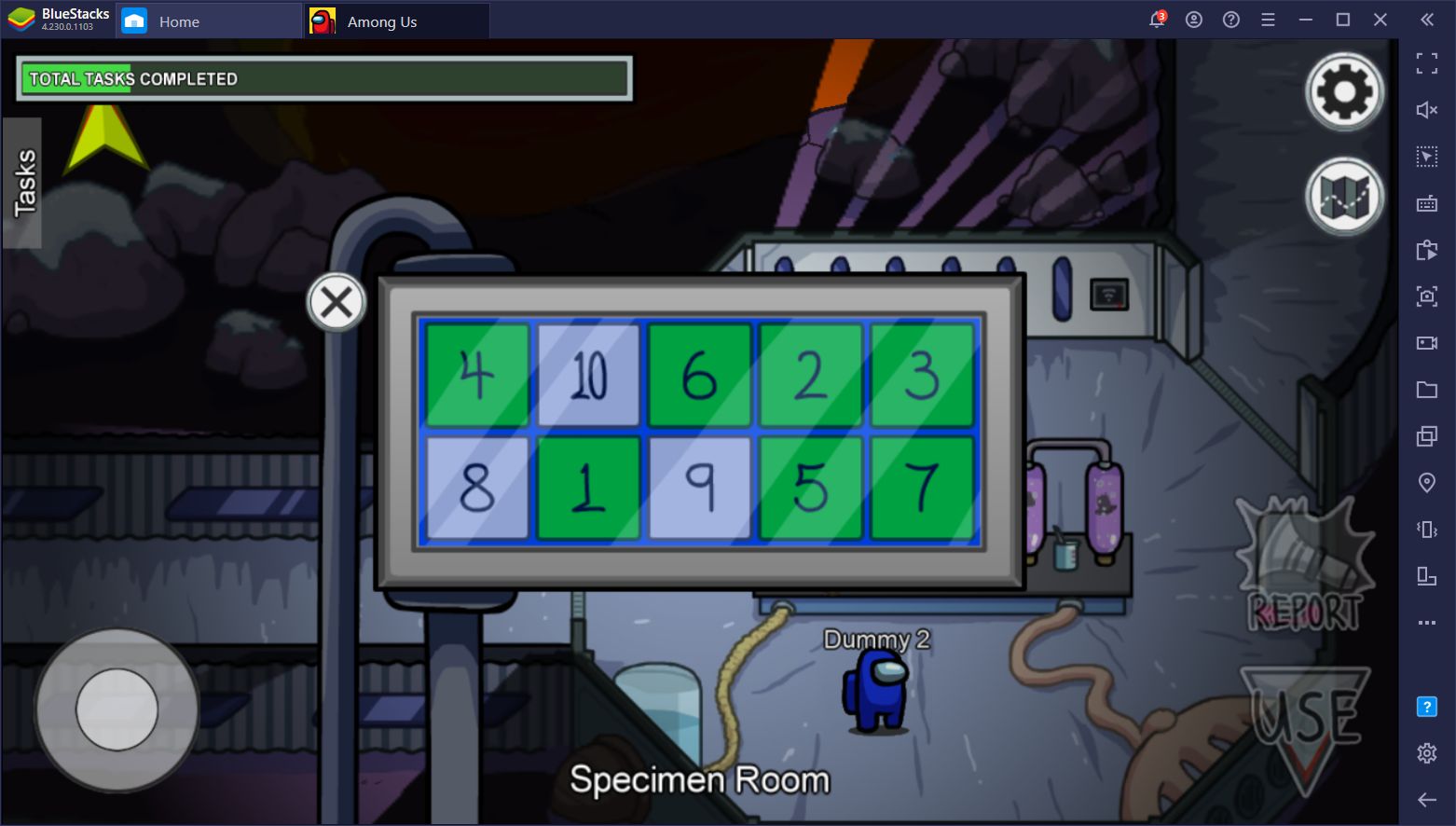
- Store Artifacts: This task is simple; you just need to drag the samples on the left to the corresponding slots in the case.

Storage Tasks
There’s only one task here, Fuel Engines. You need to go to the Storage room, refill a fuel canister by holding down the button until it’s full, and then head to the rightmost engine on the dropship to refuel it. Repeat the process for the leftmost engine and you’re done.

Weapons Tasks
There are two tasks here, one of which is Visual:
- Clear Asteroids (Visual): After interacting with the monitor, you need to click on the asteroids as they fly across the screen to destroy them. You need to destroy a total of 20 asteroids in order to complete the task. This task is visual, which means that other players can watch you complete. The visual aspect is the laser turret outside the Weapons room, which visibly shoots lasers when a player is performing the task.

- Download/Upload Data: You must simply travel to the indicated room, interact with the highlighted panel, and click on “download” to download the data. Afterward, run to the Communications room to upload the data following the same procedure.
These are all the Polus tasks in Among Us. As you can see, this one is a bit smaller than Mira HQ and The Skeld, but the different rooms are mostly detached from each other and players must travel across the dark courtyard to get from point to point. Moreover, with the exception of some windowed rooms, most of the zones in this map are isolated from the walkways, which make them ideal spots for ambushes.
In cases like these, where death could come at any moment, it’s ideal to know about all the tasks on the map and how to complete them in record time. Luckily, with this guide, you’re now ready to head into Polus and carry your team to victory!
You can also Play Among Us in your browser on your PC or mobile without downloading. Click and Play instantly!
















