Among Us - How to Complete Every Task in the Skeld Map
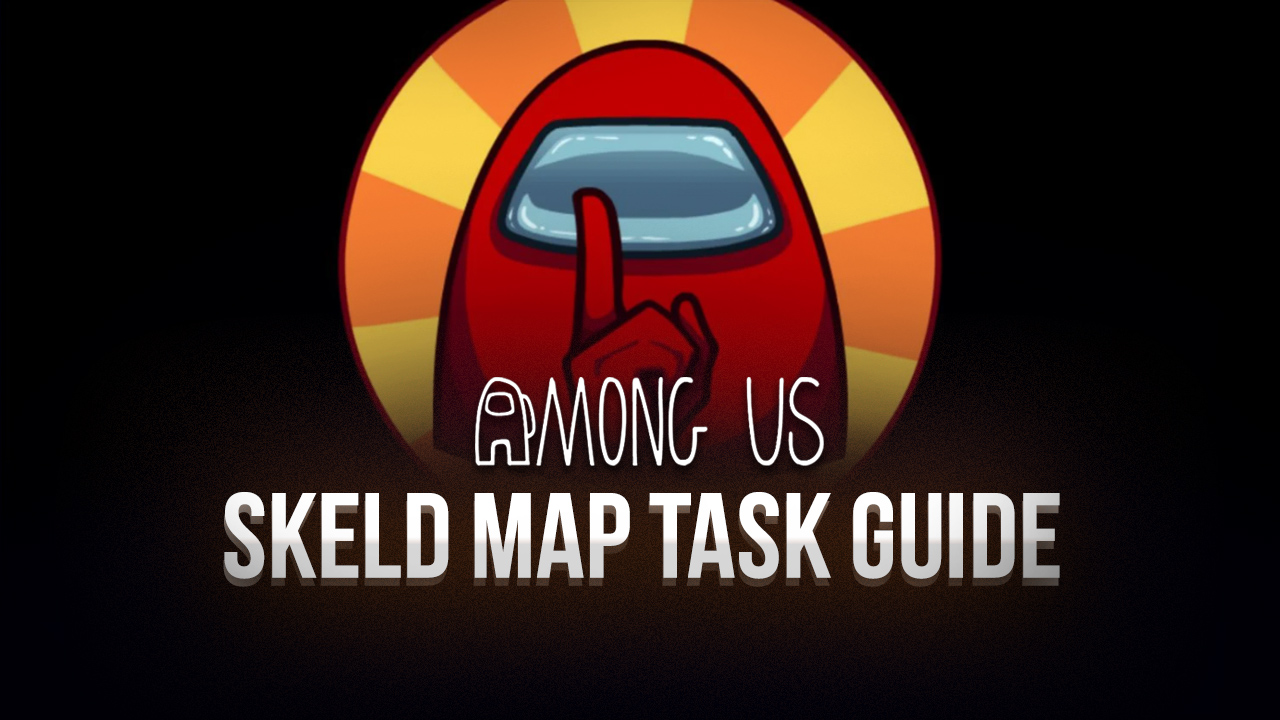
Quick Navigation
- Admin Room
- Cafeteria
- Communications
- Electrical
- Engines
- MedBay
- Navigation
- O2
- Reactor
- Security
- Shields
- Storage
- Weapons
Among Us is the latest party game to hit the market, becoming an overnight sensation due to its exciting deception-based gameplay and potential for hilarious antics when playing with both friends and strangers alike. In this game, up to 10 players are divided into Crewmates and Impostors. The former must complete tasks around the map in order to win, while the latter must sabotage the Crewmates and kill them all without revealing their identity. The deceit and excitement is very intense from the get-go. Learn more about how to optimize your Among Us experience on PC.
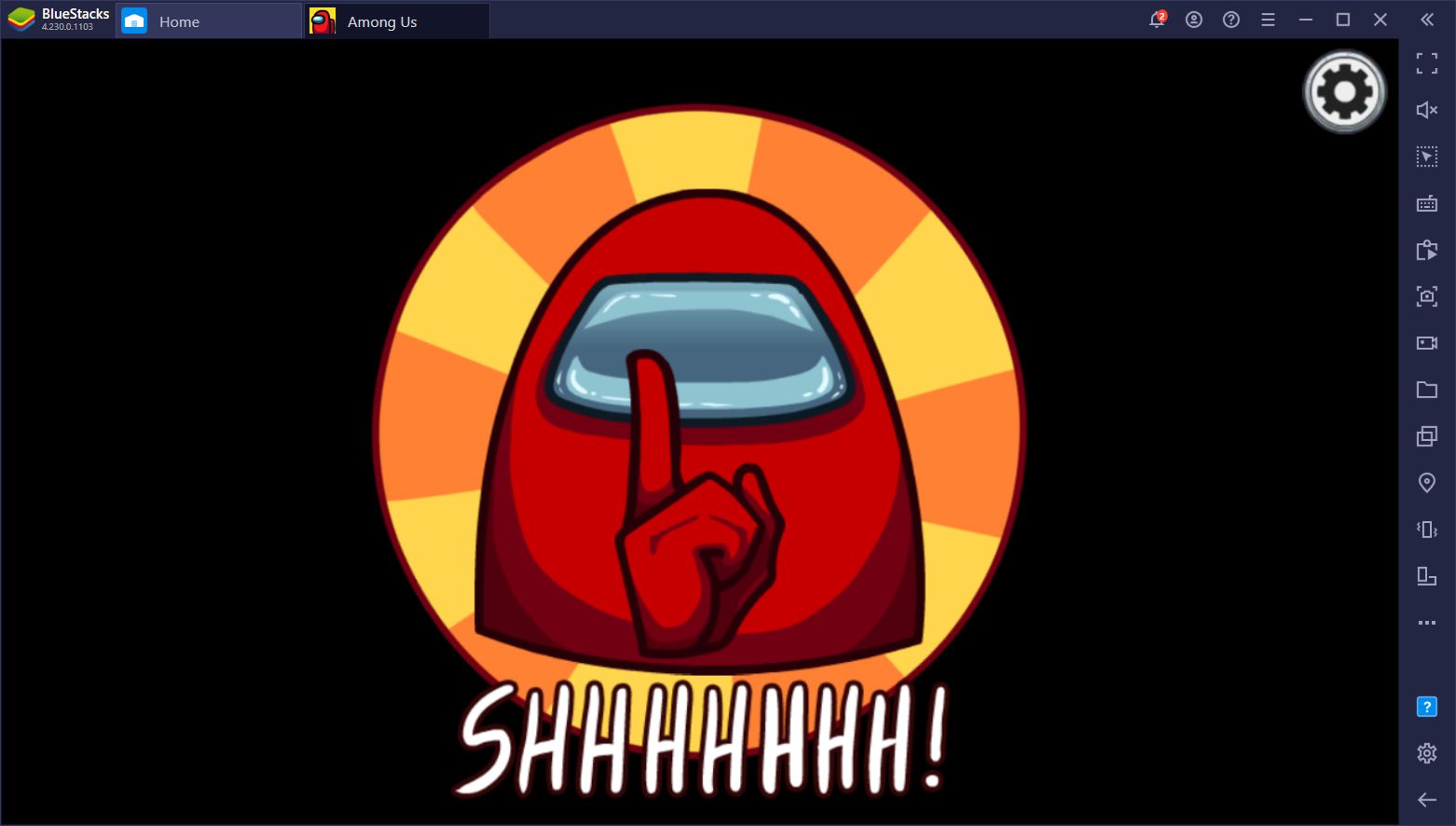
There are many different tasks that you must complete as a Crewmate, some of which are more complex than others. However, none of these are hard enough that you won’t know what to do after taking a look for a few seconds. Nevertheless, we wanted to prepare a guide on how to complete all the tasks in “The Skeld”, which is the default map in the game. In this sense, you’ll know exactly what to expect and will be able to complete all your missions in record time.
Admin Room Tasks
The only task here is Swipe Card and it’s pretty simple. In order to finish this one, you just need to drag your keycard from your wallet in the bottom of the screen up to the reader, and then swipe it across. You can’t swipe it too fast or too slow, or else it’ll fail. Practice makes perfect here; you should get used to it ASAP as this is one of the tasks that could cost you some time if you don’t get the swipe speed on point.

Cafeteria Tasks
There are only two tasks in this room:
- Download and Upload Data: Simply click on the download button and wait until the process finishes, and then head to the admin room to upload the data following the same procedure.
- Empty Garbage: Drag the lever beside the trash chute down and hold it for a few seconds. Don’t release it too early or you’ll fail the task and have to do it again. Afterward, you need to head to the storage room to empty the trash by following the same procedure.

Communications Tasks
Likewise, there are only two tasks in this room:
- Download and Upload Data: Simply click on the download button and wait until the process finishes, and then head to the admin room to upload the data following the same procedure.
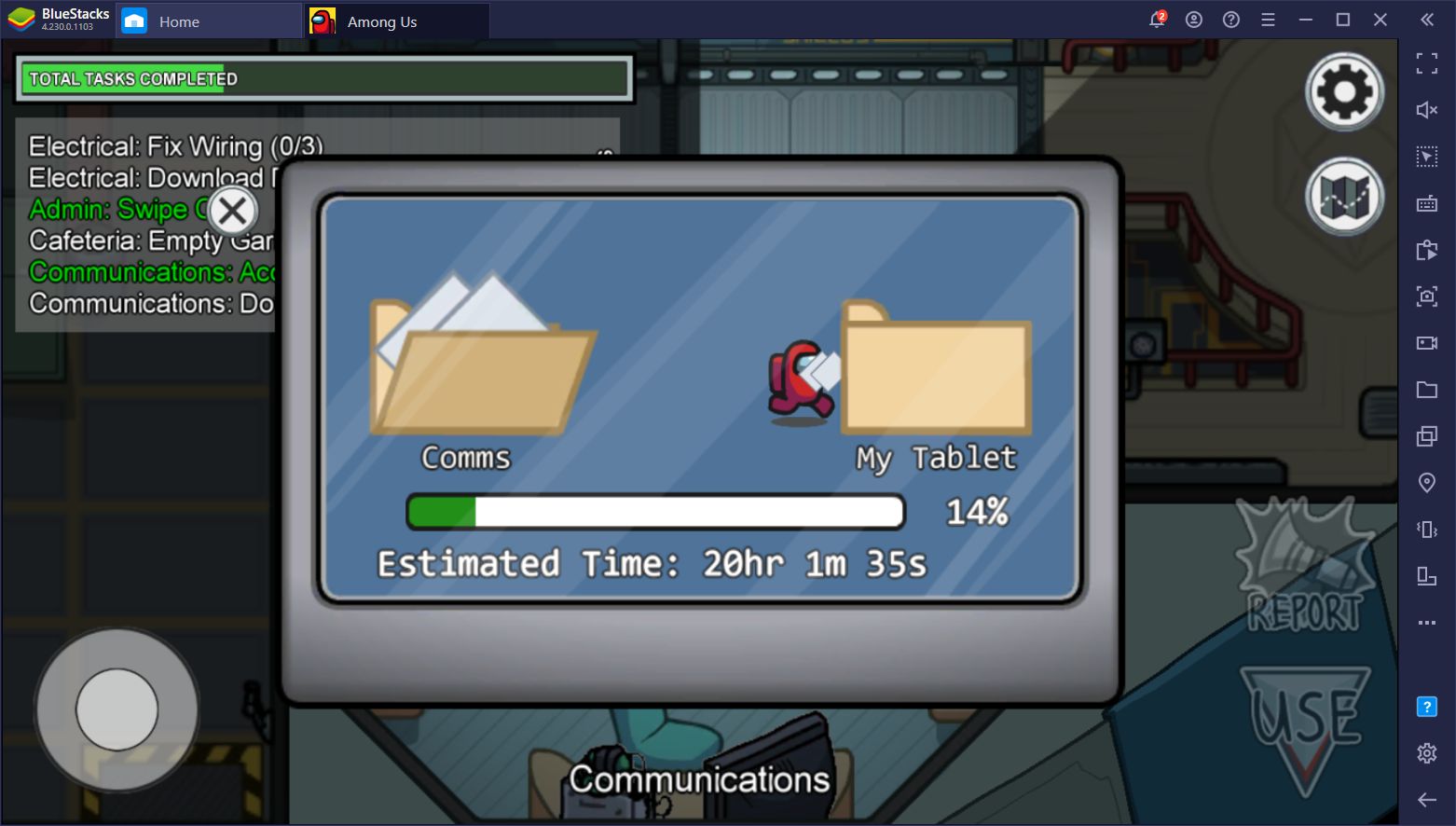
- Divert Power to Communications: You must access the terminal in the electrical room and divert power to communications by sliding its indicator all the way up. Afterward, you need to go to the communications room and accept the diverted power simply by accessing the terminal and clicking on the fuse in the middle of the board.
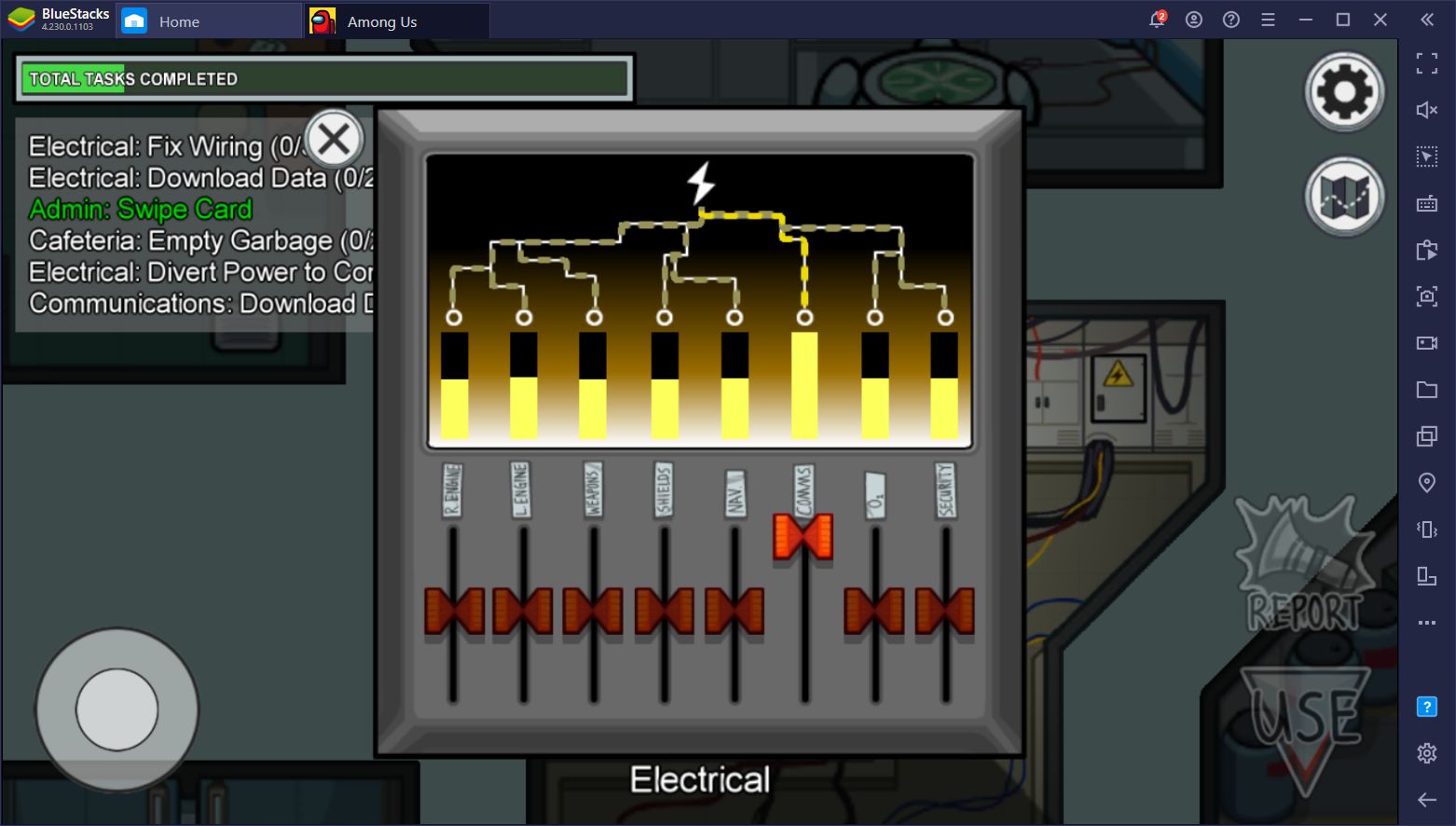
Electrical Tasks
There are three tasks in this room:
- Download and Upload Data: Simply click on the download button and wait until the process finishes, and then head to the admin room to upload the data following the same procedure.
- Fix Wiring: Simply drag the wires in the left to their corresponding colors on the right to reattach them. This task can occur in many different rooms, though the process is always the same.
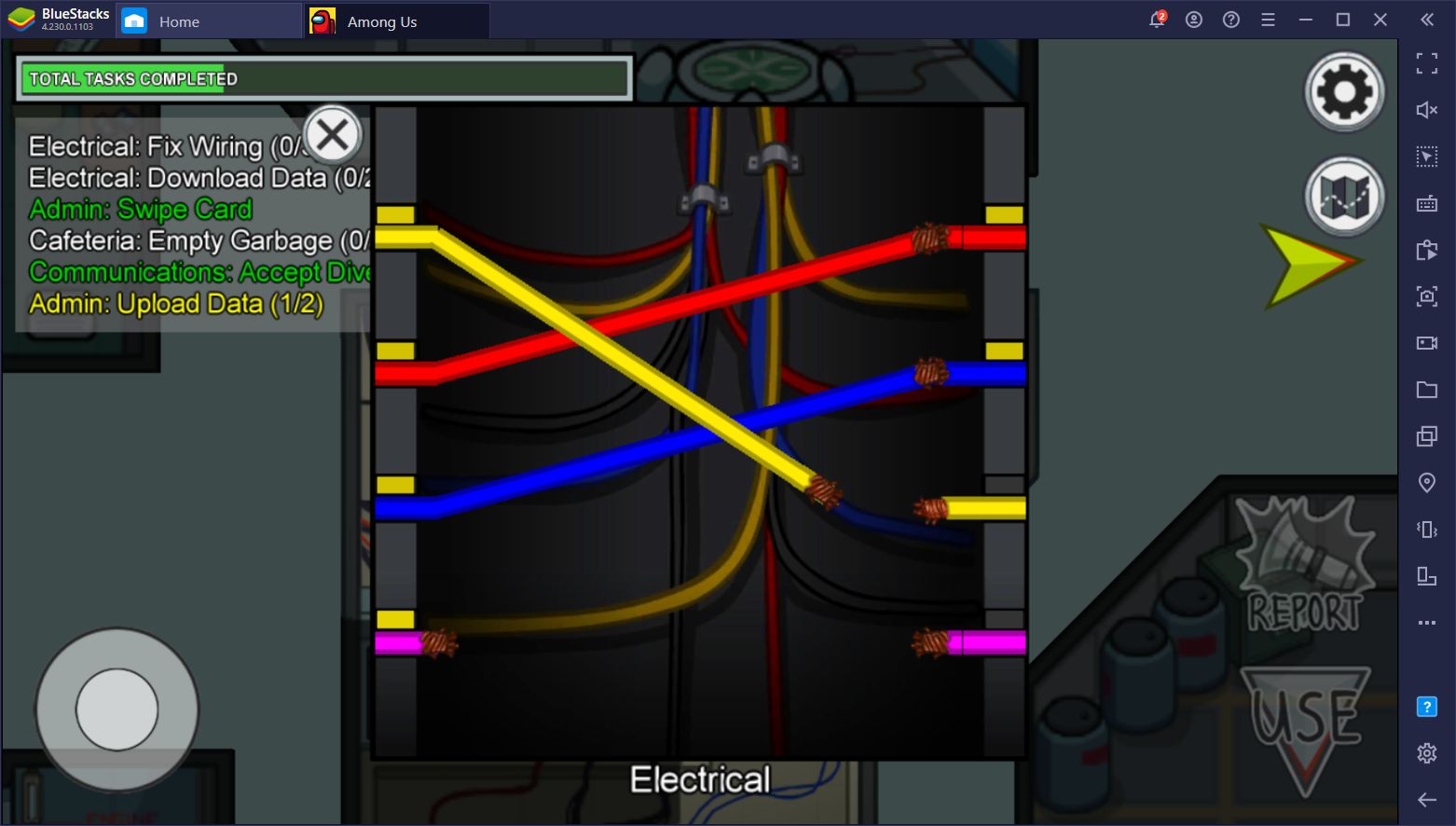
- Calibrate Distributor: You need to wait until the indicator of the spinning gauges on the right line up perfectly with the connectors on the right and light up. When this happens, you must press the buttons on the right panel to lock them in place. You need to do this three times to complete the task. But be careful, if you fail on one step, you’ll have to start over from step 1.
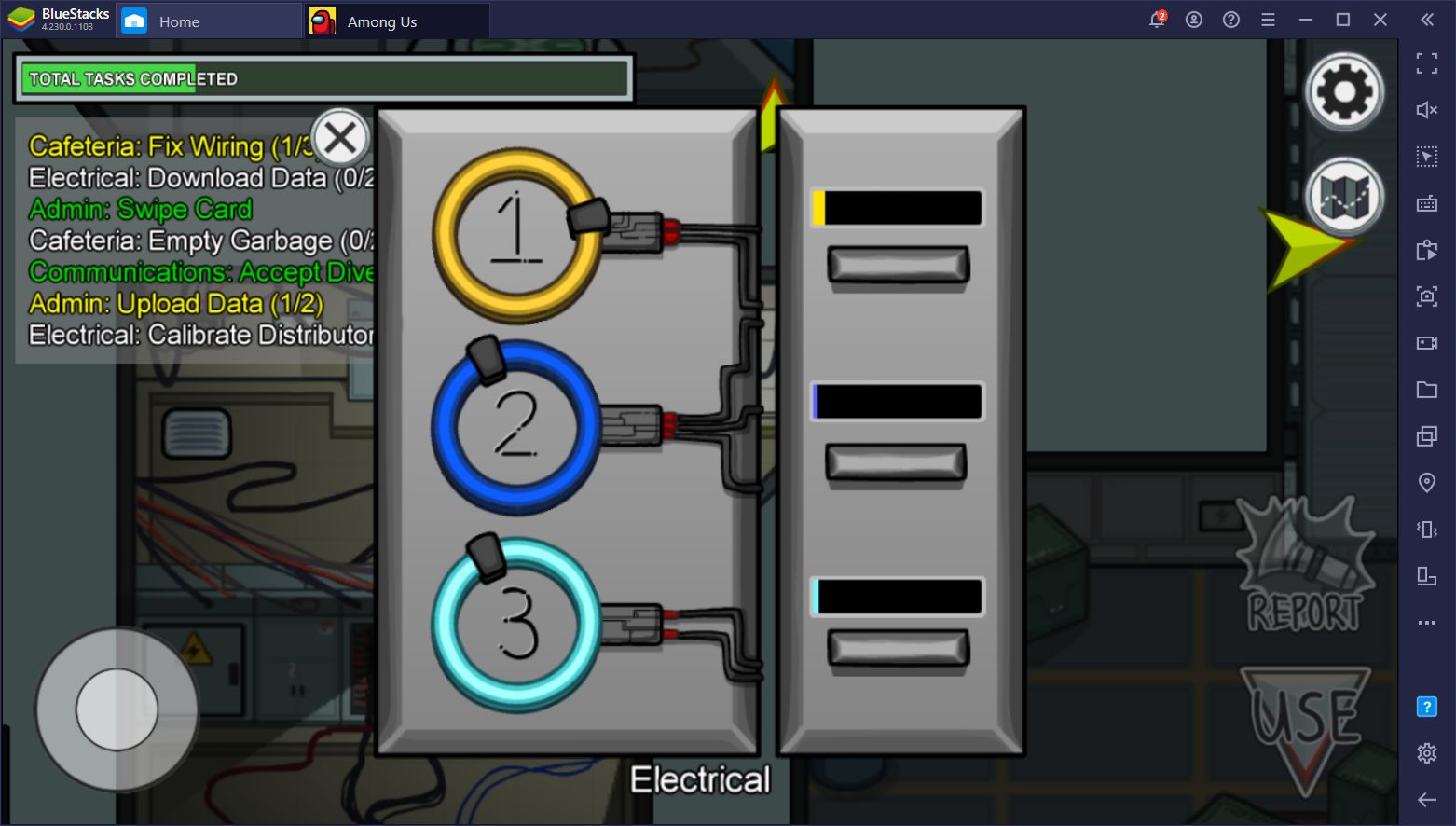
Engines Tasks
There are three tasks here, but only one of them is original:
- Align Engine Output: Using the gauge on the right, you must drag the engine diagram on the left so that the middle line aligns with the graph. Once you line it up perfectly, release the gauge. You need to do this on both engines to complete the task.
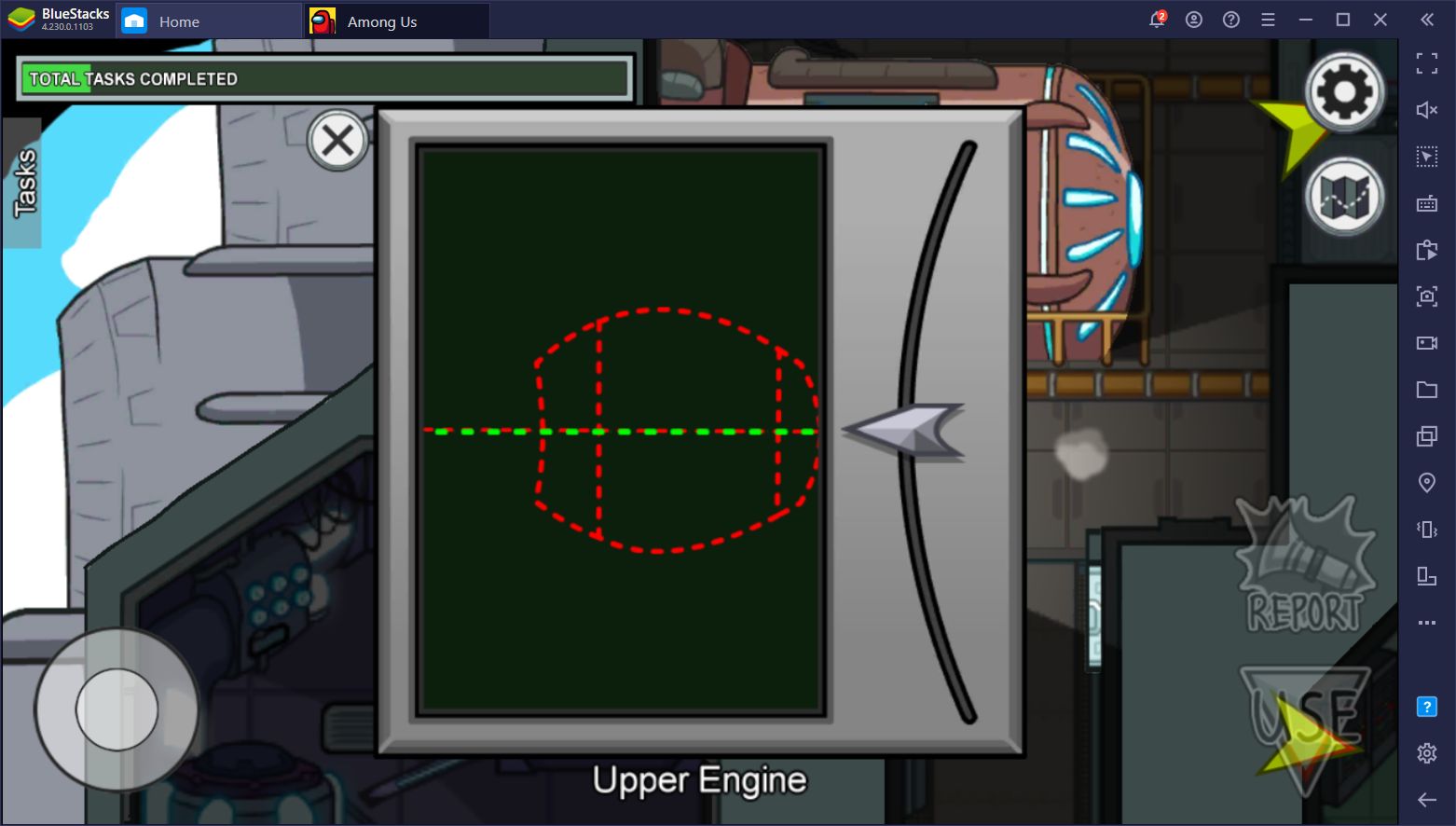
- Divert Power to Upper Engine: You must access the terminal in the electrical room and divert power to the upper engine by sliding its indicator all the way up. Afterward, you need to go to the upper engine room and accept the diverted power simply by accessing the terminal and clicking on the fuse in the middle of the board.
- Divert Power to Lower Engine: You must access the terminal in the electrical room and divert power to the lower engine by sliding its indicator all the way up. Afterward, you need to go to the lower engine room and accept the diverted power simply by accessing the terminal and clicking on the fuse in the middle of the board.
MedBay Tasks
There are two tasks here:
- Inspect Sample: Simply press the button to start the process and wait 60 seconds for the counter to finish. Afterward, examine the panel once again and click on the button corresponding to the sample that’s a different color from the rest. You don’t need to wait in the panel for the counter to expire; you can go do something else in the meantime and come back later.


- Submit Scan: Simply interact with the scanner to scan yourself. The process is automatically and takes only 10 seconds.
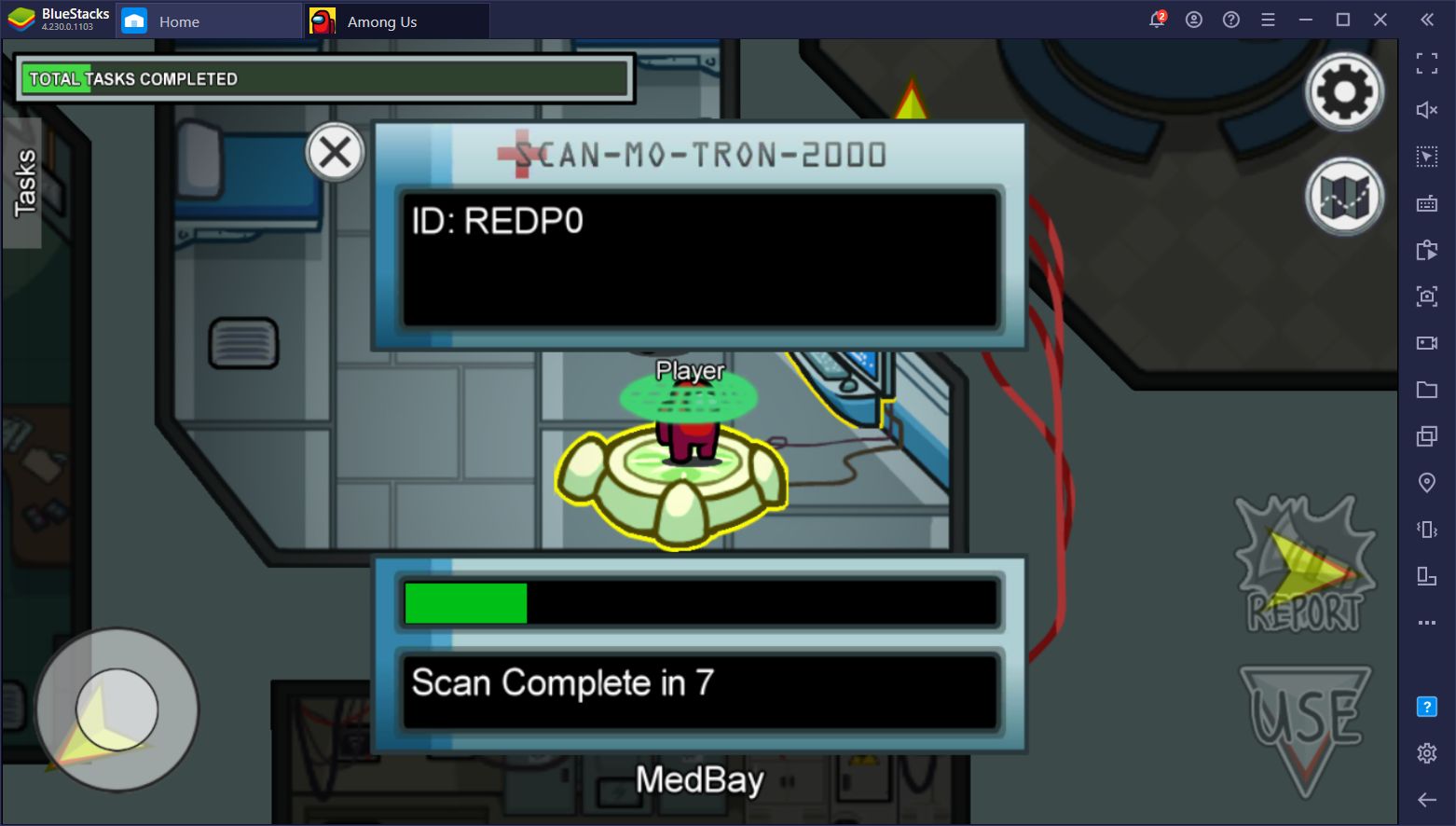
Navigation Tasks
There are four tasks in this room:
- Chart Course: You must drag the spaceship on the screen from the initial point along the dotted line until you reach the end.

- Download and Upload Data: Simply click on the download button and wait until the process finishes, and then head to the admin room to upload the data following the same procedure.
- Divert Power to Navigation: You must access the terminal in the electrical room and divert power to navigation by sliding its indicator all the way up. Afterward, you need to go to the navigation room and accept the diverted power simply by accessing the terminal and clicking on the fuse in the middle of the board.
- Stabilize Steering: Simply drag the crosshair on the panel to the center of the screen.

O2 Tasks
There are three tasks in this room:
- Empty Chute: Click and drag the lever beside the trash chute down and hold it for a few seconds. Don’t release it too early or you’ll fail the task and have to do it again. Afterward, you need to head to the storage to empty the trash by following the same procedure.
- Divert Power to O2: You must access the terminal in the electrical room and divert power to O2 by sliding its indicator all the way up. Afterward, you need to go to the O2 room and accept the diverted power simply by accessing the terminal and clicking on the fuse in the middle of the board.
- Clean O2 Filter: Drag all the floating leaves to the hole on the left. You don’t need to drag them all the way; you can just “throw” them towards the hole to finish the task quicker.
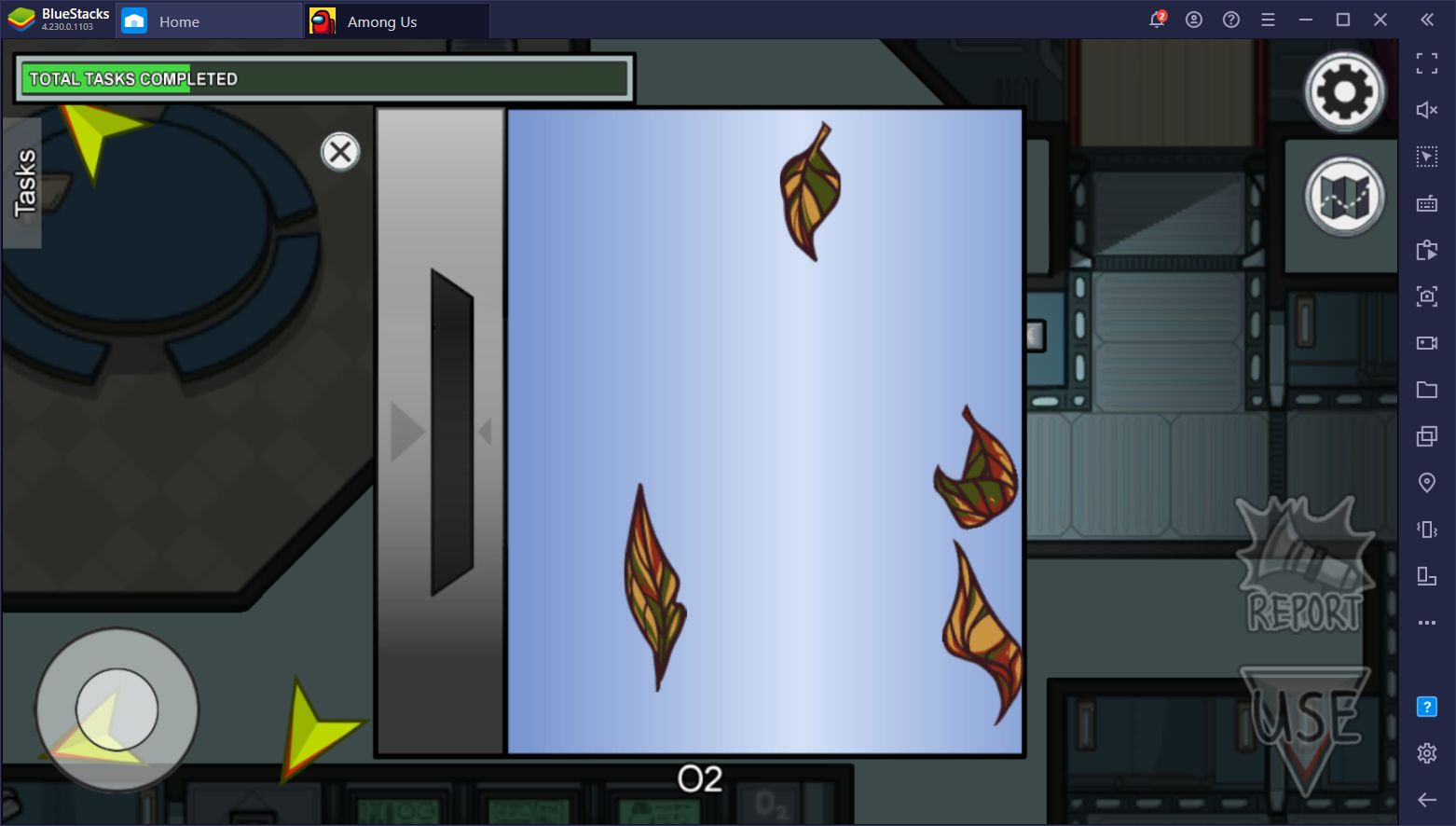
Reactor Tasks
There are two unique tasks here:
- Start Reactor: In order to complete this task, you must play a game of Simon Says, repeating the patterns shown on the left by pressing the buttons on the panel to the right.

- Unlock Manifolds: You must click the number buttons in ascending order.

Security Tasks
Only one task here, Divert Power to Security. You must access the terminal in the electrical room and divert power to security by sliding its indicator all the way up. Afterward, you need to go to the security room and accept the diverted power simply by accessing the terminal and clicking on the fuse in the middle of the board.
Shields Tasks
There are two tasks in this room:
- Prime Shields: Simply click on all the red panels to finish the task.

- Divert Power to Shields: You must access the terminal in the electrical room and divert power to the shields by sliding its indicator all the way up. Afterward, you need to go to the shields room and accept the diverted power simply by accessing the terminal and clicking on the fuse in the middle of the board.
Storage Tasks
There’s only one task here, Fuel Engines. You must go to the storage room to fill up a gas canister by holding down the button, and then travel to the upper engine to fill up the engine, also by holding down the button. Repeat the same process for the lower engine to complete the task.
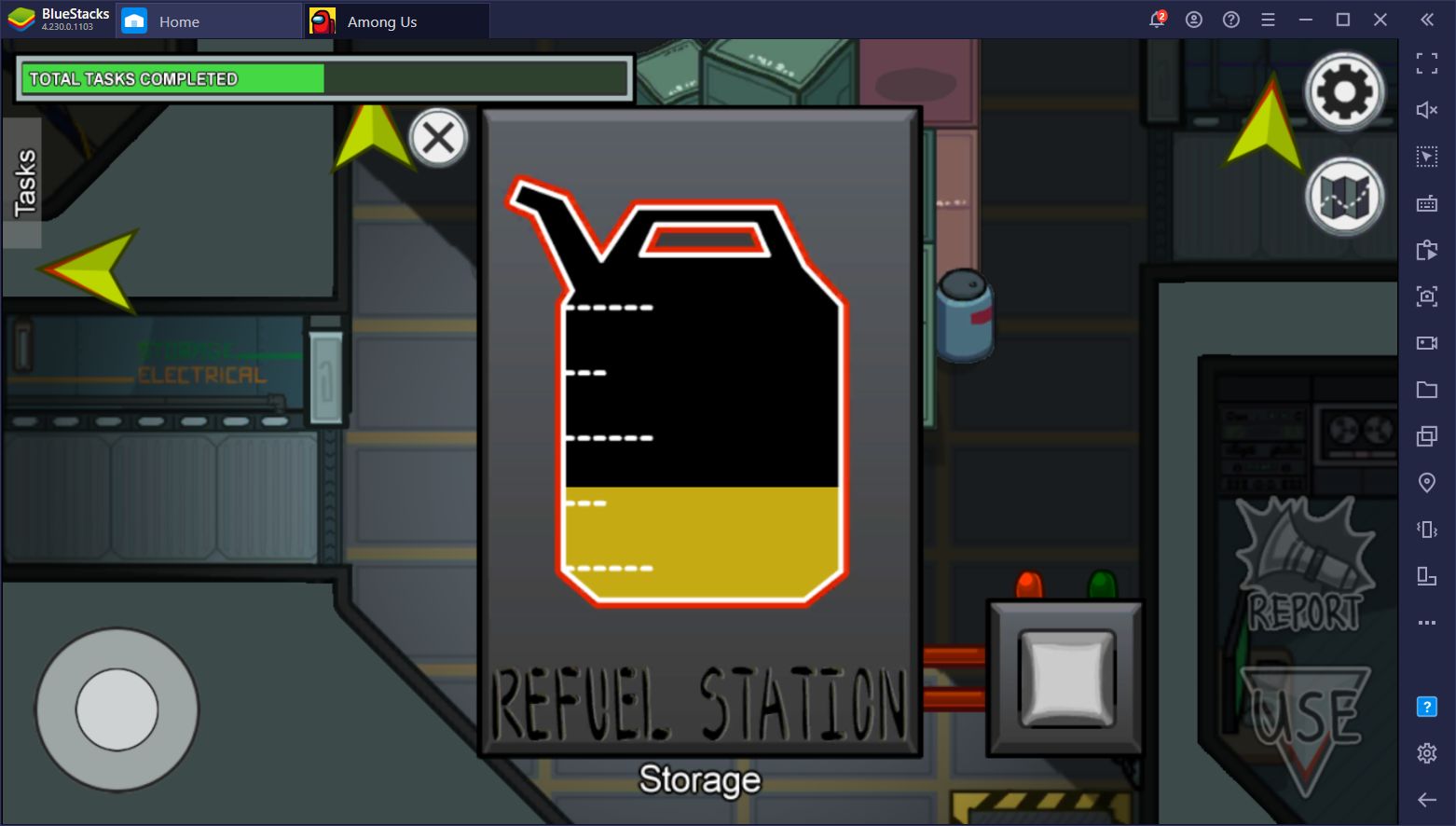
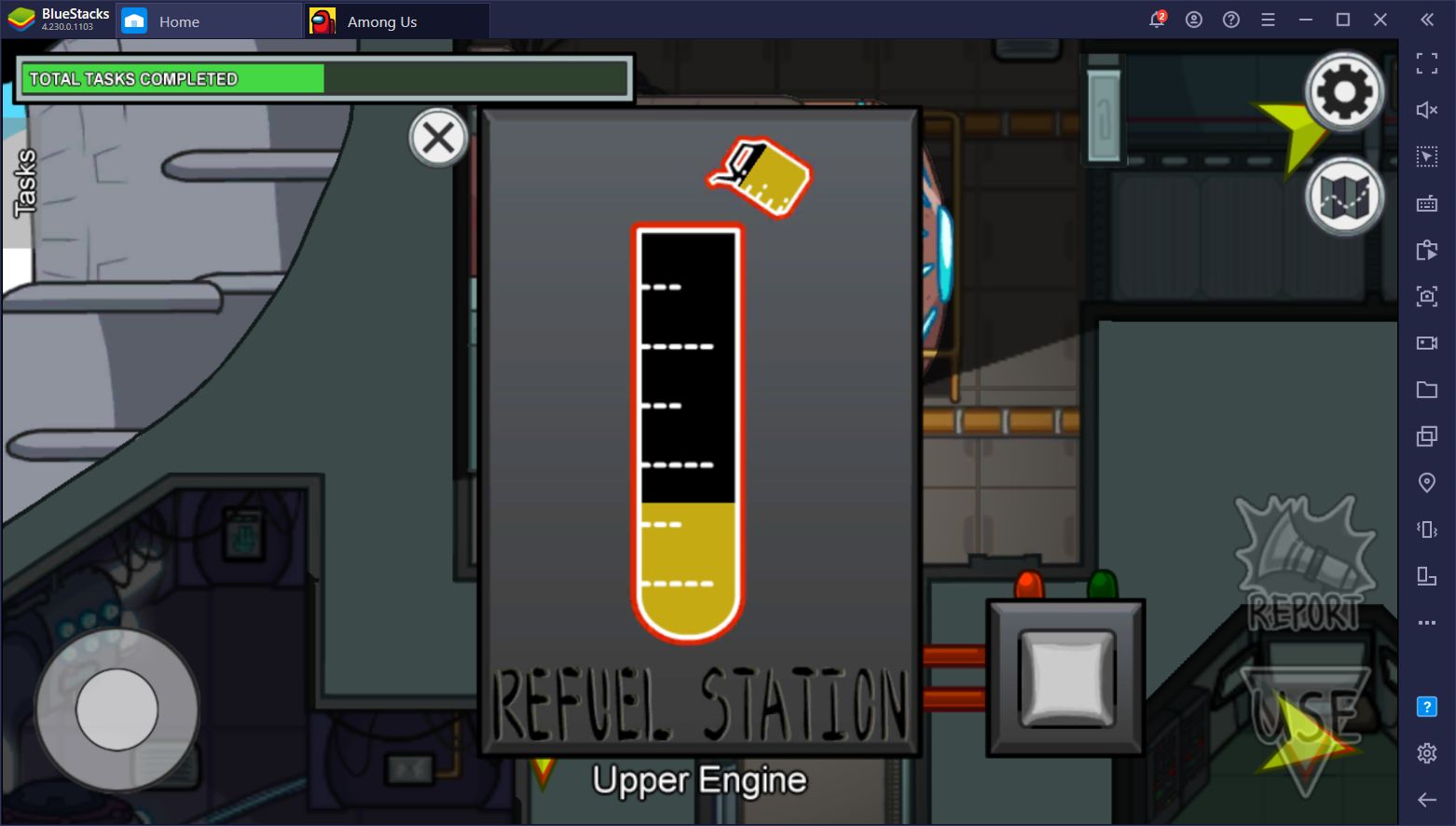
Weapons Tasks
There are three tasks in this room:
- Clear Asteroids: Sit on the gunner’s seat and click on the flying asteroids as they zoom across the screen to destroy them. Destroy 20 asteroids to complete the task.

- Download and Upload Data: Simply click on the download button and wait until the process finishes, and then head to the admin room to upload the data following the same procedure.
- Divert Power to Weapons: You must access the terminal in the electrical room and divert power to the weapons by sliding its indicator all the way up. Afterward, you need to go to the weapons room and accept the diverted power simply by accessing the terminal and clicking on the fuse in the middle of the board.
These are all the tasks in the Skeld Map in Among Us. Luckily, most of them are easy to complete with just a few clicks. However, by knowing what to do beforehand, you can save valuable time and possibly survive for longer. Let us know if you have any questions in the comments below!

This game is now available on now.gg. Play Among Us online on the cloud now.
















