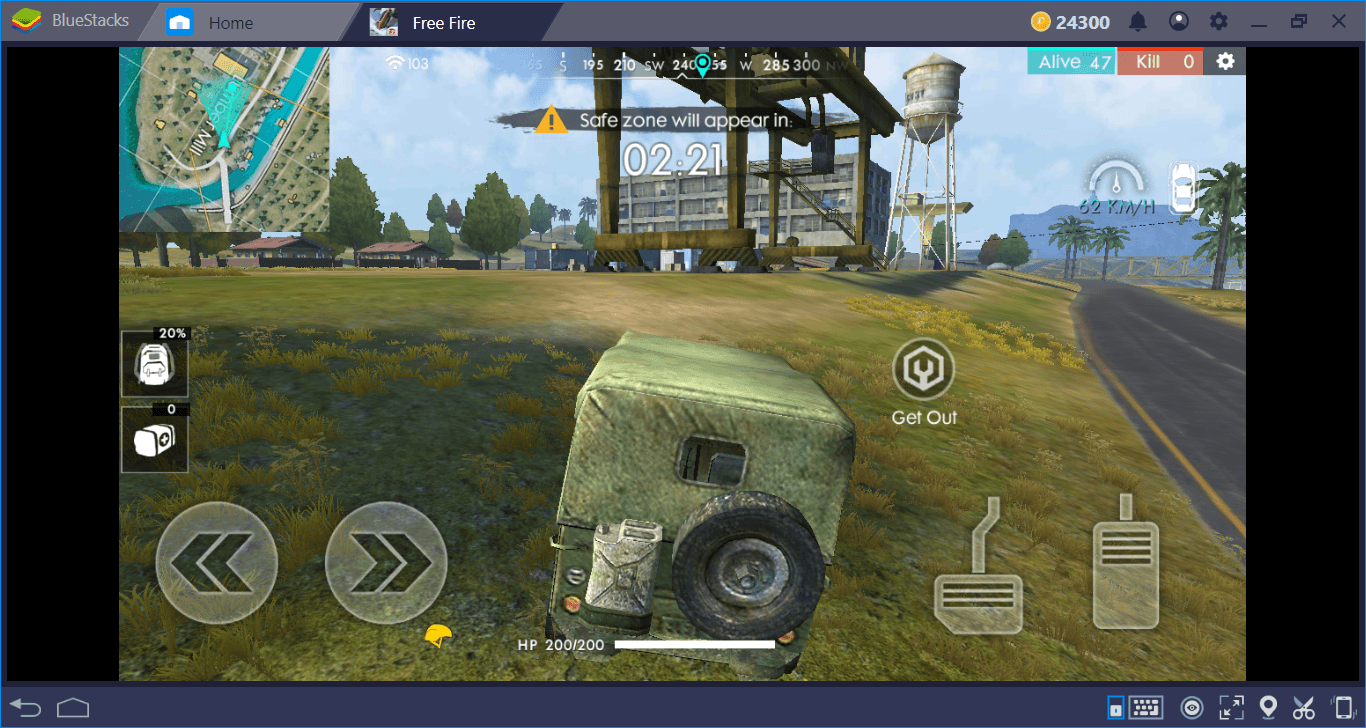How to Play Anipang Merge on PC with BlueStacks

Anipang Merge is a casual game where you will find yourself in a mystical world. The boss has mysteriously disappeared, leaving the restaurant on the brink of bankruptcy. Your mission? Rebuild the restaurant, hire staff, and uncover hidden secrets through intriguing puzzles. The core gameplay involves merging identical items. It’s a simple yet engaging puzzle mechanic. Welcome guests who visit the ruins and increase sales to save the restaurant. Serve dishes, boost profits, and revitalize the business.
Clear merge puzzles to upgrade not only the restaurant but also other village facilities. Recruit employees, operate Cookstagram, and gather followers.
Installing Anipang Merge on PC
- Go to the game’s page and click on the “Play Anipang Merge on PC“ button.
- Install and launch BlueStacks.
- Sign in to the Google Play Store and install the game.
- Start playing.
For Those Who Already Have BlueStacks Installed
- Launch BlueStacks on your PC.
- Search for Anipang Merge on the homescreen search bar.
- Click on the relevant result.
- Install the game and start playing.
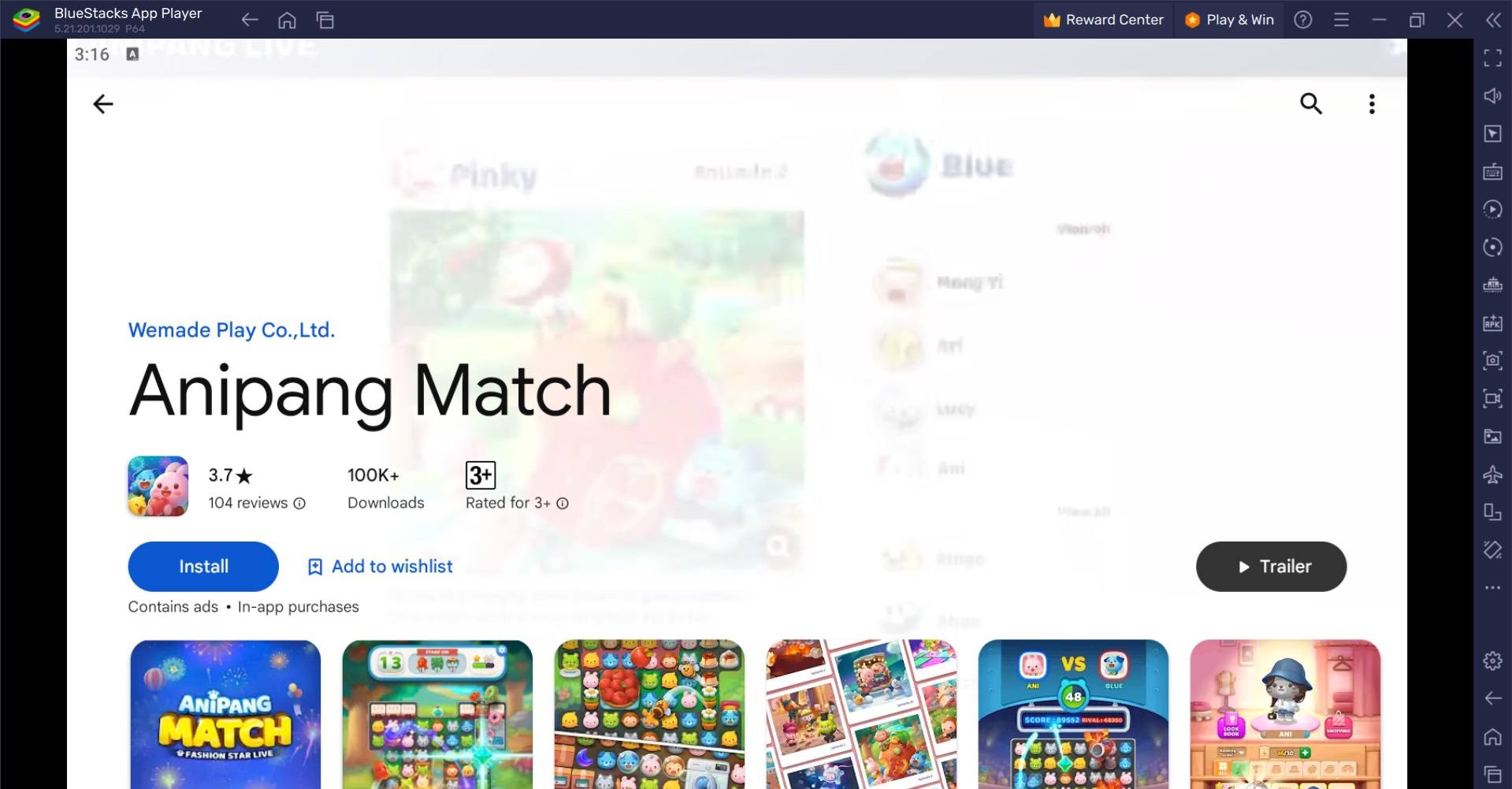
Minimum System Requirements
BlueStacks runs on virtually any system, sporting the following minimum requirements:
- OS: Microsoft Windows 7 and above
- Processor: Intel or AMD Processor
- RAM: Your PC must have at least 4GB of RAM. (Note: Having 4GB or more disk space is not a substitute for RAM.)
- Storage: 5GB Free Disk Space
- You must be an Administrator on your PC.
- Up-to-date graphics drivers from Microsoft or the chipset vendor
For more information, players can look at the Google Play Store page of Anipang Merge. For an immersive gaming experience on your PC or Mac, play Anipang Merge using BlueStacks emulator. It’s the best platform to enjoy Android games on a larger screen. Enjoy playing Anipang Merge on PC or laptop with BlueStacks!