How to Play ArchLoot on PC With BlueStacks
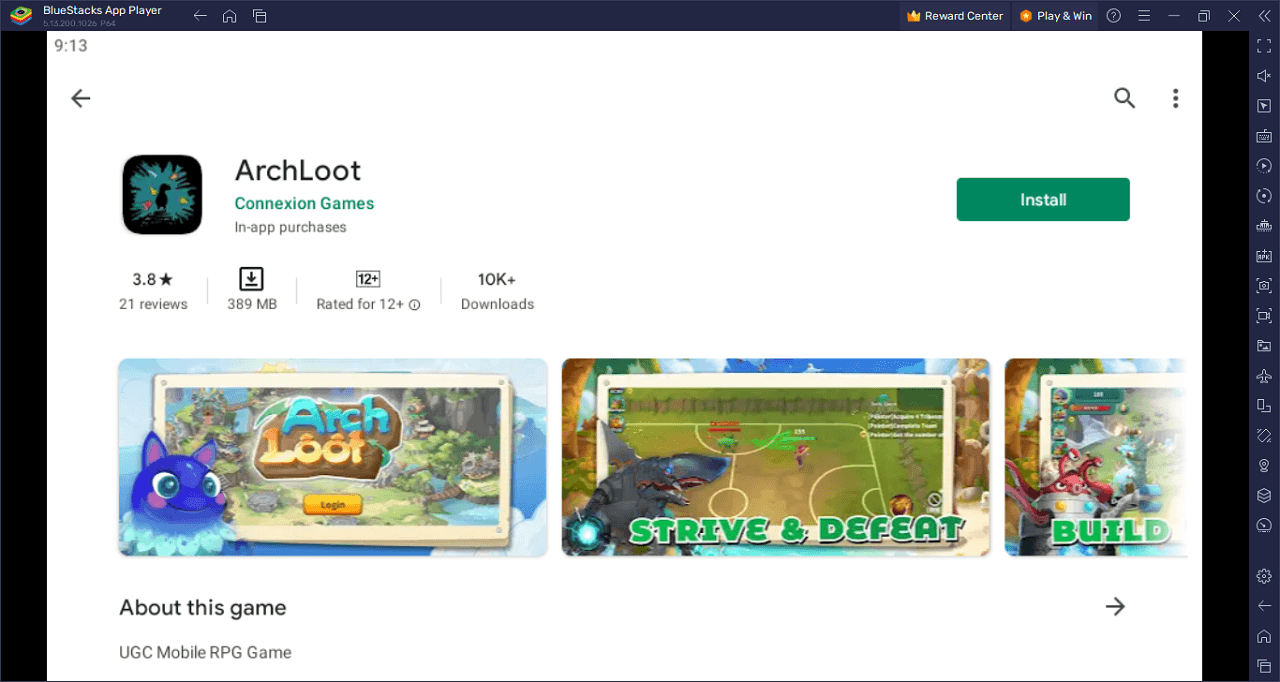
ArchLoot integrates the innovative concept of User-Generated Content (UGC) into its core mechanics, allowing players to craft and design their in-game avatars. With a plethora of components at their disposal – ranging from torso and head to limbs and accessories – the potential for creating unique characters is immense. The game’s “evolve” builder platform facilitates this assembling process, offering a user-friendly interface for customization.
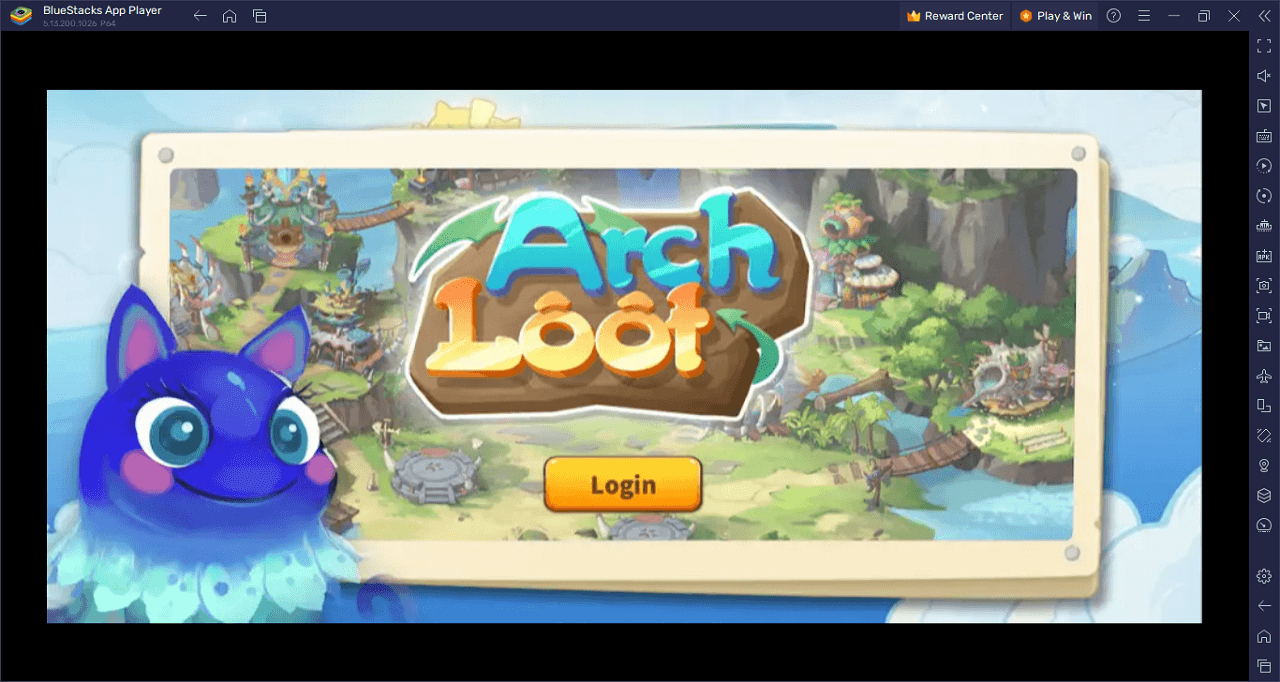
The game is set in an expansive RPG universe. As players navigate through it, they are met with an increasing number of islands scattered across the plane. These islands host a blend of traditional dungeon-crawling elements and fresh, inventive mechanics. A notable feature is the environmental challenges faced during battles, like the risk of a character slipping into a river during a turn.
Aiding the single-player experience, ArchLoot also boasts a range of multiplayer modes. These modes cater to those seeking deep tactical engagements with fellow players. From intense 3V3 PVP battles to collaborative map exploration and exclusive quests, there’s plenty to keep players engrossed and strategizing.
Key Game Features
ArchLoot offers a gaming landscape rich in creativity and strategic adventures. This guide breaks down the game’s pivotal features that contribute to its captivating experience.
User-Generated Content (UGC) for avatars: Players wield the power of design, creating avatars that resonate with their unique style. With a variety of components available, each character becomes a unique piece of art.
The “evolve” builder for avatar assembly: This platform simplifies the avatar creation process. It offers an intuitive interface where players can seamlessly combine various components, crafting their ideal in-game representation.
Expansive RPG universe with diverse islands: As players progress, they encounter a myriad of islands on the plane. Each island boasts its own challenges and mysteries, offering both familiar and novel gaming elements.
Environmental challenges during battles: Beyond conventional combat, players must be wary of the environment. Actions can have direct consequences, such as a character accidentally falling into a river during a battle maneuver.
Engaging multiplayer modes: ArchLoot offers modes that cater to those seeking collective engagements. Whether it’s facing off in intense PVP matches or collaborating in map explorations, the game fosters a sense of community.
3V3 PVP battles: Players can pit their skills against others in adrenaline-fueled 3V3 matches. Success here demands both individual prowess and teamwork.
Exclusive special quests: These quests, available periodically, offer players the opportunity to face unique challenges. Successfully navigating them promises not only an enriching experience but also rare rewards that enhance gameplay.
Collaborative map exploration: Teaming up with other players, individuals can traverse the game’s landscapes, uncovering hidden locations, treasures, and challenges that add depth to the overall narrative.
System Requirements and BlueStacks Installation
For an optimal experience playing ArchLoot on your PC, it’s paramount to verify your system’s compatibility. Paramount is an up-to-date operating system. Suitable choices are Windows 7, 8, or 10.
Download and Installing ArchLoot on PC
Now that you know what ArchLoot has to offer, it’s now time to dive into how you can play on your PC or Mac using BlueStacks.
- On the BlueStacks website, search “ArchLoot” and click on the relevant result.
- Click on the “Play ArchLoot on PC” link on the top left.
- Download and install BlueStacks on your PC.
- Click on the “ArchLoot” icon at the bottom in the app player.
- Complete the Google Sign-in to install the game.
- Click the “ArchLoot” icon on the home screen to start playing.
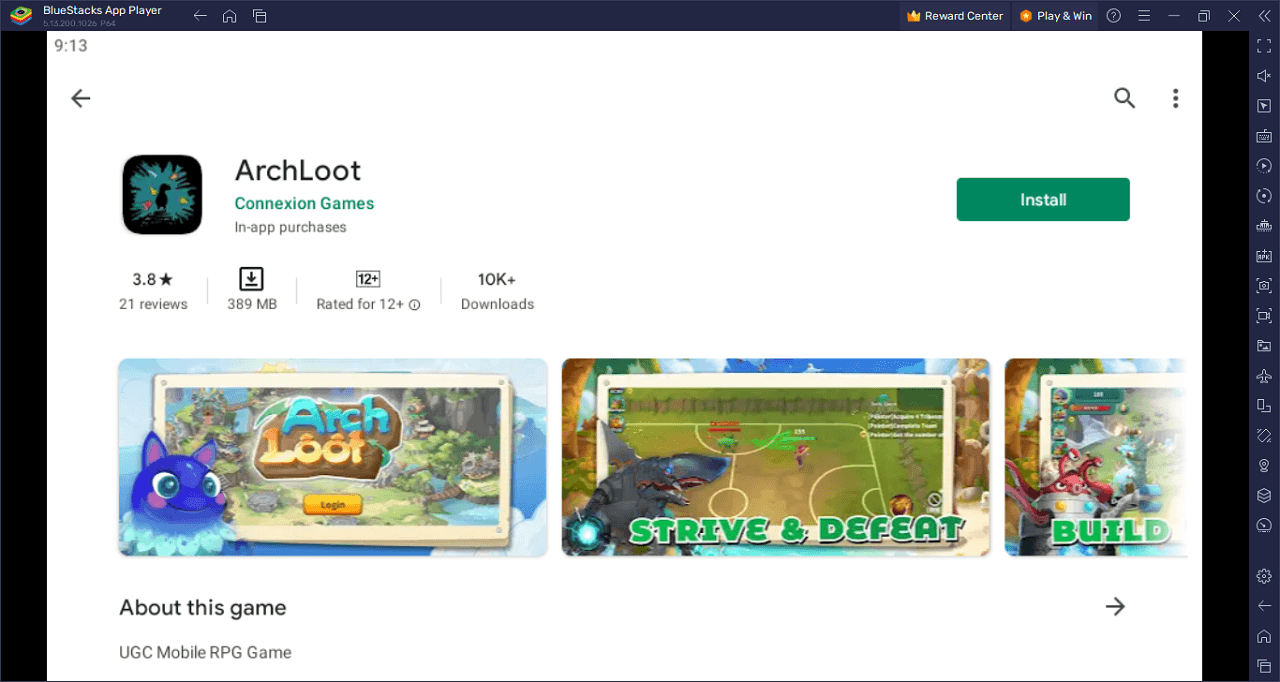
Unleash your creativity in ArchLoot, where the power to design rests squarely in your hands. Imagine a game where every avatar is an expression of its creator’s vision. With an arsenal of components spanning torsos, heads, limbs, and even the minutest of accessories, the horizon of customization is vast. Central to this is the game’s “evolve” builder, a sophisticated platform that makes character creation both intuitive and deeply satisfying.
Venture into a vast RPG world, alive with mystery and challenge. The landscape is dotted with an ever-growing roster of islands beckoning for exploration. But tread carefully, for these islands blend the thrill of classic dungeon crawls with innovative challenges. One misstep in battle, and you might find your character battling the currents of a swift river.
But why face these challenges alone? ArchLoot understands the thrill of competition and collaboration. Engage in pulse-pounding 3V3 PVP modes, testing your mettle against foes from around the globe. If cooperative play is more your style, team up with allies for map exploration, uncovering hidden treasures and lore that enrich the game world.
Special quests await the daring and the brave, offering not just challenges but also coveted rewards. And as you plunge deeper into this world, remember: in ArchLoot, strategy, creativity, and camaraderie form the keys to unlocking its myriad wonders.
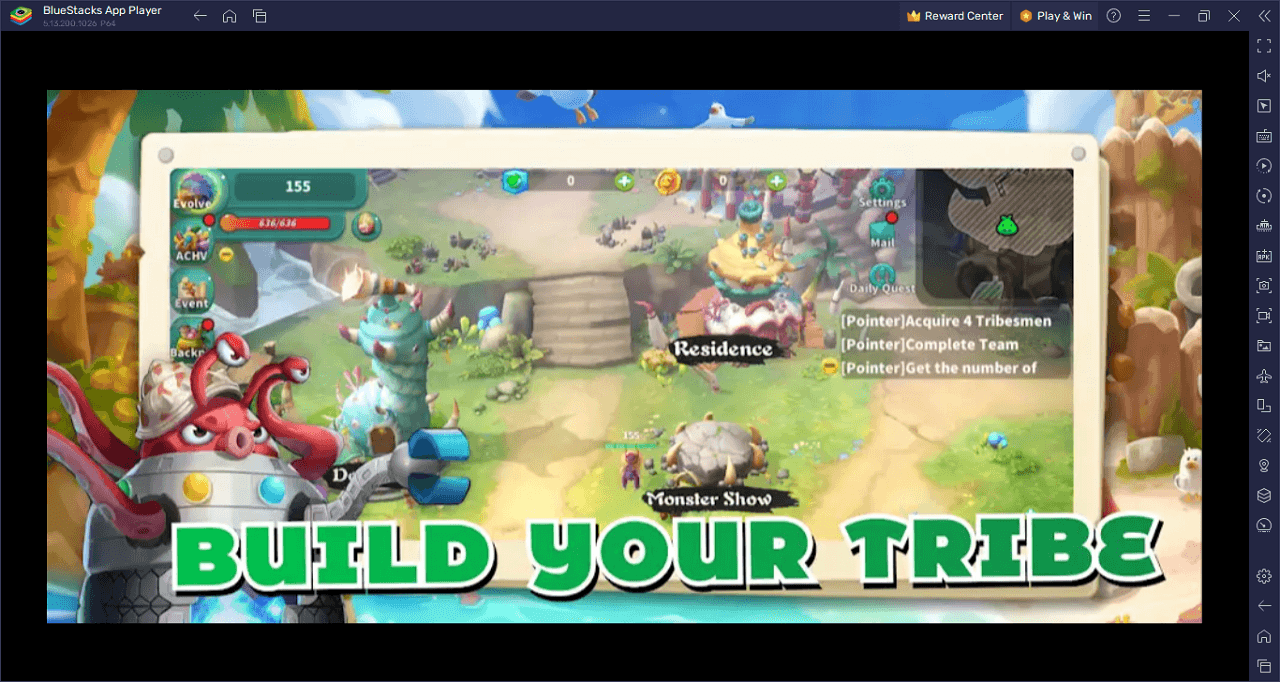
Explore a world of wonder and mystery in ArchLoot on PC with BlueStacks and play on a larger screen with enhanced controls. Play with a mouse, keyboard, or gamepad, and forego smudging your phone’s screen with your thumbprints!
















