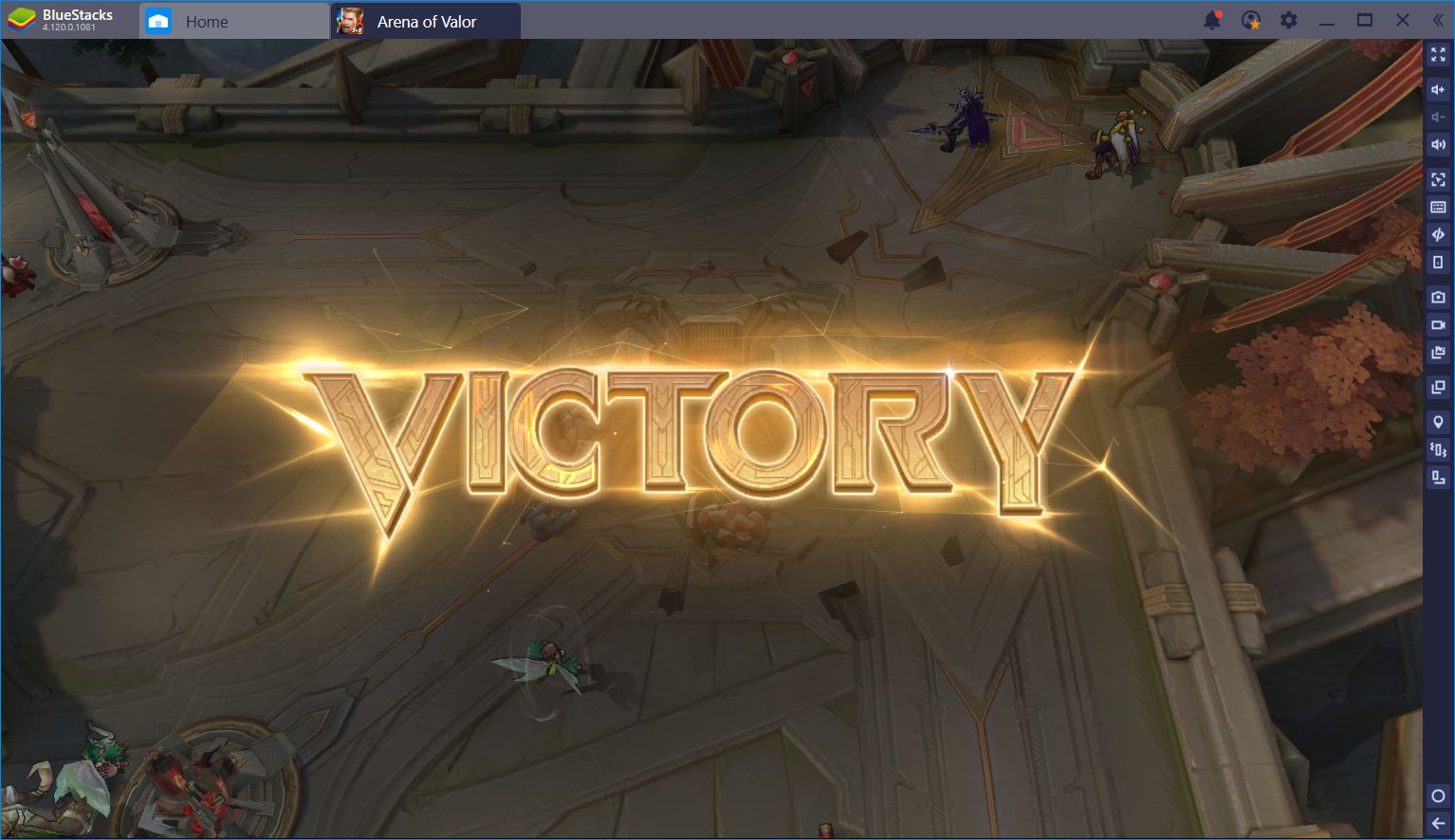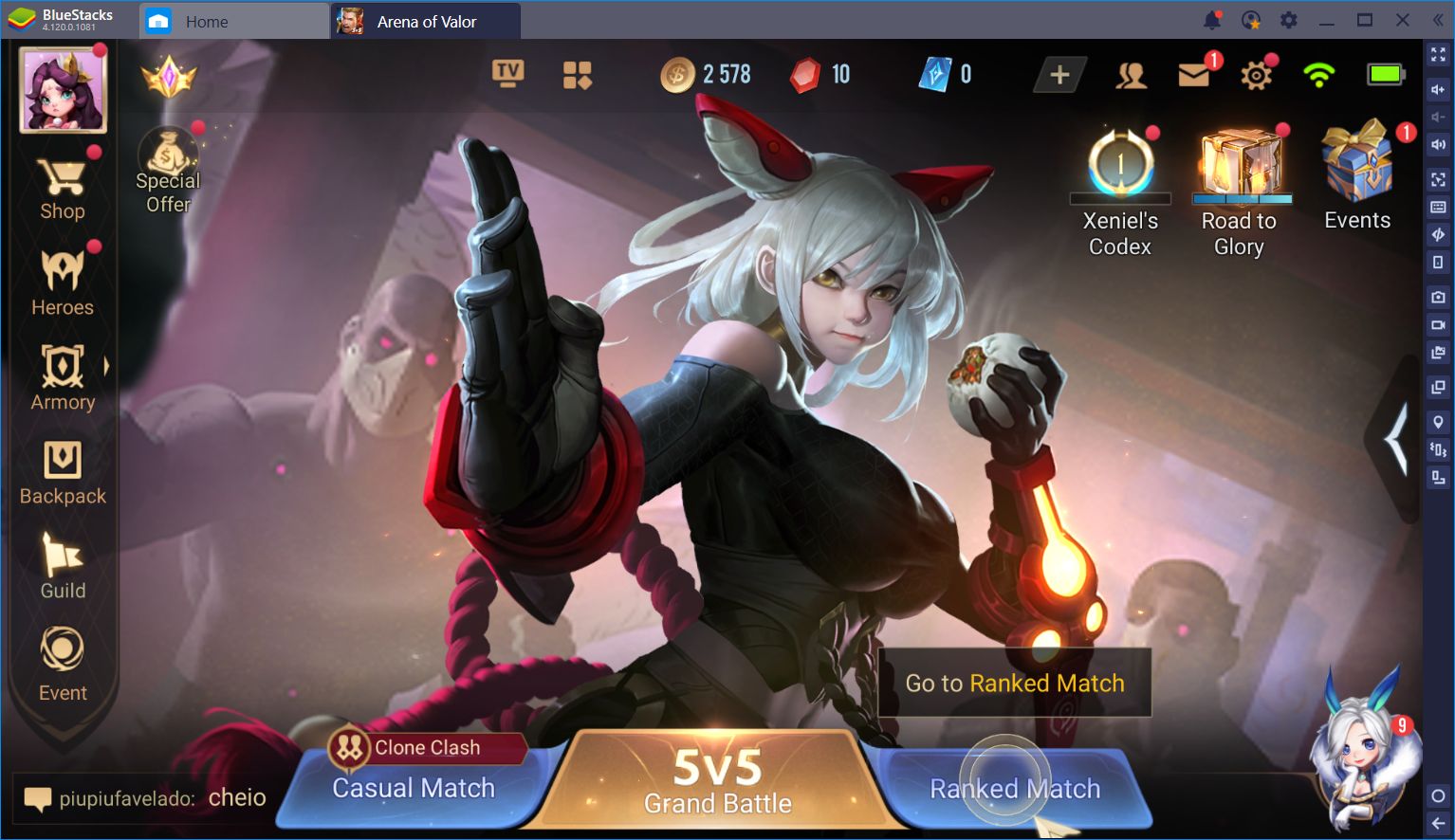Arena of Valor on BlueStacks: Dominate Using the Keymapping Tool

If you’ve grown up on gaming like most of us here at BlueStacks have, then you’ve probably picked up on several gaming trends through time. Shooters, sports games, MMORPGs, and all other big titles in these genres have come and gone. Similarly, the Battle Royale industry has arguably become one of the biggest phenomenons in our generation. However, before PUBG and Fortnite, there was another huge contender, a genre that went from niche to worldwide sensation in just a few months: MOBAs.
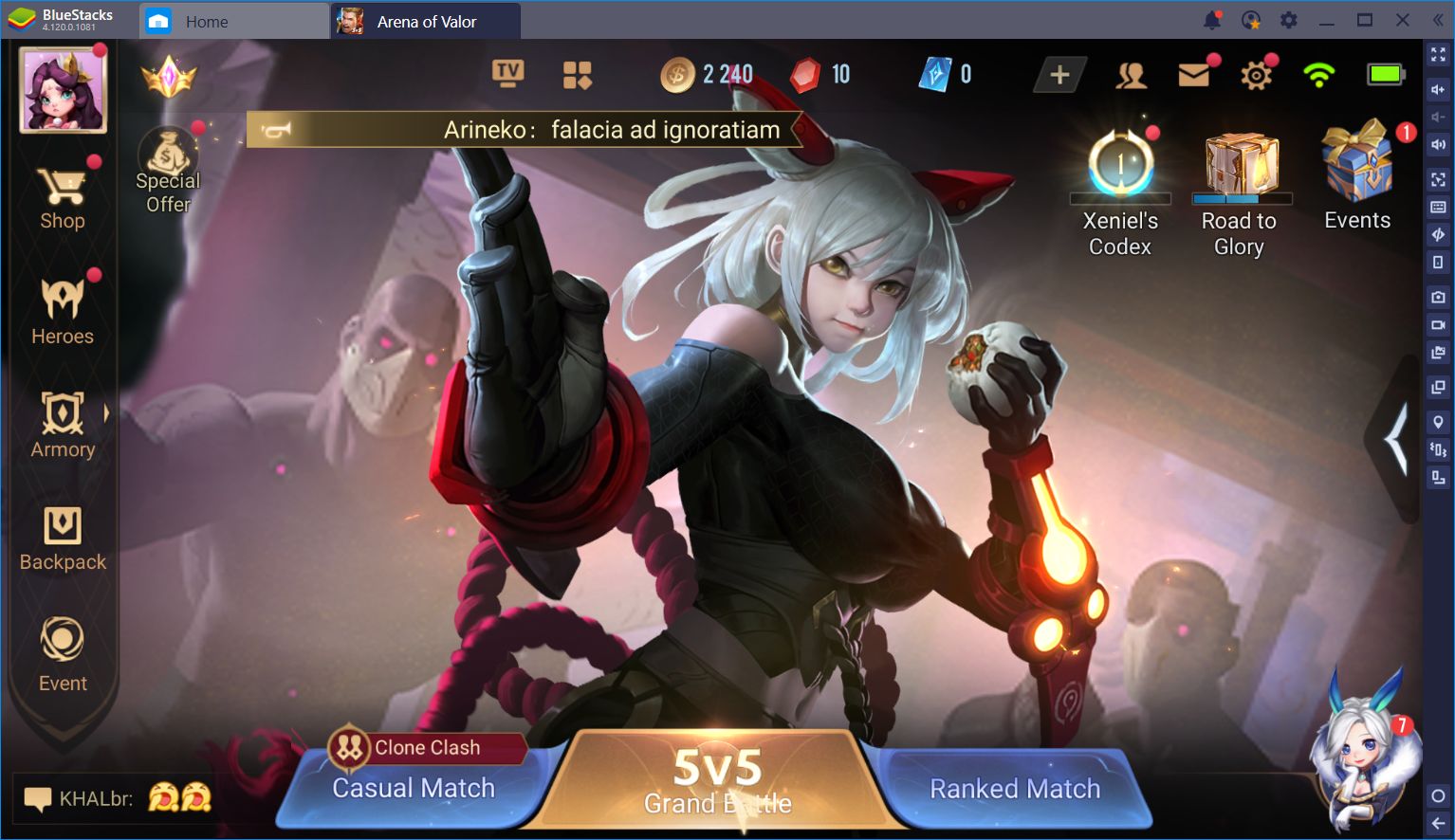
Starting with the first DotA in the mid-2000s, the genre has quickly blown up and spawned many copycats and iterations, all with varying degrees of success. Nowadays, we’re left mostly with Riot Games’ League of Legends, and Valve’s DotA 2, both of which regularly host international tournaments with cash prizes in the hundreds of thousands of dollars. DotA 2 was so popular that it even bumped heads with Counter-Strike: Global Offensive in terms of the number of consecutive players that each game had.
The combination of RTS controls with fast-paced PvP action made MOBAs very easy to get into. Furthermore, with all the different item builds and types of heroes, the skill ceiling was very high which, in turn, spawned a huge competitive scene.
This very success, coupled with the proliferation of the mobile gaming industry, made it irresistible for mobile developers to partake of the MOBA cake and create their own MOBA games. Arena of Valor is one of such popular titles for mobile devices. However, due to the inherent constraints of the platform, most of the gameplay had to be redesigned to accommodate touchscreen controls, which significantly reduced the appeal of the games when playing on your phone.
The Issue With Mobile MOBAs
Simply put, swiping and tapping on a phone screen is not fun. Not only do you lose precision in most of your moves, but your reaction time and overall success also suffer. For this and many other reasons, mobile MOBAs are simply not as fun to play than their traditional PC counterparts. However, not everyone has the hardware required to feasibly run these games, whereas most users have phones that can run these MOBAs at a decent framerate.

Now, if only there were some way to recreate the awesome PC experience, while also playing Arena of Valor, or any other of your favorite mobile MOBAs…
…Oh wait; there is! It’s called BlueStacks! Our Android app player installs nicely on your PC and uses the power of your hardware, which is certainly better than most phones on the market, to create a smooth gameplay experience.

Dominating in Arena of Valor With BlueStacks
Phones are weak; that much is true. Even the most expensive models are significantly weaker than your average gaming PC. We’re not going to get into the details of why this is so, but this is all you have to know if you want to enjoy your favorite mobile games to the fullest. BlueStacks can take your gaming PC and recreate the experience of playing Android games, but with the added benefit of using your mouse and keyboard.

Play Arena of Valor: 5v5 Arena Game on BlueStacks
For Arena of Valor, this means that you can play the mobile MOBA like you would any of its PC counterparts. This means that you’ll be using your mouse to move around, while using your keyboard to pick and choose any of your skills. Not to mention that you’ll also be observing the entire lane thanks to your large monitor.
In contrast with other mobile players, you’ll have a much better reaction time, map awareness, and precision when aiming your skill shots. No longer will it be the case that you’ll miss that kill due to imprecise touchscreen controls, or get ganked because the minimap was too small to see the enemy coming your way.
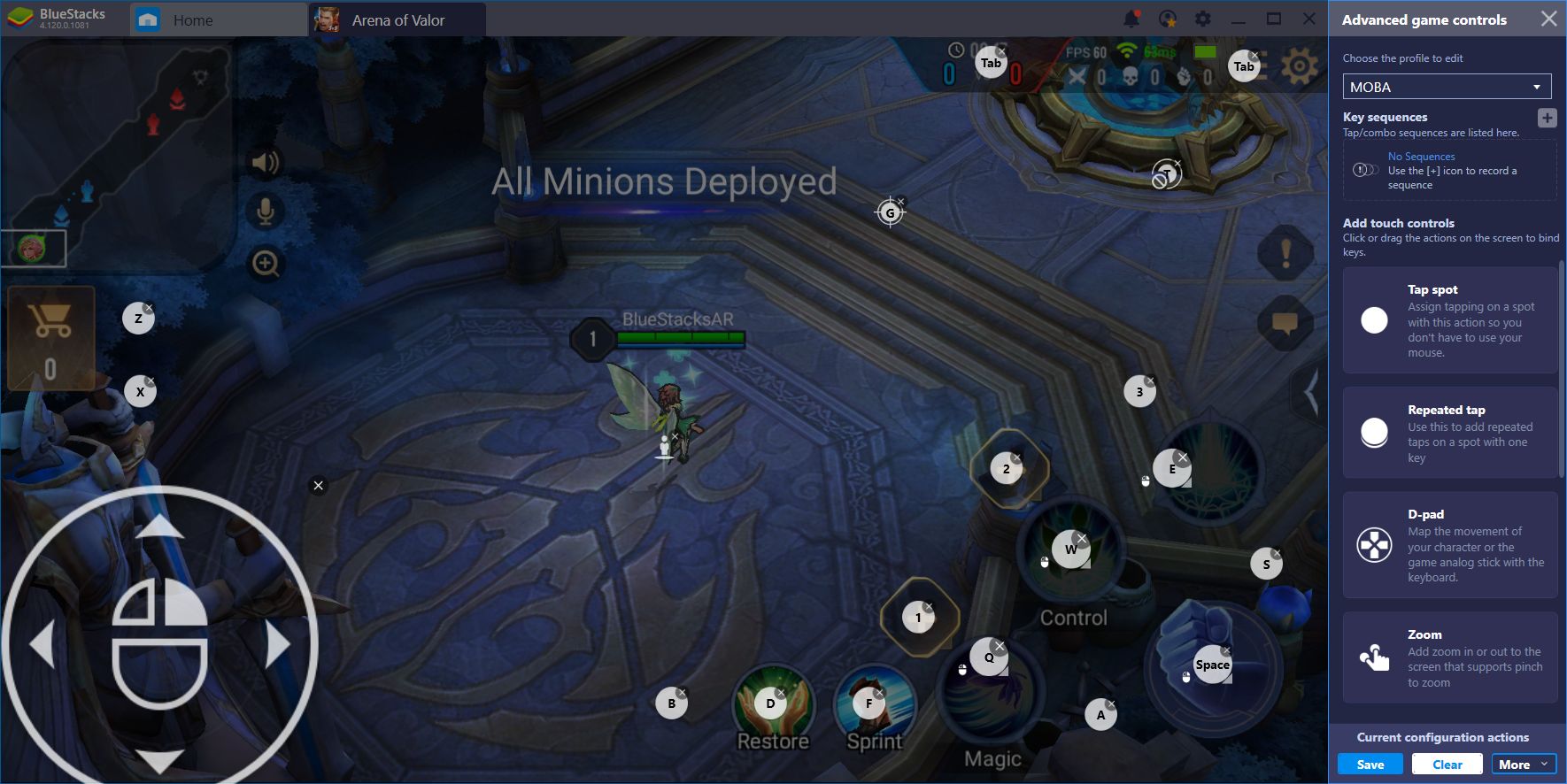
However, most important of all is the Keymapping Tool, the module that makes all of this possible in the first place. Through this feature, you can create intuitive control schemes suited to any and all mobile games that you decide to play on BlueStacks. For mobile MOBAs like Arena of Valor, our custom-designed control scheme allows you to access the most important parts of the game using your keyboard. Furthermore, you can control your character’s movements using your mouse, much like in a PC MOBA.
In this sense, you can keep on top of many aspects at once, and never once miss a beat due to a poorly-placed tap or swipe. By accessing and using the advanced settings of the Keymapping Tool, you can even place your own shortcuts on the screen. Do you think you’d benefit from placing an extra shortcut on the store screen? Or perhaps placing a shortcut to open the chat menu? All of this and much more is made possible thanks to the BlueStacks Keymapping Tool.
It goes without saying that playing Arena of Valor on BlueStacks is significantly better than playing on your phone. Not only will have a better experience overall, but your win rate will also improve considerably. If you were looking for that little push you need to elevate your game, then you’ve come to the right place. Download this mobile MOBA on BlueStacks and start winning now!