How to Play Ash Echoes Global on PC with BlueStacks
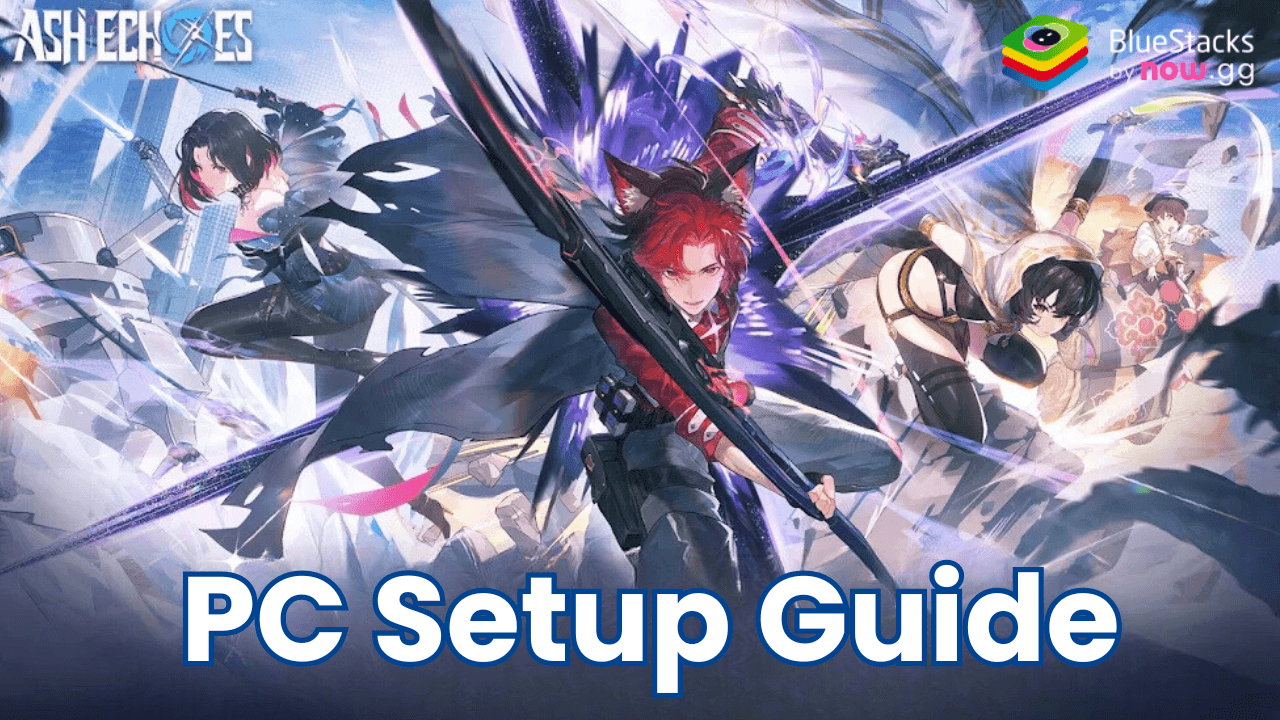
In Ash Echoes Global, you play as the Director of S.E.E.D. (Scientific Electronics Experiment and Development). A colossal rift has opened above Hailin City, bringing forth a fractured world into collision with our own. As the Director, your mission is to navigate this new reality, recruit powerful heroes known as Coordinators from different realms, and face unprecedented threats.
Engage in dynamic, real-time battles on a hex-based grid. Each character has unique skills and abilities, ranging from powerful single-target attacks to massive area-of-effect bombardments.
Follow the steps below to use the BlueStacks emulator to play Ash Echoes Global on a Windows PC or laptop.
Installing Ash Echoes Global on PC
- Go to the game page and click the “Play Ash Echoes Global on PC“ button.
- Install and launch BlueStacks.
- Sign in to the Google Play Store and install the game.
- Start playing.
For Those Who Already Have BlueStacks Installed
- Launch BlueStacks on your PC.
- Search for Ash Echoes Global on the homescreen search bar.
- Click on the relevant result.
- Install the game and start playing.
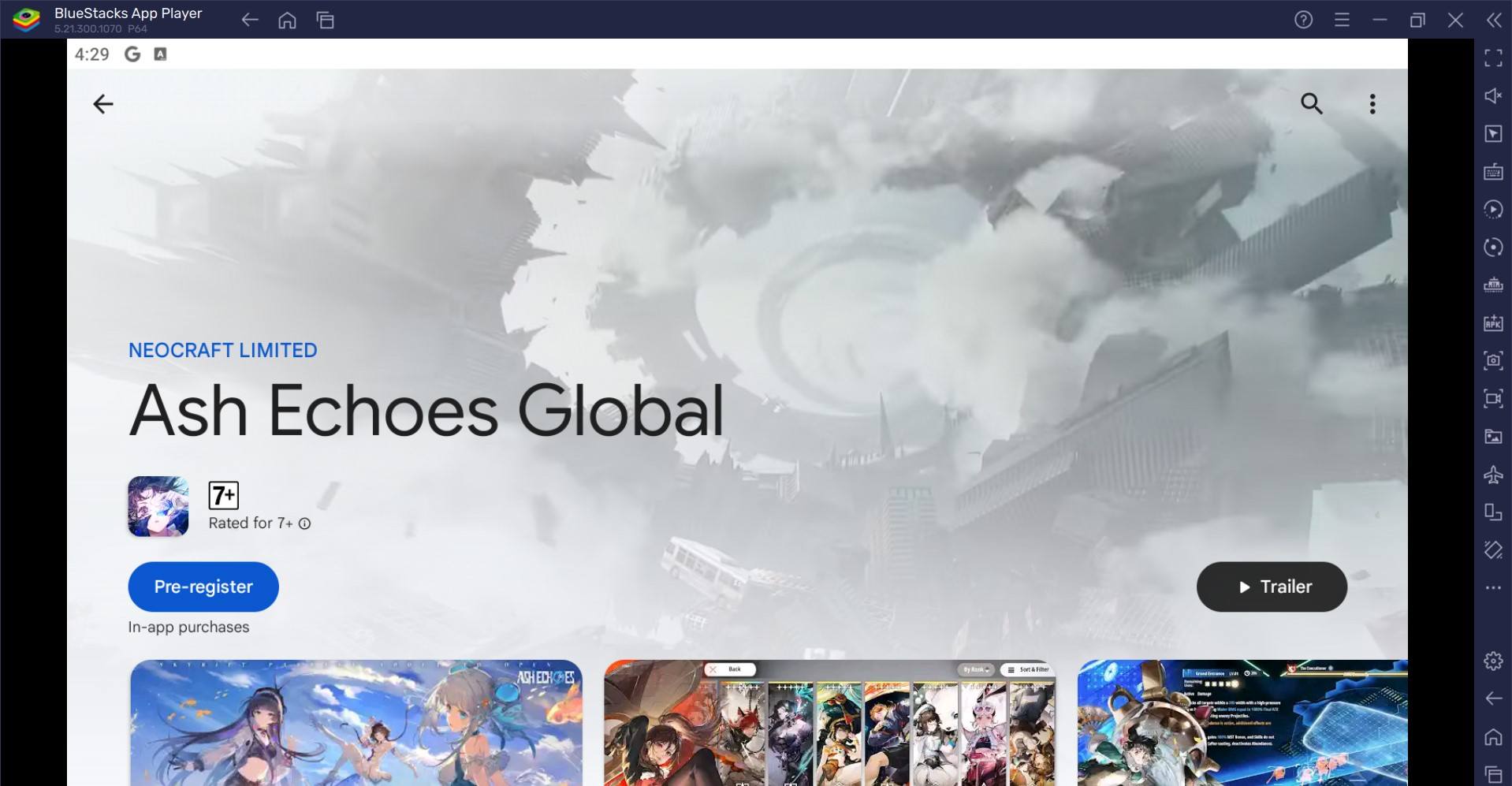
Minimum System Requirements
BlueStacks runs on virtually any system, sporting the following minimum requirements:
- OS: Microsoft Windows 7 and above
- Processor: Intel or AMD Processor
- RAM: Your PC must have at least 4GB of RAM. (Note: Having 4GB or more disk space is not a substitute for RAM.)
- Storage: 5GB Free Disk Space
- You must be an Administrator on your PC.
- Up-to-date graphics drivers from Microsoft or the chipset vendor
Ash Echoes Global offers a rich and engaging gameplay experience that combines strategic combat with immersive world exploration. The game’s diverse characters, dynamic battles, and expansive world make it a must-play for fans of the genre. Whether you’re a seasoned RPG player or new to the world of tactical strategy, this game promises hours of entertainment and excitement.
Get the best gaming experience in Ash Echoes Global on your PC or Laptop with BlueStacks. For more information, players can take a look at the Google Play Store page of Ash Echoes Global.
















