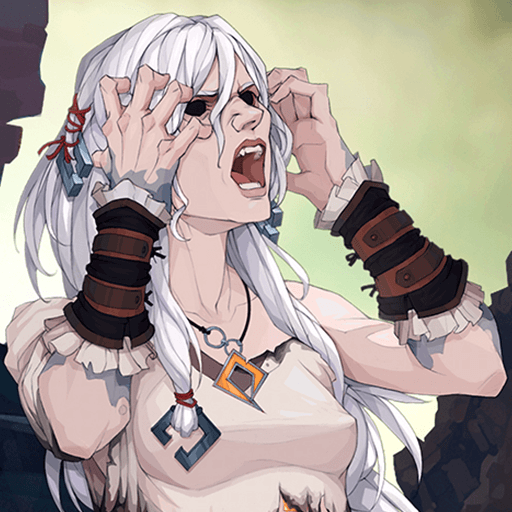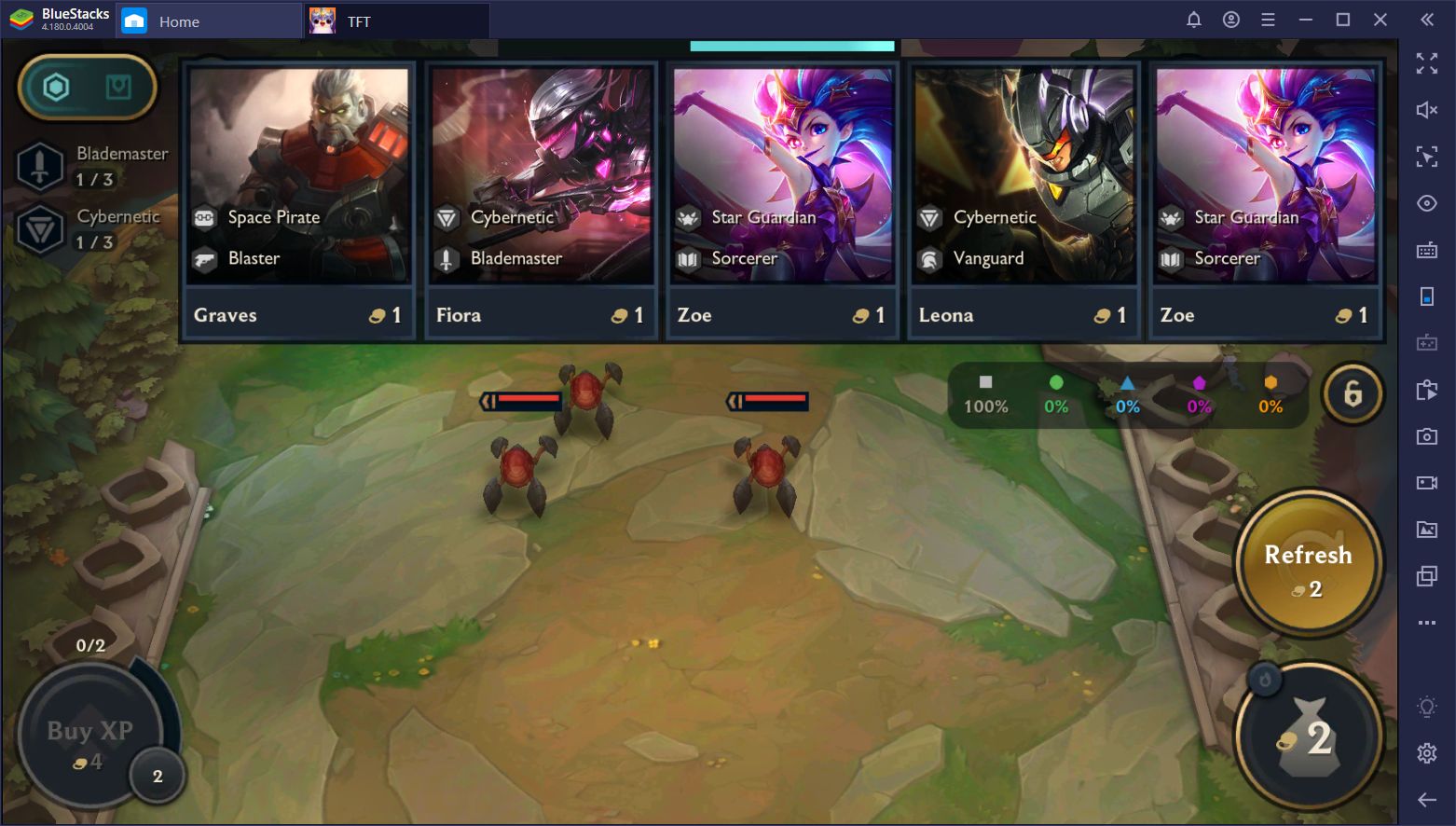How to Play Ash of Gods: Redemption on PC with BlueStacks

Ash of Gods: Redemption is set in a dark fantasy world teetering on the brink of destruction. The narrative follows three main protagonists: Captain Thorn Brenin, bodyguard Lo Pheng, and scribe Hopper Rouley, as they navigate a world plagued by a mysterious and deadly force known as the Reaping. The game’s story is non-linear, with player choices significantly impacting the outcome, ensuring a unique experience with each playthrough.
The game features tactical, turn-based combat that emphasizes strategy and careful planning. Players must manage a team of characters, each with unique abilities and attributes, to outmaneuver and defeat opponents. Positioning, resource management, and understanding enemy behavior are crucial for success in battles.
Installing Ash of Gods: Redemption on PC
- Go to the game’s page and click on the “Play Ash of Gods: Redemption on PC“ button.
- Install and launch BlueStacks.
- Sign in to the Google Play Store and install the game.
- Start playing.
For Those Who Already Have BlueStacks Installed
- Launch BlueStacks on your PC.
- Search for Ash of Gods: Redemption on the homescreen search bar.
- Click on the relevant result.
- Install the game and start playing.
Minimum System Requirements
BlueStacks runs on virtually any system, sporting the following minimum requirements:
- OS: Microsoft Windows 7 and above
- Processor: Intel or AMD Processor
- RAM: Your PC must have at least 4GB of RAM. (Note: Having 4GB or more disk space is not a substitute for RAM.)
- Storage: 5GB Free Disk Space
- You must be an Administrator on your PC.
- Up-to-date graphics drivers from Microsoft or the chipset vendor
For more information, players can look at the Google Play Store page of Ash of Gods: Redemption. If you’re a gamer aiming to elevate your gaming experience, consider giving the BlueStacks emulator a try. Engineered to optimize your PC or laptop’s resources, BlueStacks ensures seamless gameplay and high frame rates. Unlike mobile devices, BlueStacks delivers superior performance, allowing you to enjoy your favorite games without any lag or stutter. Play Ash of Gods: Redemption on PC or laptop with BlueStacks.