BlueStacks Features to Increase Efficiency While Playing Kung Fu Saga

The fantasy MMORPG Kung Fu Saga is currently making the headlines across the MMORPG genre. Players are excited to try out the latest open-world MMO developed and produced by TTHmobi for mobile. One of the better-known game developers, and popular for Yong Heroes, TTHmobi are advertising the game as an instant hit among the Asian audience. The game has seen it’s global launch just 1 week prior, and it already has grossed over 100,000 downloads on the Google Play Store alone. Kung Fu Saga is available as a free-to-play application on both Google Play Store and iOS App Store. Players can create a new account in-game at the time of writing to gain over 1000 free draws in the gacha system for multiple free resources.
Table of Contents
- Multi-Instance Manager to Enjoy Multiple Games
- Precise and PC Friendly Controls using Keymapping Tool
- Having RAM Issues? No problem, Eco Mode to the Rescue!
- High FPS Mode and High-Definition Resolution

In Kung Fu Saga, players role-play as one of the 6 ancient classes that are prevalent in MMORPG since the inception – Swordsman, Blademaster, Archer, Wizard, Assassin, or the Spearman. Inspired by different Asiatic cultures, the designs of each of the classes reflect the core ideology of such cultures. Each class has it’s own female and male variant along with some handy customization tools to make your character feel unique from the rest. Harbouring a multi-server shard system, Kung Fu Saga is capable of hosting a lot of players. This adds to the diversity of classes and doesn’t put the burden entirely on your shoulders when finding a team to raid dungeons with. Naturally, the game is still fairly new with lots of updates to come and bring new content to the game.
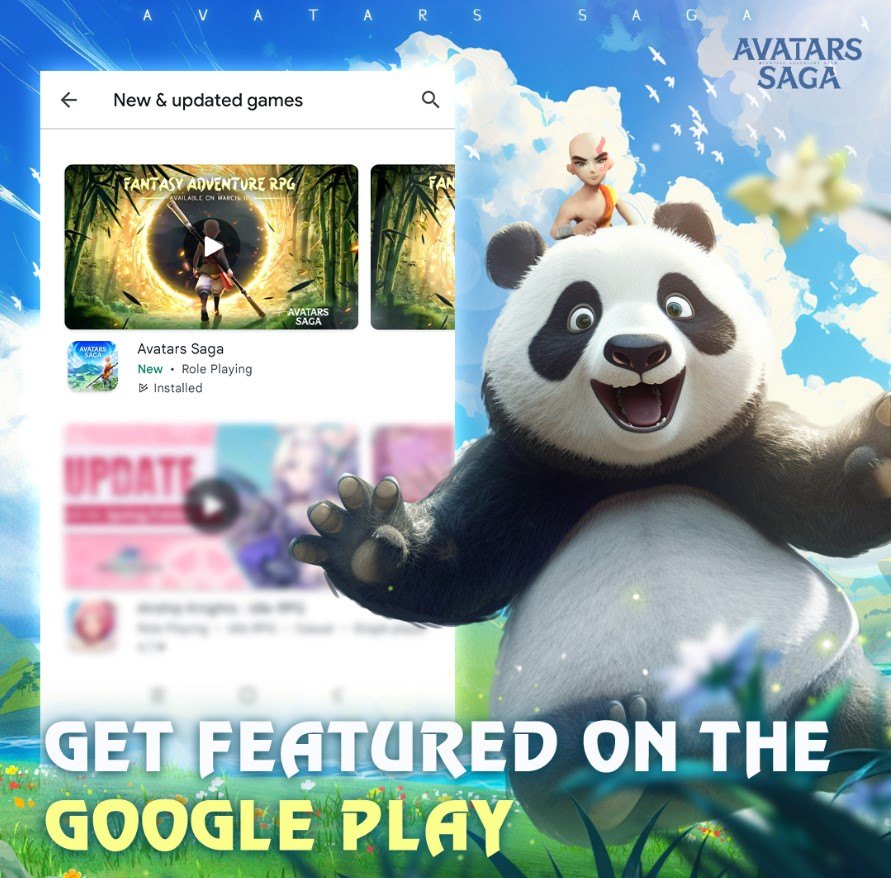
Kung Fu Saga is a portrait based MMORPG that is not as heavy as other games might be such as Genshin Impact, Honkai Impact, or Ni no kuni: Grand Cross. Being a lighter game has multiple innate advantages such as being compatible even with older devices, requiring less RAM to run, and accessing less of your precious storage. However, such features only help in playing the game and not reducing your time spent grinding out in the game. Kung Fu Saga is still an MMORPG, one of the most time-consuming genres of games. Playing Kung Fu Saga on your PC with BlueStacks using a keyboard and mouse is the recommended way for an optimized, lag-free, and efficient gameplay experience.
Multi-Instance Manager to Enjoy Multiple Games
Kung Fu Saga is an MMORPG game that hosts a ton of servers, each including a lot of players. One big distinction that the game harbors is the ability to create more than 1 character per account, with each character being able to choose a different class. For the free-to-play players, this is limit to 3 characters at max while VIP players can include more than 5 characters. This allows them to enjoy playing different classes without making new account every single time. Playing Kung Fu Saga actively can be very time-consuming and inefficient, especially for working professionals, who want progression without actively playing the game. Although the game support various efficiency increasing features such as Auto-progression and Auto-fighting, it still lacks the ability to manually give in quests when you take them. Hence, some level of manual intervention is required while making progression. Doing this for all of your characters in a single account is going to take even more time.
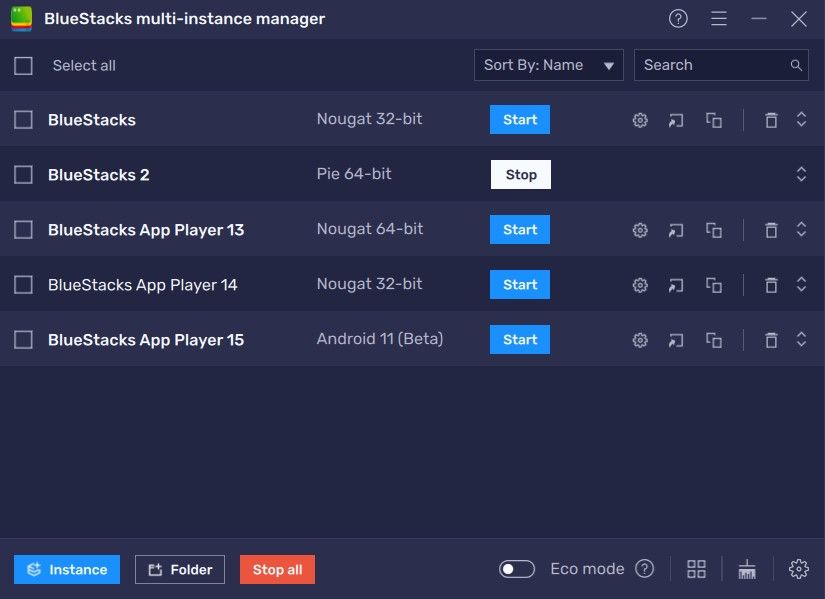
Using the Multi-Instance Manager tool in BlueStacks, players can create multiple instances, each one acting as a separate device altogether. Players can also choose to clone current instance that helps you by saving time to download the same application again. Players can use these multiple instances to either play multiple accounts simultaneously in Kung Fu Saga or simply start playing another game in another instance while Kung Fu Saga runs in the other instance in the background.
Precise and PC Friendly Controls using Keymapping Tool
The combat mechanics of Kung Fu Saga are quite basic and not very skill oriented when put to the test. This is expected with tab-targeted games where skills cannot be targeted and instead, they are all auto-aimed. Stats or amicably called BP (Battle Power) play the major deciding factor when battling other enemies PvP game modes. However, in higher level PvE content such as Floor 100 and above Tower battles, main story quests, and more, you can potentially survive longer by dodging incoming enemy attacks. Basic mechanics such as dodging are still prevalent in Kung Fu Saga. Sadly, there is no gauge to determine the range of incoming enemy attacks like other games.
This makes dodging attacks quite tough and challenging. A high level of precision is required to do such feats. Such precision is not achieved with a small display of the mobile device. Players can use the popular Keymapping Tool that helps emulate the touch and tap of a mobile screen to a press of a key on your keyboard.
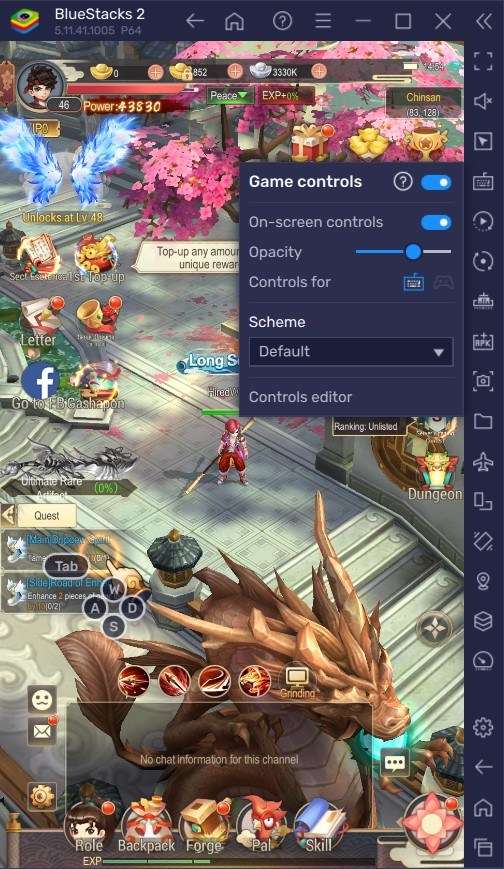
Denoted by the “Gamepad” icon on the right-hand side of the BlueStacks emulator, players can customize their Keyboard control pre-sets according to their choice. Players can easily set up their desired key bindings to their usual locations on the screen as they would tap on the mobile screen. For example, in Kung Fu Saga, players can bind the Key “Space Bar” to the Dodge button by selecting the area taken up by the Dodging button in-game.
Having RAM Issues? No problem, Eco Mode to the Rescue!
It’s natural to assume that a MMORPG game like Kung Fu Saga is going to take up a lot of your RAM, since you are most likely going to be playing it for hours on end. Players usually make use of the Auto-progress feature available in the game to get additional resources even when they are AFK. In fact, that’s the core benefit of playing such grindy games on your PC with BlueStacks. They cannot multi-task on the single application handling capabilities of mobile devices, making their progression less efficient. We have the perfect solution to cure heavy RAM usage during multi-tasking or grinding Kung Fu Saga on multiple instances.

Using BlueStacks Eco Mode, players can solve this issue as this mode will simply reduce the frame rate of your current instance of BlueStacks on which Kung Fu Saga is running. This helps in freeing up RAM resources for your computer to allocate to other tasks and inevitably speed up your PC. Players can access the Eco Mode tool from the right-hand side of the BlueStacks emulator by clicking on the “Speedometer” button.
High FPS Mode and High-Definition Resolution
BlueStacks takes pride in its support for all of its titles and Kung Fu Saga is not an exception. Players can play Kung Fu Saga at the highest FPS and highest resolution possible without noticing lags or frame drops using High FPS and High-Definition features of BlueStacks.

Players can toggle with the FPS settings to increase the Frame rate output by going to BlueStacks settings -> Performance -> Enable High frame rate. Players can further set their desired resolution by going to BlueStacks settings -> Display -> They can toggle with the different resolution and Pixel density settings to get their desired output.
With more features being added with every major update, expect your gameplay experience better only get better time. Get the most optimized and lag-free experience while playing Kung Fu Saga on their PC with BlueStacks.
















