How to Play Basketball Slam MyTEAM on PC with BlueStacks

Basketball Slam MyTEAM is an adrenaline-pumping 3v3 arcade sports-style basketball game. In this fast-paced game, you’ll create and customize your dream team, unlock players, and compete against challengers from around the globe. Start by assembling your squad. You have the freedom to create a team that reflects your style and strategy. From choosing player positions to customizing their appearance, the court is yours to conquer. As you progress, you’ll unlock players from these packs. Each player has unique abilities, stats, and potential. Collecting and upgrading them is essential for success.
Don’t settle for mediocrity. Upgrade your players to unleash their full potential. Improve their skills, boost their attributes, and watch them dominate the court. Whether it’s shooting, passing, or defense, strategic upgrades make all the difference.
Installing Basketball Slam MyTEAM on PC
- Go to the game’s page and click on the “Play Basketball Slam MyTEAM on PC“ button.
- Install and launch BlueStacks.
- Sign in to the Google Play Store and install the game.
- Start playing.
For Those Who Already Have BlueStacks Installed
- Launch BlueStacks on your PC.
- Search for Basketball Slam MyTEAM on the homescreen search bar.
- Click on the relevant result.
- Install the game and start playing.
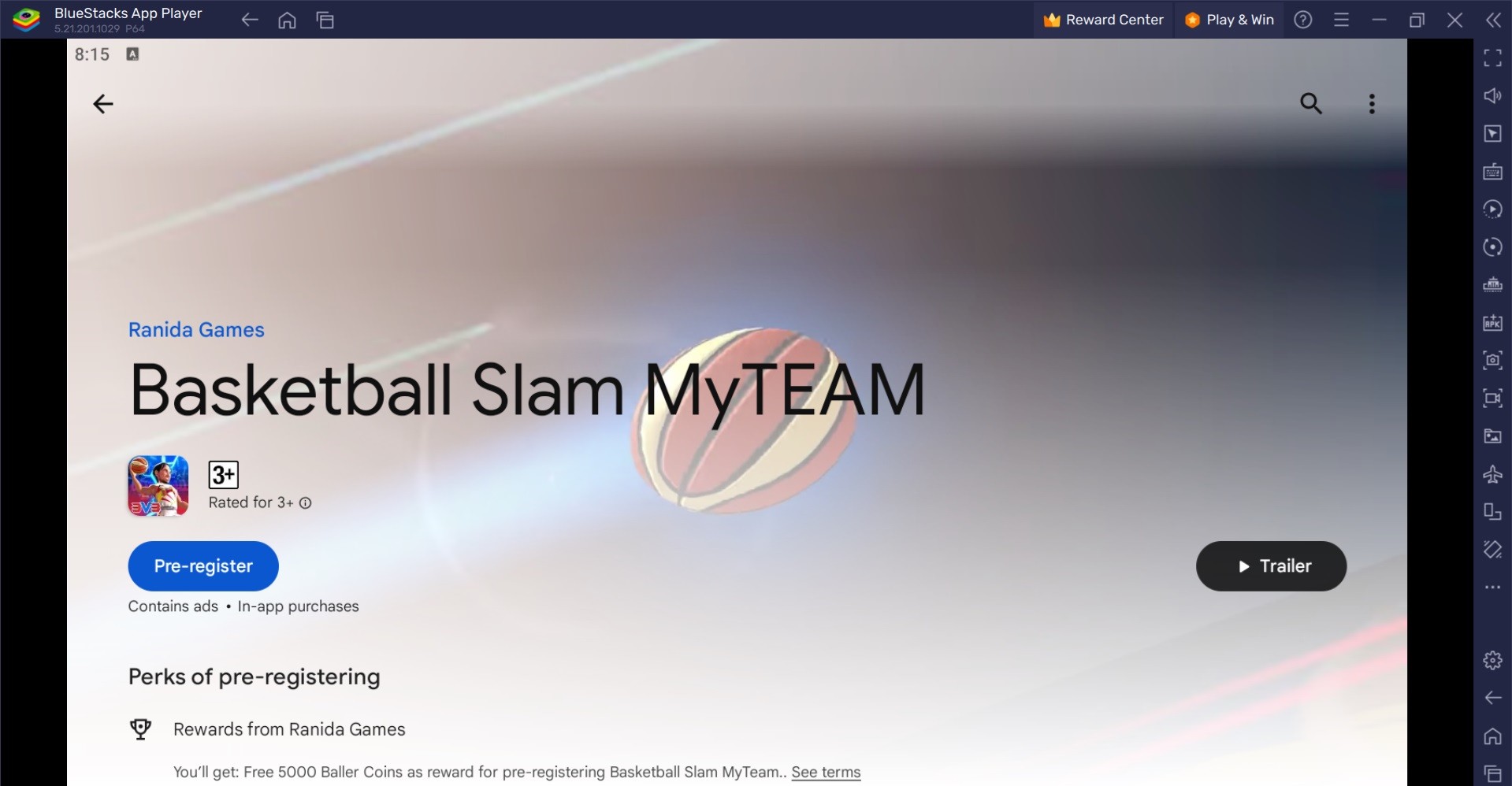
Minimum System Requirements
BlueStacks runs on virtual any system, sporting the following minimum requirements:
- OS: Microsoft Windows 7 and above
- Processor: Intel or AMD Processor
- RAM: Your PC must have at least 4GB of RAM. (Note: Having 4GB or more disk space is not a substitute for RAM.)
- Storage: 5GB Free Disk Space
- You must be an Administrator on your PC.
- Up-to-date graphics drivers from Microsoft or the chipset vendor
For more information, players can take a look at the Google Play Store page of Basketball Slam MyTEAM For more in-depth insights, tips, and exciting gameplay strategies, explore our extensive BlueStacks Blogs on the game. Players can enjoy Basketball Slam MyTEAM even more on a PC or laptop with your keyboard and mouse via BlueStacks.
















