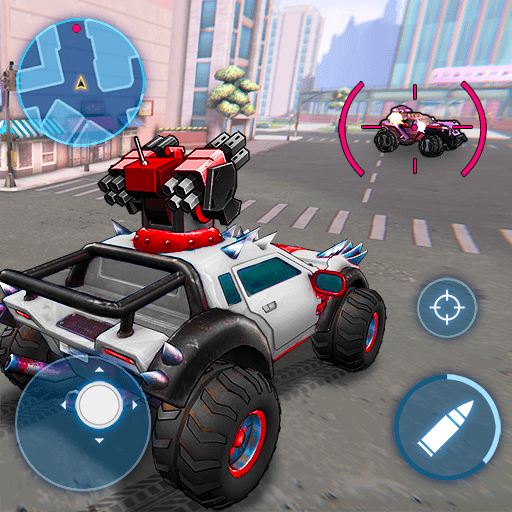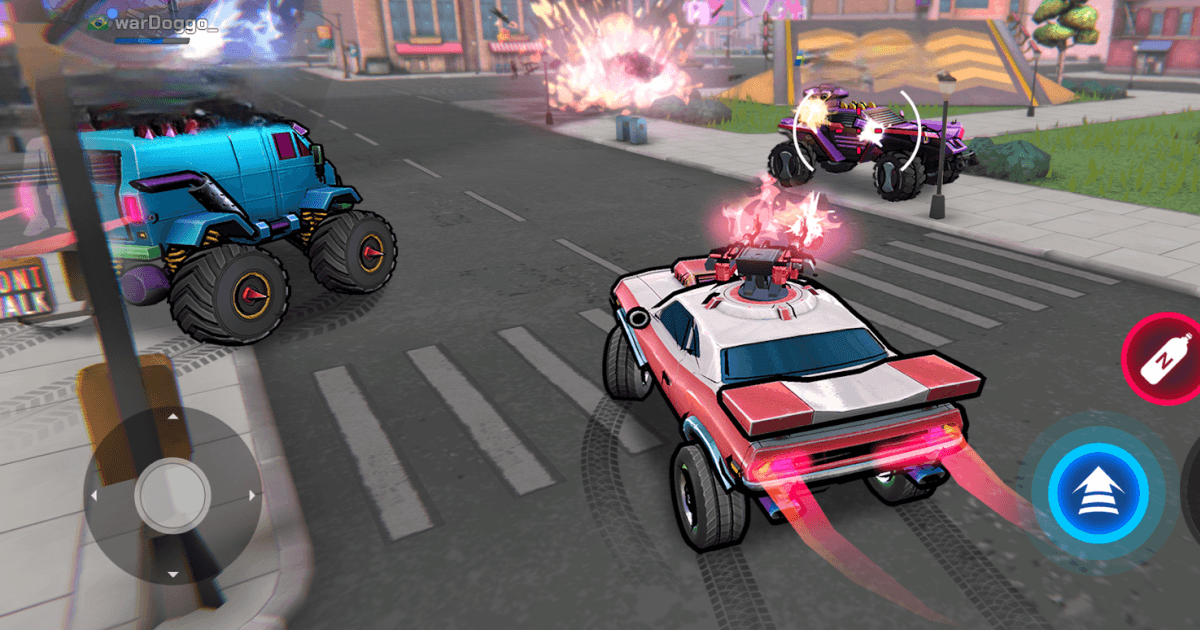How to Install and Play Battle Cars: Nitro PvP Shooter on PC with BlueStacks

Battle Cars: Nitro PvP Shooter is an action-packed car combat game set in a futuristic cyberpunk world. In this action game, speed meets destruction as you race, fight, and win in intense PvP battles. With a unique 3D style and post-apocalyptic backdrop, the game tests both your racing and combat skills.
Choose from over 15 customizable vehicles, each armed with more than 12 different weapons, including machine guns, missiles, and flamethrowers. Upgrade your car, boost its abilities, and change its look with various patterns and decals to outmatch your opponents.
Battle Cars offers multiple PvP modes such as Free-For-All, Capture the Flag, and Domination, along with diverse maps from neon cities to desert roads. Team up with friends in alliances and guild wars to coordinate strategies and dominate the arena.
How to Install Battle Cars: Nitro PvP Shooter on PC
- Go to the Battle Cars game page and click on the “Play Battle Cars on PC” button.
- Download and launch BlueStacks on your computer.
- Sign in to your Google Play Store account.
- Star the game and get ready to hit the streets!
Already Using BlueStacks? Get Rolling
- Open BlueStacks on your PC.
- Type “Battle Cars: Nitro PvP Shooter” in the search bar on the home screen.
- Click on the game from the search results.
- Install it and jump straight into the action!
Minimum System Requirements
To make sure you enjoy a smooth and exciting gaming experience with vibrant graphics, just check that your system meets these requirements:
- Operating System: Windows 7 or newer.
- Processor: Intel or AMD processor.
- RAM: At least 4GB.
- Storage: Minimum 5GB of free disk space.
- Permissions: Administrator rights on your PC.
- Graphics Drivers: Updated drivers from Microsoft or your hardware provider.
This game is perfect for players who love high-speed PvP action and explosive car combat. If you enjoy customizing your ride, engaging in intense battles, and strategizing with your team, Battle Cars offers a rich experience filled with dynamic challenges and continuous action.
Playing Battle Cars on your PC with BlueStacks comes with numerous benefits. A larger screen makes it easier to spot every detail in the game, from the blaze of your weapons to the vibrant design of futuristic maps.
Moreover, using a keyboard and mouse allows for precise control, so you can execute quick maneuvers and aim with accuracy. This improved setup makes the game more enjoyable and gives you a competitive edge in every match.