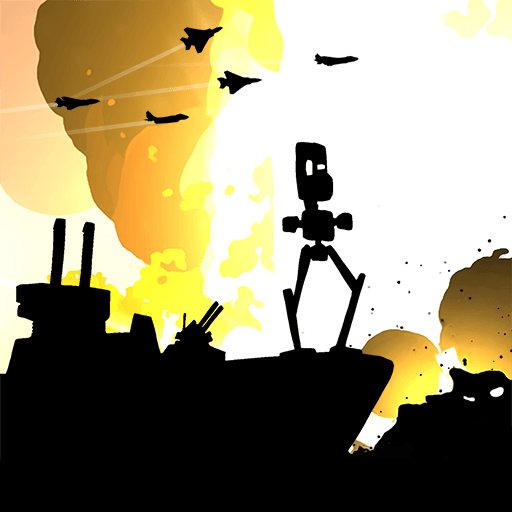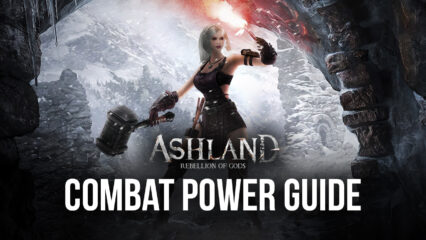How to Play Battlecruisers on PC with BlueStacks
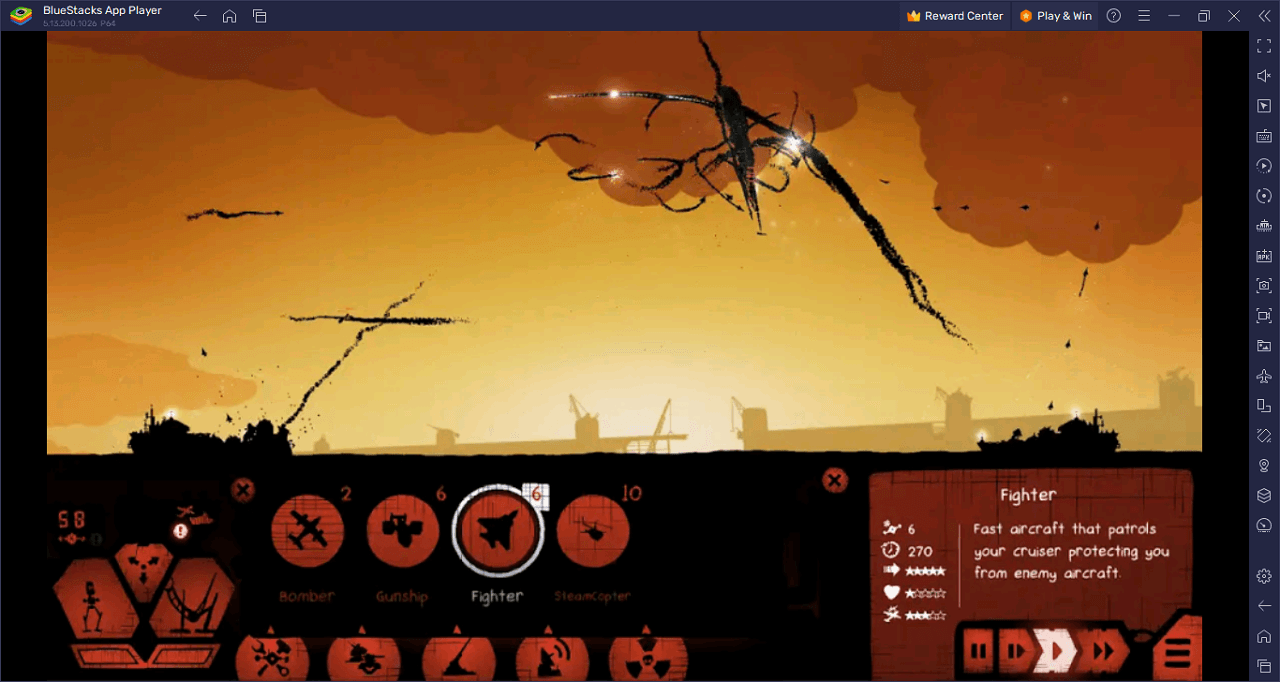
Battlecruisers transports players to the 28th century, where Earth’s landscape is transformed by rising sea levels, and the remnants of land are fiercely contested. Within this post-apocalyptic setting, players assume the role of Charlie, a utility robot, who inadvertently finds himself at the helm of a formidable Trident-class battleship that belongs to the world’s leading superpower. This inadvertent possession of unmatched military might sets the stage for strategic naval warfare.
In this real-time strategy game, players meticulously build and customize their battlecruisers to challenge AI robots or other players. As they engage in these naval conflicts, players unlock advanced technology and weaponry, from conventional artillery to nuke launchers. Battles unfold against the backdrop of hauntingly beautiful floating metal cities, remnants of human architectural marvels now submerged. Defense is as crucial as offense, requiring players to fortify their cruisers with shields, boosters, and auxiliary drones.
Beyond the mechanics of warfare, Battlecruisers stands out with its hand-drawn art, ensuring each explosion and skirmish is unique. The game’s soundtrack adds another layer of immersion, resonating with the ebbs and flows of battle. Play Battlecruisers and navigate the treacherous waters of future warfare.
Key Game Features
Battlecruisers offers players a unique blend of strategy and action set in a visually stunning post-apocalyptic world. Here are the game’s distinctive features that promise an unmatched gaming experience:
28th Century Setting: The game is rooted in a world where rising sea levels have reshaped Earth’s landscape, setting the stage for intense battles over remaining land patches.
Role of Charlie: Players step into the shoes of Charlie, a utility robot with the accidental possession of a formidable battleship, adding layers of narrative and purpose to the gameplay.
Customizable Battlecruisers: Players can design, enhance, and strategically arm their ships, ensuring that each cruiser is a reflection of their tactical preferences.
Diverse Enemy Line-up: Face a spectrum of adversaries, ranging from the AI-driven Destruktor to the humorously named Karen, each presenting its unique set of challenges.
Expanding Arsenal: With every victory, players gain access to more potent weaponry and tools, allowing for varied combat approaches in subsequent battles.
Defensive Mechanisms: Beyond aggressive tactics, players need to fortify their cruisers, deploy shields, and use builder drones for resource acceleration.
Hand-Drawn Art: The game’s visual aesthetic is enriched by hand-drawn graphics, ensuring every battle and explosion is uniquely rendered.
Dynamic Soundtrack: The game’s audio complements its visual richness, with a soundtrack that echoes the highs and lows of naval warfare.
AI and Multiplayer Modes: Engage in intense battles against sophisticated AI or challenge friends, offering varied gameplay experiences.
Narrative Depth: The backdrop of a post-apocalyptic world, combined with the narrative around Charlie’s accidental possession of the battleship, provides depth to the gameplay, making each battle feel consequential.
System Requirements and BlueStacks Installation
For a seamless Battlecruisers experience on your PC, verify that your system aligns with essential specifications. Prioritize an up-to-date, compatible operating system. Supported versions encompass Windows 7, 8, and 10.
Download and Installing Battlecruisers on PC
Now that you know what Battlecruisers has to offer, it’s now time to dive into how you can play on your PC or Mac using BlueStacks.
- On the BlueStacks website, search “Battlecruisers” and click on the relevant result.
- Click on the “Play Battlecruisers on PC” link on the top left.
- Download and install BlueStacks on your PC.
- Click on the “Battlecruisers” icon at the bottom in the app player.
- Complete the Google Sign-in to install the game.
- Click the “Battlecruisers” icon on the home screen to start playing.
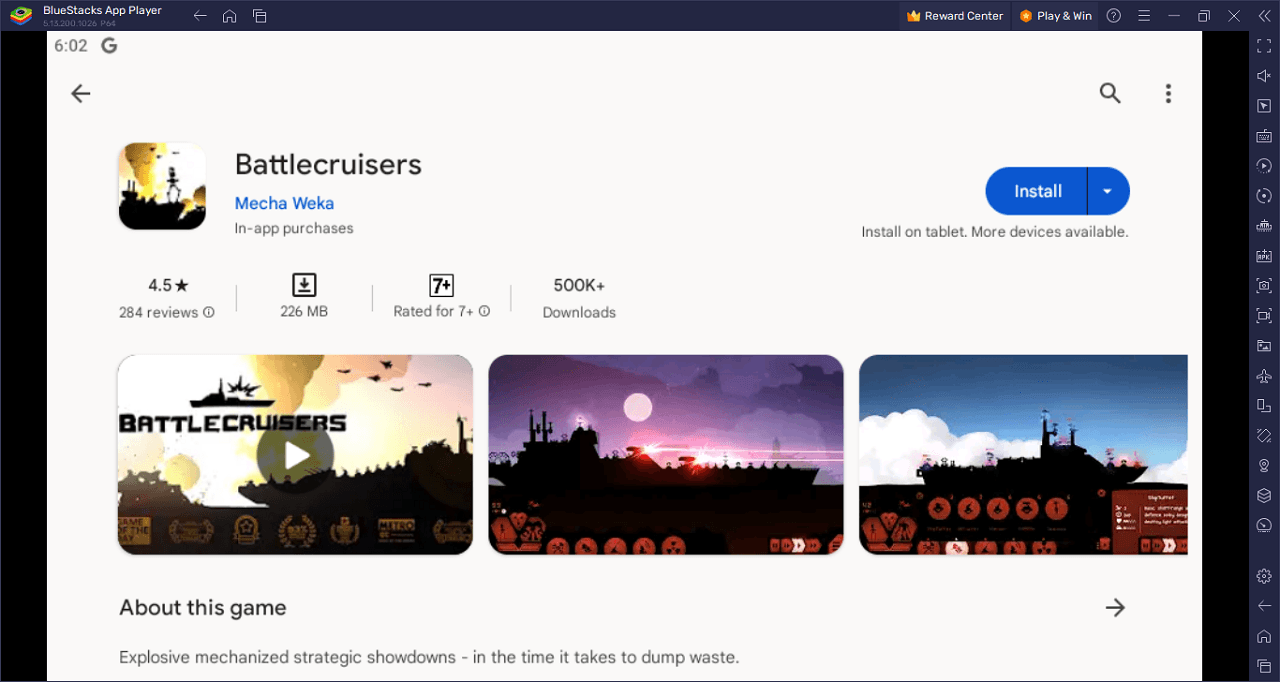
The future is here, and it’s flooded. Welcome to the 28th century’s Battlecruisers, where rising seas have swallowed lands, and battles rage for what remains. In this world, you’re not just any participant; you’re Charlie, a utility robot who’s accidentally commandeered a Trident-class battleship, making you a prime target.
The beauty of Battlecruisers lies in its strategic depth. Design, construct, and command your battlecruiser to obliterate enemy warships. Whether you’re battling AI adversaries or challenging friends, each encounter demands a mix of tactical prowess and adaptability. With every victory, your arsenal grows, offering an array of weaponry from rapidfire cannons to the awe-inducing Death Star Satellite.
But in this watery world, offense alone won’t cut it. Bolster your defenses, shield your assets, and deploy builder drones to accelerate production. The seas are treacherous, and foes like Huntress, Destruktor, and even the pesky Karen are out for blood. Outmaneuvering them requires not just firepower but wit.
Aesthetically, the game captures the imagination with its stunning hand-drawn visuals. Explosions, battles, and even the quiet moments in between are rendered beautifully, making each session a visual delight. Coupled with an intense soundtrack that pulsates with the rhythm of battle, every engagement feels epic.
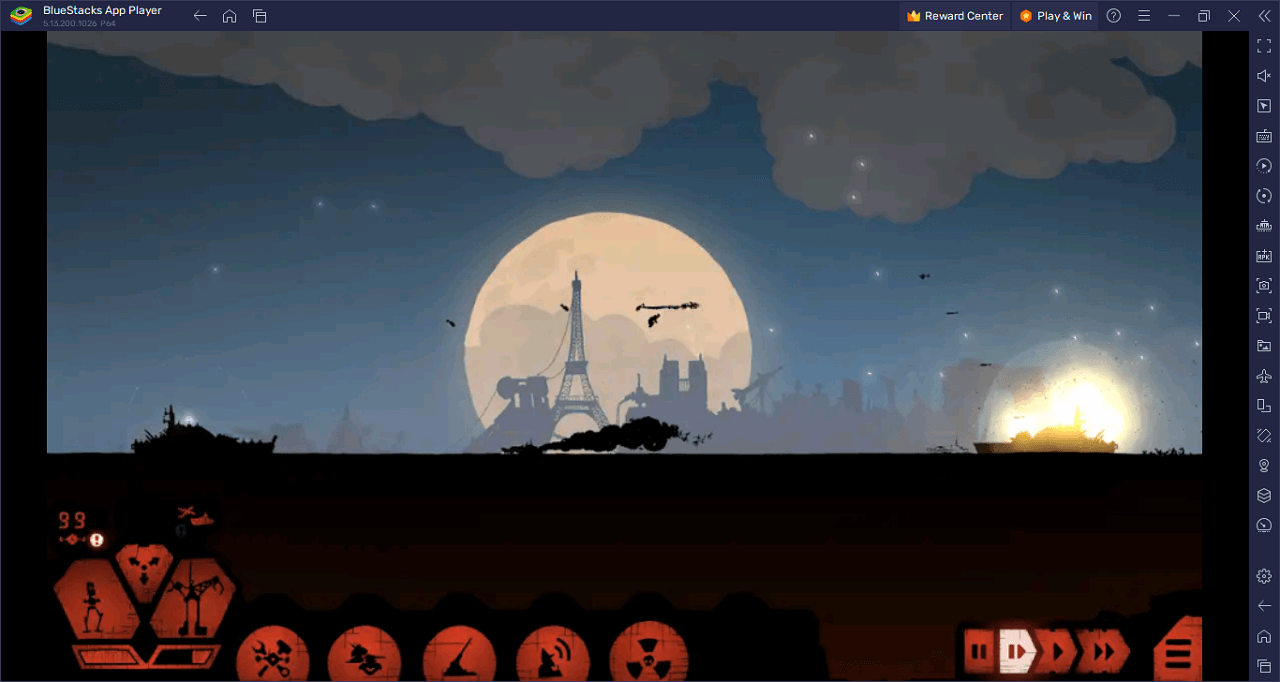
Rise as the ultimate naval strategist in Battlecruisers on PC with BlueStacks and play on a larger screen with enhanced controls. Play with a mouse, keyboard, or gamepad, and forego smudging your phone’s screen with your thumbprints!