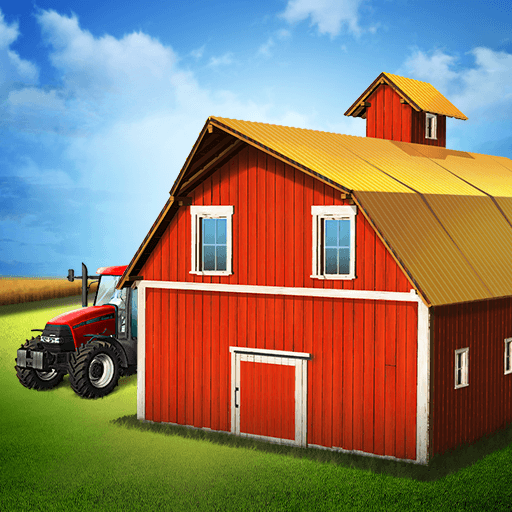Beginner’s Guide to Big Farm: Mobile Harvest - Everything You Need to Know to Get a Good Start

Big Farm: Mobile Harvest is all about setting goals for yourself, and then slowly building towards them as you continue to sow, harvest, and process raw materials into goods and products. The reason why your personal expectations and goals are so important in this game is because, unlike other farming sims, the main quests and tasks are not the optimal way to proceed, and you must essentially carve your own path if you want to get by without getting stuck.

With that being said, while the game is pretty easy to grasp and understand, this article is meant to serve as a beginner’s guide for those who are new to Big Farm: Mobile Harvest. In the following paragraphs, you’ll find a few tips and tricks for newcomers, as well as pointers on how to proceed efficiently and minimize the downtime from having to wait all the time to have enough resources.
Play on BlueStacks to Get Access to a Variety of Tools to Optimize Your Production
First and foremost, and while this doesn’t have to do with the game itself, a farmer is only as good as the tools they have at their disposal. And to this end, the BlueStacks Android app player can offer you the absolute best tools for improving your performance in Big Farm. Whether you’re looking to optimize and automate your production; simplify menu and UI navigation via keyboard and mouse shortcuts, or even play on multiple farms at the same time and create Cooperatives using your own alt accounts, playing Big Farm on PC with BlueStacks is definitely the way to go.
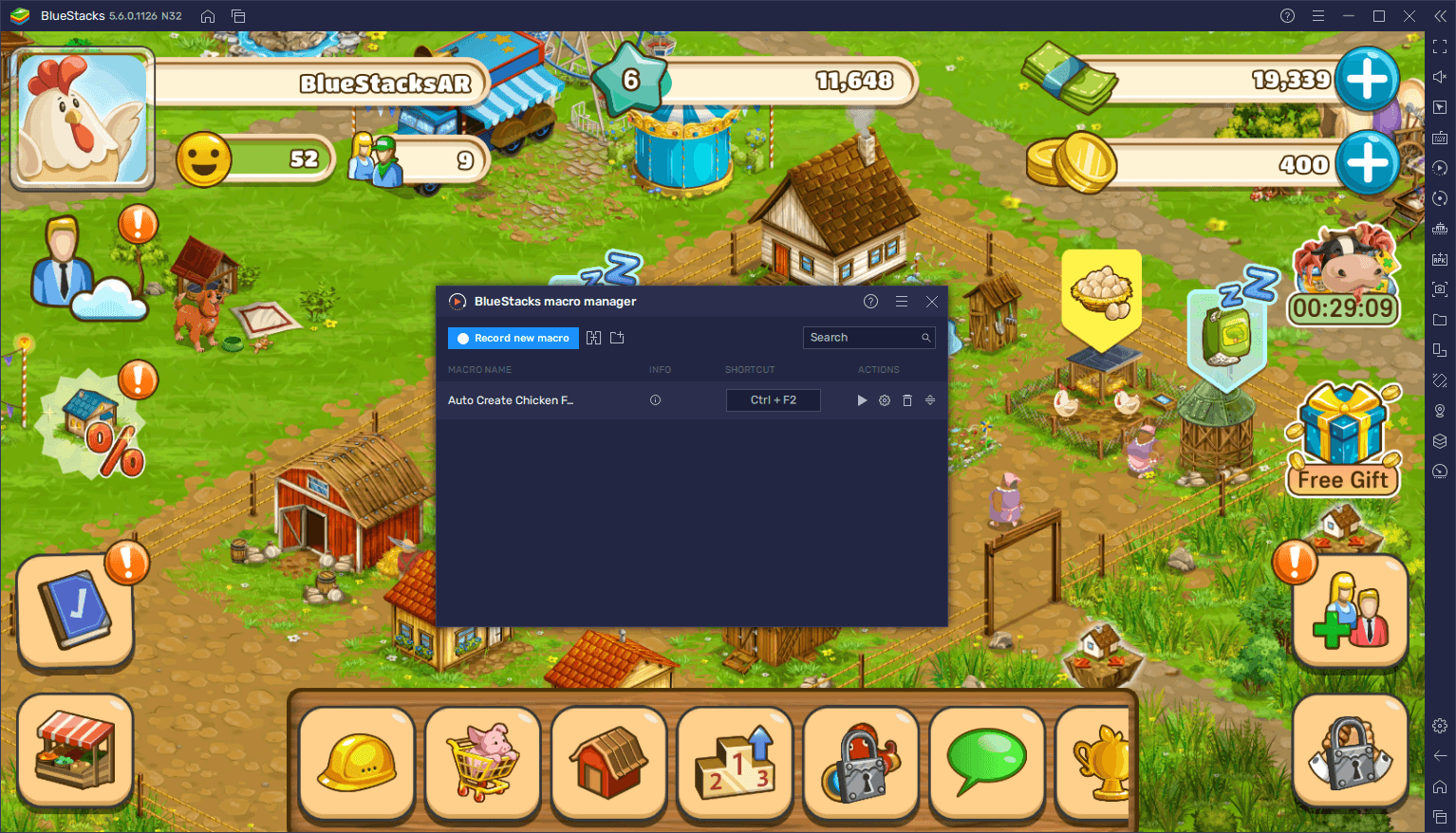
While we won’t dive too deep on how you can get started with the setup or usage, you can read our PC setup guide for Big Farm: Mobile Harvest to learn more about this. Moreover, feel free to check out our BlueStacks usage guide for Big Farm to learn how you can automate your farming with our powerful macros and take advantage of the other features that our emulator puts at your disposal.
Don’t Follow the Main Quests Religiously
If this were any other game, we would simply tell you that the best way to progress is by following the main missions. However, as we mentioned just now, this is not the optimal way to progress in Big Farm: Mobile Harvest, particularly because these tasks are designed to actually make you get stuck by making unnecessary upgrades and building unneeded buildings early on. In this sense, if you follow all of these quests, you’ll quickly find yourself burning through resources, getting stuck, and potentially quitting the game early on. Heck, some of these missions even blatantly ask you to spend money on microtransactions, which is very worrying to us as f2p players.
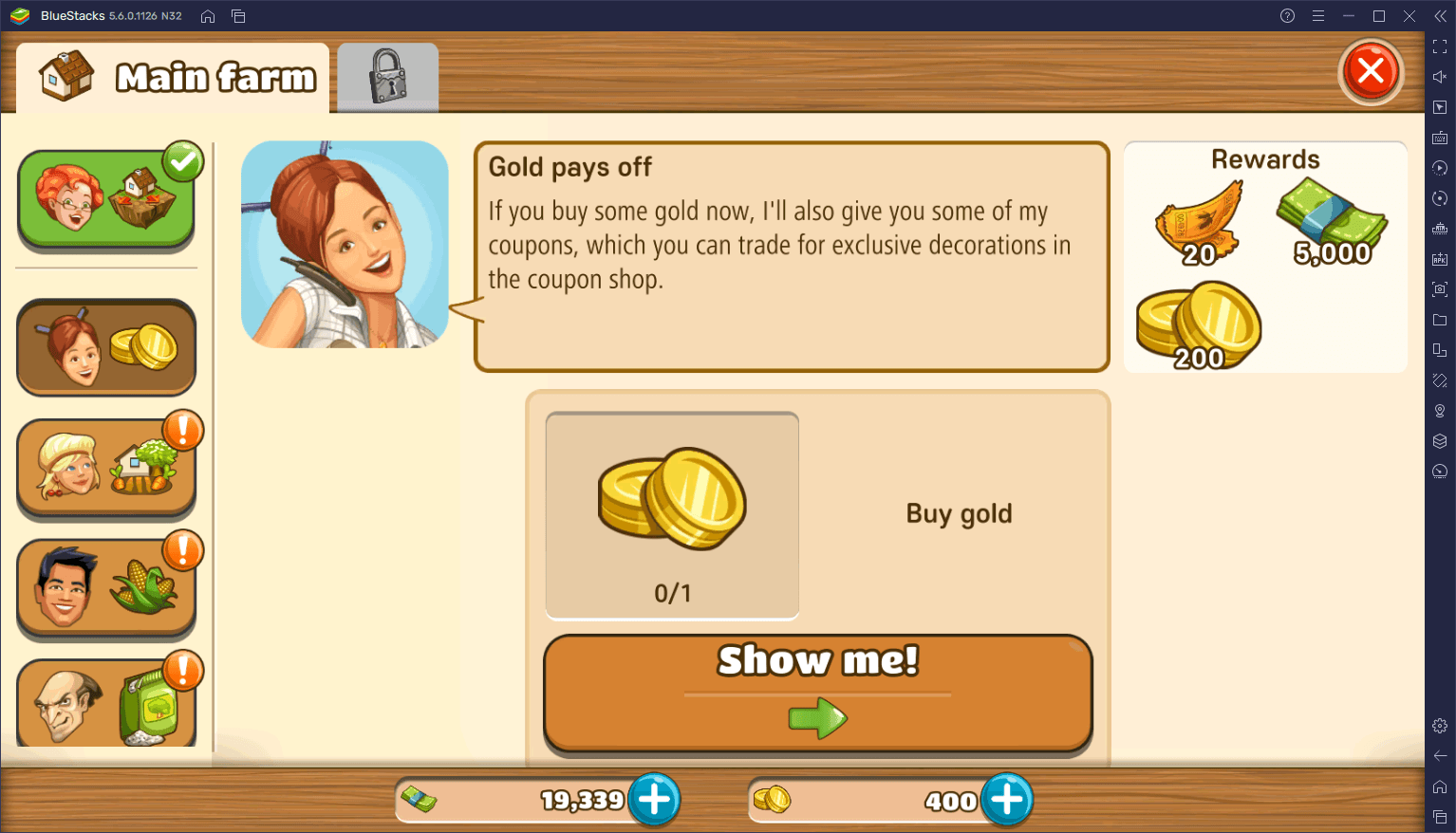
However, these missions DO have a purpose, at least at the beginning, since they will grant you valuable experience required to level up your account and unlock access to more important features, such as the contracts. In this sense, we recommend starting off by working through the first few missions, while avoiding the ones that ask you to spend real money. Moreover, whenever you find a mission that asks you to upgrade a building that might not be relevant to you at the beginning, you can skip it and try to focus on the other tasks in the meantime. Only come back to these upgrade missions when you have more resources and are better off resource-wise.
Focus on The Contracts That You Can Complete Quickly, Trash The Ones That You Can’t
However, if you can’t focus on the main quests, then WHAT SHOULD you do to progress in Big Farm? Well, for starters, as soon as you reach level 5, the contracts are great ways to score some fast experience and cash, so they are always a good way to score some extra goodies. However, there’s one important catch when it comes to contracts: They’re only good if you can actually complete them in a timely manner and without having to go out of your way to do so. And if you can’t, then they’ll just take up space in your missions board, and your production will screech to a halt because of it.
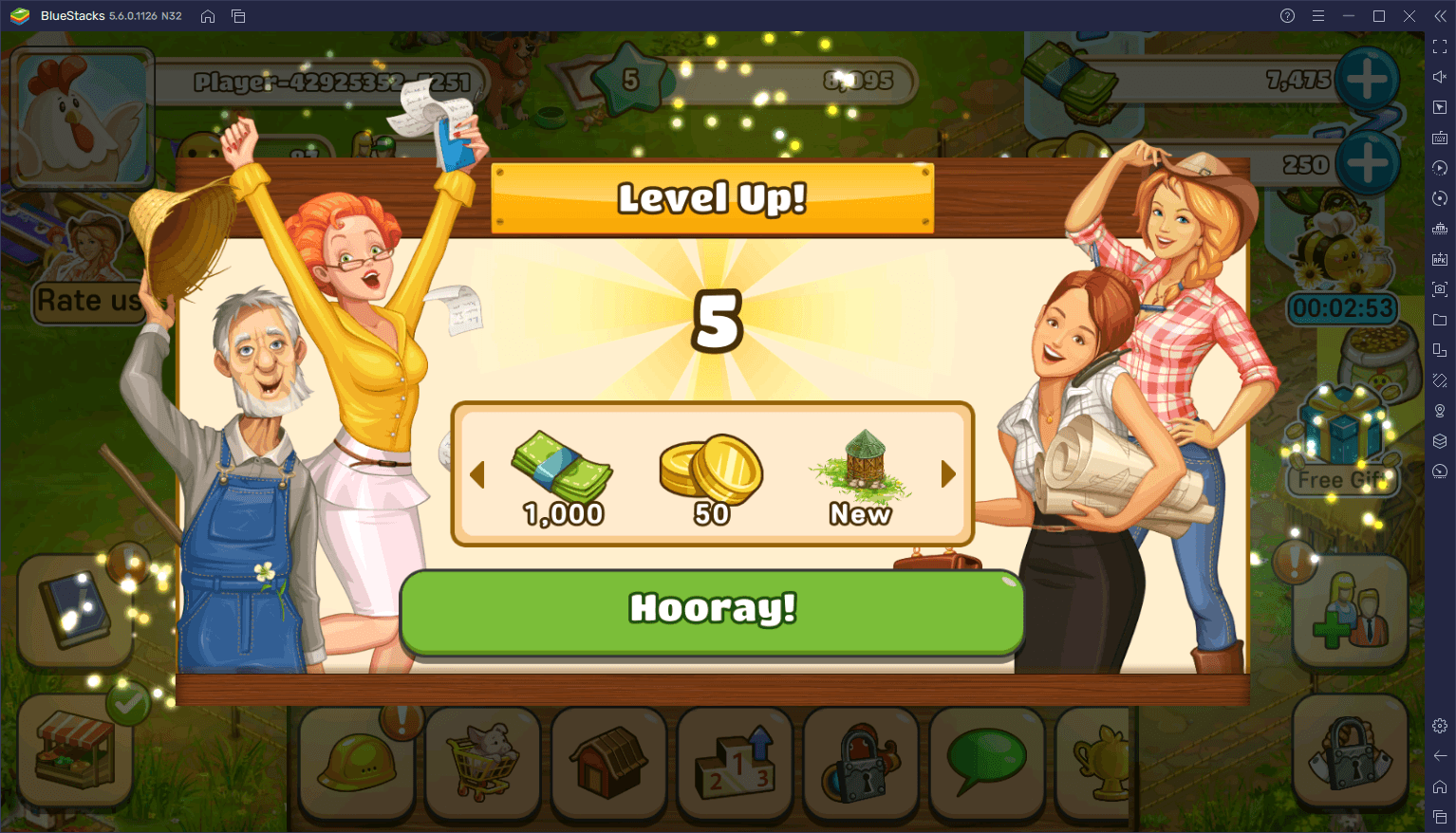
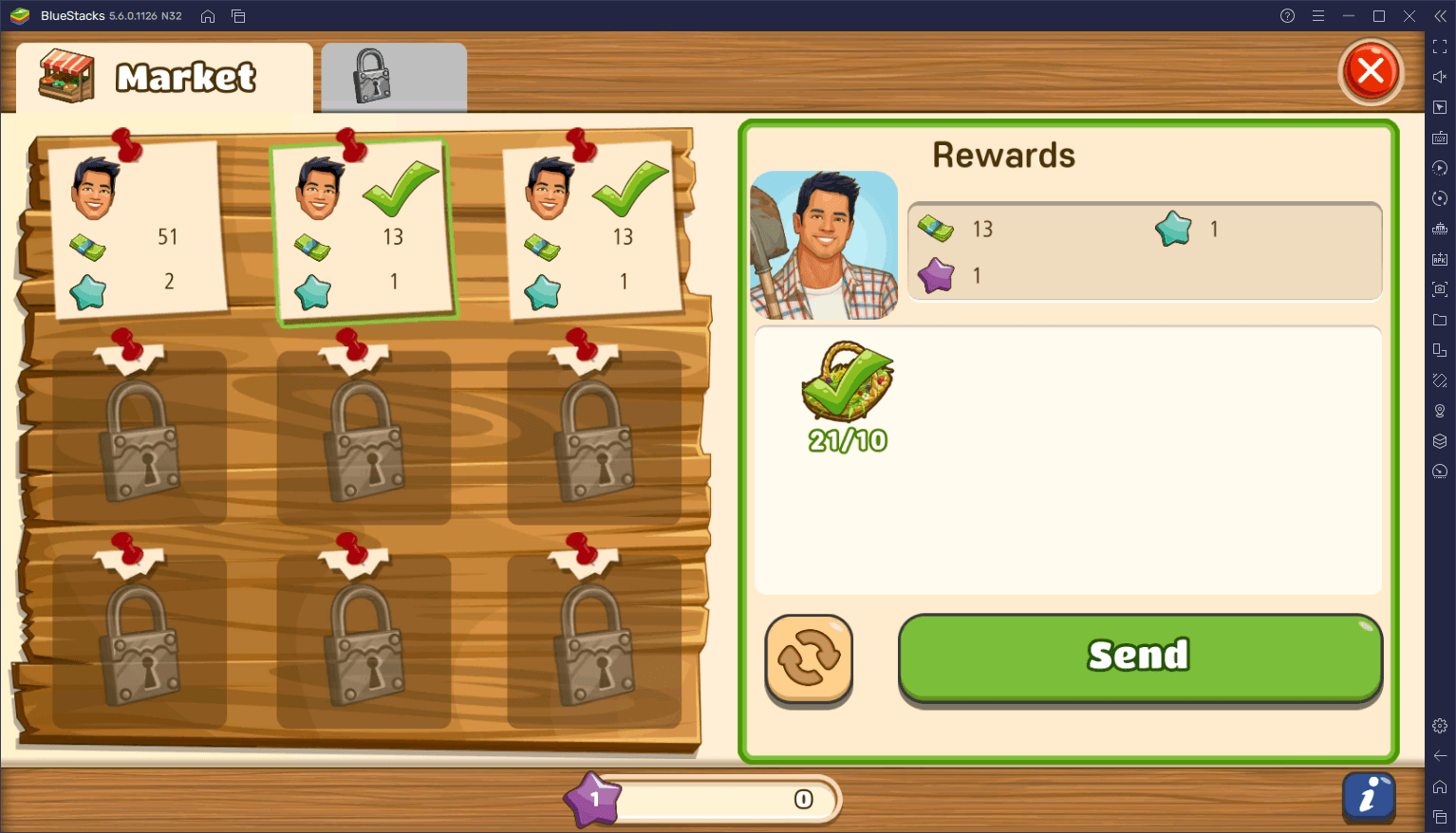
For this reason, we suggest doing ONLY the contracts that you can complete at the moment. And for the others, you can simply press on the refresh arrows next to the green “Send” button. This will trash the selected contract and will fetch a new one after a few minutes. The idea here is to continuously be completing contracts, as this will ensure that your farm is always producing cash and generating experience, which in turn will help you to progress even further.
Keep Your Production Facilities Always Busy
In order to sustain your completion of contracts, odds are that you’ll need tons of different resources. And since these don’t produce themselves, you’ll need to do it yourself by manually issuing production orders. Whether sowing or harvesting crops, feeding your animals, creating more feed in your mill, or doing any other related activities, you should always keep your buildings up and running.

Running your farm can be very tiring work, especially once it gets large enough and you get more facilities and elements to handle at any given moment. For this reason, as we mentioned before, and to aid in your efforts, we strongly suggest playing Big Farm: Mobile Harvest on PC with BlueStacks, as our Android App player will give you access to tools that not only streamline and optimize your production, but that can also automate it entirely.
Upgrade and Expand Intelligently
More often than not, you’ll be compelled to upgrade your facilities in order to accommodate a larger production. Especially if you’ve been following the main quests, you’ll probably end up with upgraded facilities that don’t necessarily offer any benefit to you other than draining your resources.
The difficulties with progressing efficiently in Big Farm: Mobile Harvest are seldom related to the productivity of your farm, but rather to the supply of raw materials to achieve the said production. In other words, while you’ll progressively be building new facilities to expand the repertoire of products that you can produce, you will rarely need to upgrade these buildings until much later on.

Upgrading buildings in Big Farm takes up tons of resources and workers, and won’t net you any benefits at all, unless you have a vast surplus of the raw materials required to run them. For example, a level 1 Feed Mill can take 500 units of corn per hour, and churn out 200 units of chicken feed. Meanwhile, a level 1 field can only produce 300 units of corn per hour. In this sense, unless you build more fields, there’s really no need to upgrade your Feed Mill since you can produce more than enough feed given the amount of raw materials that you get on an hourly basis.
It takes a bit of math to expand efficiently in this game, but it’s something that you’ll have to consider if you’re interested in building a strong foundation for your farmstead.
Everything Feeds Into Everything Else
While playing Big Farm: Mobile Harvest can seem a bit overwhelming as you unlock more elements, one good tip to keep in mind is that each system feeds into another. Your fields produce crops, which can be turned into feed, which can be turned into animal products and dung. Furthermore, this dung can be used in your orchards, which will be the biggest contributor to your farm’s income later on.

Every modification that you make in the supply chain, whether you choose to produce one product instead of another in one of your buildings, should be carefully considered in the grand scheme of things. More often than not, it’s worth it to keep working on the same loop until you’re fairly well off and have enough fields and facilities to dedicate to another type of product. Early on, however, you can just focus on having enough corn to produce chicken feed, and then using your fields to grow wildflowers or other types of plants in order to fulfill contracts and other missions.
Keep at it and you’ll have your farm optimized and working at top efficiency in no time!