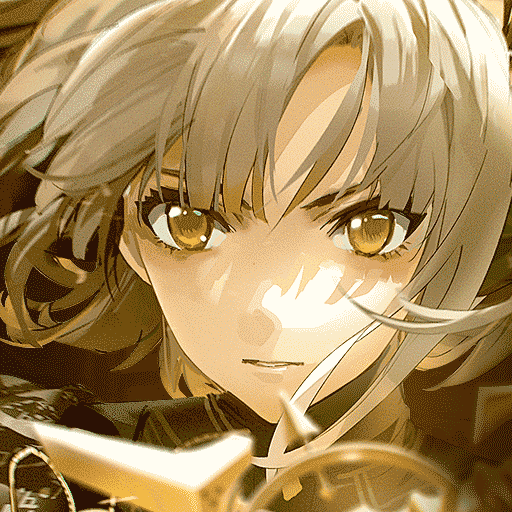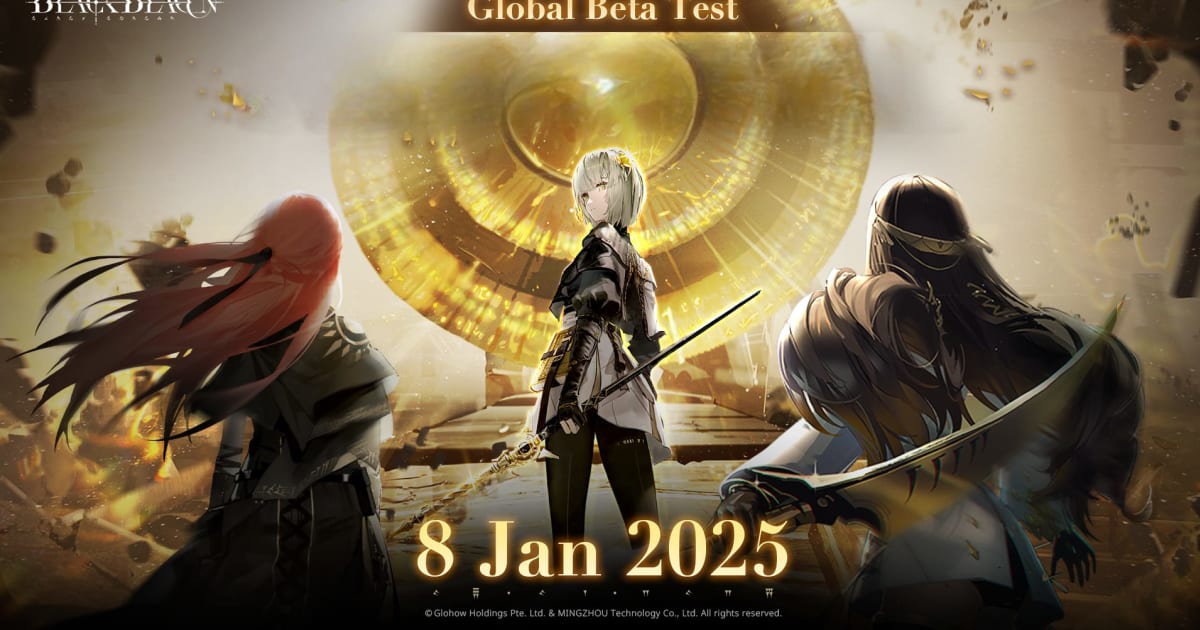How to Install and Play Black Beacon on PC with BlueStacks

Black Beacon is an exciting role-playing game developed by Glohow Holdings Pte. Ltd. In this adventure, a mysterious black monolith called the “Beacon” awakens and disrupts the Tower of Babel, merging myths with reality.
You will team up with allies to uncover secrets, face challenges, and make choices that influence the future of humanity. Black Beacon takes players on an exciting journey in a world where decisions are important. The game features engaging storytelling, strategic combat, and the chance to develop characters dynamically.
How to Install Black Beacon on a PC
- Go to the game’s page and click on the “Play Black Beacon on PC” button.
- Download and install BlueStacks.
- Open BlueStacks and sign in to your Google Play account.
- Lastly, open the game and start your journey to discover the truth about the Beacon!
Already Have BlueStacks Installed?
- Open BlueStacks on your PC.
- Use the search bar on the home screen to look for Black Beacon.
- Click on the game from the results.
- Install the game and jump into the action!
Minimum System Requirements
Black Beacon delivers an engaging RPG experience, combining storytelling, strategic combat, and intricate character development. To enjoy smooth gameplay, your PC should meet these requirements:
- Operating System: Windows 7 or later.
- Processor: AMD or Intel processor.
- RAM: At least 4GB of memory.
- Storage: Minimum of 5GB of free disk space.
- Permissions: Administrator access for installation and gameplay.
- Graphics Drivers: Updated drivers from Microsoft or the chipset vendor.
Black Beacon stands out with its compelling story and immersive worldbuilding. Each character has a unique backstory, adding depth and intrigue to your adventure.
The game has a strong affinity system that helps you build real connections with your allies. It also features an exciting combat system that combines tactical strategy with innovative combo moves.
Playing Black Beacon on PC with BlueStacks transforms your gaming experience. Enjoy the action on a larger screen with enhanced graphics and high FPS for smooth gameplay.
The precision of a keyboard and mouse gives you better control during intense battles, while customizable keymapping lets you adjust the controls to your preferences.
BlueStacks’ Multi-instance Manager allows you to multitask by running multiple accounts or exploring other games at the same time. Features such as Eco mode optimize your PC’s resources, which ensures smooth performance during extended gaming sessions.