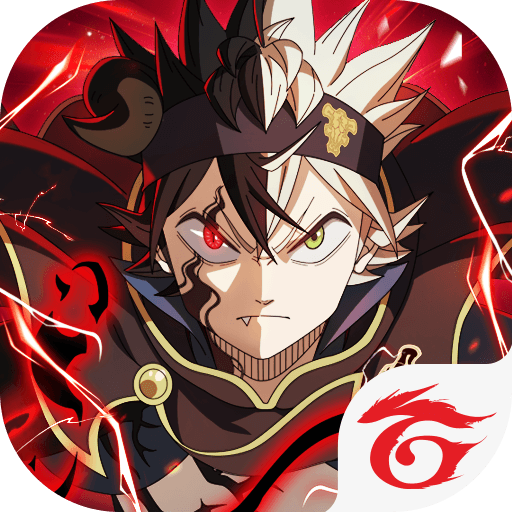How to Play Black Clover M on PC With BlueStacks

When it comes to getting the best experience with mobile gaming, playing Black Clover M on PC with BlueStacks is definitely the way to go. In this upcoming title, releasing worldwide this July 30, gamers will be thrown into a captivating world where you can relive the popular Black Clover anime series and embark on an epic adventure to become the Wizard King. In this guide, we will show you how to get the best gameplay experience with Black Clover M in just a few simple steps. Get ready to unleash your magical potential and discover the key advantages of playing Black Clover M on BlueStacks.

Downloading and Installing Black Clover M on PC
As we mentioned just now, playing mobile games on PC with BlueStacks is quite easy and can be achieved via this simple steps:
- On the BlueStacks website, search “Black Clover M” and click on the relevant result.
- Click on the “Play Black Clover M on PC” link on the top left.
- Download and Install BlueStacks on your PC.
- Click on the “Black Clover M” icon at the bottom in the app player.
- Complete the Google Sign-in to install the game.
- Click the “Black Clover M” icon on the home screen to start playing.
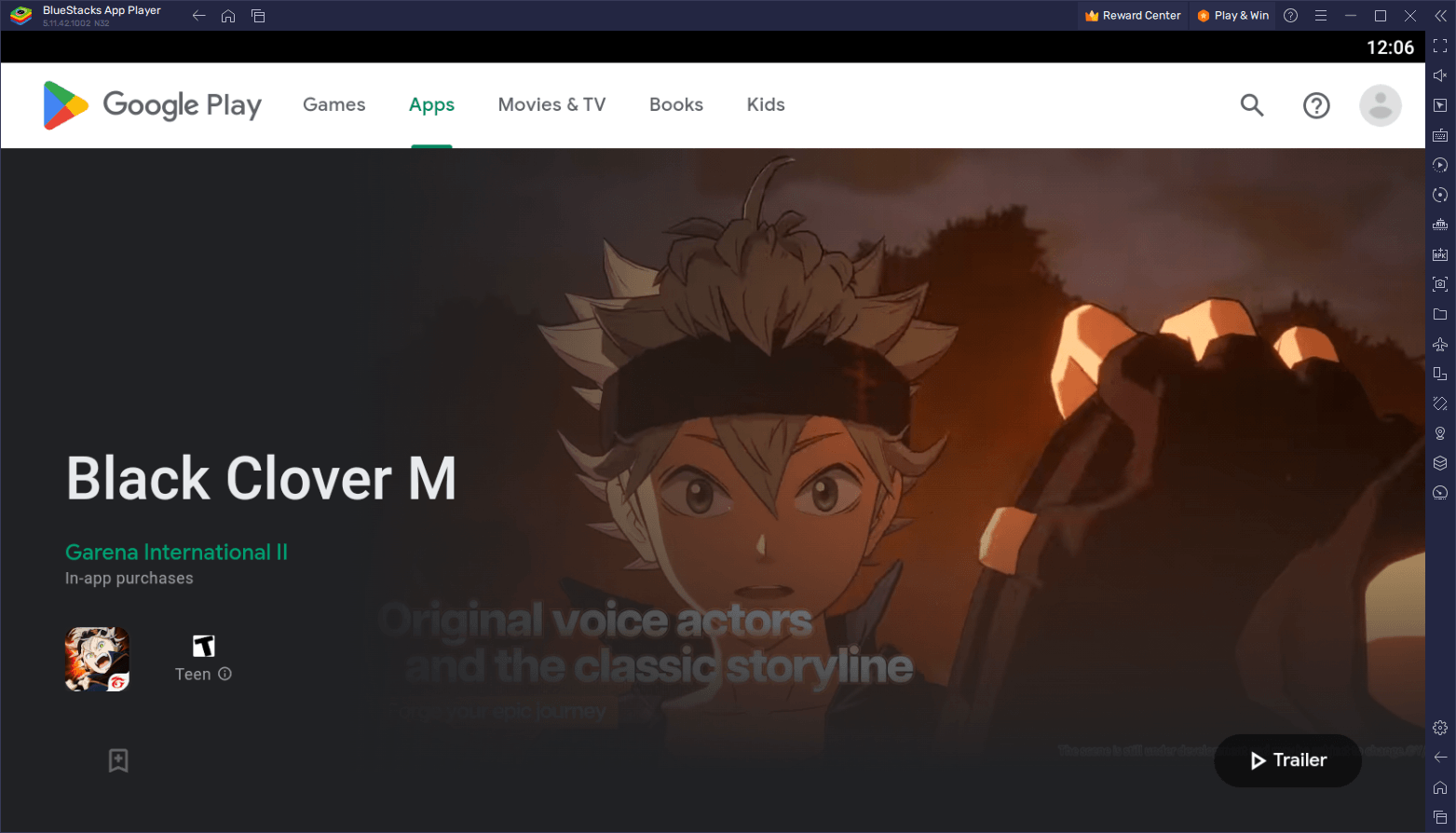
After just a few moments, you’ll be enjoying the best gaming experience with Black Clover M on PC, with the tools and features that only BlueStacks can offer.
Black Clover M: Rise of the Wizard King combines the thrilling world of the Black Clover anime series with immersive RPG gameplay. As you step into the shoes of Asta, a determined young mage without magic, your goal is to become the Wizard King and save the magical world from impending darkness. With its easy-to-play, turn-based gameplay and high-quality 3D modeling powered by the UE4 engine, Black Clover M delivers an authentic and visually stunning experience.
One of the standout elements of Black Clover M is its captivating storyline, which faithfully recreates the events of the popular Black Clover anime. Immerse yourself in the world of magic as you journey alongside Asta and his friends, engaging in epic battles and encountering familiar characters from the series. In addition to this, strategic turn-based combat lies at the core of Black Clover M, allowing users to engage in fast-paced battles where you can tap to unleash powerful skills and witness visually stunning animations.

In Black Clover M, building your Magic Knights squad is crucial to your success. As such, you can collect and summon original Mage characters, each with their own unique skills, abilities, and roles. Strategically assemble your team, utilizing their strengths, weaknesses, and compatibility to create a balanced and formidable lineup.
However, no squad would ever be complete with lots of different challenges to complete, which is why Black Clover M offers a diverse range of game modes to keep you engaged. With game modes like Quest Mode, where you can enjoy the sprawling narrative; the Raid Mode where you can engage against fearsome beasts, or even the Arena, where you can test your mettle against other players, there are no shortages of things to do and see in this upcoming mobile RPG. And we’ve only barely scratched the surface with these examples.
Beyond battles, Black Clover M provides a rich and immersive world to explore. The Magic Kingdom is meticulously crafted, offering stunning visuals and attention to detail. Engage in activities like cooking, fishing, and resource gathering through Patrol Stages, adding depth and variety to your gameplay experience. Uncover hidden treasures, gather ingredients, and indulge in the wonders of the Magic Kingdom as you forge your path towards becoming the Wizard King.
With the power of BlueStacks, you can truly unlock the full potential of Black Clover M on PC. Experience enhanced graphics, seamless gameplay, and convenient features that will elevate your gaming journey and help you rise to become the ultimate Wizard King.