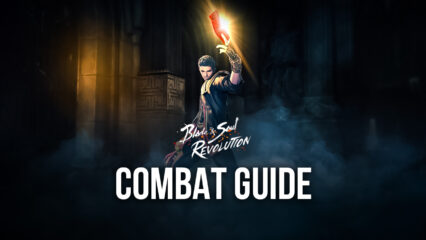How to Play Blade & Soul: Revolution on PC with BlueStacks
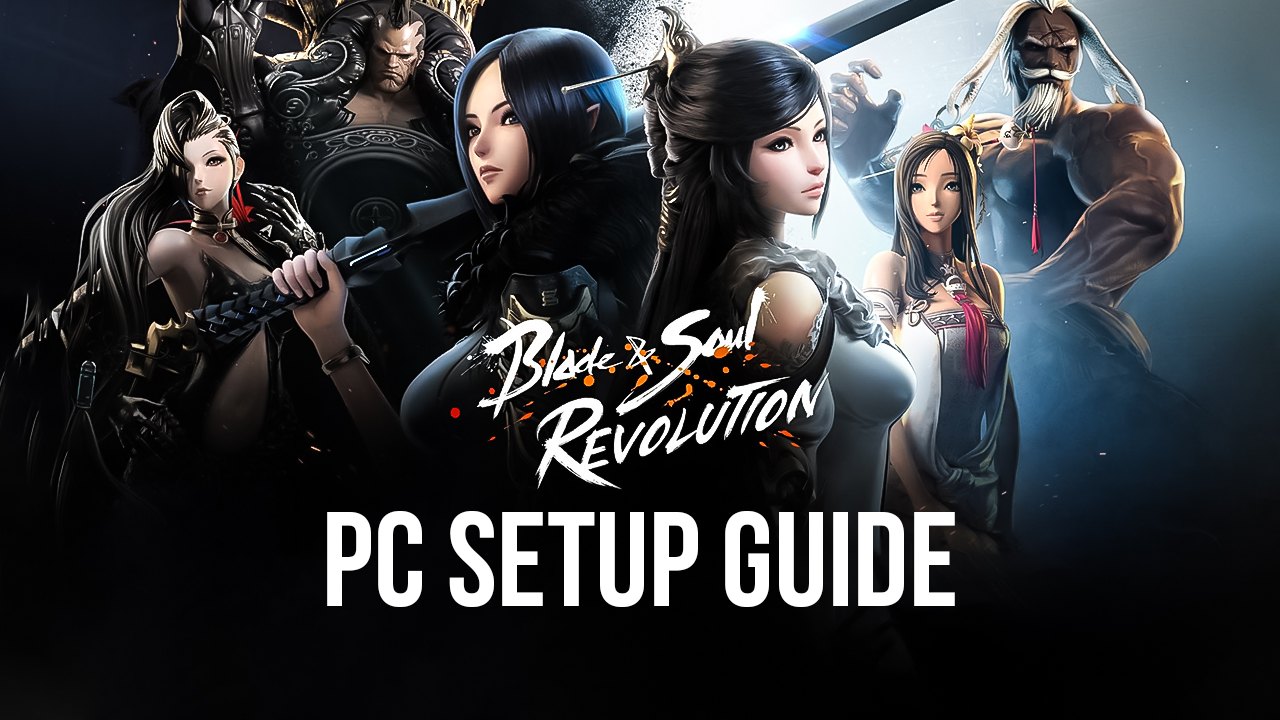
Note: While we’ll be talking about Blade and Soul: Revolution using BlueStacks 4, this game is already available on the new BlueStacks 5 with much better performance, less resource consumption, and more stability. Download the latest version of our Android emulator and give it a try!
If you can’t get enough of role-playing or MMORPG titles, then there’s another RPG title that might take your breath away. This title is none other than “Blade and Soul: Revolution,” developed by Netmarble Games. Like any other MMORPG, this game offers intense battles, clan/realm wars, item collection, inventory management, dungeons, and more. Moreover, the game gets frequent updates courtesy of its excellent developers. Talking about the latest in-game update, a new ‘Warlock’ class, new ‘Fishing & Gems’ content, and a new campaign dungeon titled ‘Snowy Basin’ were added to the game.

In case you’re wondering what’s so special about this game, we would like to tell you that the combat experience in this game is similar to that of a fighting game. Each class in Blade and Soul: Revolution has unique skills to perform several combinations. As a player, you can even pull off multiple combos if you play your class with perfection. Undoubtedly, this game offers action-packed battles and wars. Another critical thing to point out is that this is one of the very few MMORPG titles that offer both PvE and PvP action during the day and the night, courtesy of a new campaign dungeon – Snowy Basin.
First things first, let’s take a look at some of the available races/classes in Blade and Soul Revolution:
- Jin – Best known for its intelligence, diligence, tenacity, and curiosity.
- Lyn – This class can easily overcome any physical disadvantage against other classes.
- Yun – A mystical race that is attuned to nature.
- Gon – Known for strength and courage, this class is most famous for its destructive nature.
Note that each of the races mentioned above has different sub-classes as well. Each sub-class has its strengths, powers, and attack combinations. These are:
- Blade Masters
- Kung Fu Masters
- Force Masters
- Blade Dancers
- Summoners
- Destroyers
- Warlocks
Considering what the game has to offer, it won’t be wrong to say that it is arguably one the best MMORPG’s out there. However, today, we’ll be looking at how you can play Blade and Soul Revolution on your PC with a keyboard and mouse via BlueStacks. So, without further ado, let’s get started!
How to Set Up Blade&Soul: Revolution on PC with BlueStacks
Who doesn’t enjoy participating in epic battles and clan wars on the big screen? That’s the reason why you should try out Blade & Soul Revolution on your PC, even though it is available on both Android and iOS devices. Surprisingly, chances are you might get a smoother experience while playing this game on your PC compared to your smartphone. Thanks to BlueStacks’ emulator, you can explore the open world of Blade & Soul: Revolution and take part in massive wars on your PC itself. To set up the game on your PC, follow the simple instructions given below:
- Download and install BlueStacks on your PC.
- Complete Google Sign-in to access the Play Store, or do it later.
- Look for Blade&Soul: Revolution in the search bar at the top-right corner.
- Click to install Blade&Soul: Revolution from the search results.
- Complete Google Sign-in (if you skipped step 2) to install Blade&Soul: Revolution.
- Click the Blade&Soul: Revolution icon on the home screen to start playing.
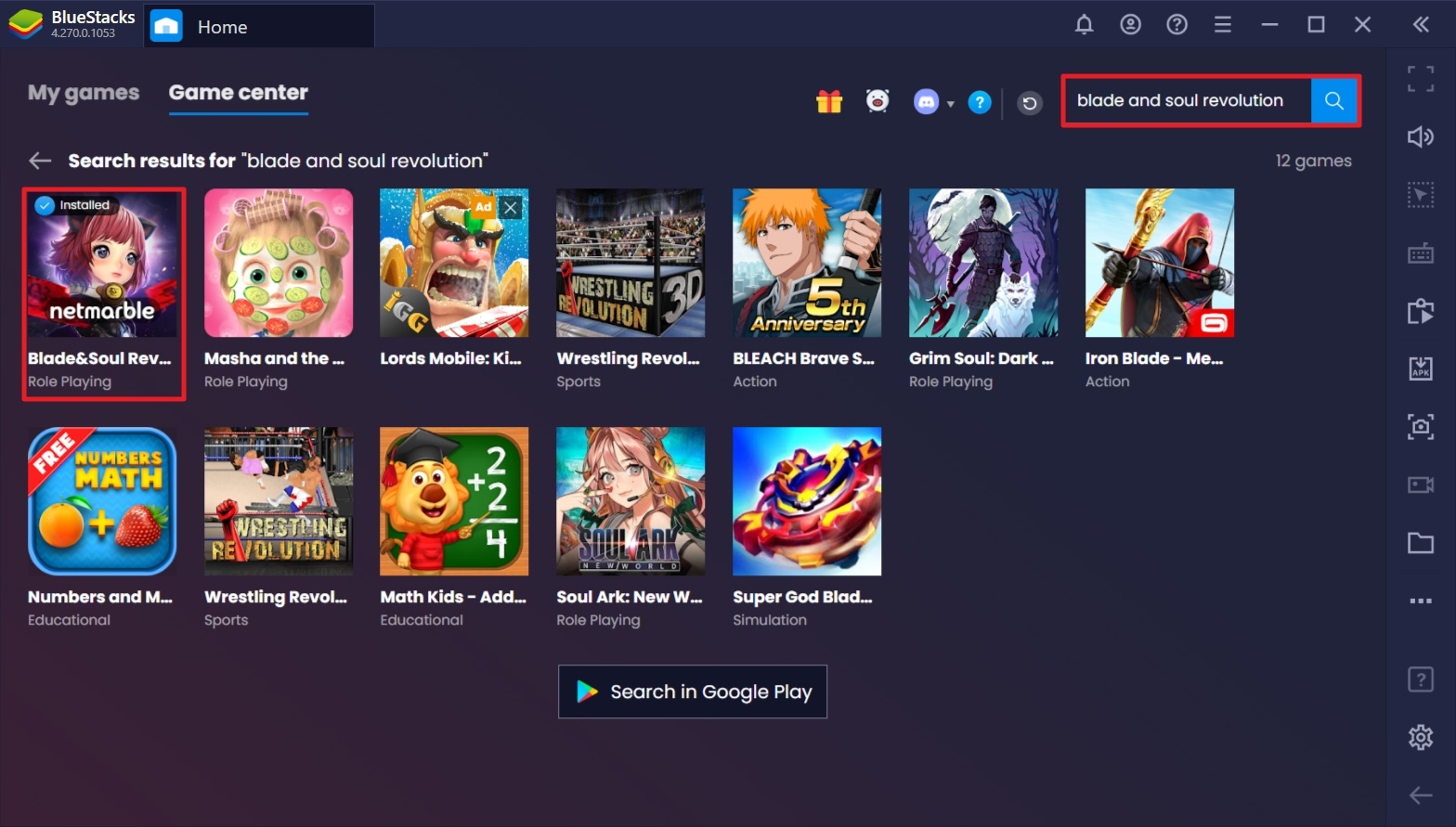
Why choose BlueStacks over other emulators for playing Blade & Soul: Revolution?
After you have successfully installed Blade and Soul: Revolution on your BlueStacks client, it’s time to explore and find out why the game is best played on PC. From the Keymapping tool and multi-instance feature to the screen recorder option, there are a ton of reasons why you should be playing this game on your PC with BlueStacks.
-
Keymapping Tools
No doubt Blade and Soul: Revolution is one of those MMORPG titles that comprise jam-packed content and action. But, at the same time, you as a player would want to be in full control of your character’s movement, skill casting, and attack combinations. In such scenarios, BlueStacks’ Keymapping tool comes in handy as not only it allows you to emulate the original touch screen controls by using the buttons on your keyboard but, it also lets you configure them as per your convenience. Sometimes, just Keymapping isn’t enough, and that’s why BlueStacks also offers the advanced controls editor for setting up much more precise controls!

-
Controls Editor
For those of you who don’t know, BlueStacks offers a default page of premade in-game controls for every game that’s available on their client. At times, players face difficulties getting used to the default controls. Thanks to the advanced controls editor, players can make changes to all sorts of in-game controls, be it buttons, mouse clicks, camera orientation, skill cast type (regular or slow-cast), and more. After you have finished setting up your controls, you can try out your newly created control page, and in case you’re not satisfied, you can always go back to the default control page as the ball is still in your court!
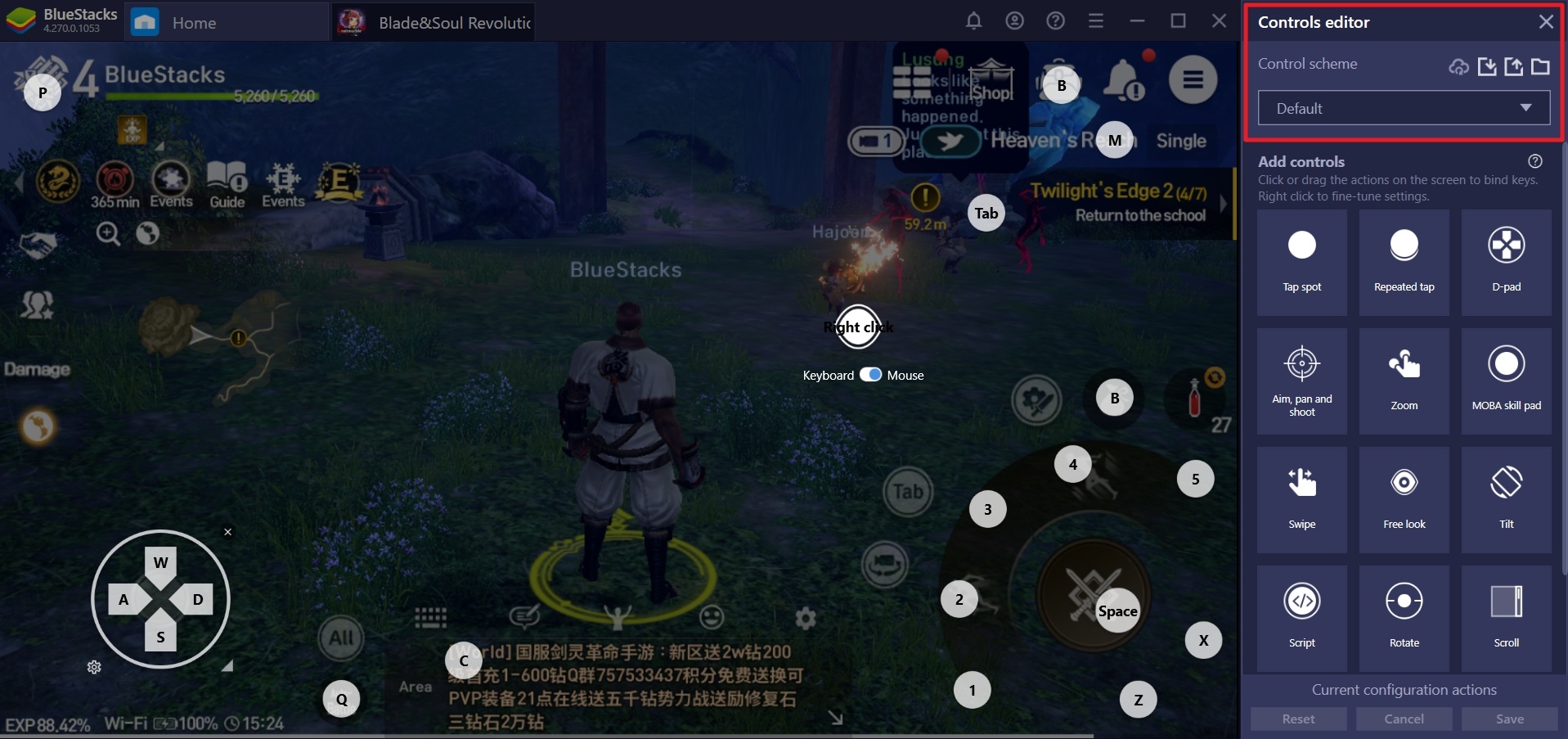
If you’re a content creator or a streamer, you can also use the Screen Recorder feature to record your gameplay or cutch moments. Additionally, you can also combine this feature with BlueStacks streaming mode to stream your gameplay live. If you were looking for a lag-free streaming option, then this feature of BlueStacks is the best fit for you.
Create Your Character and Your Story
If you love playing with your friends or a group of players, then this game is perfect for you. More interestingly, you can create your own story and your character in Blade and Soul: Revolution. If you’re someone who loves to take part in massive open-world wars, then this game won’t disappoint you either.