How to Play BLEACH Soul Puzzle on PC with BlueStacks
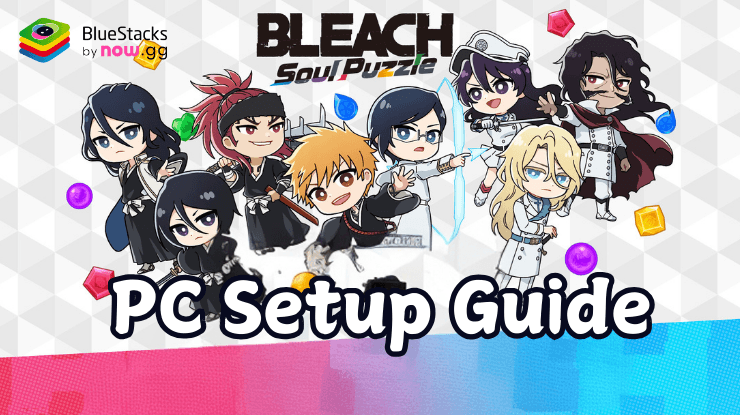
BLEACH Soul Puzzle offers a simple yet engaging gameplay experience. Players match three or more puzzle pieces of the same color to clear them from the board. The game features adorable mini-versions of characters from the TV Series, including those from the Thousand-Year Blood War arc. As you progress, you’ll encounter various items and power-ups unique to the BLEACH universe, adding layers of strategy and excitement to each level.
Use the BlueStacks emulator to play BLEACH Soul Puzzle on a Windows PC or laptop by following the steps below.
Installing BLEACH Soul Puzzle on PC
- Go to the game page and click the “Play BLEACH Soul Puzzle on PC“ button.
- Install and launch BlueStacks.
- Install the game.
- Start playing.
For Those Who Already Have BlueStacks Installed
- Launch BlueStacks on your PC.
- Search for BLEACH Soul Puzzle on the homescreen search bar.
- Click on the relevant result.
- Install the game and start playing.
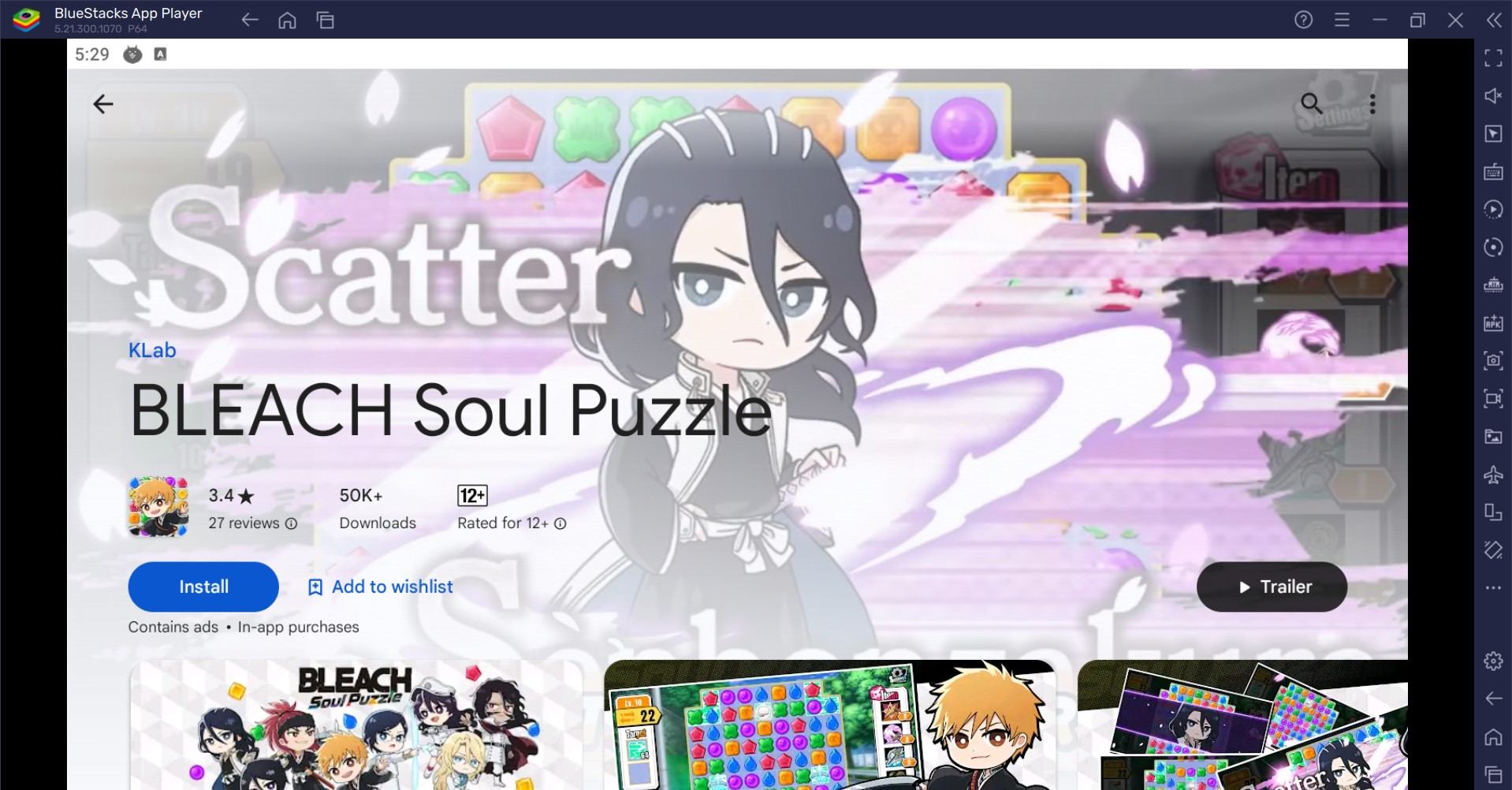
Minimum System Requirements
BlueStacks runs on virtually any system, sporting the following minimum requirements:
- OS: Microsoft Windows 7 and above
- Processor: Intel or AMD Processor
- RAM: Your PC must have at least 4GB of RAM. (Note: Having 4GB or more disk space is not a substitute for RAM.)
- Storage: 5GB Free Disk Space
- You must be an Administrator on your PC.
- Up-to-date graphics drivers from Microsoft or the chipset vendor
There are also mini-versions of iconic BLEACH characters like Ichigo, Uryu, and Yhwach. Players can collect and arrange these characters, recreating memorable scenes from the anime. With its simple yet strategic gameplay, beloved characters, and engaging events, it offers something for every fan.
For more information, players can look at the Google Play Store page of BLEACH Soul Puzzle. Enjoy playing BLEACH Soul Puzzle on PC or laptop with BlueStacks!
















