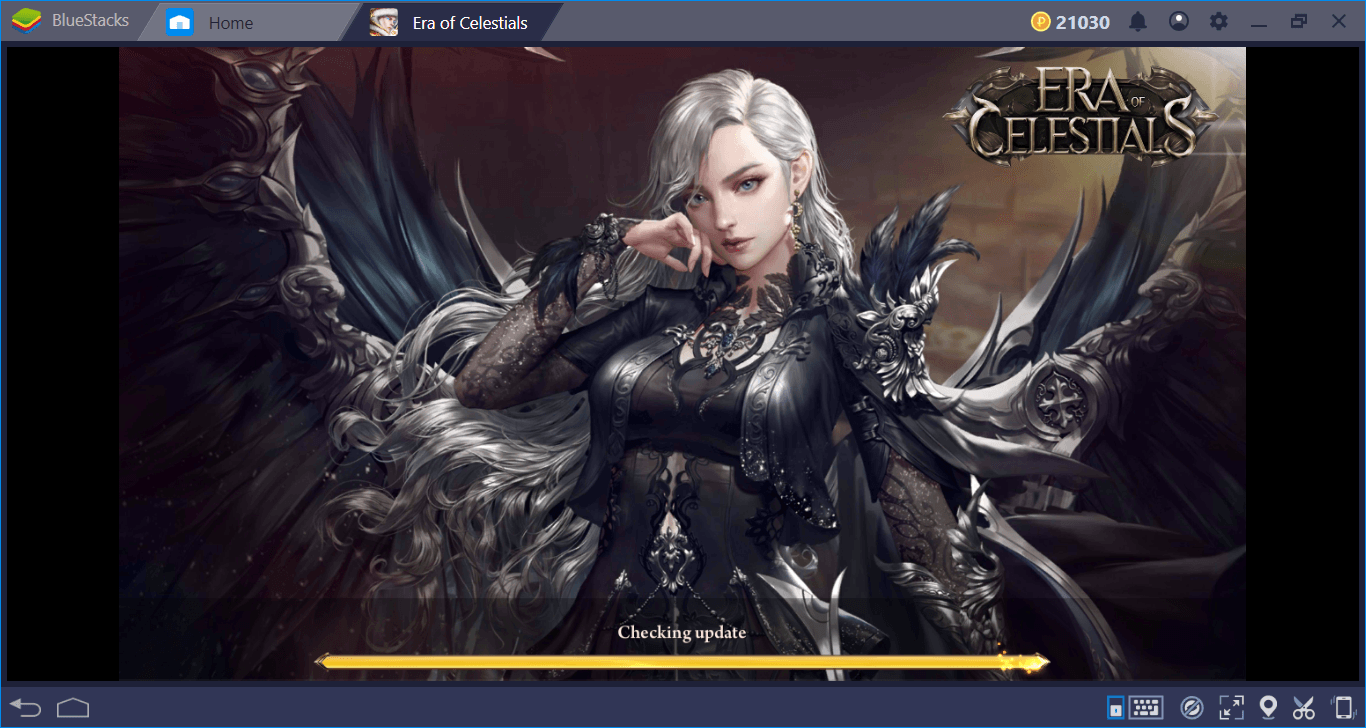How to Play Bus Frenzy : Station Shuffle on PC with BlueStacks
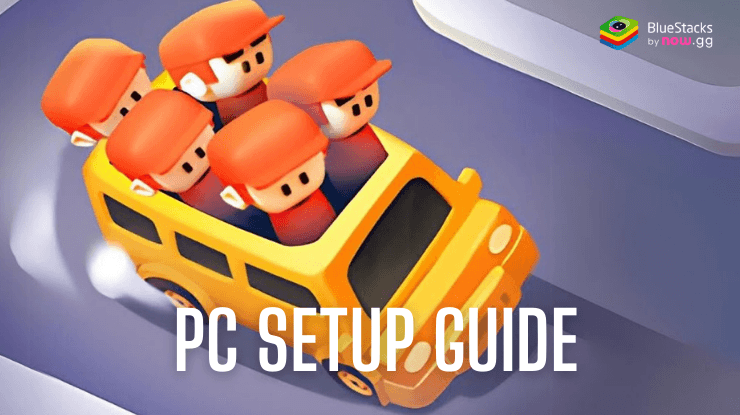
In Bus Frenzy : Station Shuffle, your mission is simple yet thrilling: match passengers with their color-coded vehicles amidst the chaos of busy stations and traffic jams. It’s a race against time to clear parking lots, navigate through car jams, and ensure everyone gets on board before the clock runs out.
The game is easy to pick up but challenging to master. Each level presents a new puzzle where you have to strategically move vehicles, avoid traffic jams, and efficiently manage the flow of passengers. The goal is to match passengers to their corresponding buses based on color, ensuring a smooth and timely departure.
Use the BlueStacks emulator to play Bus Frenzy : Station Shuffle on a Windows PC or laptop by following the steps below.
Installing Bus Frenzy : Station Shuffle on PC
- Go to the game page and click the “Play Bus Frenzy : Station Shuffle on PC“ button.
- Install and launch BlueStacks.
- Sign in to the Google Play Store and install the game.
- Start playing.
For Those Who Already Have BlueStacks Installed
- Launch BlueStacks on your PC.
- Search for Bus Frenzy : Station Shuffle on the homescreen search bar.
- Click on the relevant result.
- Install the game and start playing.
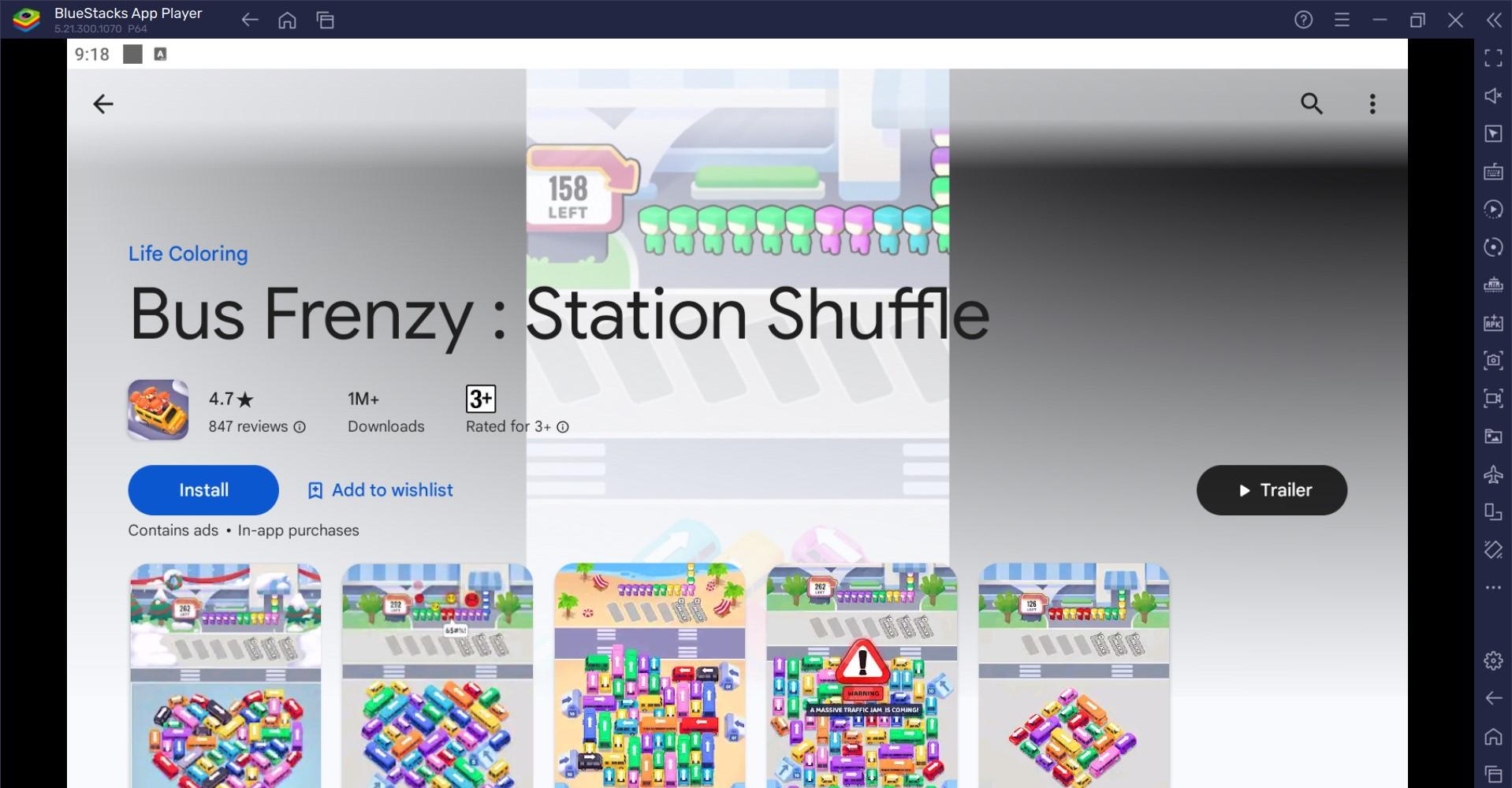
Minimum System Requirements
BlueStacks runs on virtually any system, sporting the following minimum requirements:
- OS: Microsoft Windows 7 and above
- Processor: Intel or AMD Processor
- RAM: Your PC must have at least 4GB of RAM. (Note: Having 4GB or more disk space is not a substitute for RAM.)
- Storage: 5GB Free Disk Space
- You must be an Administrator on your PC.
- Up-to-date graphics drivers from Microsoft or the chipset vendor
Features
- Challenging Levels: With each level increasing in difficulty, you’ll need sharp strategic thinking and quick reflexes to succeed.
- Color-Coded Fun: The vibrant and colorful graphics make the game visually appealing and engaging.
- Time Management: Beat the clock to clear each level and achieve high scores.
- Casual and Fun: Perfect for quick gaming sessions or longer playthroughs, offering a balance of challenge and entertainment.
Get the best gaming experience in Bus Frenzy : Station Shuffle on your PC or Laptop with BlueStacks. For more information, players can take a look at the Google Play Store page of Bus Frenzy : Station Shuffle.