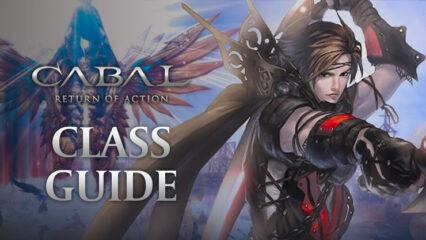Unleash your power in CABAL: Return of Action Using BlueStacks

CABAL Online is an MMORPG released for PC in October 2005 and is among the most successful of its kind. The South Korea-based developer has been trying to adapt this successful game to the mainstream mobile platforms for a long time, and as of 2023, it has finally succeeded: CABAL: Return of Action is being developed by ESTsoft Inc for both iOS and Android as a mobile spinoff.

ESTsoft Inc says there will be no difference in combat, lore, and classes. In other words, we will still be able to play the mobile game with eight different classes and benefit from different content for PvE and PvP. However, CABAL: Return of Action also offers passive gameplay, auto combat, auto quest, and auto dungeon features. This time, our adventure in the land of Nevareth will be much more practical. Since the game has cross-platform support, those who play on different devices and platforms will be able to come together on the same server. Also, read our Tips and Tricks guide to get more resources and progression.

Hero classes are Warrior, Blader, Wizard, Gladiator, Force Blader, Force Shielder, Force Archer, and Force Gunner. Each of these classes, which are also found in the original game, offers a different gameplay and can take on different roles. Visually stunning animations are designed for each class: they look even better than the original game. And more options are offered in terms of customization: we can customize each hero as we wish and in accordance with our preferred play style.

It is possible to create unlimited combinations with various character customization features such as armor, weapons, pets, wings, vehicles, and mounts. In this context, it should be noted that customization depends on the progress of the game: In PvP and PvE modes, the progression is kept alive with item upgrades, character achievements, skill ranks, and honor ranks. For combat, mechanics that require precise timing and quick reflexes are used. You must learn to create combos and master dodging attacks. You’ll use your skills for both PvE and PvP – while CABAL: Return to Action can be played solo, the end game requires you to team up with other players. For this, you can benefit from the guild and clan features and if you are a newbie do check out our Beginner’s Guide.
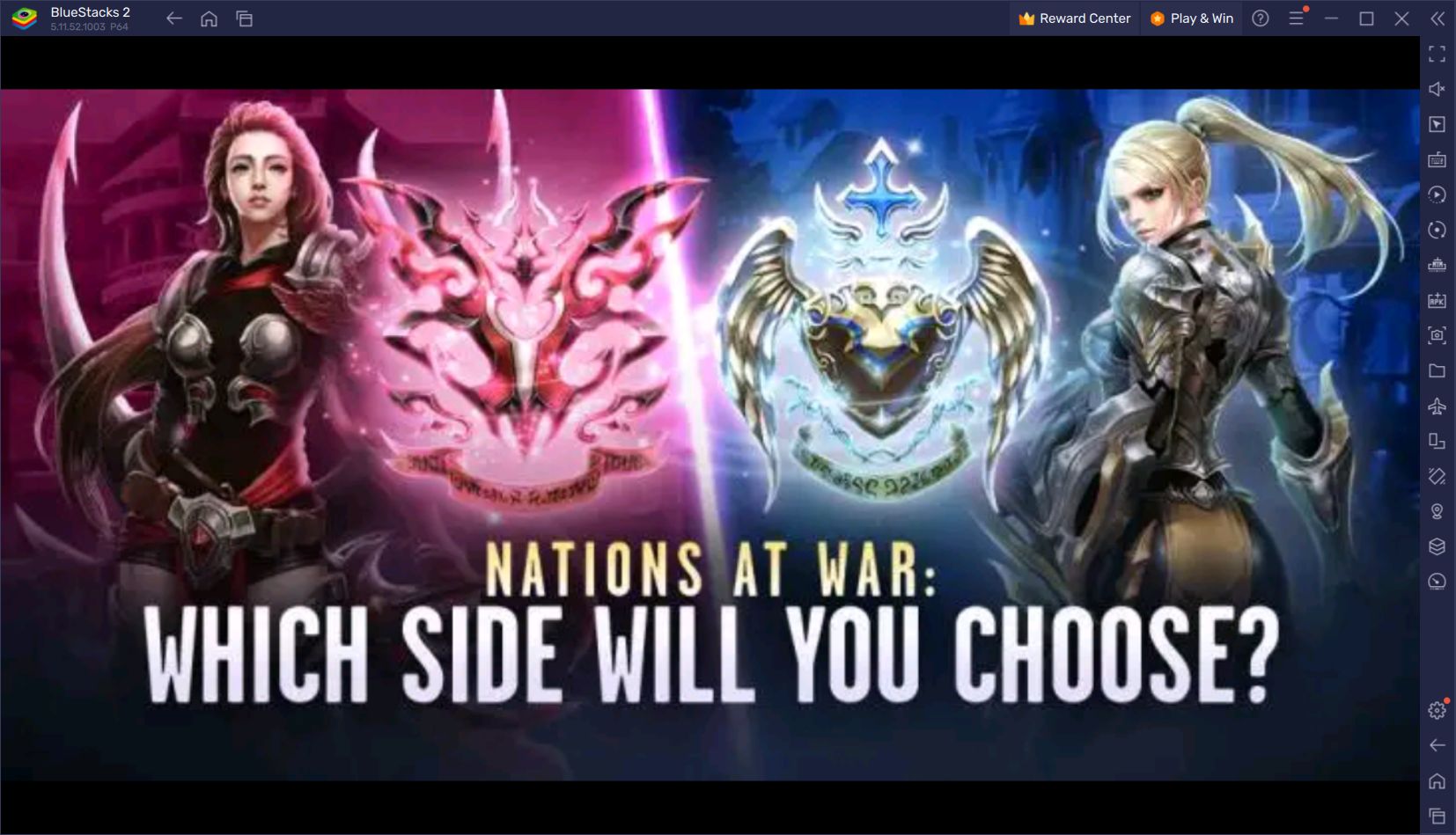
You can enter the dungeons with parties of 7 or participate in 100 vs 100 battles in daily Nation Wars. You can create massive multiplayer parties for raids, test your skills in duels and arena. Scheduled server-wide PvP Nation Wars can enable you to increase your reputation in different factions such as Procyon and Capella and put your name on a global scoreboard. In short, CABAL: Return to Action offers everything you would expect from a modern mobile MMORPG. And as always, BlueStacks is the best platform to experience this game, thanks to its features like Macro Recorder, Multi Instance Manager, and Smart Controls. Automate the farming/grinding process with macros, test all hero classes on different accounts, play with your keyboard & mouse using a familiar control scheme: BlueStacks lets you do all of these and more.

How to Play CABAL: Return to Action on PC with BlueStacks?
By completing a few simple steps, you can start playing CABAL: Return of Action on your PC right away. Most of the installation process will be handled automatically by BlueStacks.
- Start by visiting the BlueStacks official website and search for “CABAL: Return of Action” using the search feature. Click on the result.
- You will open the special page we prepared for this game, and you will see that there is a button named “Play CABAL: Return of Action on PC” on this page. Click this button.
- When you do this, you will download the installation file of BlueStacks to your computer. Install and launch the latest version of our app player using this file.
- By logging in with your Google account, click the “CABAL: Return of Action” icon at the bottom of the BlueStacks home screen.
- Download the game from its Play Store page: after that, you can sit back and relax, BlueStacks will take care of the rest.
- You will see the game icon on the BlueStacks main screen: click on this icon to start playing.
Start your new adventure in the land of Nevareth with BlueStacks and always stay one step ahead with our unique features and tools. And don’t forget that there are dozens of different mobile RPGs you can play on your PC with BlueStacks!