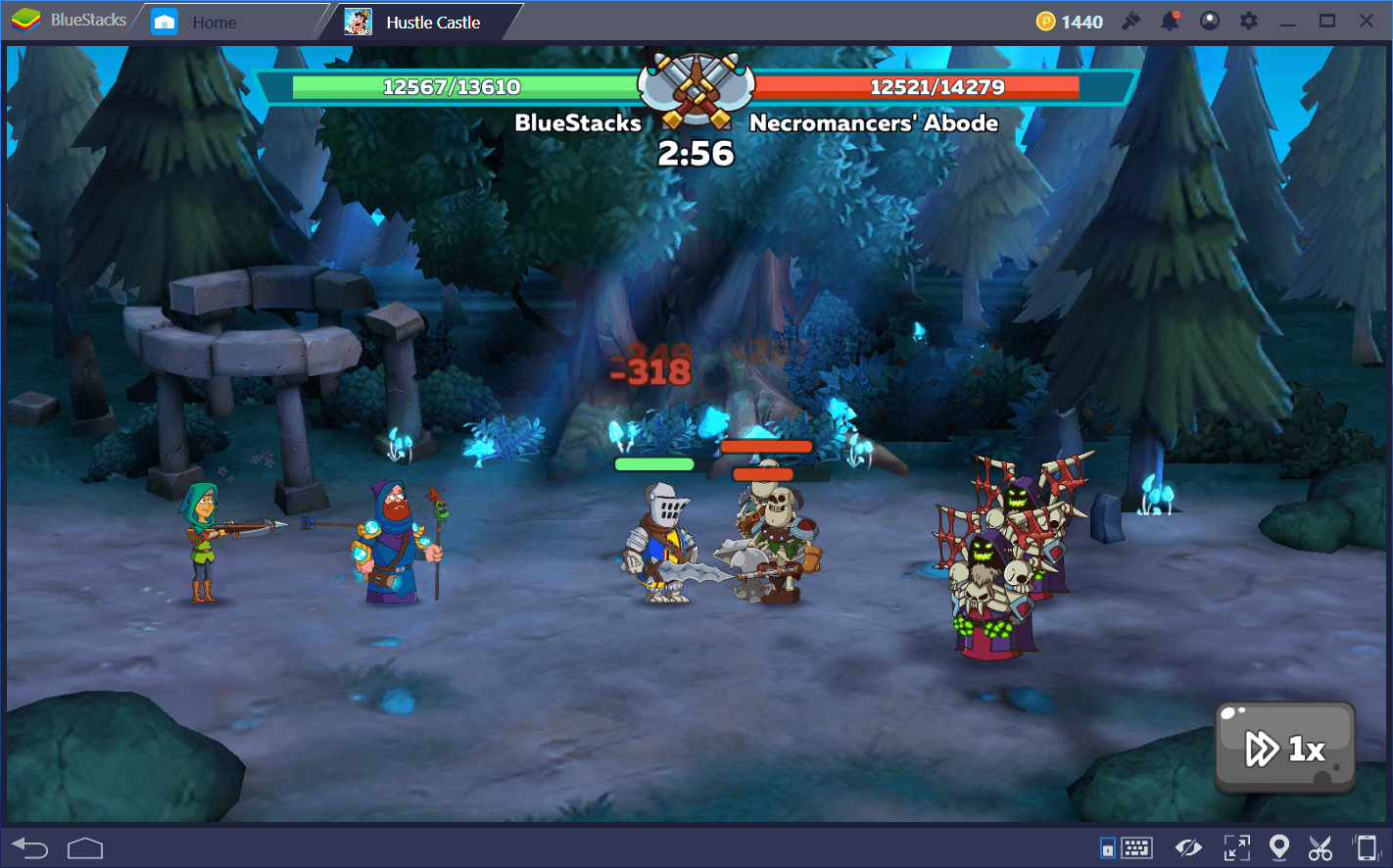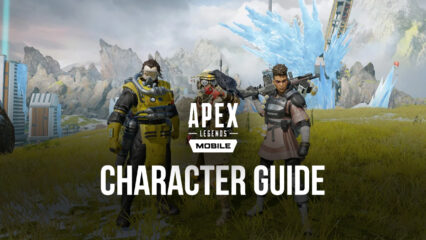How to Install and Play Calibur Knights - Idle RPG on PC with BlueStacks

Immerse Yourself in Epic Adventures with Calibur Knights – Idle RPG by Jelly Saurus Inc..Embark on an enchanting journey through fantastical realms with Calibur Knights – Idle RPG, a captivating mobile game developed by Jelly Saurus Inc. If you’re a fan of role-playing games, this title is a must-play, offering a unique and engaging gaming experience that sets it apart in the world of mobile gaming.
Calibur Knights places you at the heart of a rich and immersive fantasy world. As you delve into the game, you’ll be greeted by stunning visuals, intricate character designs, and a vast, interconnected universe waiting to be explored. This idle RPG combines the thrill of role-playing with strategic gameplay, giving you an experience that is both exciting and rewarding.
Within the expansive realm of role-playing games, Calibur Knights stands out as a true gem. It combines traditional RPG elements with innovative idle mechanics, allowing you to experience the thrill of battles, quests, and character progression without the constant need for active play. Dive into a world where you control a team of valiant knights, each with their own unique abilities and strengths.
One of the standout features of Calibur Knights is its innovative idle gameplay. Your knights continue to fight and grow even when you’re not actively playing, ensuring constant progress and rewards. This unique approach allows you to enjoy the game at your own pace, making it perfect for both casual players and dedicated RPG enthusiasts.
Imagine assembling a team of formidable knights, each with their own strengths and abilities, and leading them into battle against powerful foes. Witness your knights grow in strength as they overcome challenges and gain experience. Explore diverse regions, complete quests, and unravel the mysteries of a captivating storyline that unfolds as you progress. Engage in strategic battles that require careful planning, and revel in the satisfaction of watching your knights triumph over adversaries.
System Requirements and BlueStacks Installation
To ensure a smooth and enjoyable experience playing Calibur Knights – Idle RPG on your PC, it’s essential to ensure that your system meets the following requirements. First things first, having a compatible operating system with the latest updates installed is crucial. The Operating system can be Windows 7, 8, or 10.

Secondly, having a minimum of 4GB of RAM is recommended, although higher RAM capacities, such as 8GB or more, will contribute to even smoother performance. As Calibur Knights – Idle RPG is an online live service game; having a stable internet connection is also required to launch the application. A good internet connection also ensures a seamless gaming experience, reducing the risk of lag or disconnections that can impact gameplay.
When your system meets the recommended specifications, you can expect smoother gameplay, shorter loading times, and improved graphics performance. The game will be able to utilize more system resources, allowing for higher graphic settings and overall enhanced visuals. Having a dedicated graphics card also ensures that you are ahead of the curve of minimum requirements and provides your PC with high-level computing power.
How to Install and Play Calibur Knights – Idle RPG on your PC with BlueStacks
- On the BlueStacks website, search “Calibur Knights – Idle RPG” and click on the relevant result.
- Click on the “Play Calibur Knights – Idle RPG on PC” link on the top left.
- Download and Install BlueStacks on your PC.
- Click on the “Calibur Knights – Idle RPG” icon at the bottom of the app player.
- Complete the Google Sign-in to install the game.
- Click the “Calibur Knights – Idle RPG ” icon on the home screen to start playing.
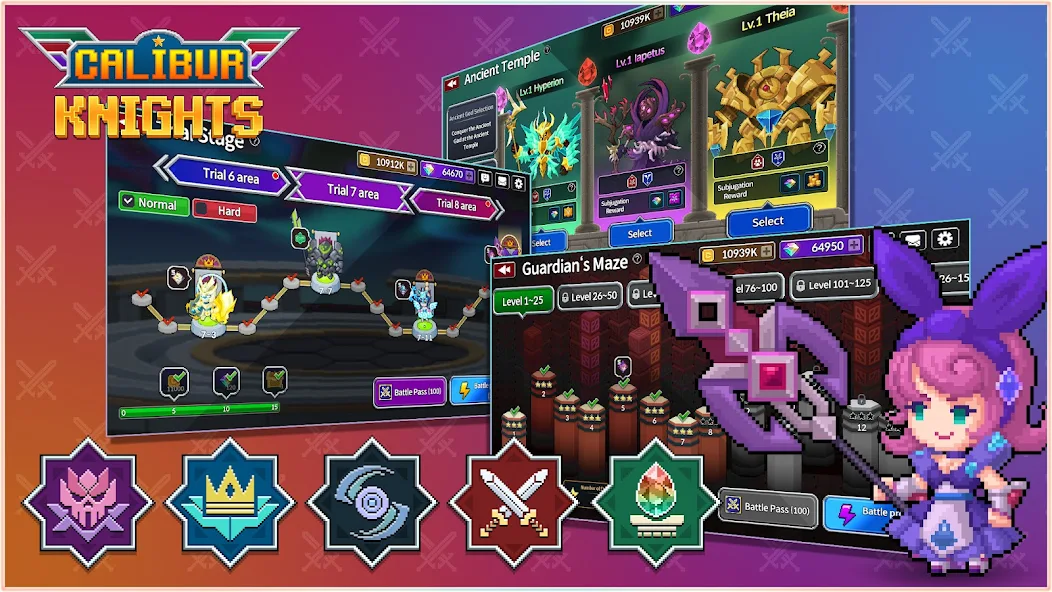
In conclusion, Calibur Knights – Idle RPG offers a refreshing take on the role-playing genre, blending traditional RPG elements with innovative idle mechanics. Created by Jelly Saurus Inc., the game’s attention to detail, intricate character designs, and immersive world-building are sure to captivate your imagination. Explore the realm, assemble your team of knights, engage in strategic battles, and uncover the secrets that await. Whether you’re a casual player or a dedicated RPG enthusiast, Calibur Knights promises an unforgettable adventure.
For more information, players can take a look at the official Google Play page for Calibur Knights – Idle RPG. Players can enjoy Calibur Knights – Idle RPG even more on a bigger screen with your keyboard and mouse via BlueStacks!