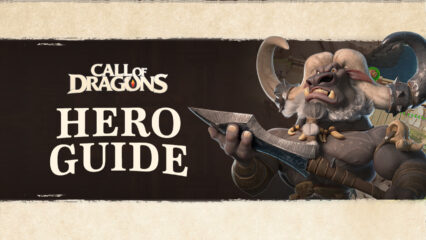How to Play Call of Dragons on PC or Mac with BlueStacks

Explore a vast land where you can build farms, mines, and workshops to make your city strong. You can also train brave soldiers like archers and knights to defend your land. But the coolest part is collecting and raising dragons! Imagine having a giant fire-breathing dragon by your side – that’s what Call of Dragons lets you do! Battles are exciting as you command your troops and unleash your dragons’ mighty fire breath or sharp claws on your enemies. With different types of dragons to raise, each with unique powers, you can create the ultimate battle team!
Installing Call of Dragons on PC
- Go to the game’s page and click on the “Play Call of Dragons on PC“ button.
- Install and launch BlueStacks.
- Sign in to the Google Play Store and install the game.
- Start playing.
How to Install Call of Dragons on Mac with BlueStacks Air
- Download BlueStacks Air: Visit the official BlueStacks website. Click on the “Download BlueStacks Air” button to get the installer.
- Install BlueStacks Air: Open the downloaded .dmg file. Drag and drop the BlueStacks icon into your Applications folder.
- Launch and Sign-In: Open BlueStacks Air from the Launchpad or Applications folder. Sign in with your Google account to access the Play Store.
- Install Call of Dragons: Search for Call of Dragons in the Play Store and install it.
- Enjoy Playing! Launch the game and start your collector’s journey!
For Those Who Already Have BlueStacks Installed
- Launch BlueStacks on your PC or Mac.
- Search for Call of Dragons on the homescreen search bar.
- Click on the relevant result.
- Install the game and start playing.
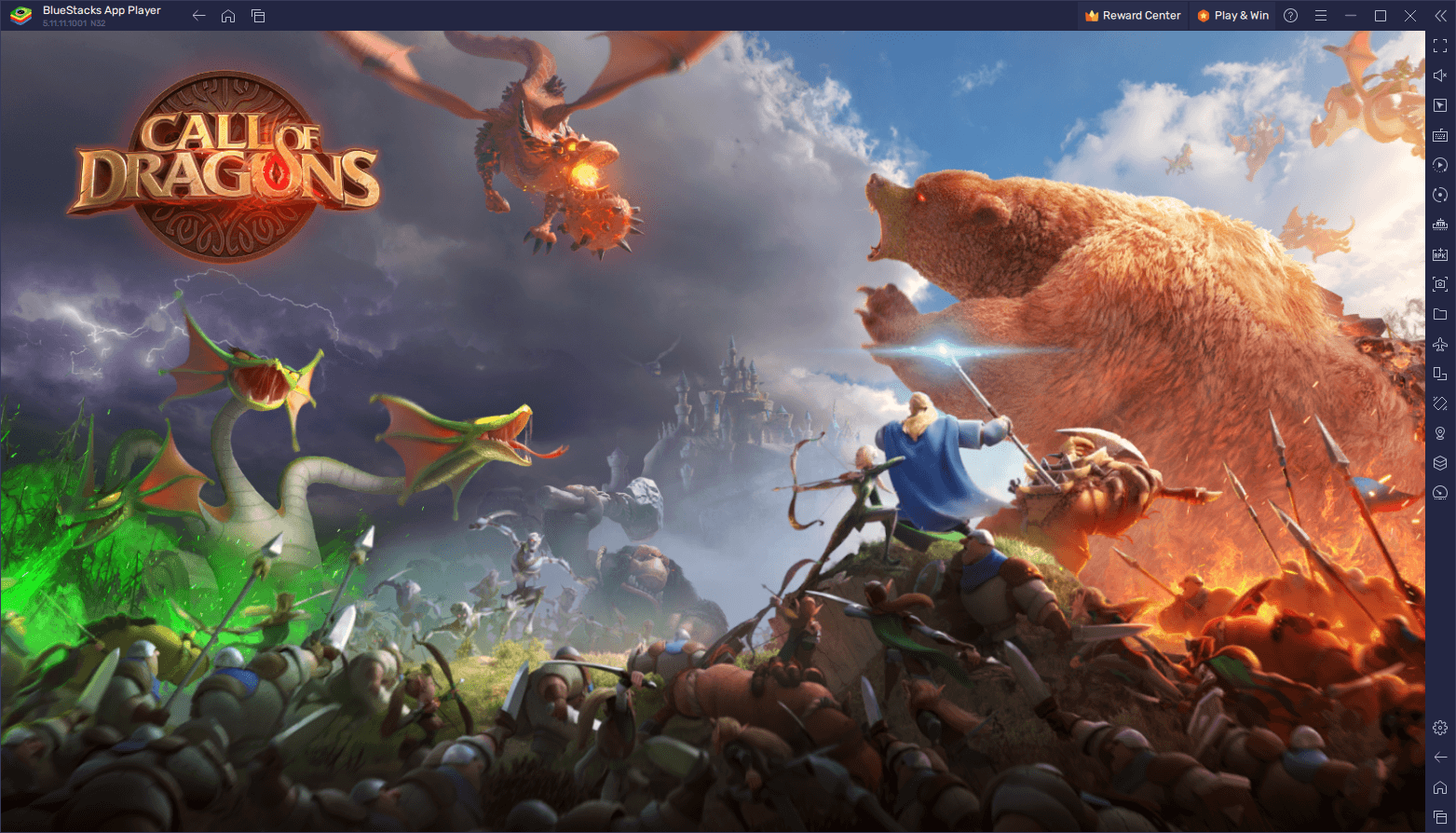
Minimum System Requirements
BlueStacks offers the best performance and graphics for games like Call of Dragons, boasting highly accessible PC or Mac requirements:
- OS: Microsoft Windows 7 and above, macOS 11 (Big Sur) or above.
- Processor: Intel, AMD Processor or Apple Silicon Processor.
- RAM: Your PC or Mac must have at least 4GB of RAM.
- Storage: 10GB Free Disk Space.
- Permissions: Administrator access on your PC or Mac.
- Graphics drivers: Up-to-date graphics drivers from Microsoft or the chipset vendor.
For more information, players can take a look at the Google Play Store page of Call of Dragons! For more in-depth insights, tips, and exciting gameplay strategies, explore our extensive BlueStacks Blogs on the strategy game. Players can enjoy Call of Dragons! even more on a bigger screen with your keyboard and mouse via BlueStacks!