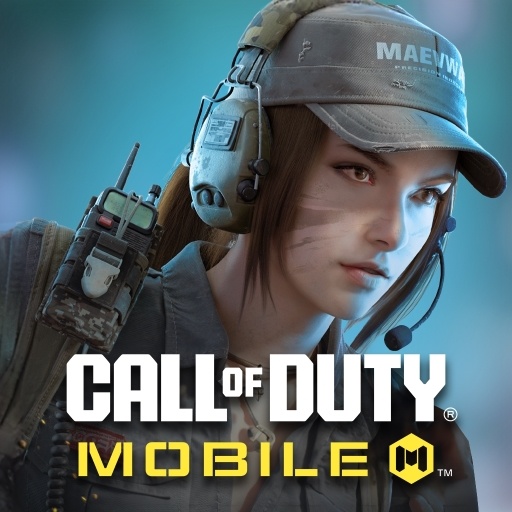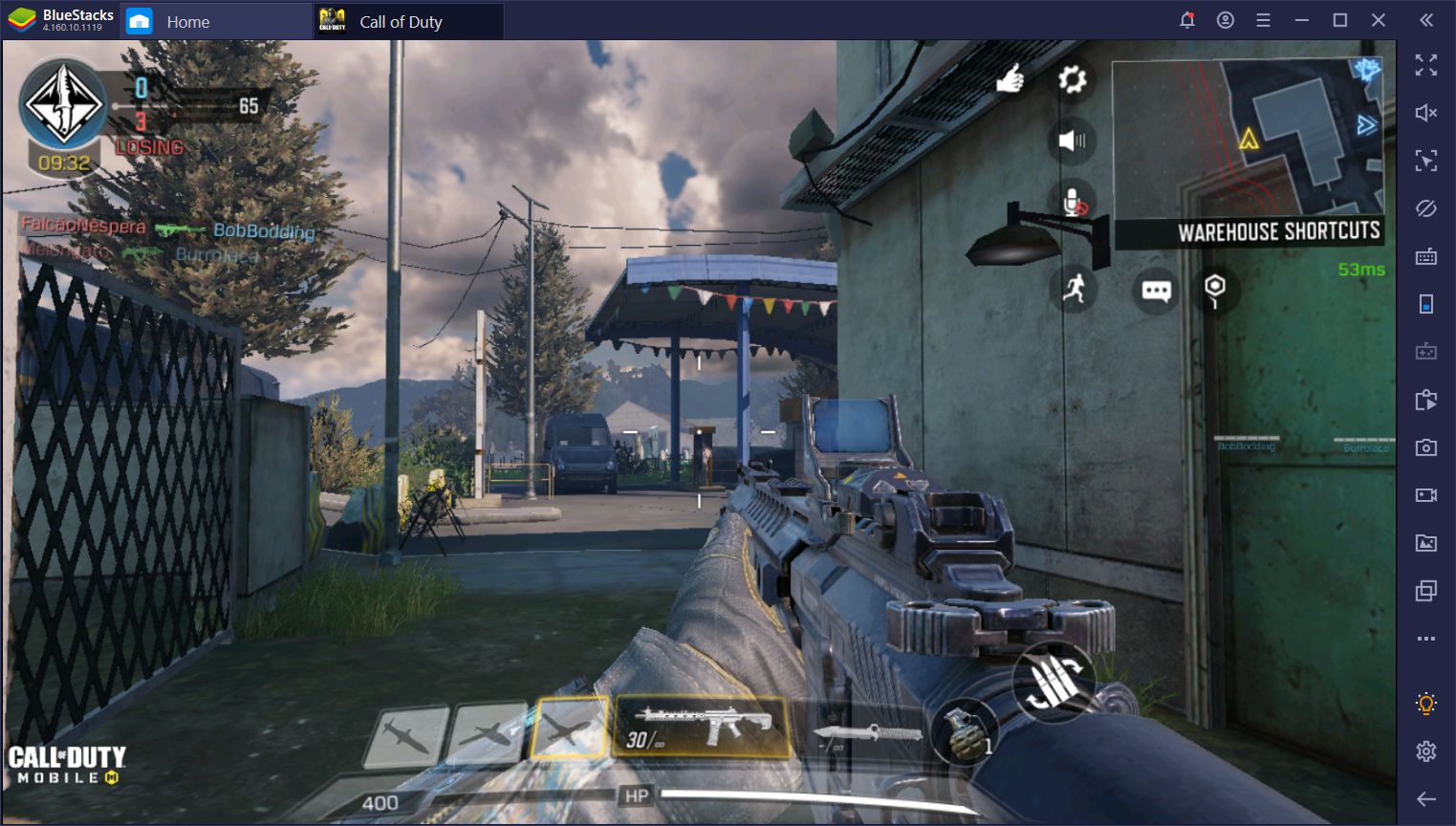Call of Duty: Mobile Beginner's Guide and Tips
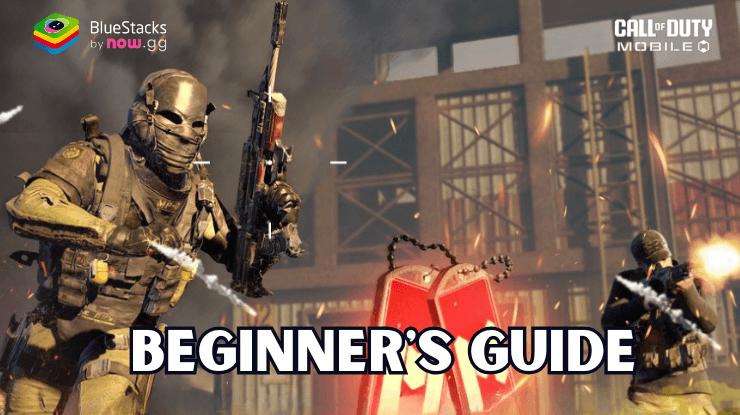
Call of Duty: Mobile is a thematic action-packed FPS title that follows the suits of the infamous Call of Duty franchise. Players can take part in multiple game modes, each further having multiple maps. The games can get quite intense with constant pushback from both teams happening all the time. Customize your loadout with the right weaponry and ammunition to destroy your enemies. In this guide, we will be providing details on how players can start their journey in the most efficient way possible. Let’s begin!
Customize Control Layout and Sensitivity
Call of Duty: Mobile provides a variety of control options, so choose the one that works best for you. There are two basic modes: Simple Mode, in which your gun fires at foes when you aim, and Advanced Mode, in which you have more control but must manually shoot. For more experienced players, Advanced Mode is often preferable because it provides more freedom. Begin with lower sensitivity settings and gradually modify them as you gain comfort, allowing you to aim with greater precision and control.

Learn to Move and Aim
Learning how to move efficiently while maintaining accurate aim is crucial. Call of Duty: Mobile offers a practice mode where you can refine your skills. Focus on strafing (side-to-side movement) while shooting, as this makes you a harder target to hit. Remember to utilize sliding and jumping to dodge enemy fire. Practicing these maneuvers regularly will help you become more agile and effective in combat.
Play in All Maps to Learn Locations
Understanding the maps is crucial for gaining an advantage in Call of Duty: Mobile. Spend time examining each map, memorizing the choke points, sniper locations, and best sites for cover and ambush. Many of the maps are modeled on famous Call of Duty settings, including Nuketown and Hijacked. Understanding the layout of each map allows you to better strategize and control important areas, which can dramatically increase your performance.
Use Multiple Loadouts
Loadouts are an important component of the game. You’ll start with a limited number of weapons and attachments, but as you level up, more customization possibilities become available. Use this opportunity to experiment with several weapons and determine which one best suits your play style. Customize each loadout with different guns, perks, and grenades for different situations. Consider using a sniper setup for long-range maps and an SMG for close-quarters fighting.
Learn about the Different Game Modes
As one of the most favoured FPS games to exist on the mobile market, Call of Duty: Mobile has a lot of reputation to live up to. It has multiple intriguing game modes, comprising of both Death Matches and Battle Royale matches. Players can pick their poison and play all game modes in aesthetic maps, exclusively designed for mobile devices. Check out all the core game modes in Call of Duty: Mobile:
- Frontline – Frontline is the simplest game mode, as teams only need to accumulate a specified amount of kills to win. You can also respawn infinitely, so all you have to do is do your best and kill as many as possible.
- Deathmatch – Deathmatch is another basic mode that is similar to Frontline. The only difference is the number of kills needed per game and how you respawn. In Frontline, you respawn in your base, however in Deathmatch, you revive near your teammates, making the game a bit more enjoyable.
- Search and Destroy – Search & Destroy will have one squad plant the bomb while the other defends the bomb sites. It’s a difficult game since you only have one life per round, and once you’re the last man standing, your entire team’s hopes are on your every move.
- Hardpoint – Hardpoint requires both sides to capture one predetermined location on the map that varies after a certain amount of time. The team that controls these locations the longest will win the game. This makes it a little difficult because you have no choice but to go to that location and battle for it, thus no hiding or ganking, just shooting and hurling bombs.

Killstreaks and Scorestreaks
When employed properly, killstreaks have the potential to alter the tide of battle. As you kill enemies in a row, you earn formidable powers like as UAVs (which expose enemy positions), Predator Missiles, and Sentry Guns. Make sure to use these as soon as possible, because hanging onto them may result in missed opportunities if you are eliminated. Knowing when and where to use killstreaks, such as calling in an airstrike on an enemy-occupied zone, can bring substantial tactical benefits.
Levelling Up your Weapons
Weapon XP cards are an excellent resource for upgrading your favorite weaponry. Instead of spending these cards right away, save them for weapons you want to employ in the future. By upgrading your guns, you can add attachments like red-dot sights, extended mags, and suppressors, boosting their efficiency and adapting them to your desired style of play.

Play in Co-ordination with Team
Call of Duty: Mobile emphasizes both teamwork and individual skill. Stay close to your colleagues, communicate whenever feasible, and coordinate your movements. For example, if you’re capturing an objective, having teammates cover various entrance points can help protect the area more efficiently. Teamwork is becoming increasingly vital in ranking matches and competitive modes.
Finally, consistency in practice is crucial. Playing frequently helps you improve your abilities and become acquainted with the game’s mechanics. Make modest tweaks to your control settings as you advance. Small adjustments to sensitivity or button arrangement can significantly improve your gameplay comfort and efficiency.
Playing Call of Duty: Mobile Season 9 on a bigger screen of your PC or Laptop with BlueStacks without worrying about battery drainage is highly recommended.