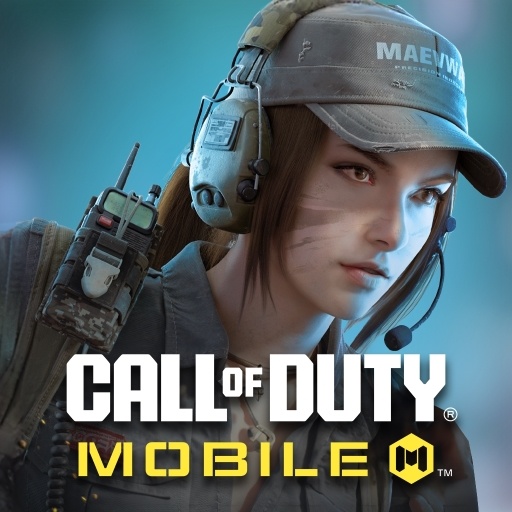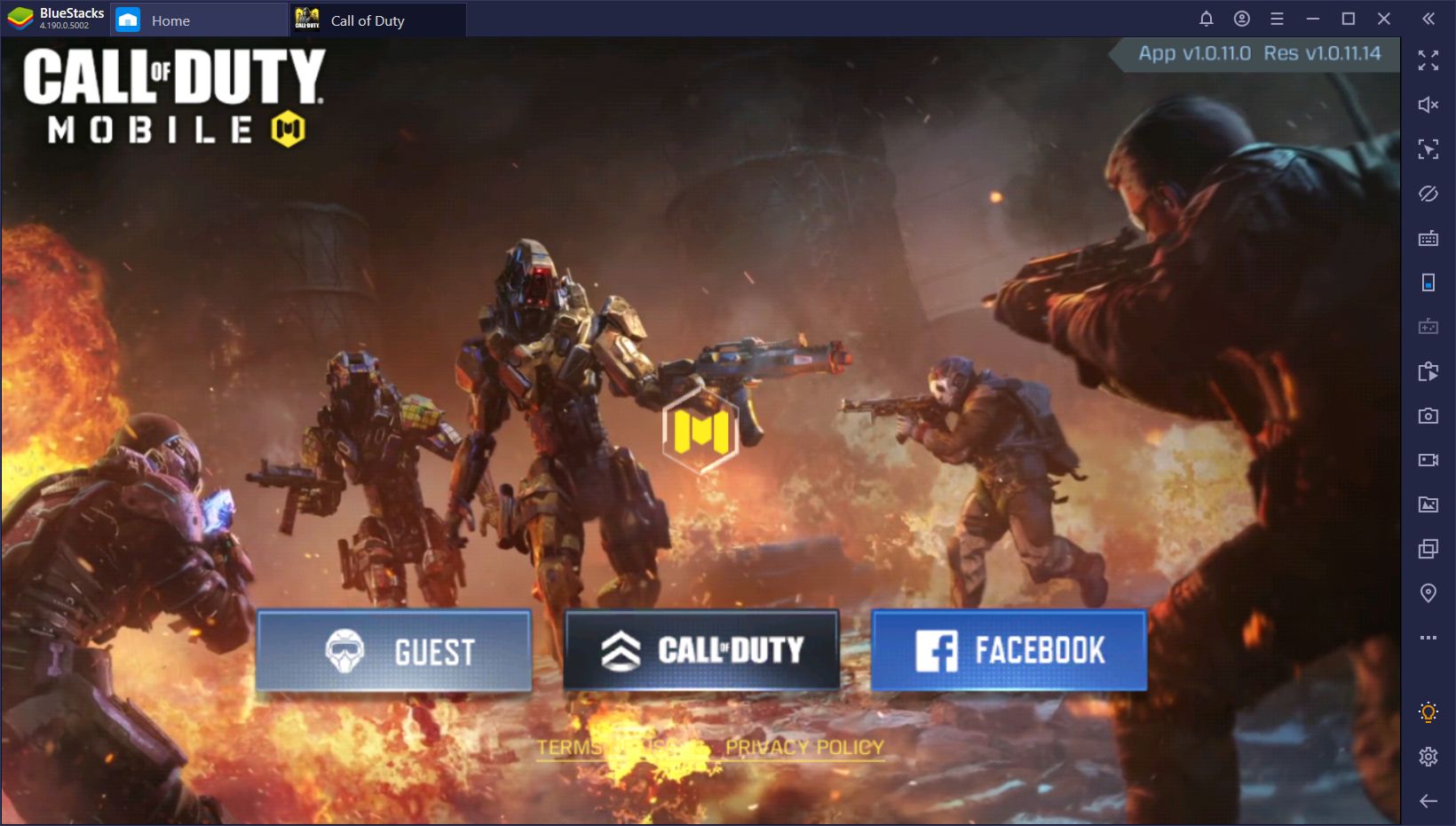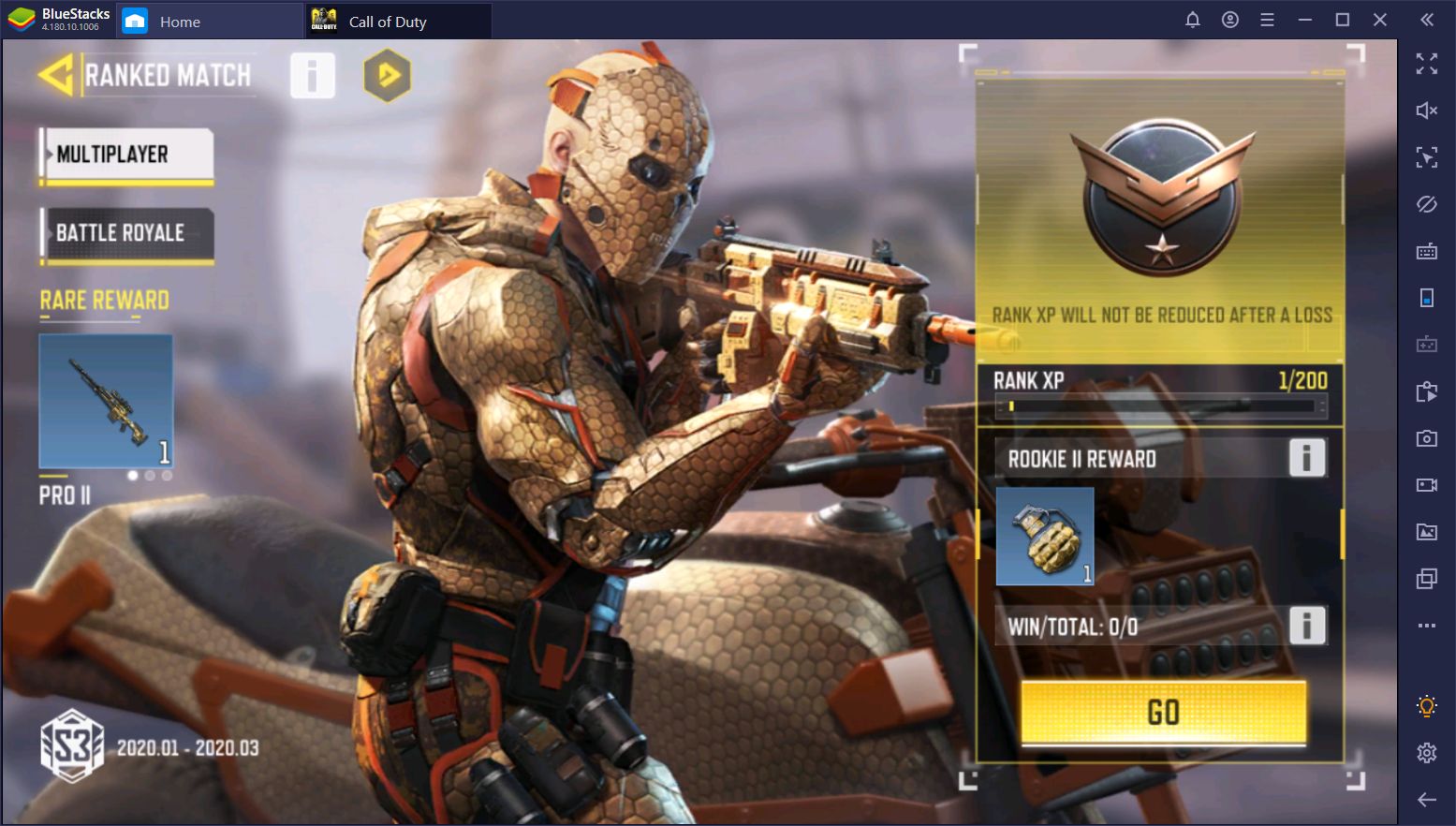Call of Duty: Mobile on PC- Loadout and Equipment Guide

We knew we’d take a liking to Activision’s Call of Duty: Mobile as soon as the title was announced. Despite the fact that the game is still in its regional restricted, closed beta format, players from all over the world have found a way in. In fact, we feel that the geo-restrictions added even more hype to CoD. As we speak, players are assembling in clans and working their way through the leaderboards. If you also want to find out how to play it in your region, just check our BlueStacks guide to the game.
This article, on the other hand, will focus on your equipment more than anything else – the progression system that ties in the weapons, items, and perks and that renders the game more immersive and fun to play.
The information here will be useful for both the ranked, as well as the battle royale mode, since it will discuss how to properly manage both loadouts to maximize your chances of winning. We thought it was a smart move on the part of the developers to separate the two and give players a chance to individually progress in both game modes. Some are fans of topping the leaderboards and showing off they’re the best in ranked play, while others are die-hard enthusiasts of being the last man standing every time.
Let’s dive right in.

Multiplayer Loadout
The multiplayer loadout is where we’ve been spending most of our time, mainly because, in this game mode, you can upgrade your weapons, as well as equip perks to give you an edge in heavy combat. The only downside that we see for now is that we don’t immediately have a secondary weapon in the form of a pistol or a light SMG. You have to reach a certain level to unlock it, but we’re willing to let this slide, for now. Once you’ve upgraded your weapon a couple of levels, you’ll notice that you have all these mods and attachments you can equip in order to improve its performance.

Mods are absolutely necessary because they will make a perceptible difference when fighting. For instance, our M4 G-Series is already level 10 out of a possible 12. The last four levels seem to be the most important, as the upgrades that become accessible give you significantly enhanced sights, faster reload speed, and the ability to better penetrate various materials. In our case, we also get a Relentless buff, which gives increased movement speed after respawn – highly useful in ranked matches – and a substantial 5% increase in the total experience we get. Some of the customizations are situational, while others depend more on your personal style of play.
Our setup is as follows. We equipped the Red Dot Sight-AR (although the Holographic or Tactical Scope can be just as useful, it’s a matter of preference) because we like the way it looks when we aim. Then, the Foregrip helps with recoil and improves our accuracy, the FMJ offers 10% more damage, while the Laser Sight further increases accuracy. If you want to be sneaky, for instance, you can replace the Foregrip with a Silencer, since this muffles your shooting sounds and makes you harder to spot on the mini-map. We didn’t, though, since we like shooting it out in the open like the cowboys of yore.

On the right hand of the screen, you’ll notice an Operator Skill slot where we equipped a flamethrower by the name of Equalizer. There’s no way of explaining how much pleasure you can get from frying your enemies in close quarters.

Underneath it, you’ll find your grenades – a Frag and a Flashbang for us, as we found these the most useful. Next up, your perks. For now, we have Fast Recover equipped because we like skirmish fights, but we can see how Agile or Skulker can easily benefit other types of playstyles. Once we unlock them, we’ll give them a try.

Play Call of Duty: Mobile on BlueStacks
We love the diversity and customization options of ranked and unranked play. We wouldn’t give them up or change anything at all. We also thought it was a neat addition to be able to compare weapons between them and see how they match-up against one another. One thing that Activision didn’t get around to do just yet is to show us the updated weapon stats once all the mods are on. With or without them, you get the default stats. We want – we need – to see how much better the rifle is when it’s fully improved.
Battle Royale Loadout
In the BR format, you can’t level your weapons. It would be unfair for those who play mostly ranked to have an advantage against others who just play BR. Still, if you have a cool weapon skin, you can equip it. If you do, whenever you stumble on this weapon while looting a house or a player, it will look as awesome as ever. For now, the game promises item and vehicle skins – although we can’t see what they will be this point in the beta. Your soldier skin can also be the same as in multiplayer, since this does not affect your combat performance in any way.

As with Fortnite, you’ll be able to equip a custom wingsuit and parachute, which will likely be available later on or after the game officially launches. Another difference from the other loadout is that you can set your default class in the BR before queuing and it seems like even class items will soon have cool skins of their own.

We were also happy to see Activision’s pick up on emotes. No battle royale is complete without being able to emote after killing someone with a sniper shot or stealthily knifing them in the back. Although you can equip and use more of these in-game, there’s also the option to select a preferred one that is displayed to other people when you are victorious. We went with the Fist Pump, so this is what you’ll see on your screen if you’re unfortunate enough to match up against us.

BlueStacks All the Way
Because we play Call of Duty: Mobile on BlueStacks, our performance has thus far been seamless. No lag spikes or drop in framerates and no stuttering. Although many like to get into a friendly match of shooting to have some fun, we tend to be competitive. So go out there, try these loadouts and tell us what you thought in the comments. We love hearing from you.