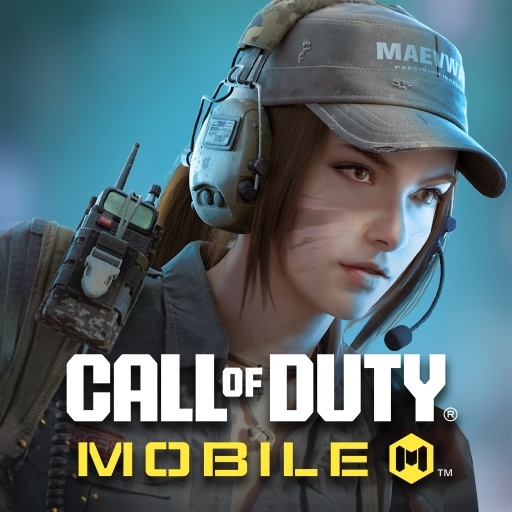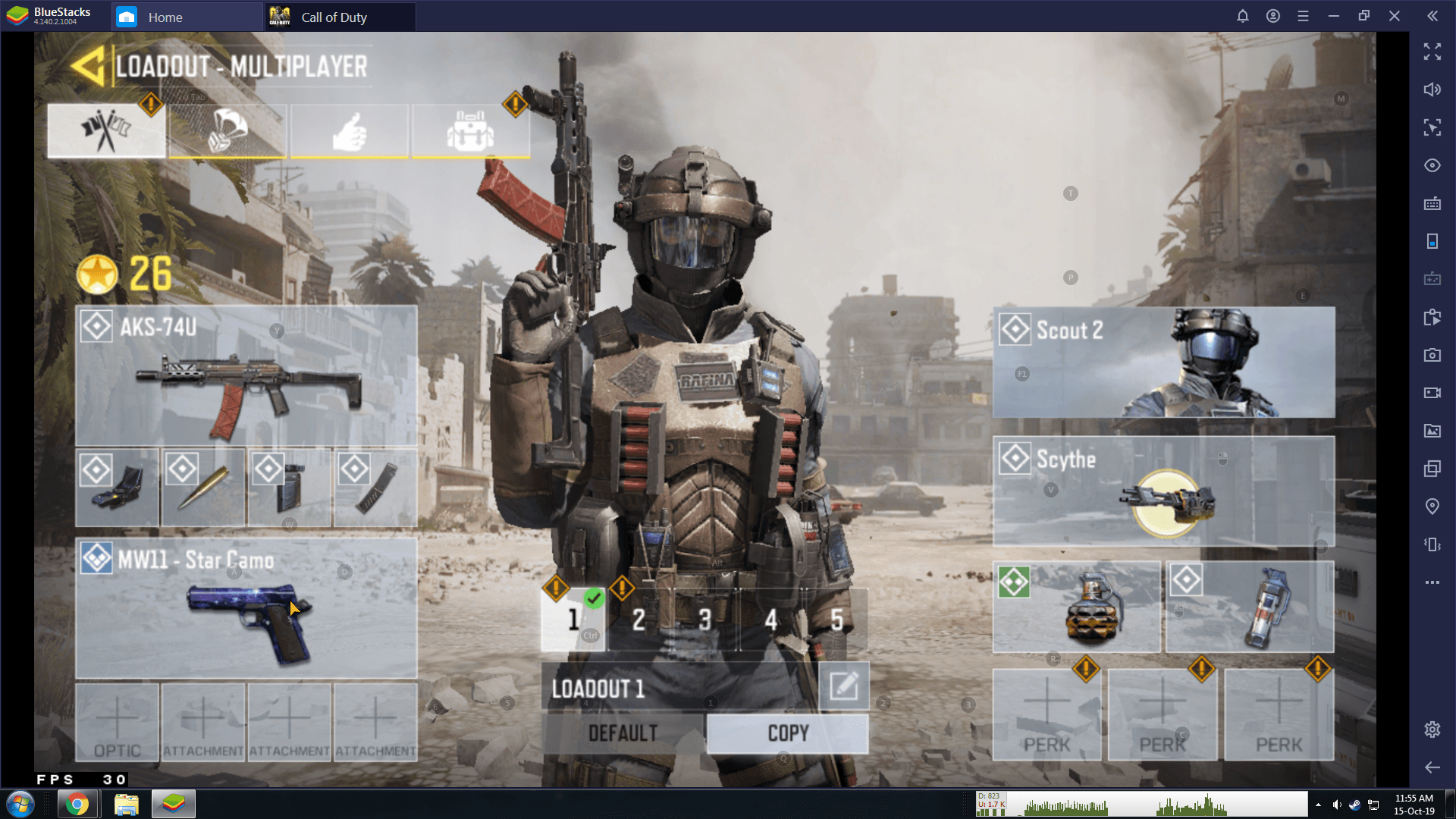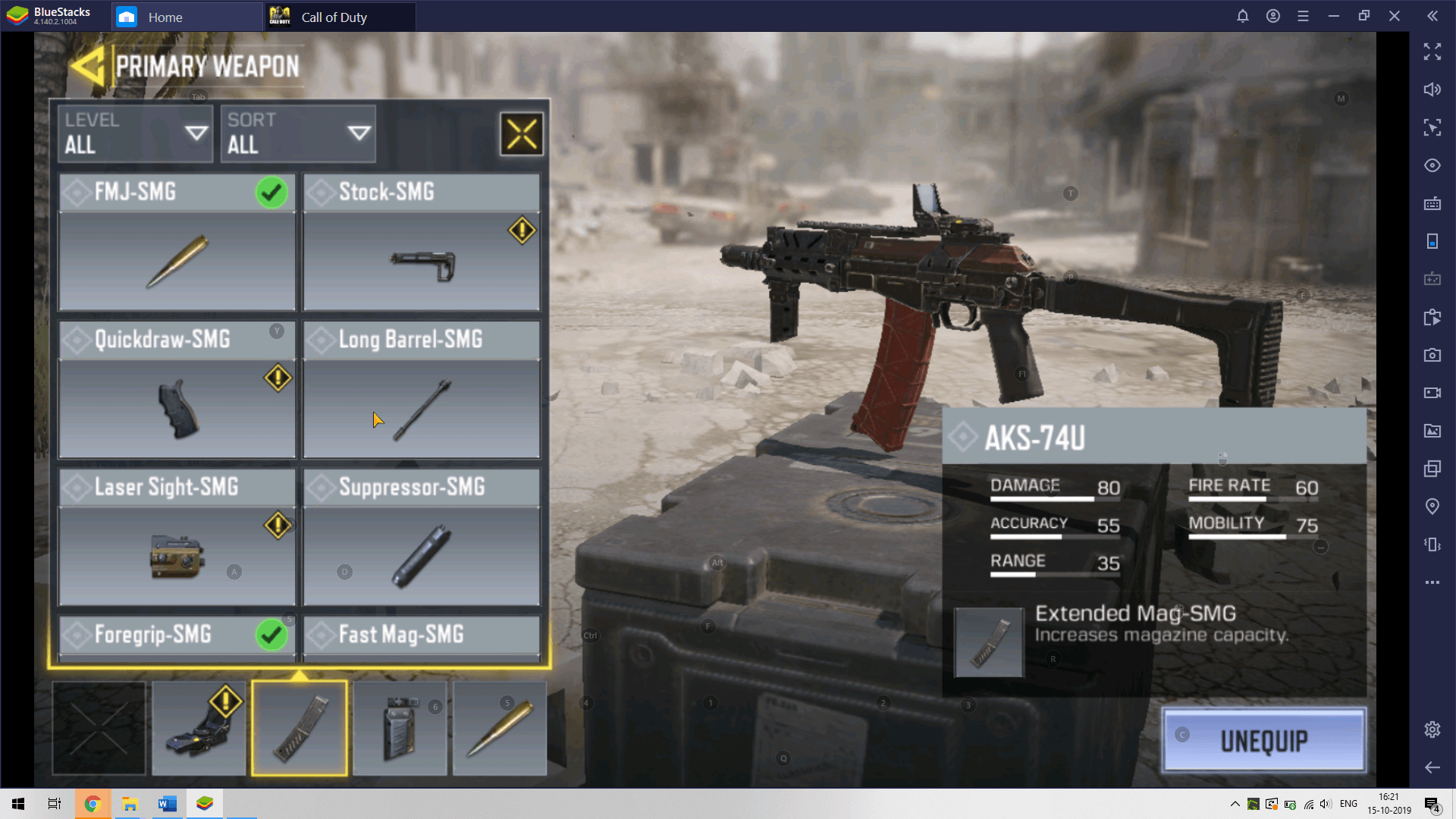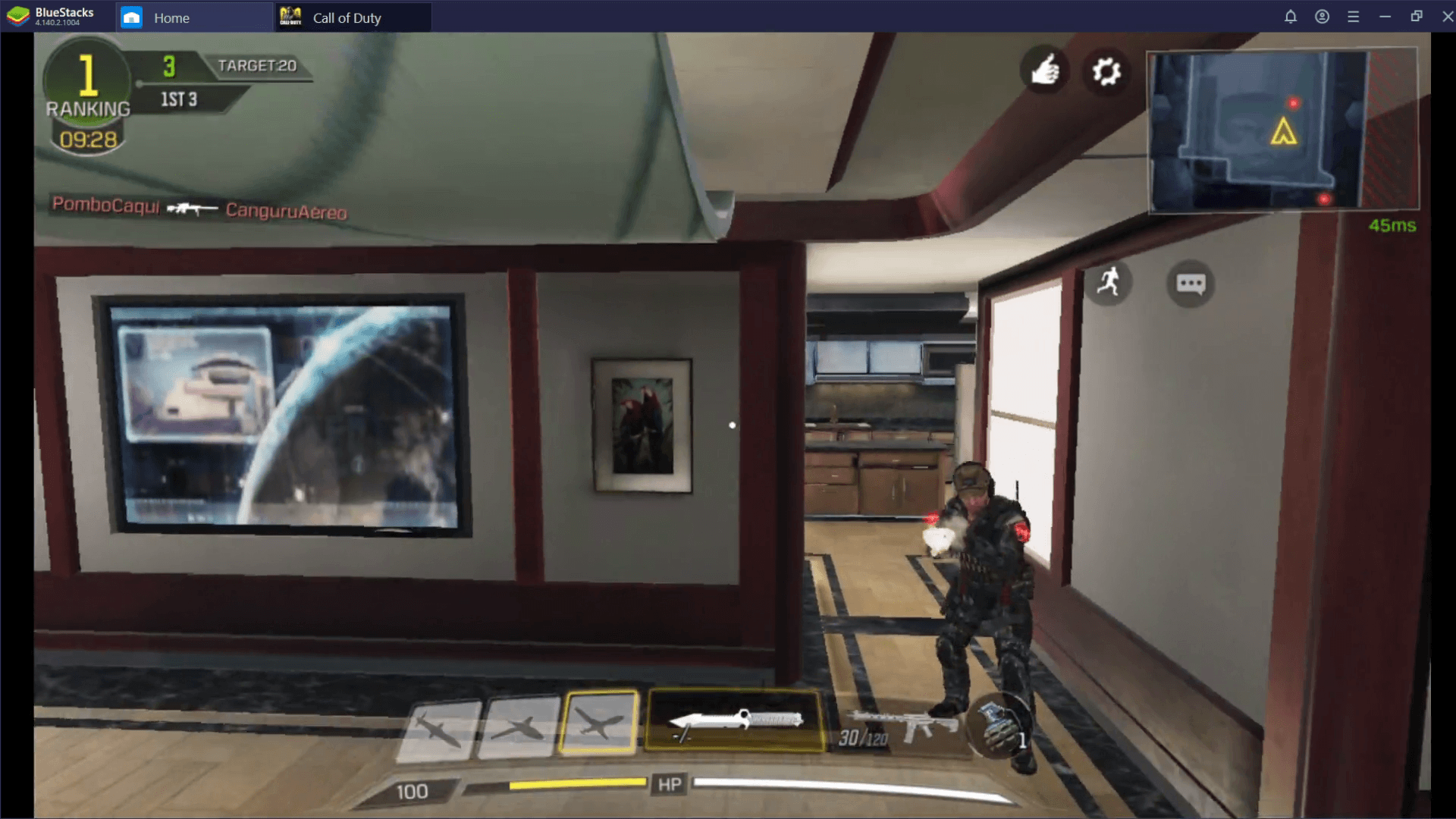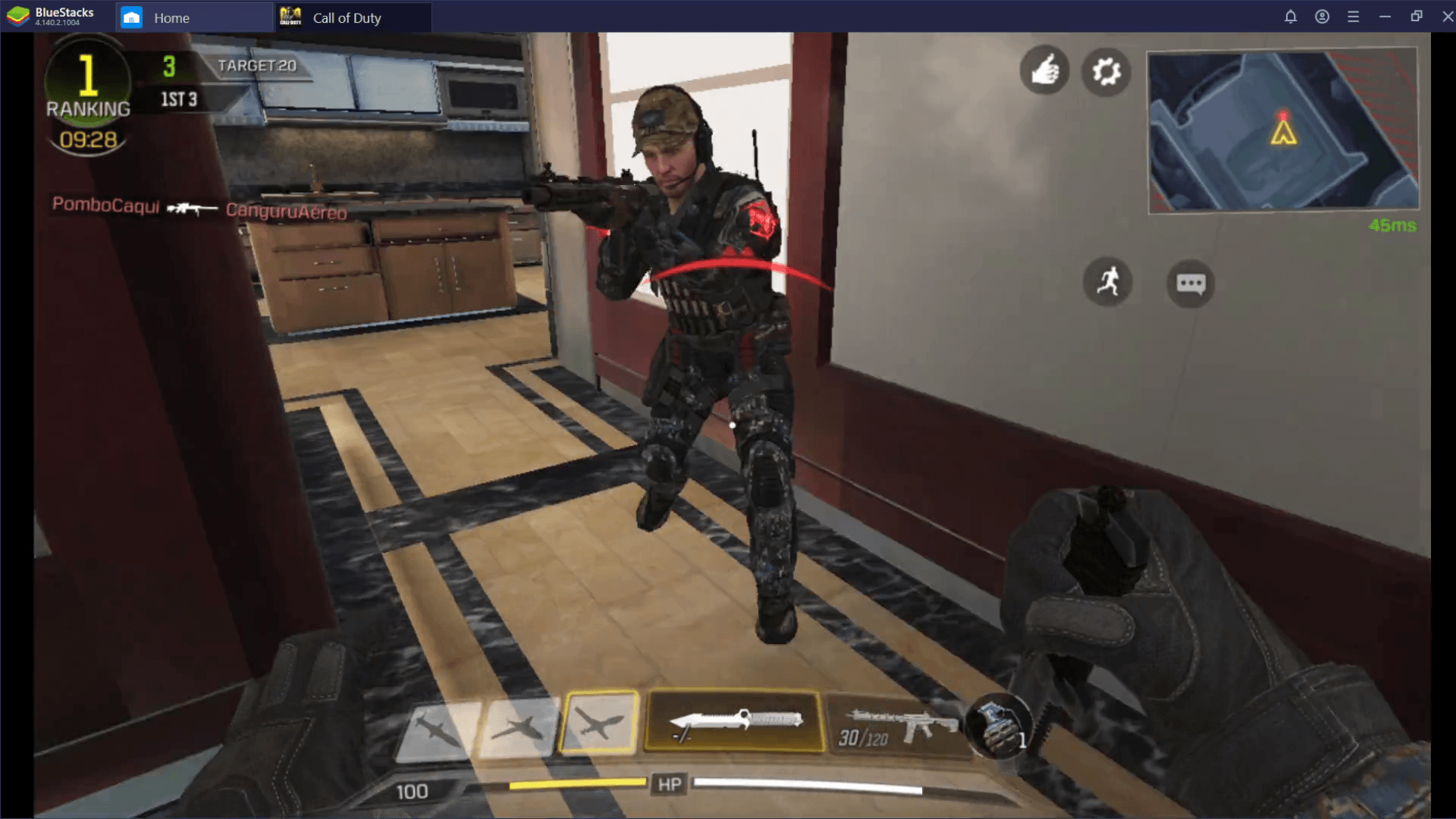Free For All: The Hot New Game Mode in Call of Duty: Mobile
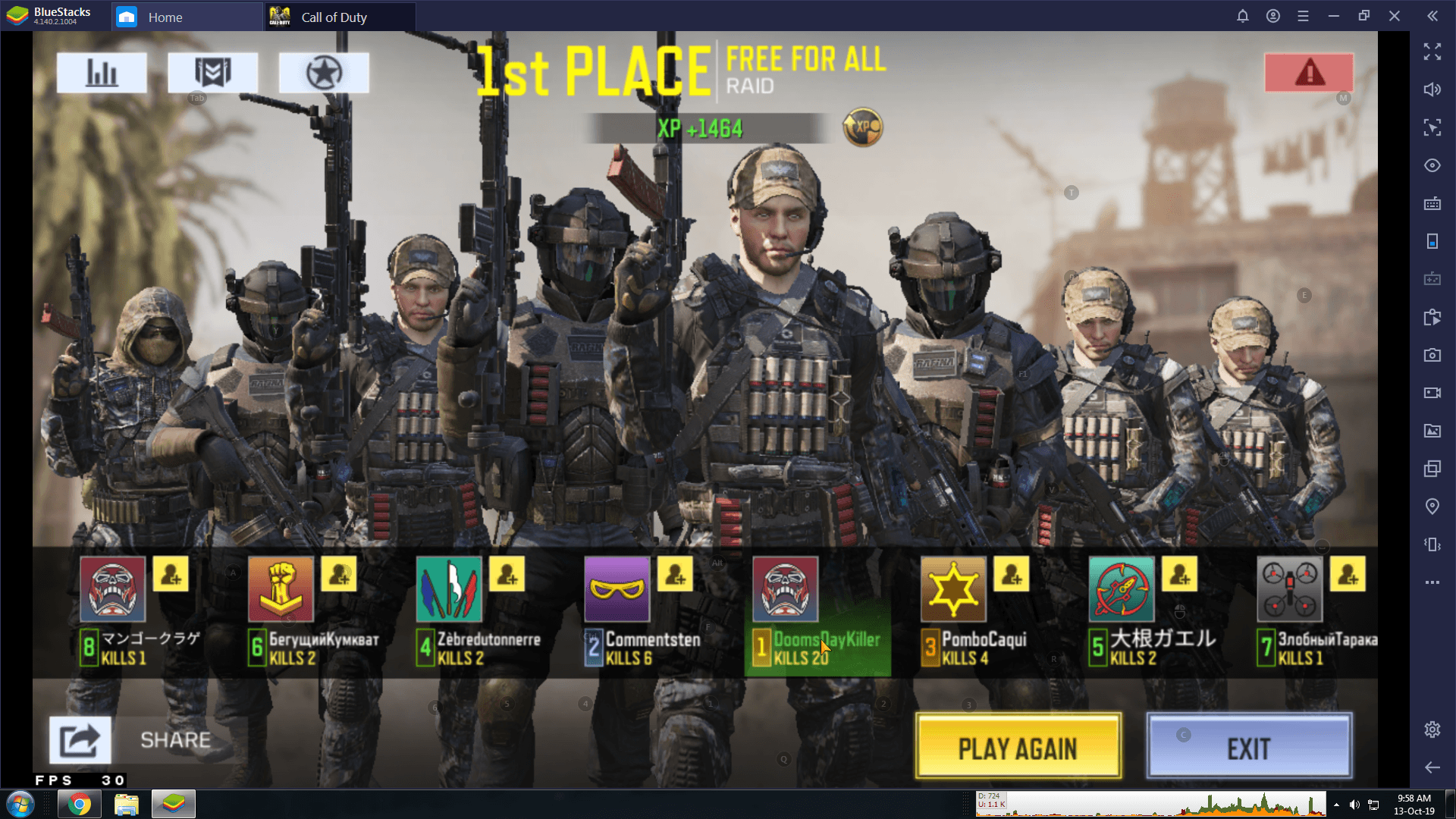
Miss the 64-Man matches in Battlefield 4 and the classic Deathmatch mode in Quake? Fret not, Call of Duty: Mobile will satiate your desires with the all new limited time(though we hope not) Free for All Mode. This mode pegs you and 9 other players in a server to battle it out to see who is the best of all.
The Best Loadout
One of the most important parts in this new FFA game mode is choosing the right gun setup. Check out our Loadouts Guide to help you choose the best in the other modes as well. Of all the loadouts we tested while playing, the best one for us turned out to be:
AKS-74U + Knife
Yes, we can already hear the collective groans of all the PDW-57 fans. But our rationale is based on the actual gameplay rather than the on-paper statistics. The PDW setup, even the fully upgraded one, had almost double the Time-to-Kill as compared to the AKS setup recommended below. The reason behind this is the significant damage dropoff as the PDW has less range than the AKS.
The AKS-74U has a ridiculous amount of damage for an SMG, not to mention the mobility, both while hip firing and ADS-ing. The only thing you have to be concerned about is the spray. The solution? Burst not more than 12-15 bullets at a time. As we are going for Mobility in this loadout, the knife as the secondary is the way to go. Never Forget- You always run faster with a knife. You can alternatively use any pistol as your secondary too, if you want.
BlueStacks: Grind Away in the Game; Not in the Menus
Granted, the AKS might need a few upgrades here and there to be the best in this mode, but by playing on BlueStacks, we were able to get all the upgrades we needed by grinding for kills in the initial hours of gameplay. We were consistently able to get over half the kills in each of the other modes, over 25 in TDM and Frontline, and almost 3-4 kills out of 5 in every round of Search and Destroy. The key is to find the chokepoints and have you aim on point(to get multi-kills), which you will undeniably do with the BlueStacks Advantage.
You will also have an added edge with the latest implementation of Smart Controls in CoD: Mobile on BlueStacks. Basically, no time will be wasted turning the Shooting Mode on and off, everything will be perfectly setup for each contextual menu. Died suddenly and need to double-tap to skip the kill feed? Just do it. Need to change loadout in the middle of a game? No need to toggle the Shooting Mode, Smart Controls will automatically disable them while you choose. Speaking of CoD fluidity on BlueStacks, the setup guide talks all about it.
On the other hand, on an emulator that shall not be named for its own sake, it took us over an hour to even get our settings in order to have a good enough gameplay experience.
Though you can always check out our guide on how to rank up fast as well.
What To Upgrade and What Not To
While it is a difficult time to pit one upgrade against another, the secret sauce is preference. Nonetheless, you cannot go wrong with these pointers.
Bullet Upgrades
Do we even need to explain this one? Oh, alright then. The increase damage per bullet will take less number of bullets to kill your enemy, hence increasing the chance of getting more kills with less effort required. Win-Win(well, maybe not for your opponents).
Foregrip
Anything that increases the accuracy of our weapons gets a big thumbs-up from us.
Extended Magazine
Extended Mags are great, they help with getting multiple kills without the hassle of reloading. If we had a penny for all the times we could’ve gotten that ‘1 more kill’ if we didn’t have to reload.
Red Dot
Yes, the Holo and Tactical Scope will seemingly give you increased range but they will also hinder the line of sight on your screen – The Red Dot provides the best of both worlds. Gives you a clear target to hit without impeding you ADS speed or taking up too much screen real estate.
Better Strafe than Sorry
So you have your favorite loadout figured out, you’re getting kills but still not able to close out the game with a win. What gives?
Maybe you’re forgetting the essentials of FPS games- Movement. Keep changing your position whenever you get a kill. Never be static, always be moving. How this works is that the person you killed will try to go to where you killed them, by changing your position, you have the advantage again. Classic Bait and Switch.
Another part where movement comes in handy is in gun fights. It’s always difficult to hit a moving target. If you keep moving, the opponent’s aim will be thrown off, they have to make that extra effort to get your kill. Strafing, while not as effective in CoD: Mobile, because of the bigger hitboxes, is still not dead. Don’t know how to strafe- just A-D-A-D to make your model more difficult to hit. Players from classic shooters like CS: GO and Doom who know how to B-Hop will feel right at home.
Here Comes the Pain
The most fun we had playing this mode was the Challenge Mode. Who among us hasn’t tried these, the Pistol-Only or No-Running challenge. We, though, went all the way to the No Gun, Knife Only Challenge. Don’t believe us- maybe this video will help you decide whether to embark on this incredibly exhilarating challenge or not.
Frankly, that felt too EZ. Wanna do it yourself? Play Call of Duty: Mobile on BlueStacks. Tweet us your incredible gameplay videos, you can even record them using the BlueStacks Video Recording Feature.
This new game mode is sure to bring some newer players to the already extremely popular game. Who doesn’t like to add an easy boost to their K/D ratio, right? We would love to hear your personal loadouts and strategies in CoD: Mobile.
Pro Tip: For an added advantage, always use the UAV Recon when available(Default Control ‘4’).
Happy hacking and slashing!