How to Play Campfire Cat Cafe on PC with BlueStacks

In this delightful simulation game, creativity knows no bounds as you decorate and design your cafe to reflect your vision. Spanning various themes from a tranquil seaside bakery to a snow-capped mountain paradise, the game ensures that players can express their unique style. Explore a diverse culinary world, allowing cats to dabble in burger flipping, tartar serving, and even sandwich making.
Cooking becomes a delightful adventure with an array of international recipes to master. From delectable pastries to savory dishes like tacos and steaks, the food prepared tantalizes not only the visual senses but also the taste buds of the furry clientele. The endearing cat and animal staff add to the charm, with each character bringing their distinctive role and personality to the cafe’s operations.
The game transcends beyond a mere restaurant management endeavor, offering an extended experience as players expand into running a resort and spa. The picturesque vistas and heartwarming narratives unfold at the player’s pace, creating an engaging and relaxing experience.
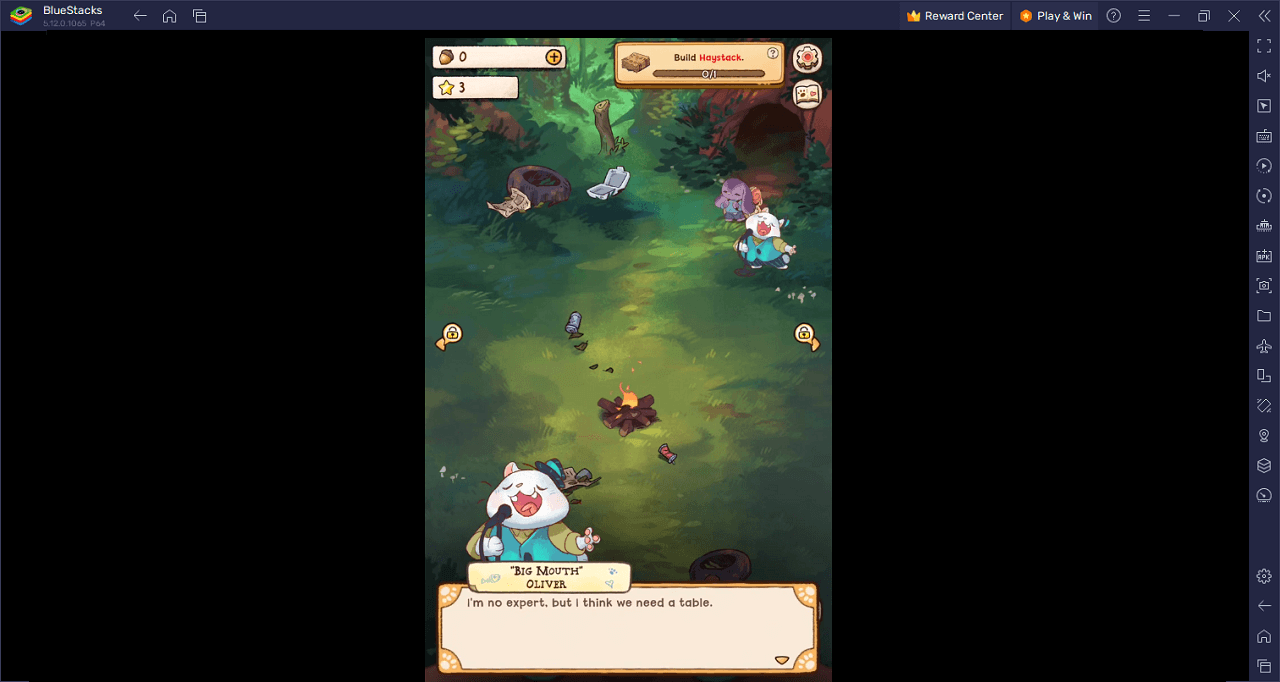
Download and Installing Campfire Cat Cafe on PC
Now that you know what Campfire Cat Cafe has to offer, it’s now time to dive into how you can play on your PC or Mac using BlueStacks.
- On the BlueStacks website, search “Campfire Cat Cafe” and click on the relevant result.
- Click on the “Play Campfire Cat Cafe on PC” link on the top left.
- Download and Install BlueStacks on your PC.
- Click on the “Campfire Cat Cafe” icon at the bottom of the app player.
- Complete the Google Sign-in to install the game.
- Click the “Campfire Cat Cafe” icon on the home screen to start playing.
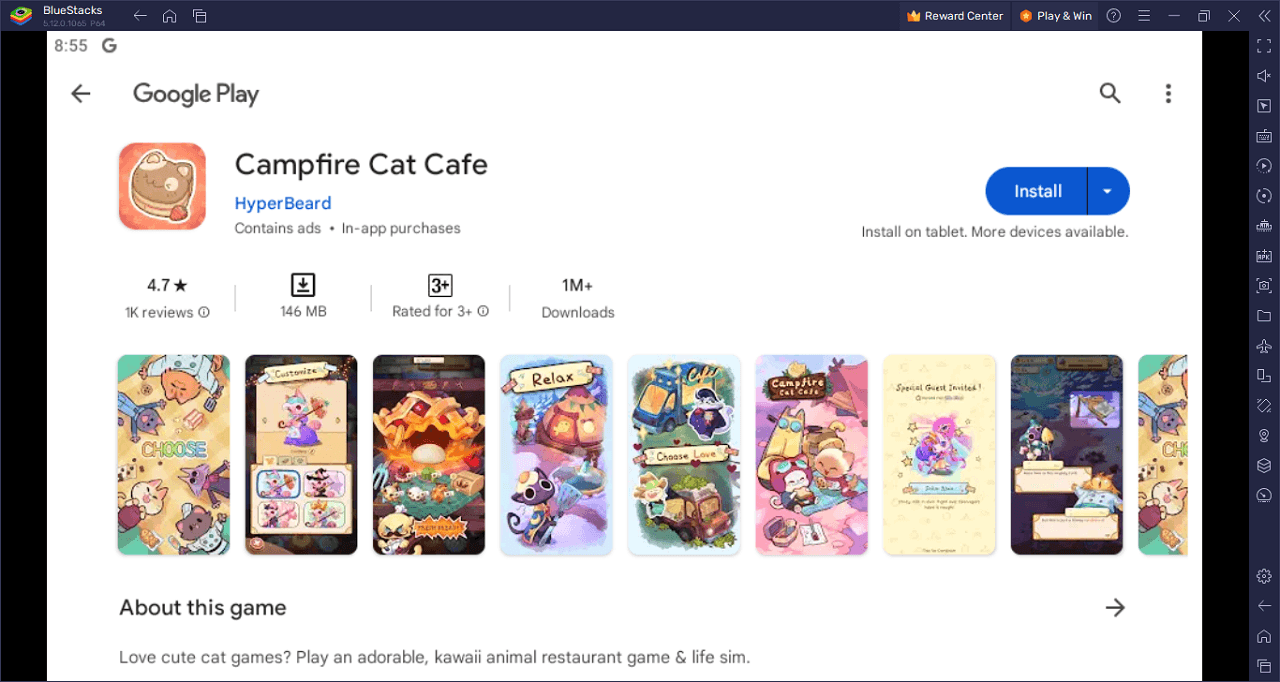
Dive into the captivating realm of Campfire Cat Cafe, the ultimate gaming destination where you can unleash your inner entrepreneur and cat lover! Craft your own feline-filled empire, starting from a humble food truck and ascending the ladder to a prestigious 3-star Michelin cat cafe, all amidst a lush forest backdrop.
Get ready to unleash your creativity as you embark on a decor frenzy, customizing your cafe to match your wildest fantasies. Transform your space into a beachy bakery, a cozy snow-covered haven, or any other theme you fancy. But the excitement doesn’t stop there – you’ll be globetrotting through diverse cuisines, experimenting with everything from ’80s diner classics to elegant fine dining experiences.
Prepare to tantalize your taste buds and rack up points as you whip up mouthwatering international dishes. Master the art of crafting kawaii bread, gourmet cakes, and tantalizing tacos. Not to mention, your unique culinary concoctions will lure in a stream of eager animal foodies, eager to savor your latest creations.
And let’s not forget your charismatic crew of cool cats and kittens. Manage your adorable furball team, from a suave white Persian chef to a sassy-spotted Bengal manager. As you level up, you’ll dress your furry friends in snazzy accessories, making them the most stylish staff in the virtual world.
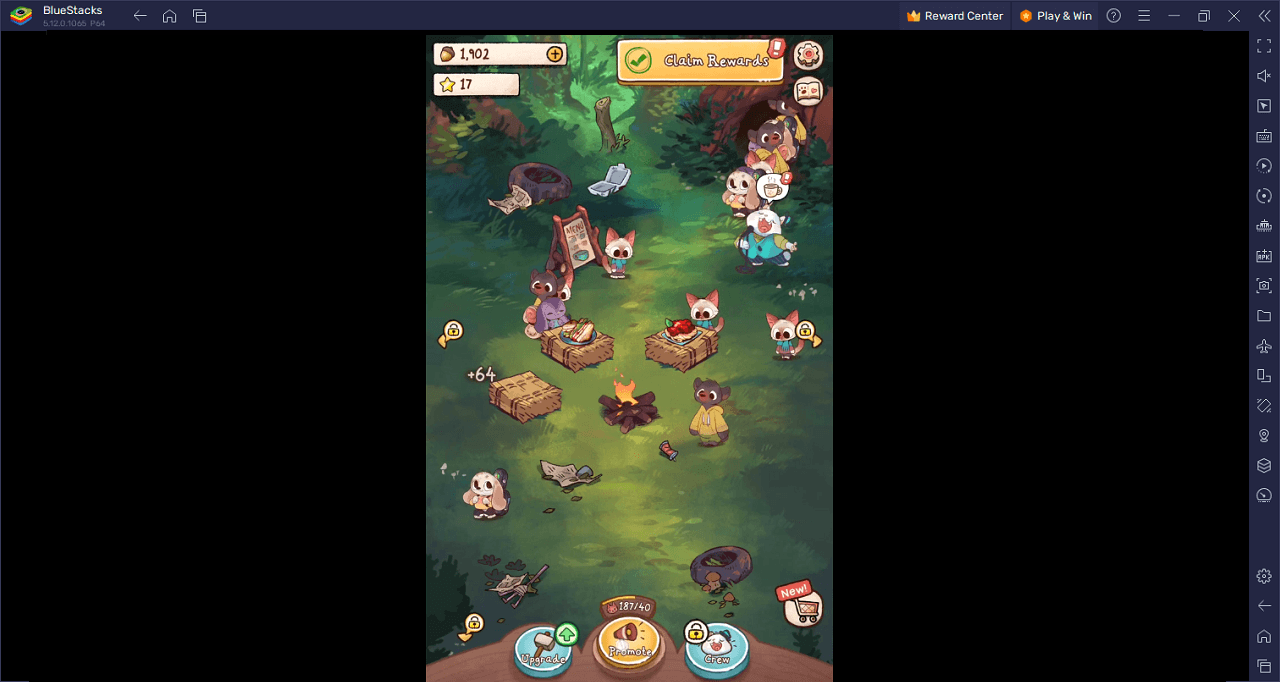
Grab your virtual apron and enjoy Campfire Cat Cafe on PC with BlueStacks and play on a larger screen with enhanced controls. Play with a mouse, keyboard, or gamepad, and forego smudging your phone’s screen with your thumbprints!
















