How to Play Candy Crush: Blast! on PC with BlueStacks

Candy Crush: Blast! is the latest addition to the iconic Candy Crush series. This game introduces a new twist to the beloved puzzle formula, featuring fast-paced gameplay where players tap and blast matching jelly cubes to progress through levels. With its simpler, more direct approach, Candy Crush: Blast! offers an exhilarating experience that’s perfect for quick, engaging play sessions. As such, we invite you to experience the game at its best on PC with BlueStacks, where the enhanced graphics and smoother controls elevate your blasting journey to a whole new level of fun and excitement.
Installing Candy Crush: Blast on PC
- Go to the game’s page and click on the “Play Candy Crush: Blast on PC” button.
- Install and launch BlueStacks.
- Sign in to the Google Play Store and install the game.
- Start playing!
For Those Who Already Have BlueStacks Installed
- Launch BlueStacks on your PC.
- Search for Candy Crush: Blast on the homescreen search bar.
- Click on the relevant result.
- Install the game and start playing.
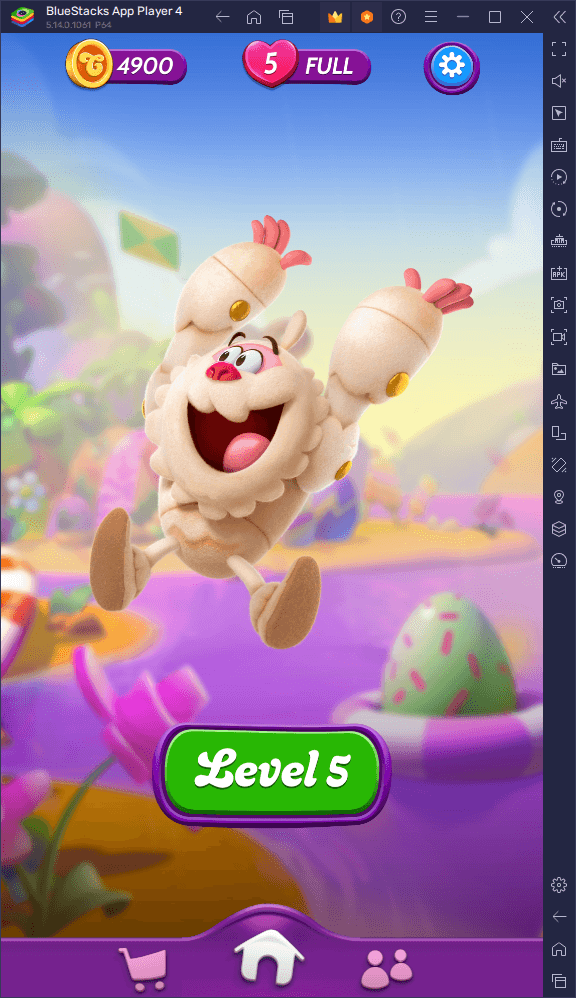
Minimum System Requirements
The best part of playing on BlueStacks is that you don’t need a beast gaming PC to run it. Here are the minimum system requirements to run our Android app player:
- OS: Microsoft Windows 7 and above
- Processor: Intel or AMD Processor
- RAM: Your PC must have at least 4GB of RAM. (Note: Having 4GB or more disk space is not a substitute for RAM.)
- Storage: 5GB Free Disk Space
- You must be an Administrator on your PC.
- Up-to-date graphics drivers from Microsoft or the chipset vendor

Candy Crush: Blast! on BlueStacks is your ticket to a delightful puzzle adventure with enhanced control and stunning visuals on your PC. So, get ready to tap, blast, and conquer the colorful challenges that await in this exciting addition to the Candy Crush universe, all from the comfort of your computer. Happy blasting!
















