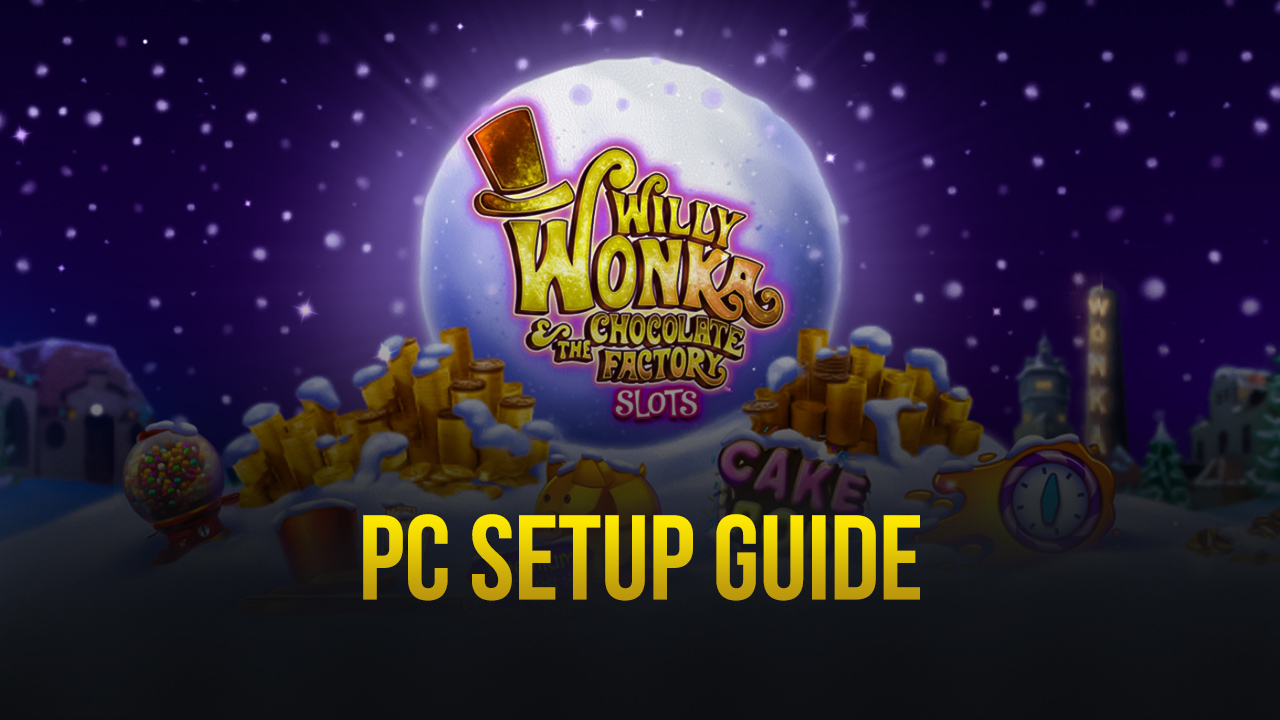How to Play Car Driving Simulator Game 3D on PC with BlueStacks

Car Driving Simulator Game 3D is a realistic and immersive driving simulation game that puts you in the driver’s seat of various vehicles. It features stunning 3D graphics and realistic physics that will make you feel like you’re actually behind the wheel. From how the cars handle to how they respond to your inputs, every aspect of the game has been designed to provide a realistic and immersive experience.
The game features a wide range of vehicles, from sports cars to trucks and even motorcycles. Each vehicle has its unique characteristics, such as speed, handling, and acceleration, which will challenge you to adapt your driving style to suit the vehicle.
Follow the steps below to use the BlueStacks emulator to play Car Driving Simulator Game 3D on a Windows PC or laptop.
Installing Car Driving Simulator Game 3D on PC
- Go to the game page and click the “Play Car Driving Simulator Game 3D on PC“ button.
- Install and launch BlueStacks.
- Sign in to the Google Play Store and install the game.
- Start playing.
For Those Who Already Have BlueStacks Installed
- Launch BlueStacks on your PC.
- Search for Car Driving Simulator Game 3D on the home screen search bar.
- Click on the relevant result.
- Install the game and start playing.
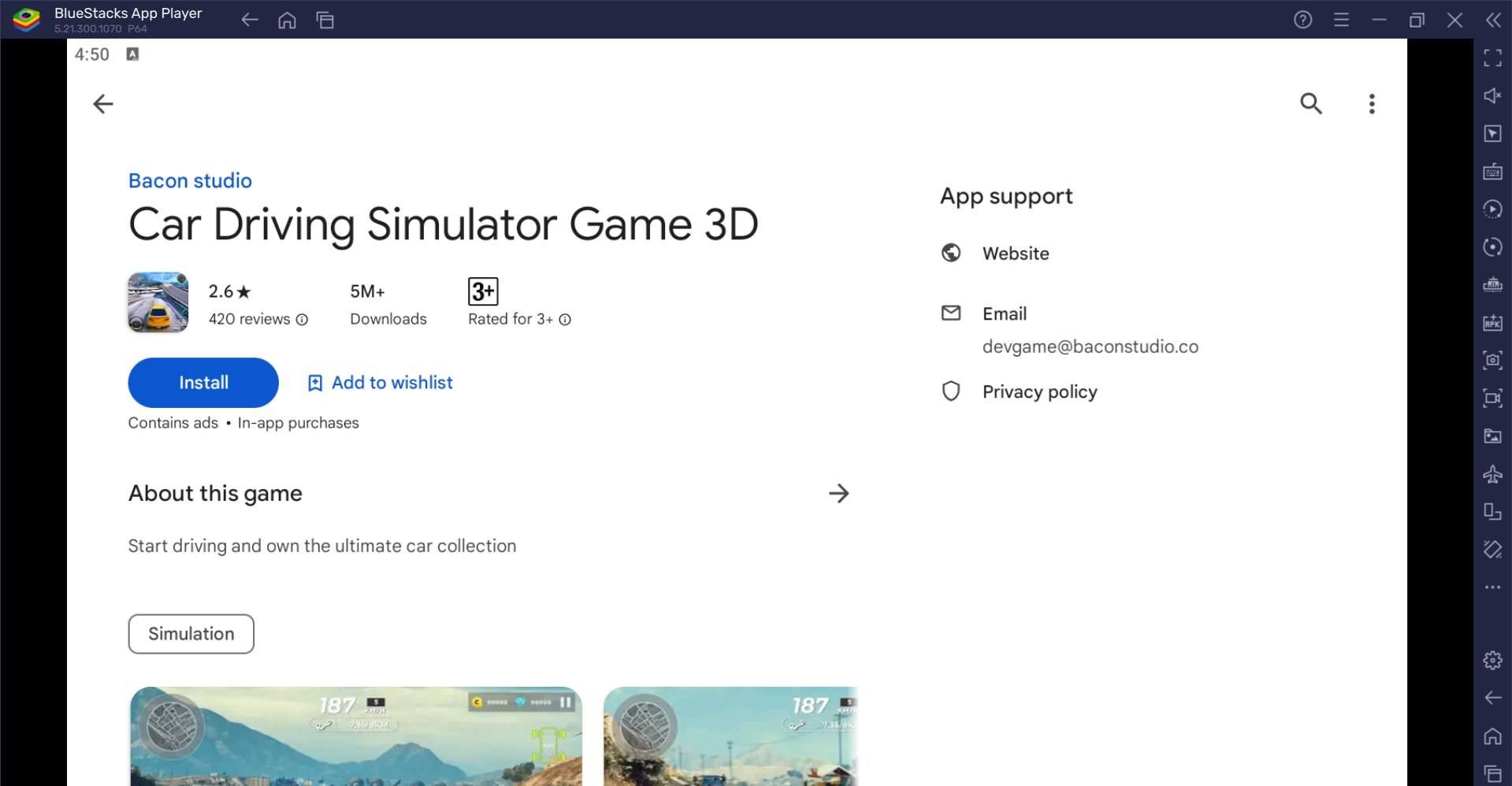
Minimum System Requirements
BlueStacks runs on virtually any system, sporting the following minimum requirements:
- OS: Microsoft Windows 7 and above
- Processor: Intel or AMD Processor
- RAM: Your PC must have at least 4GB of RAM. (Note: Having 4GB or more disk space is not a substitute for RAM.)
- Storage: 5GB Free Disk Space
- You must be an Administrator on your PC.
- Up-to-date graphics drivers from Microsoft or the chipset vendor
It is a must-play for anyone who loves driving or racing games. With its realistic physics, stunning graphics, and variety of game modes, this game is sure to provide hours of entertainment.
For more information, players can visit the game’s Google Play Store page. Enjoy playing Car Driving Simulator Game 3D on PC or laptop with BlueStacks!