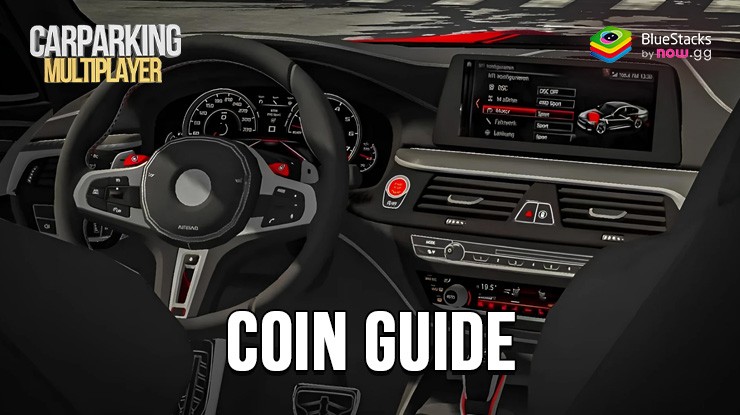How to Play Car Parking Multiplayer on PC with BlueStacks

In Car Parking Multiplayer, players take on the role of a driver tasked with parking their vehicle in a variety of challenging locations. This simulation game features a range of cars, from sleek sports cars to rugged trucks, each with its own unique handling and parking characteristics.
The game is divided into two main modes: Single Player and Multiplayer. In Single Player mode, players complete levels and challenges to earn rewards and unlock new cars. In Multiplayer mode, players compete against each other in real-time, vying for the top spot on the leaderboards.
Use the BlueStacks emulator to play Car Parking Multiplayer on PC by following the steps below.
Installing Car Parking Multiplayer on PC
- Go to the game’s page and click on the “Play Car Parking Multiplayer on PC“ button.
- Install and launch BlueStacks.
- Sign in to the Google Play Store and install the game.
- Start playing.
For Those Who Already Have BlueStacks Installed
- Launch BlueStacks on your PC.
- Search for Car Parking Multiplayer on the homescreen search bar.
- Click on the relevant result.
- Install the game and start playing.
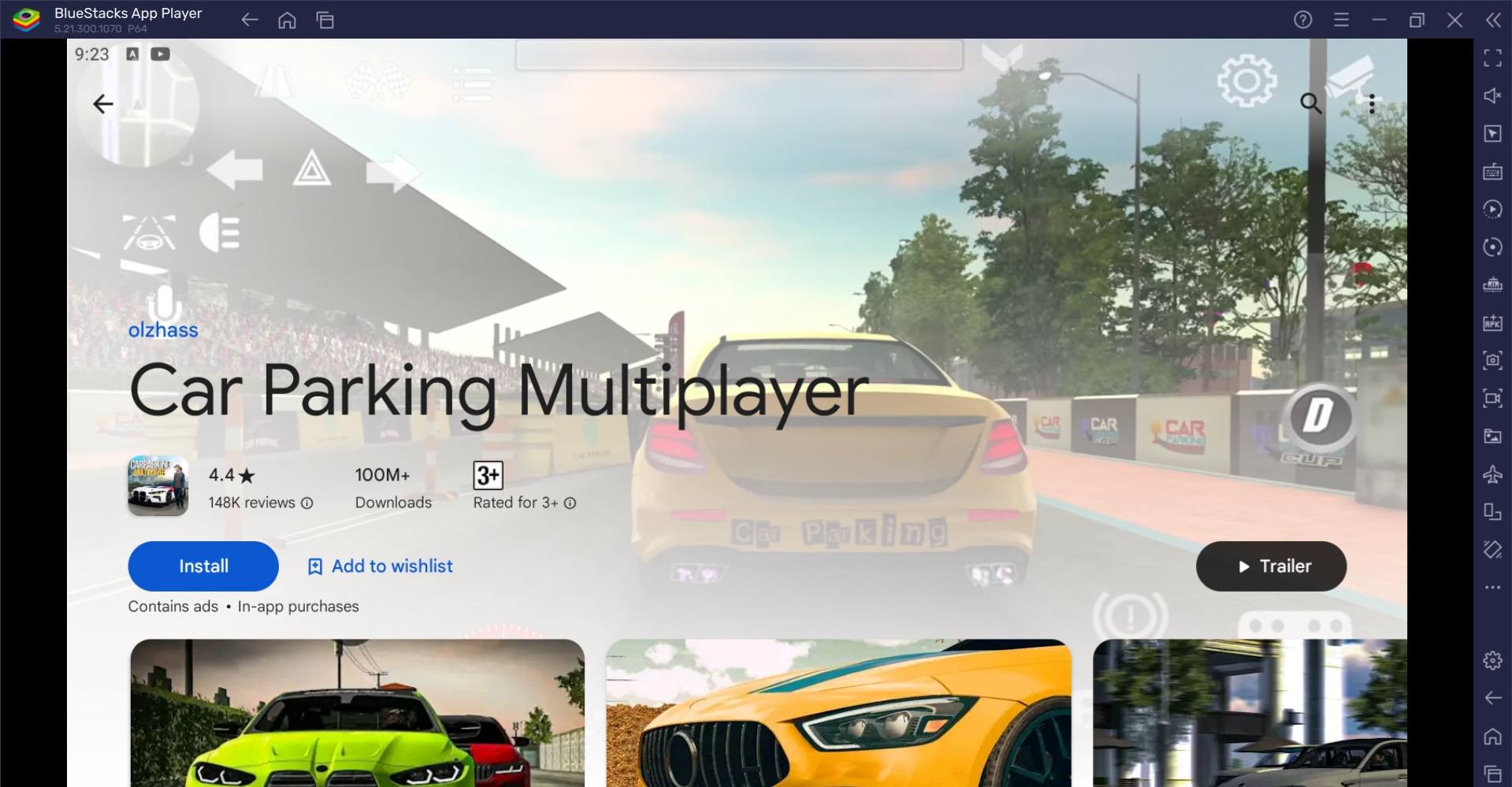
Minimum System Requirements
BlueStacks runs on virtually any system, sporting the following minimum requirements:
- OS: Microsoft Windows 7 and above
- Processor: Intel or AMD Processor
- RAM: Your PC must have at least 4GB of RAM. (Note: Having 4GB or more disk space is not a substitute for RAM.)
- Storage: 5GB Free Disk Space
- You must be an Administrator on your PC.
- Up-to-date graphics drivers from Microsoft or the chipset vendor
Car Parking Multiplayer boasts a realistic physics engine that simulates the behavior of real cars, making the parking experience even more challenging and immersive. With over 70 cars to choose from, players can select their favorite ride and customize it to suit their driving style.
For more information, players can take a look at the Google Play Store page of Car Parking Multiplayer. Enjoy playing Car Parking Multiplayer on PC or laptop with BlueStacks!