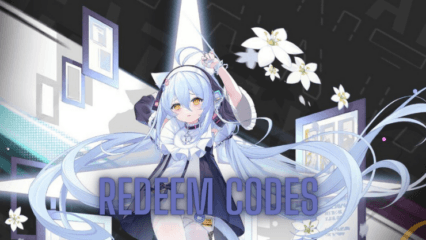How to Play Cat Fantasy: Isekai Adventure on PC with BlueStacks

Cat Fantasy tells the story of ordinary cats suddenly transported to a magical land. They are chosen heroes, destined to save this wondrous world from a looming darkness. You, the player, become one of these brave feline adventurers. You’ll explore lush forests, climb towering mountains, and delve into mysterious dungeons, all while battling mischievous monsters and uncovering ancient secrets.
One of the best things about Cat Fantasy is the chance to collect a whole team of adorable cat heroes. Each cat has unique skills and powers, from fierce warriors who wield swords to cunning mages who conjure powerful spells. You can collect these heroes through a fun gacha system, where you open special capsules to reveal your new companions. Building a strong team and finding the perfect combination of skills is key to success in the game.
Use the BlueStacks emulator to play Cat Fantasy: Isekai Adventure on PC by following the steps below.
Installing Cat Fantasy: Isekai Adventure on PC
- Go to the game’s page and click on the “Play Cat Fantasy: Isekai Adventure on PC“ button.
- Install and launch BlueStacks.
- Sign in to the Google Play Store and install the game.
- Start playing.
For Those Who Already Have BlueStacks Installed
- Launch BlueStacks on your PC.
- Search for Cat Fantasy: Isekai Adventure on the homescreen search bar.
- Click on the relevant result.
- Install the game and start playing.
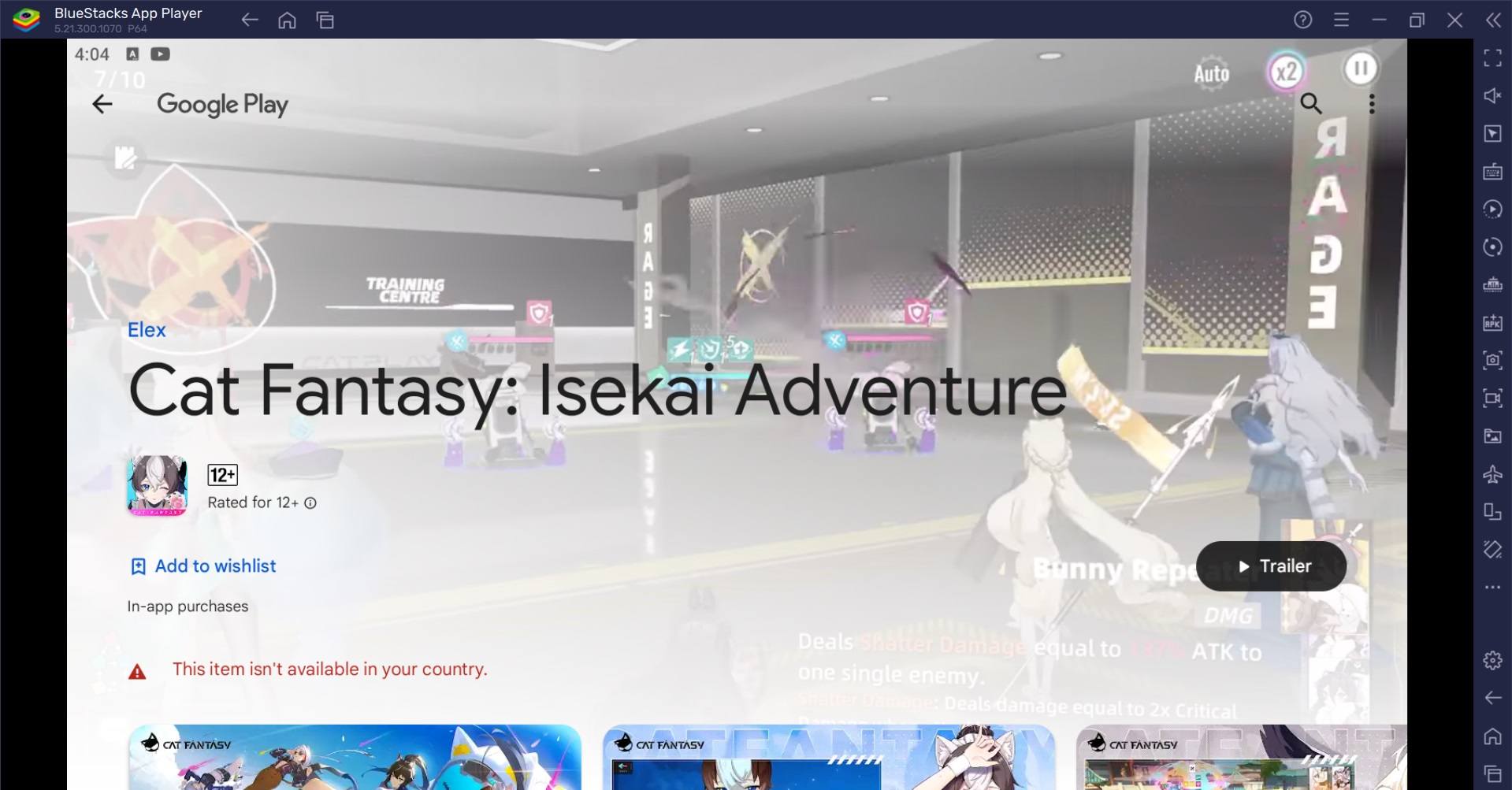
Minimum System Requirements
BlueStacks runs on virtually any system, sporting the following minimum requirements:
- OS: Microsoft Windows 7 and above
- Processor: Intel or AMD Processor
- RAM: Your PC must have at least 4GB of RAM. (Note: Having 4GB or more disk space is not a substitute for RAM.)
- Storage: 5GB Free Disk Space
- You must be an Administrator on your PC.
- Up-to-date graphics drivers from Microsoft or the chipset vendor
Bluestacks is a free Android emulator that allows you to run mobile apps and games on your PC, offering a larger screen, better controls, and enhanced performance. For more information, players can take a look at the Google Play Store page of Cat Fantasy: Isekai Adventure. Players can enjoy Cat Fantasy: Isekai Adventure on their PC or Laptop, complete with your keyboard and mouse via BlueStacks!