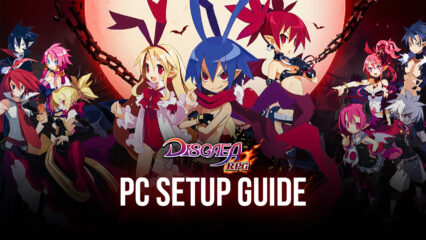How to Play Champions Arena on PC With BlueStacks
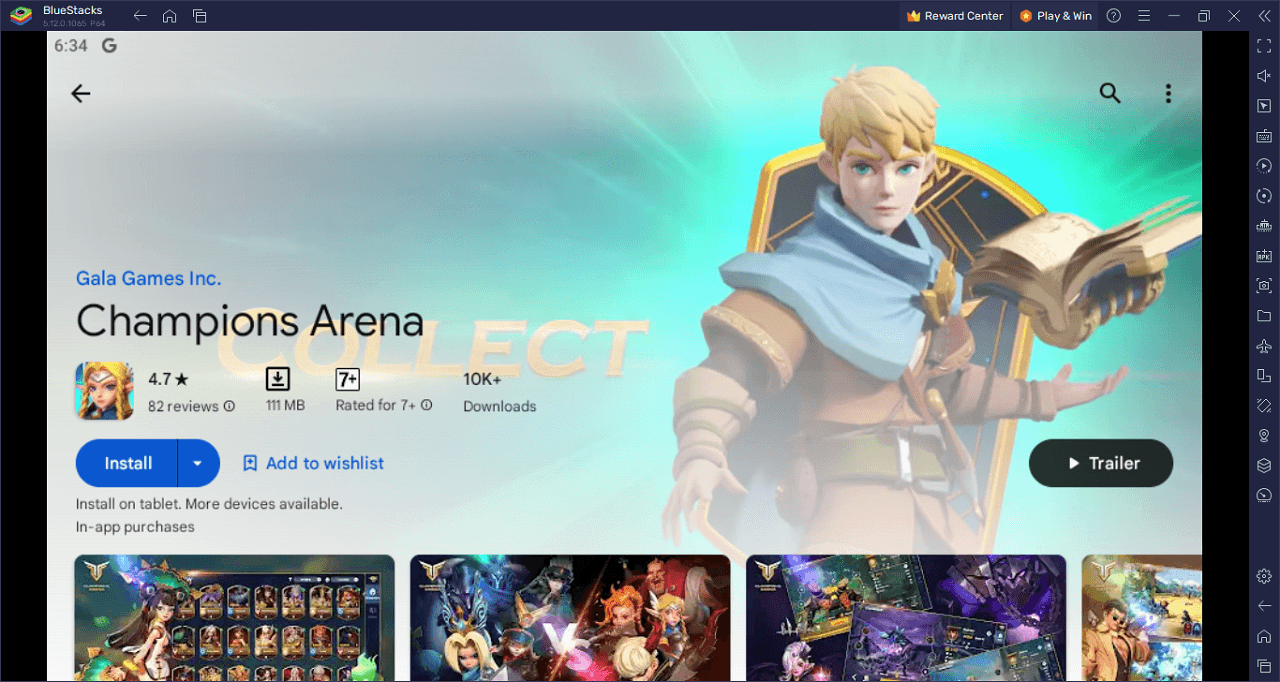
Champions Arena is a cutting-edge Turn-Based RPG that invites players to delve into a world of strategy, skill, and wit. Gamers have the opportunity to collect and utilize over 100 distinct Champions, each with their unique abilities and characteristics. Beyond just collecting these Champions, players can use various items to send their Champions on quests or control them in engaging real-time tactical PvP turn-based battles. The game fuses elements of deck-building, resource management, and tactical strategy, requiring players to not just build a strong team but also to use them effectively in the arena.

The depth of the gameplay becomes more evident as players engage in battles. Champions can be selected to create the perfect team, tailored to the deck and strategy the player has in mind. The game introduces an element of unpredictability as both players receive game cards randomly. This ensures that no two battles are identical, offering the tactical player an opportunity to adapt and outmaneuver their opponent. Quick decision-making and a deep understanding of the game mechanics become essential as multiple factors such as faction compatibility, map attributes, and stage bonuses can sway the outcome of each battle.
Champions Arena doesn’t just stop at battles. The game offers an extensive range of activities and modes to keep players engaged. From looting opponents and earning rewards through co-op battles to actively participating in the community through guilds and Estates, there is no shortage of things to do. Special, limited edition Champions can be found in the game store or earned as rewards, adding an element of exclusivity and urgency. Whether you’re looking to perfect your strategy, engage in deep tactical battles, or just become a part of a vibrant gaming community, Champions Arena has something to offer for everyone.
Key Game Features
Dive into the multifaceted world of Champions Arena, where strategy, deck-building, and real-time PvP battles converge. Here are the key features that make this game a must-play for anyone looking to engage their tactical minds:
Over 100 Unique Champions: Build your dream team from a diverse roster of characters, each offering unique skills and abilities.
Tactical PvP Battles: Engage in real-time PvP battles where turn-based strategy meets on-the-fly decision-making.
Dynamic Deck-Building: Customize your deck to suit your battle style, incorporating spells, skills, and resources to execute powerful combos.
Random Game Cards: Keeps each battle fresh and challenging, as both players receive a set of random game cards to play.
Faction Compatibility and Map Factors: Add another layer to your strategy by accounting for faction relationships and the unique properties of different battle maps.
Guilds and Estates: Participate in a community, contribute to your Estate, and cooperate with guild members for mutual benefits.
Limited Edition Champions: Seize the opportunity to acquire rare and limited edition Champions through in-game rewards or store purchases.
System Requirements and BlueStacks Installation
For an optimal and hassle-free experience while playing Champions Arena on your PC, it’s important to check that your system meets certain specifications. Start by making sure you’re running a compatible operating system, which could be Windows 7, 8, or 10, with the most recent updates applied.
Download and Installing Champions Arena on PC
Now that you know what Champions Arena has to offer, it’s now time to dive into how you can play on your PC or Mac using BlueStacks.
- On the BlueStacks website, search “Champions Arena” and click on the relevant result.
- Click on the “Play Champions Arena on PC” link on the top left.
- Download and install BlueStacks on your PC.
- Click on the “Champions Arena” icon at the bottom in the app player.
- Complete the Google Sign-in to install the game.
- Click the “Champions Arena” icon on the home screen to start playing.
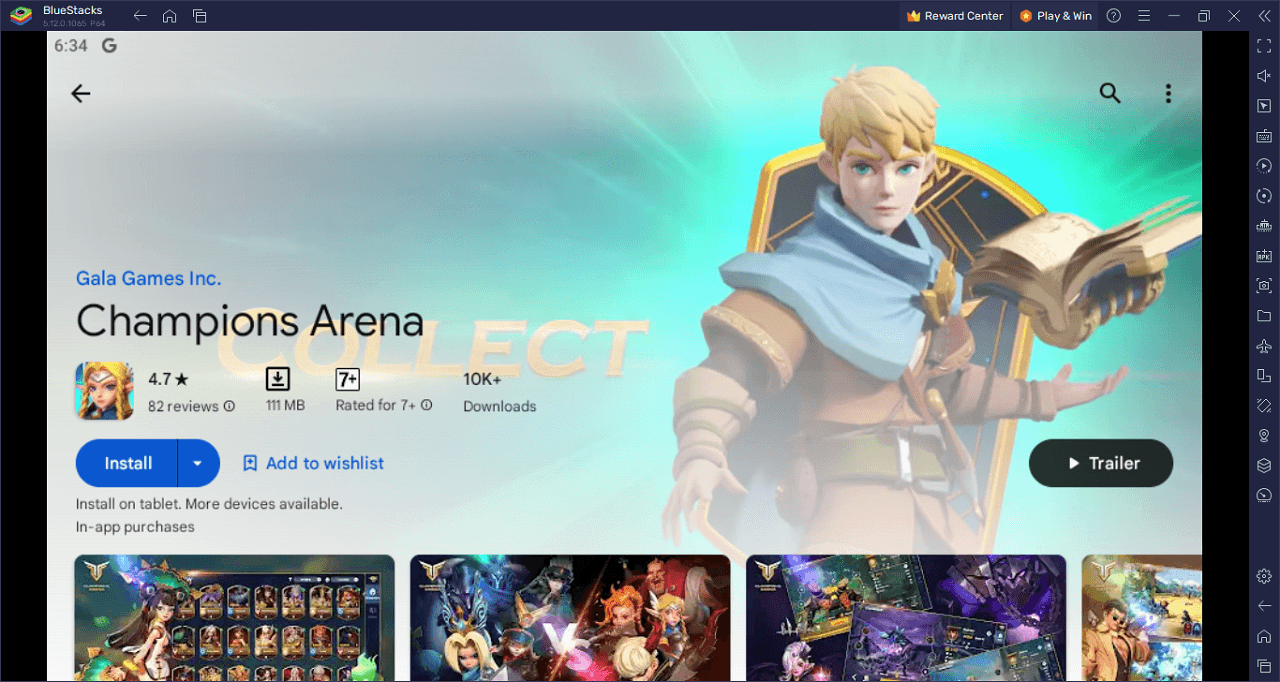
Step into the electrifying world of Champions Arena, the Turn-Based RPG that’s anything but ordinary. Imagine having a roster of over 100 jaw-dropping Champions at your fingertips, each armed with unique abilities and game-changing skills. This isn’t just about collecting them; it’s about creating the ultimate dream team and leading them into battle. But it’s not all brute force—your success hinges on your deck-building prowess, keen resource management, and tactical mastery. Trust us, diving into these real-time PvP turn-based battles is like playing 4D chess with magic and swords.
The true allure of this game is its deep, intricate gameplay mechanics. Sure, you’ve got your killer team, but can you wield them effectively in the heat of battle? The stakes are high as you and your opponent are dealt random game cards, making every encounter a fresh challenge. No rehashed tactics here; you’ve got to think on your feet, adapt, and find your own way to achieve victory. Whether you’re chaining spell combos, calculating skill synergies, or exploiting the battlefield’s quirks, every decision counts. Factor in elements like faction compatibility, fluctuating map stats, and stage-specific bonuses, and you’ve got a tactical playground ripe for outsmarting your rivals.
Champions Arena is not just about who has the stronger team or quicker reflexes; it’s about being a part of an expansive virtual world. Picture this: you’re not just a lone wolf; you’re a member of a guild, working together to build up your Estate for mutual benefit. It’s about community, cooperation, and yes—some sweet, sweet loot.
Now, let’s talk exclusivity. Feel that? It’s the thrill of discovering limited edition Champions in the store or snatching them as rare in-game rewards. These bad boys are not sticking around, so seize the moment and add these elite warriors to your ranks while you can.
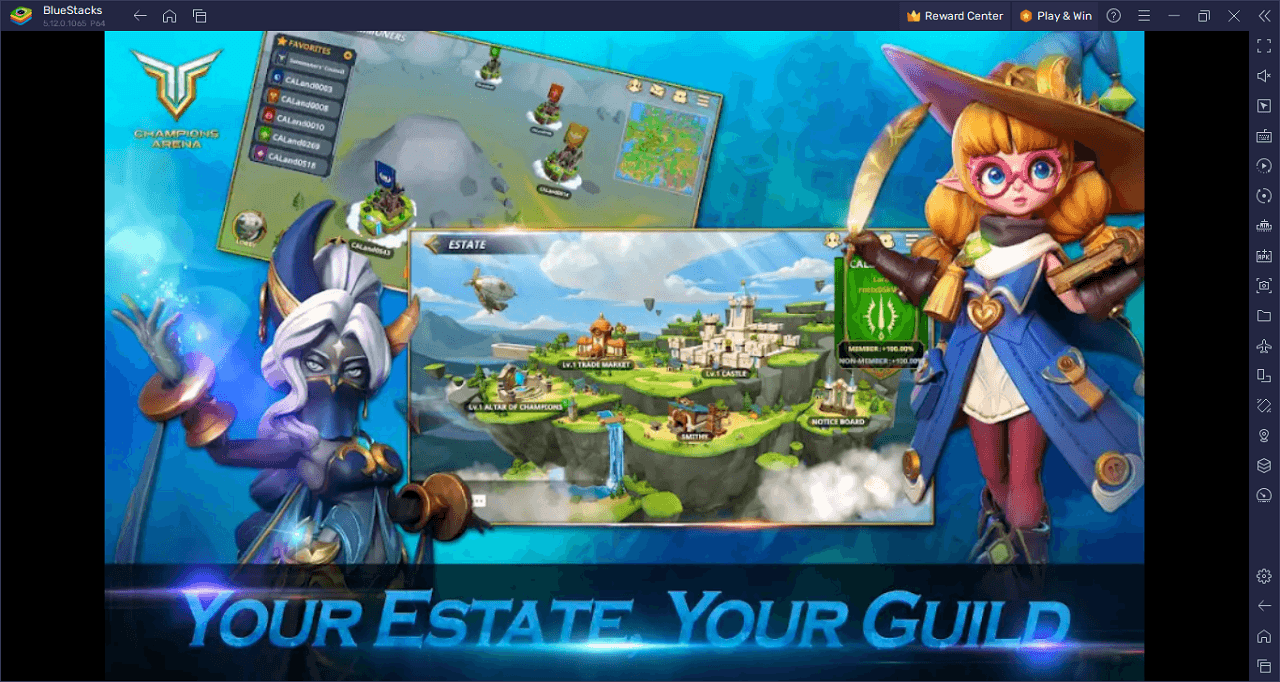
Prove you’ve got what it takes in Champions Arena on PC with BlueStacks and play on a larger screen with enhanced controls. Play with a mouse, keyboard, or gamepad, and forego smudging your phone’s screen with your thumbprints!