The Ultimate Puzzle Solving Guide to Charlotte’s Table
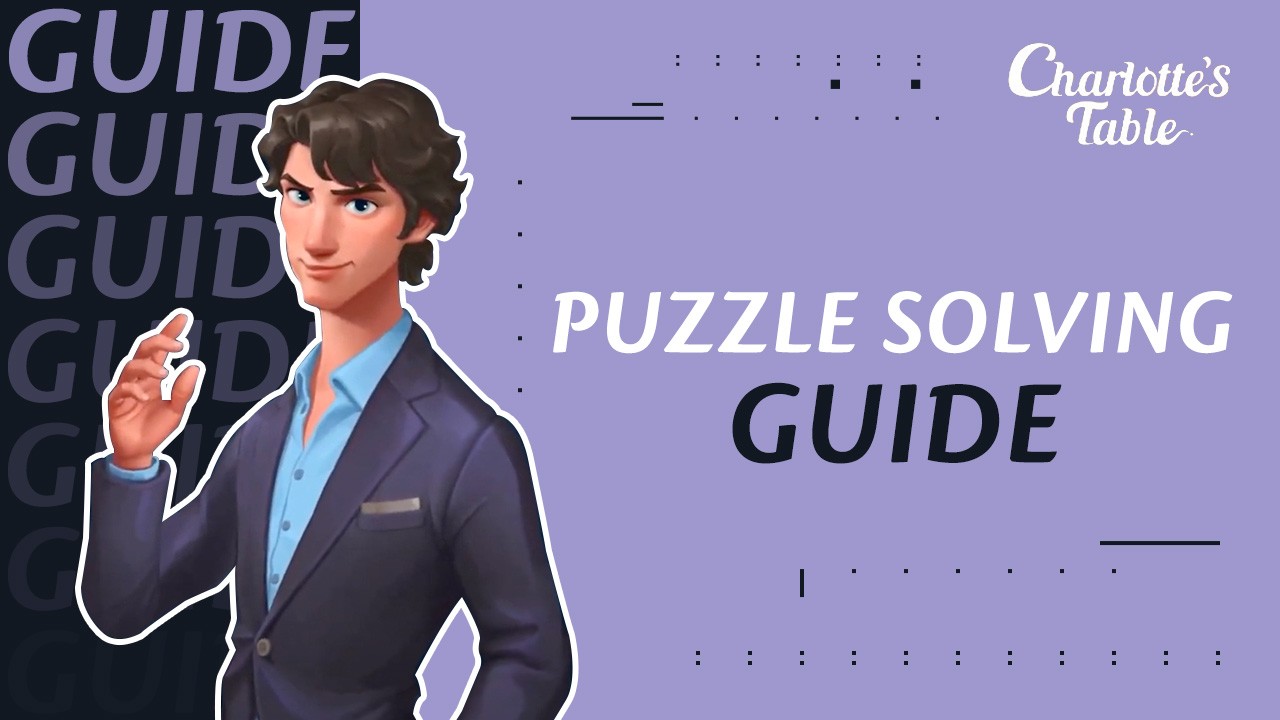
To unlock more items for your restaurant and create more tasty dishes, you must solve puzzles. Solving puzzles gives you stars which you can then use to upgrade your restaurant. Charlotte’s Table utilizes a match-three puzzle system like Candy Crush Saga and Bejeweled. The basic rule is that you must accomplish a certain goal by matching at least three same-colored objects to change the board. You must do this with only a limited number of moves. Fortunately, there are a few twists in the puzzles that can greatly help you achieve your goal faster.
In this guide, we’ll talk about all the things you need to know about strategic puzzle solving and taking advantage of various power-ups and boosters when you play Charlotte’s Table on PC.
Basic Tips
You can use a variety of power-ups and boosters that can greatly help in puzzle solving. However, you can still efficiently solve puzzles without being reliant on them by following some basic tips.
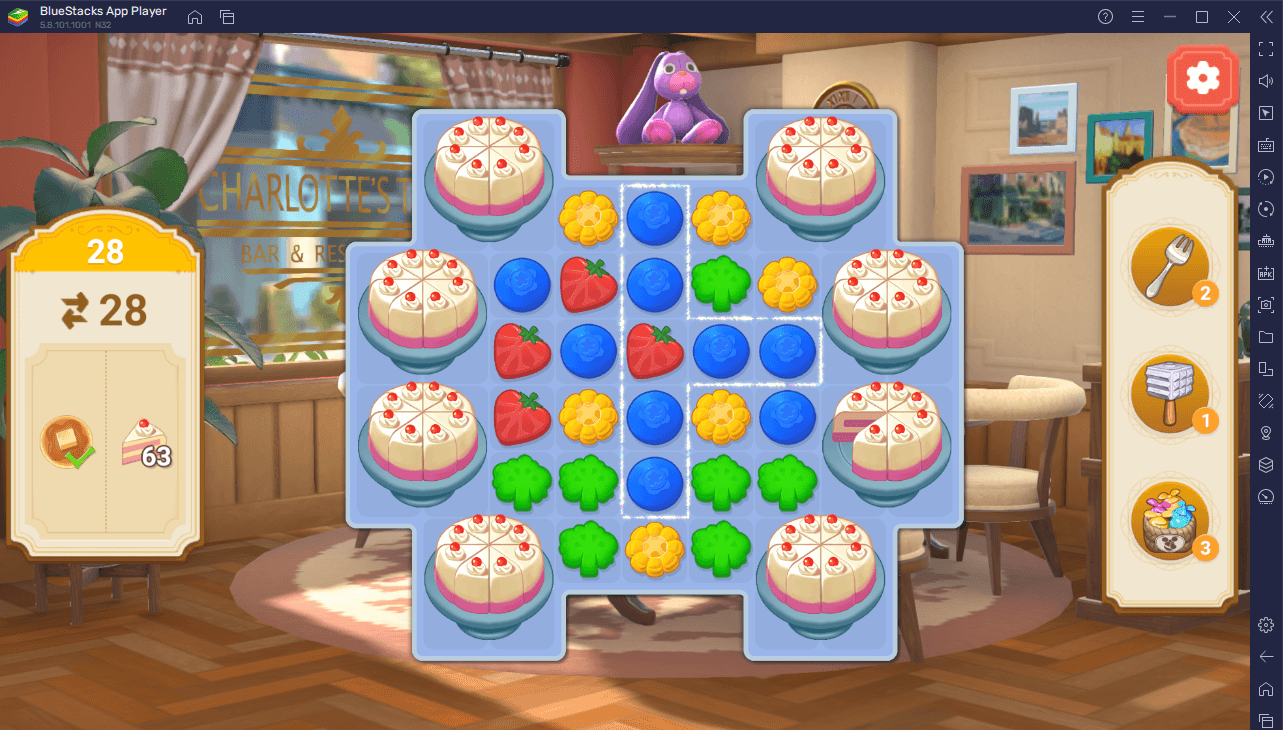
Charlotte’s Table features a hinting system where potential matches are highlighted for you. It may be tempting to match the hinted objects but do not always rely on them. Hints do not automatically give you the best option. Always check for other potential matches (i.e., match-four or match-five to create powerups) that can have a greater effect on the board. Only follow the hints when you cannot find any better match.
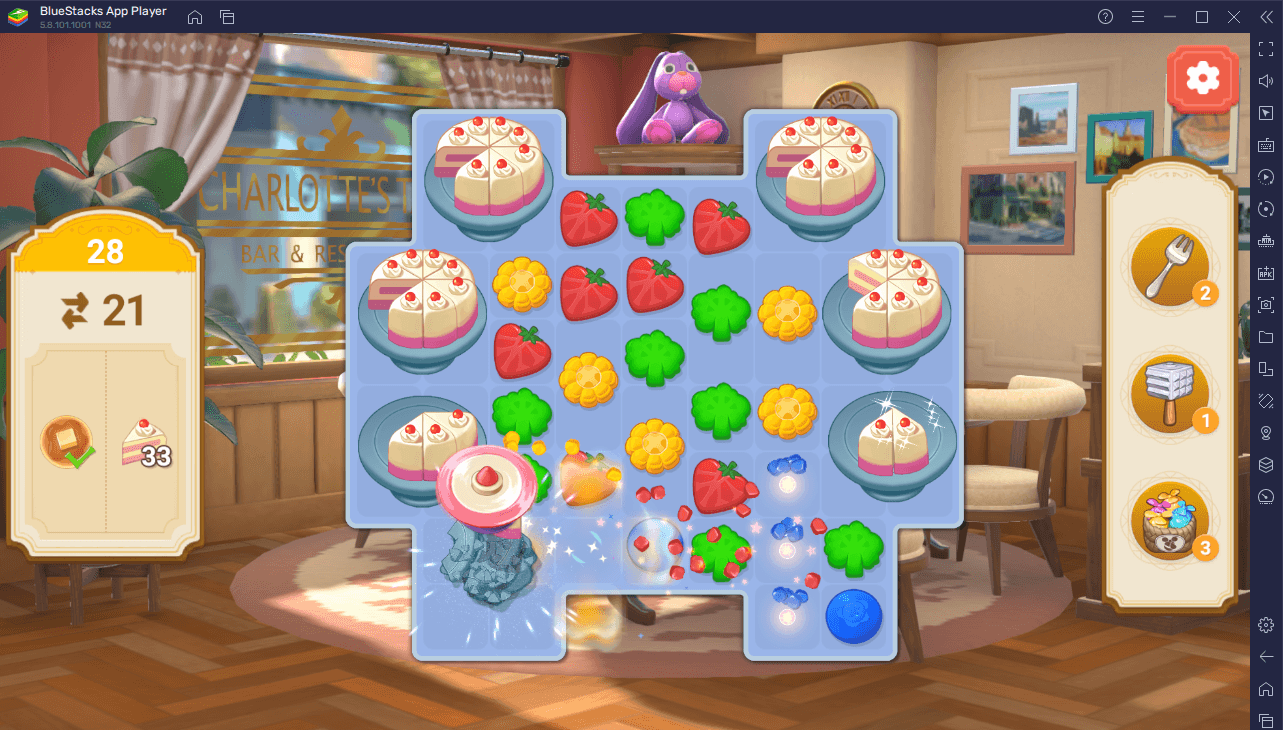
Another tip is to match objects at the bottom of the board. Doing this can cause a domino effect where objects automatically match with the newly generated ones from the top. This is very useful especially when you need to quickly clear obstacles on the board.
Power-ups
Whenever you match at least four or more objects in puzzles, you create a power-up. Power-ups are special objects that can dramatically affect your board and help you accomplish your goal much quicker.
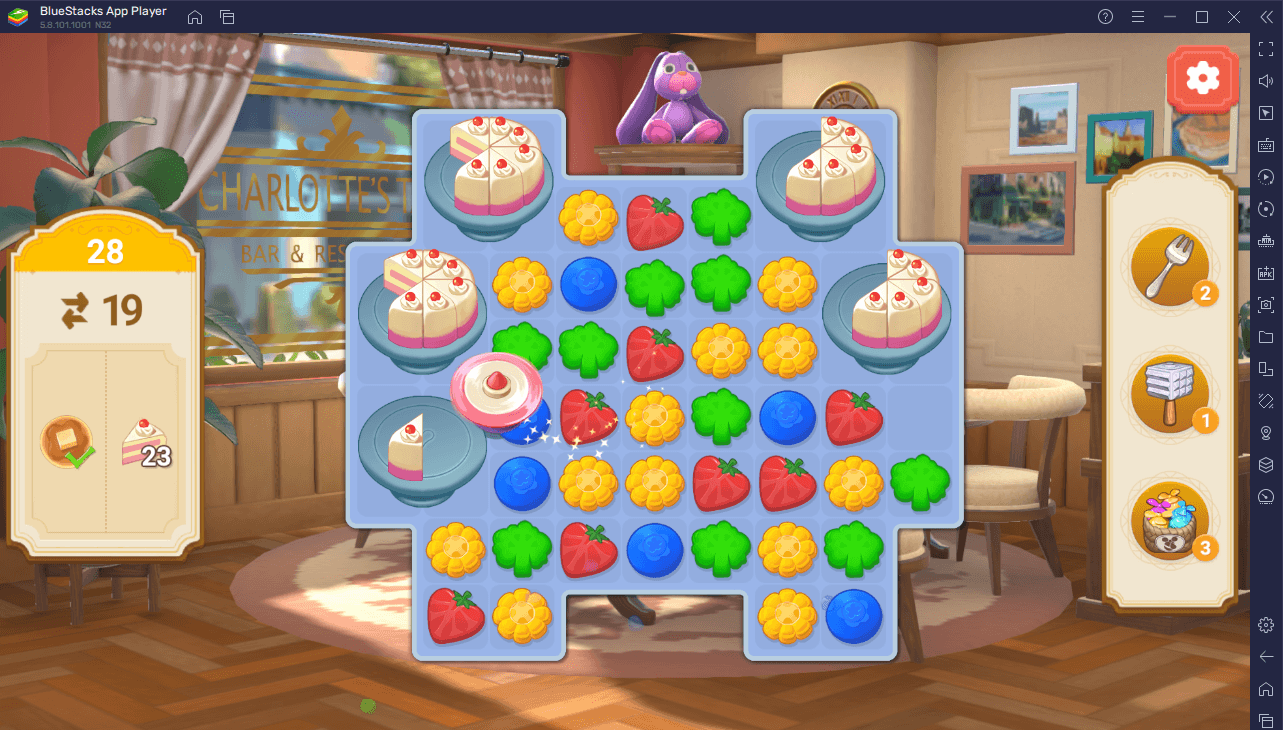
| Power-up | What it does | How to unlock it |
| Rocket | Clears all the objects in a straight line. It can clear them vertically or horizontally depending on the direction of the rocket. Some obstacles cannot be destroyed by rockets (i.e., cookies) | Match four objects horizontally or vertically to get a horizontal or vertical rocket respectively. |
| Bomb | Clears many objects from all directions. | Match five or six objects in an L or T shape. |
| Propeller | Randomly clears one object within its radius. Obstacles or objects needed for the goal are prioritized by the propeller. | Match four objects in a square. |
| Rainbow Bomb | Clears all instances of the object its paired with. For example, pairing the rainbow bomb with a yellow object clears every yellow object on the board. | Match five objects in a line (either vertical or horizontal) |
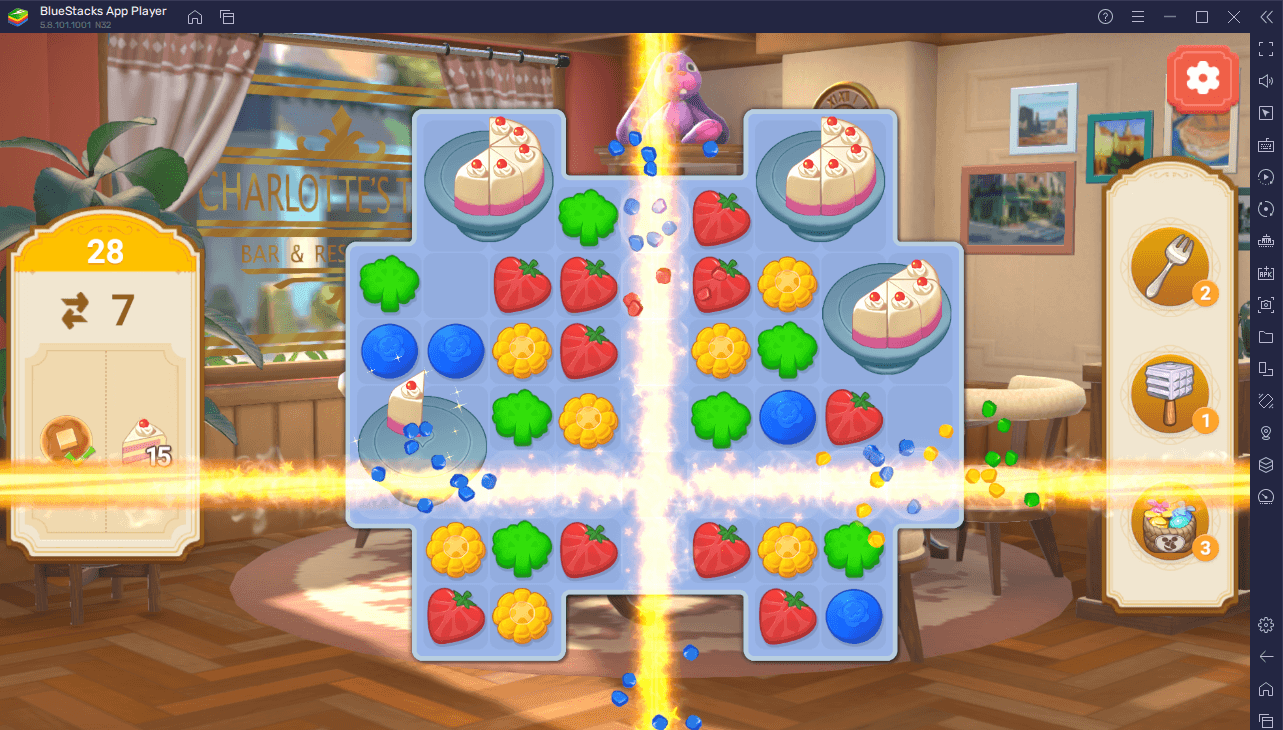
Power-ups can be strong by themselves, but they can be made even stronger if you combine them. All the possible power-up combinations are as follows.
| Power-up Combination | What it does |
| Rocket + Rocket | Clears all the objects in both a horizontal and vertical line. The effect is the same even if both rockets point to the same direction. |
| Rocket + Bomb | Clears all the objects in three horizontal and three vertical lines. The direction of the rocket does not matter. |
| Bomb + Bomb | Creates a bigger explosion which clears more objects from all directions. |
| Propeller + Rocket | The propeller activates the rocket once it lands on an object. Obstacles or objects needed for a goal are prioritized. |
| Propeller + Bomb | The propeller activates the bomb once it lands on an object. Obstacles or objects needed for a goal are prioritized. |
| Rainbow Bomb + Rocket | Changes the most prevalent objects into rockets and then automatically activates them. |
| Rainbow Bomb + Bomb | Changes the most prevalent objects into bombs and then automatically activates them. |
| Rainbow Bomb + Propeller | Changes the most prevalent objects into propellers and then automatically activates them. |
| Rainbow Bomb + Rainbow Bomb | Clears every tile on the board. Undoubtedly the best power-up combination but also the hardest to pull off. |
Be wise in using power-ups when solving puzzles. Always try to go for power-up combinations even if it means sacrificing several moves to get at least two power-ups beside each other.
Boosters
Boosters are items that can give you a quick advantage in puzzles or make solving difficult puzzles much easier early on. They can be acquired as rewards from events, daily reward attendance, and the like. There are two types of boosters: ones that can be selected before starting a level and ones that can be selected while playing a level.

Power-ups such as the rocket, bomb, and rainbow bomb also serve as boosters. When selected, you can randomly place one of these power-ups at the start of the level and use them right away. During the level, you can purchase three other boosters that serve special purposes.
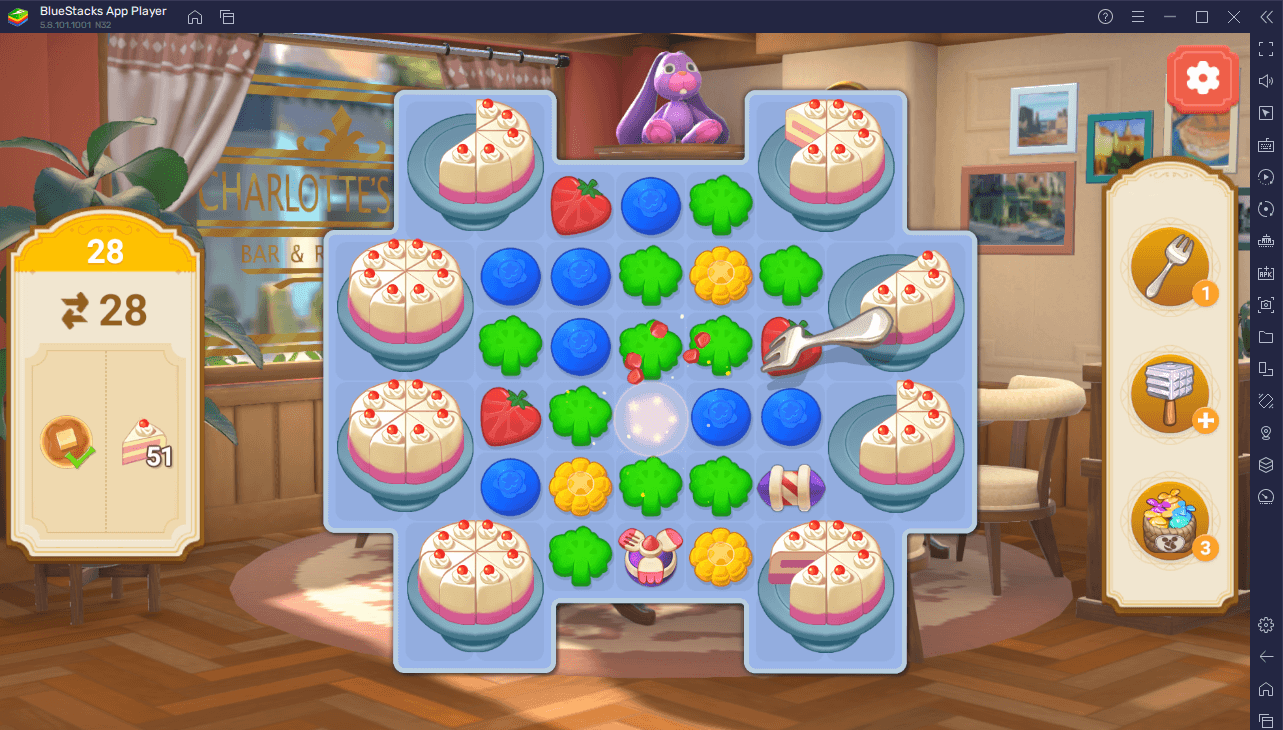
| Booster | What it does | How to get it |
| Fork | Clears any object of your choice. Using the fork does not decrement your remaining moves. | Purchase with 1,900 Gold |
| Mallet | Clears multiple objects of your choice. Using the mallet does not decrement your remaining moves. | Purchase with 2,900 Gold |
| Candy Basket | Generates five propellers and activates them in randomly selected tiles. You cannot use this booster if there are no spaces left for propellers. | Purchase with 3,900 Gold |
Obstacles
As puzzles become harder in Charlotte’s Table, you start to encounter obstacles. Obstacles are special objects that can hinder your accomplishing a goal but sometimes clearing them is part of the goal. Knowing what each obstacle is and how to get rid of them is important to efficiently solve puzzles.
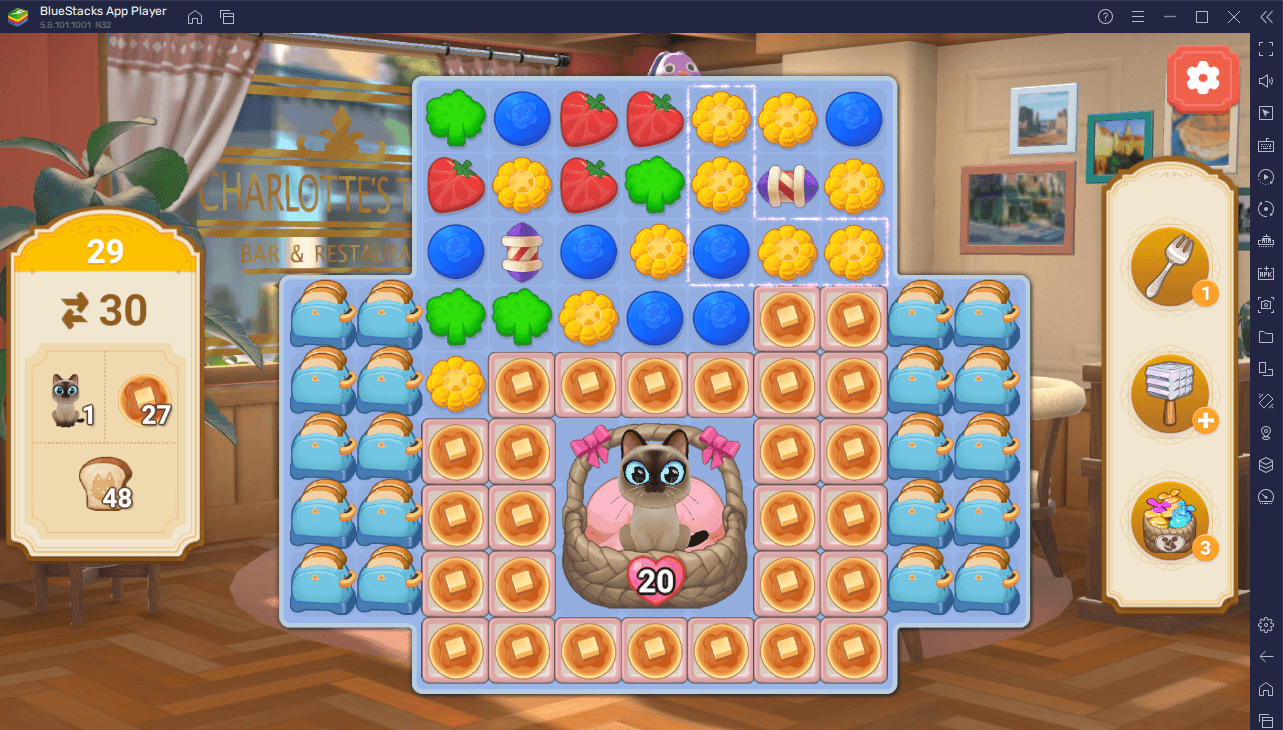
| Obstacle | How to clear it |
| Steak | Match objects next to it or use power-ups |
| Pet | Match objects around them or use power-ups until you get the required number of hearts. Afterwards, you can collect the pet. |
| Cracker | Match the same objects within the crackers to break it. You may also break them with power-ups. |
| Wooden Crate | Match nearby objects or use power-ups to destroy them. |
| Rope | Match objects or use power-ups to remove the rope tied to an object. When tied, you cannot move that object. When special objects like bells or cookies are tied, you must use power-ups to remove them. |
| Toaster | Match nearby objects or use power-ups next to the toaster. Two toasts are generated for every activation. |
| Jar | Match nearby objects or use power-ups next to the jar. You can move objects contained in a jar. |
| Bell | Collect the bell by matching it with objects and ensuring it falls to the designated position in the board. |
| Cake | Match nearby objects or use power-ups next to the cake. |
| Cookie | Match nearby objects or use power-ups next to the jar. You can move objects contained in a jar. You also cannot break cookies with rockets. |
| Pancake | Match nearby objects or use power-ups next to the pancake to obtain one layer. |
| Napkin | Match nearby objects or use power-ups to fold the napkin. It can be folded up to three times. |
| Tablecloth | Match the number of tiles displayed on the cloth to remove it and expose the object underneath it. |
| Jam | Match the objects stuck inside the jam or use power-ups. |
| Dish | Match nearby objects or use power-ups t break the shelf. |
| Bell Box | Match nearby objects or use power-ups to collect a bell. |
| Jam Jar | Match nearby objects or use power-ups to break the jar. Jam will spread to nearby objects once the jar breaks. |
| Chocolate | Use power-ups or boosters to carve the chocolate. |
| Cheese | Match nearby objects or use power-ups to collect cheese. |
| Flower Bed | Match nearby objects or use power-ups to collect flowers. |
| Caramel Apple | Use power-ups to clear them. |















