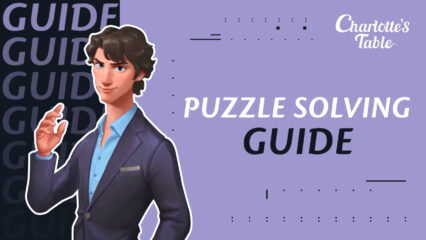How to Play Charlotte’s Table on PC or Mac with BlueStacks

Have you ever wanted to build your own restaurant and create your own tasty dishes? Now you can make your dreams come true when you play Charlotte’s Table on your PC or Mac with BlueStacks. Charlotte’s Table is developed by Netmarble and features addictive puzzles that you must solve to earn resources to improve your restaurant and dishes. Join Charlotte, a talented but orphaned chef, in the journey to build the best restaurant in town! Here’s how you can start installing Charlotte’s Table on your PC or Mac now.
How to Install Charlotte’s Table
- Download and Install BlueStacks on your PC.
- Complete Google Sign-in to access the Play Store or do it later.
- Look for Charlotte’s Table in the search bar at the top-right corner.
- Click to Install Charlotte’s Table from the search results.
- Complete Google Sign-in (if you skipped step 2) to install Charlotte’s Table.
- Click the Charlotte’s Table icon on the home screen to start playing.
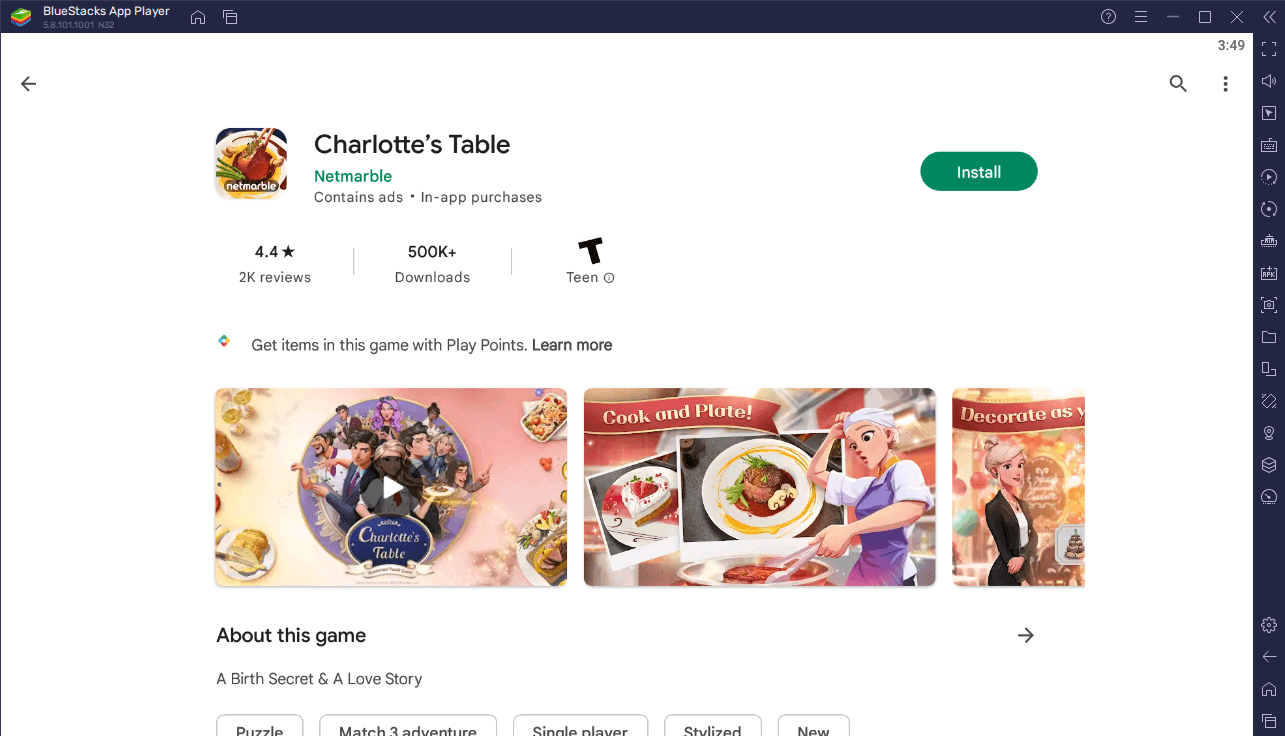
Solve Addictive Puzzles
Charlotte’s Table features a match-three puzzle system very similar to the one found in the famous Candy Crush Saga. Complete these puzzles to earn resources for upgrading your restaurant and subsequently progress the main campaign.
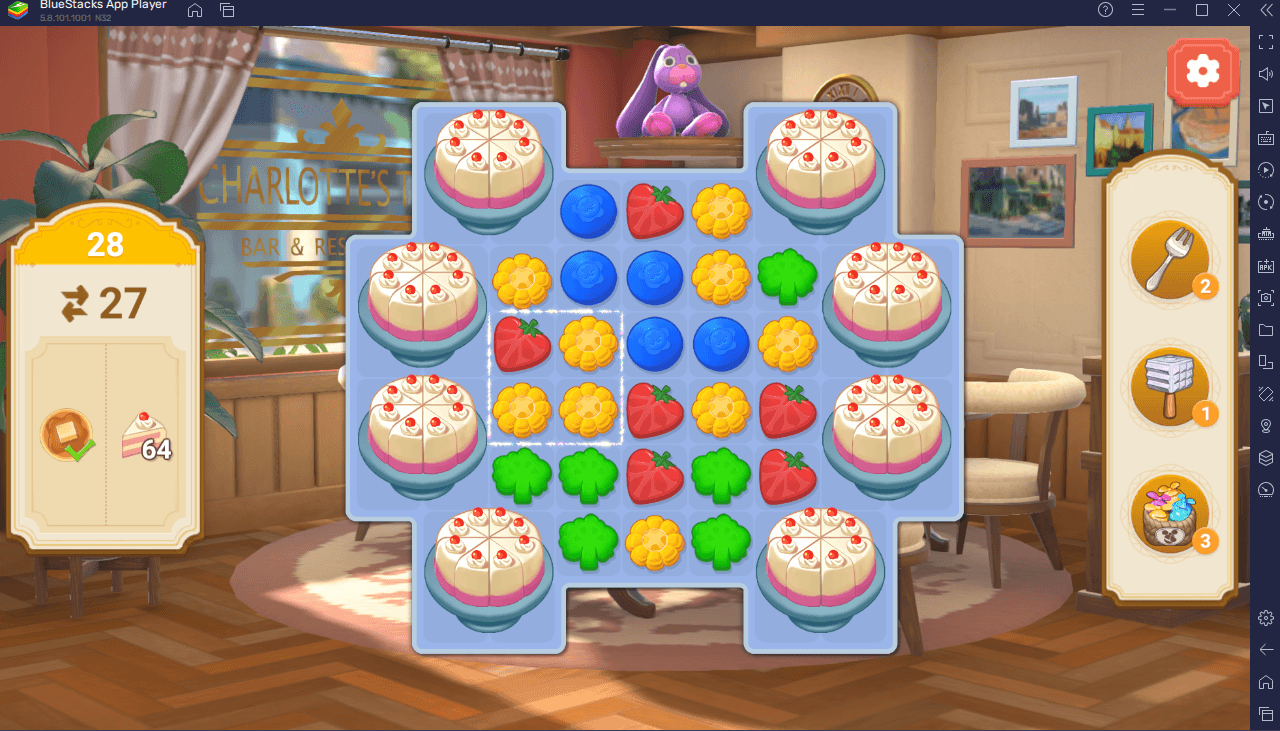
In match-three puzzles, you are given a goal which you can only achieve by matching at least three objects of the same color or by using power-ups. These goals usually involve matching a certain number of objects or obstacles. Whenever a match is made, the matched objects are removed, and new objects are generated into the board. Depending on where the match occurred, you can create a domino effect where the newly generated objects automatically match with the ones they land beside with. Strategy is key in when solving puzzles in Charlotte’s Table and you can know more about how to be a better puzzle solver in this guide.
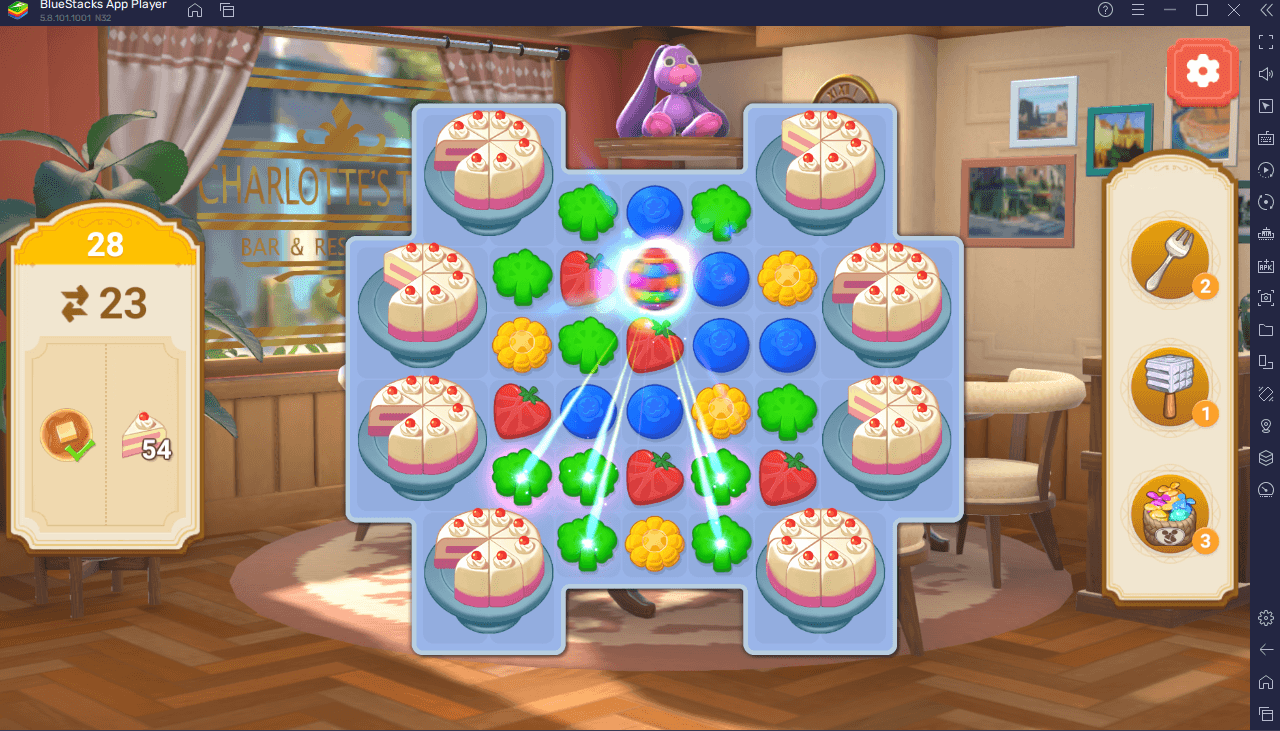
Matching more than three objects in the puzzles creates special items called power-ups. These are special items that can clear multiple objects in the board at once. Examples of power-ups are the rocket, bomb, propeller, and rainbow bomb. These power-ups can even be combined to create a much stronger effect on the board. Power-ups are extremely important in efficiently achieving your goal and sometimes they are necessary to clear some obstacles on the board.

After solving puzzles, you earn stars which you can use to unlock new customization options or new ingredients for a dish. These are needed to progress through the game’s story. The game’s story is presented in episodes with each episode containing multiple missions. Each mission has you either decorating the restaurant or a dish. Completing certain missions gives you bonus rewards like boosters that you can use in future missions. Solve puzzles as you go and see where Charlotte’s story takes you.
Participate in Events
Charlotte’s Table has plenty of events that you can participate in to earn more rewards. These rewards can be boosters that you can use for an easy advantage in puzzles. Here are some of the events that you can join.

- World Chef Championship – clear levels to earn points and increase your global ranking. Redeem special rewards depending on your ranking after the competition.
- Cooking Contest – compete with other players by clearing levels to earn trophies. Earning more trophies unlocks more difficult levels which earn better rewards.
- Strawberry Harvest – collect the required amount of strawberries when during normal puzzles to claim rewards. If you fail a level, all strawberries collected will lost.
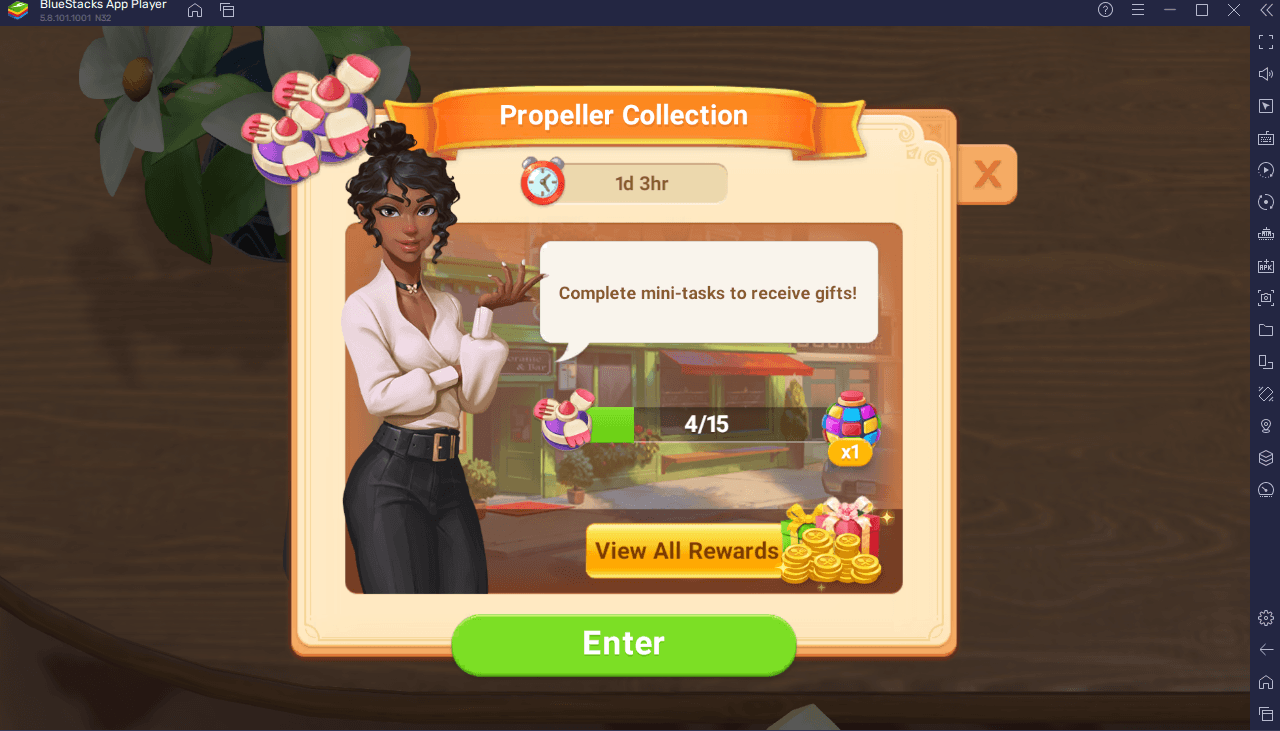
- Propeller Collection – use a specified number of propellers when solving puzzles to get rewards.
- Booster Bonus – start each level with booster bonuses depending on how many levels you clear in one try. The more levels you clear, the better the booster combinations that you get.
- Heart Rush – a kitten will give you a heart and you must achieve 1st place in the Heart Rush ranking within a limited time frame to collect rewards.

- Seasonal Event – collect free and special recipes during the seasonal period by clearing levels. Every cleared level earns you season points.
- Surprise Dessert – break chocolate pieces by collecting chocolate mallets and then using them to claim rewards.
Dress in Style
Completing puzzles earns you vouchers which you can use to buy new cosmetics for Charlotte to equip.

In the wardrobe, you can change multiple aspects of Charlotte’s appearance such as her skin tone, lenses, hairstyle, and hair color. When it comes to clothes, you can purchase a variety of tops, bottoms, dresses, shoes, and the like. You can try them out individually and buy them all at once. Purchasing and wearing new clothes increases Charlotte’s “like” points. You get more likes depending on the clothes that you buy. Additionally, you unlock more purchasable clothes every time you clear an episode.
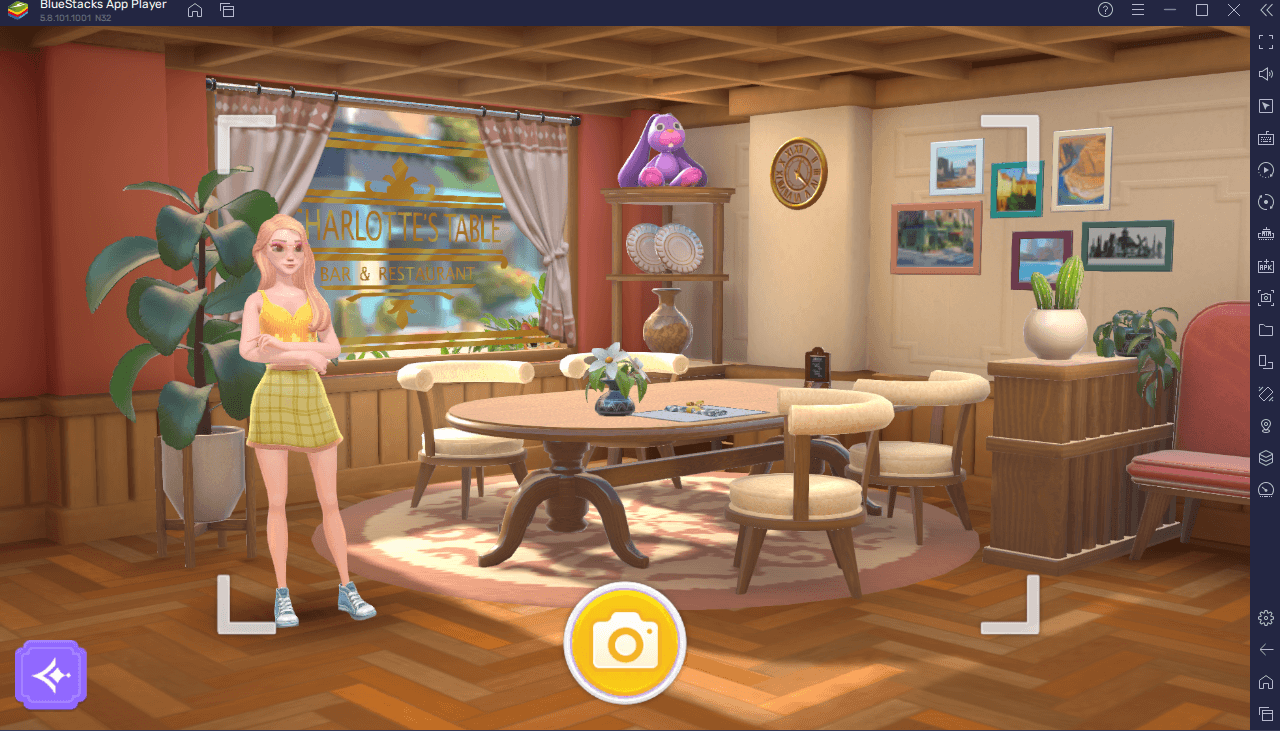
You can share the outfit that you made for Charlotte as well as the looks of your restaurant by using the game’s screenshot feature. It can be accessed by clicking on the camera icon in the main menu. Position the frame correctly, take a picture, and then either save it to your device or share it online to your friends.
Start Cooking with BlueStacks
Kickstart your culinary journey now by playing Charlotte’s Table on your PC or Mac with BlueStacks. With BlueStacks, you can take advantage of certain features that can make you gameplay experience better. For instance, you can use the UTC Time Converter to not only convert UTC time to your local timezone but also to set up reminders for in-game events that you can’t miss. You can also create macros to use your boosters with just one press of a button.
Want to share what your restaurant looks like? Post some screenshots in the comments below!