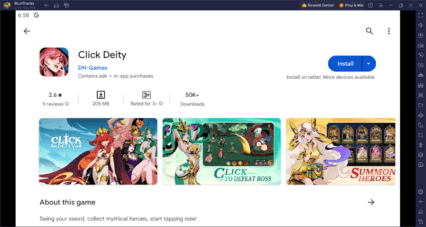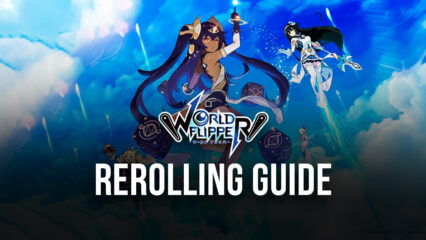How to Install and Play Choice & Darling on PC with BlueStacks

Are you ready to embark on a captivating journey where your choices shape the story? Look no further than “Choice & Darling,” a simulation game developed by SEEC Inc. that transports you into a realm of decision-making and emotions. Immerse yourself in a unique narrative adventure that grants you the power to influence outcomes and explore heartfelt moments. In this blog post, we’ll delve into the remarkable features of this game and uncover the exciting aspects that set it apart.
Choice & Darling belongs to the stimulating simulation game genre that empowers players to determine the direction of the storyline through their decisions. With its emotionally engaging narratives and exquisite graphics, the game places you at the center of compelling stories filled with choices that resonate.
Key Game Features:
- Emotional Storylines: Immerse yourself in various narratives that tackle different genres, including romance, fantasy, and mystery. Each choice you make impacts the story’s development, resulting in multiple endings that reflect your unique decisions.
- Stunning Artwork: Visualize the characters and scenes with beautifully illustrated artwork that enhances your emotional connection to the game’s world.
- Innovative Choice Mechanic: Engage with an innovative choice system that goes beyond mere decision-making. Observe how your chosen responses influence characters’ feelings, shaping their personalities and relationships.
- Multiple Endings: Revel in the intrigue of the unknown as each decision leads to different story branches and multiple possible endings, ensuring high replayability.
System Requirements and BlueStacks Installation
To ensure a smooth and enjoyable experience playing Choice & Darling on your PC, it’s essential to ensure that your system meets the following requirements. First things first, having a compatible operating system with the latest updates installed is crucial. The Operating system can be the following – Windows 7, 8, or 10.

Secondly, having a minimum of 4GB of RAM is recommended, although higher RAM capacities, such as 8GB or more, will contribute to even smoother performance. As Choice & Darling is an online live service game; having a stable internet connection is also required to launch the application. A good internet connection also ensures a seamless gaming experience, reducing the risk of lag or disconnections that can impact gameplay.
When your system meets the recommended specifications, you can expect smoother gameplay, shorter loading times, and improved graphics performance. The game will be able to utilize more system resources, allowing for higher graphic settings and overall enhanced visuals. Having a dedicated graphics card also ensures that you are ahead of the curve of minimum requirements and provides your PC with high-level computing power.
How to Install and Play Choice & Darling on your PC with BlueStacks
- On the BlueStacks website, search “Choice & Darling ” and click on the relevant result.
- Click on the “Play Choice & Darling on PC” link on the top left.
- Download and install BlueStacks on your PC.
- Click on the “Choice & Darling ” icon at the bottom of the app player.
- Complete the Google Sign-in to install the game.
- Click the “Choice & Darling ” icon on the home screen to start playing.
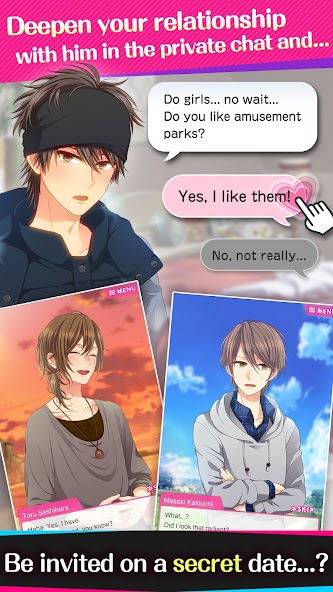
In conclusion, Choice & Darling by SEEC Inc. is more than just a game; it’s an immersive journey that places your choices at the heart of the story. With its emotionally charged narratives, stunning visuals, and innovative choice mechanics, this simulation game invites you to explore different paths and create your own adventure. Whether on your mobile device or through BlueStacks on your PC or Mac, the captivating world of Choice & Darling awaits your exploration.
For more information, players can take a look at the official google play page for Choice & Darling. Players can enjoy Choice & Darling even more on a bigger screen with your keyboard and mouse via BlueStacks!