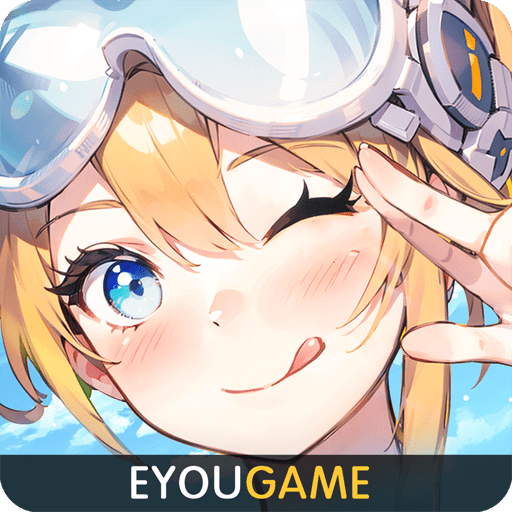How to Play Chrono Travelers on PC With BlueStacks

Dive into Chrono Travelers, a mobile game set in a futuristic world where ancient spirits and advanced technology intertwine. This immersive open-world adventure offers dynamic spirit combat, personalization, and global camaraderie, with one of the best parts about it being that you can play it on PC with BlueStacks, where enhanced graphics and gameplay await.
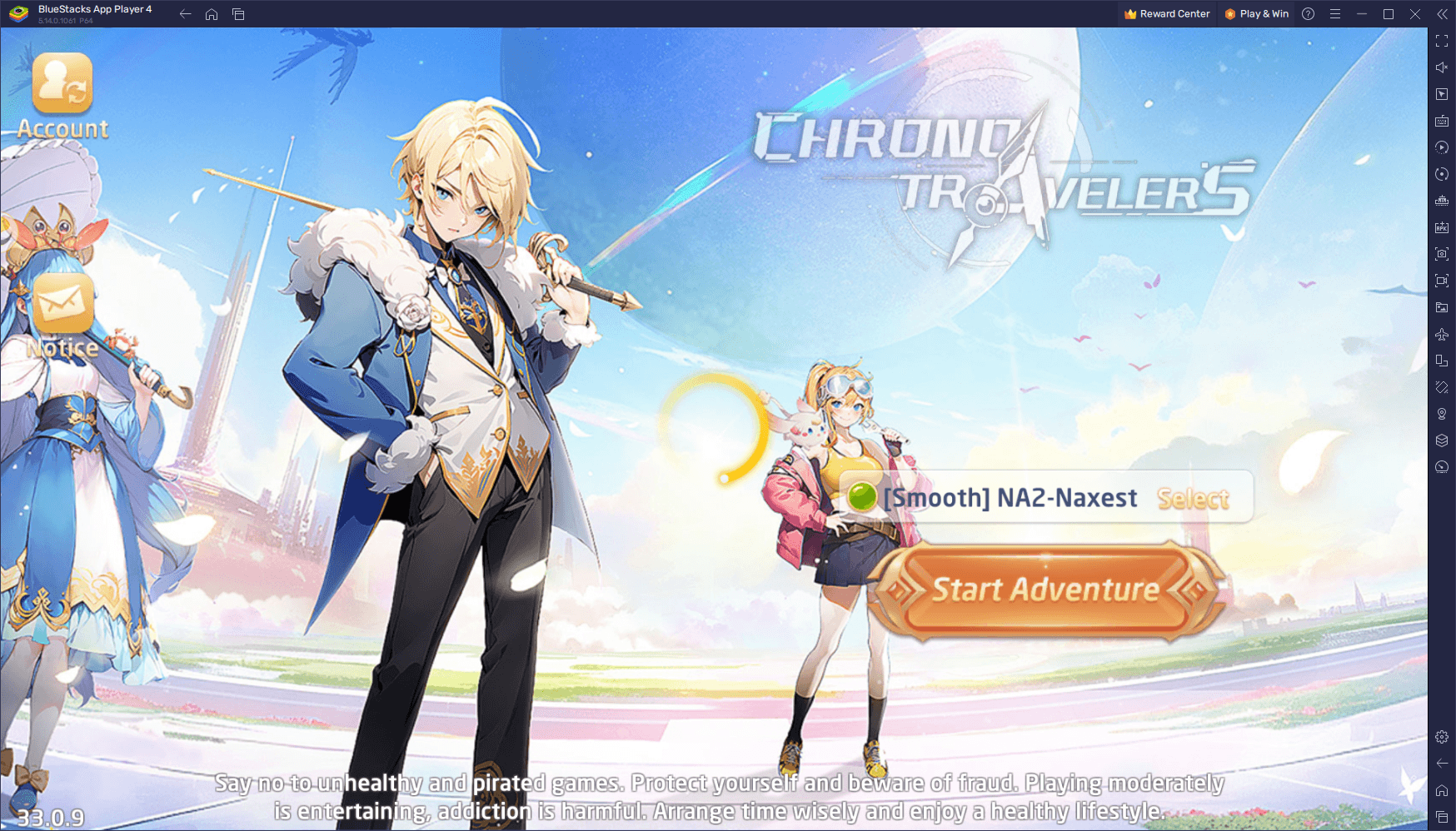
This guide will show you how to quickly set up and play Chrono Travelers on PC with BlueStacks. In this sense, you can elevate your gaming experience with improved visuals and controls, and prepare to explore this captivating world in a more immersive way.
Let’s get started.
Download and Installing Chrono Travelers on PC
Like with any other mobile game that you might want to play on your computer, installing Chrono Travelers on PC with BlueStacks is very simple, taking only a few steps to get started:
- On the BlueStacks website, search “Chrono Travelers” and click on the relevant result.
- Click on the “Play Chrono Travelers on PC” link on the top left.
- Download and install BlueStacks on your PC.
- Click on the “Chrono Travelers” icon at the bottom in the app player.
- Complete the Google Sign-in to install the game.
- Click the “Chrono Travelers” icon on the home screen to start playing.
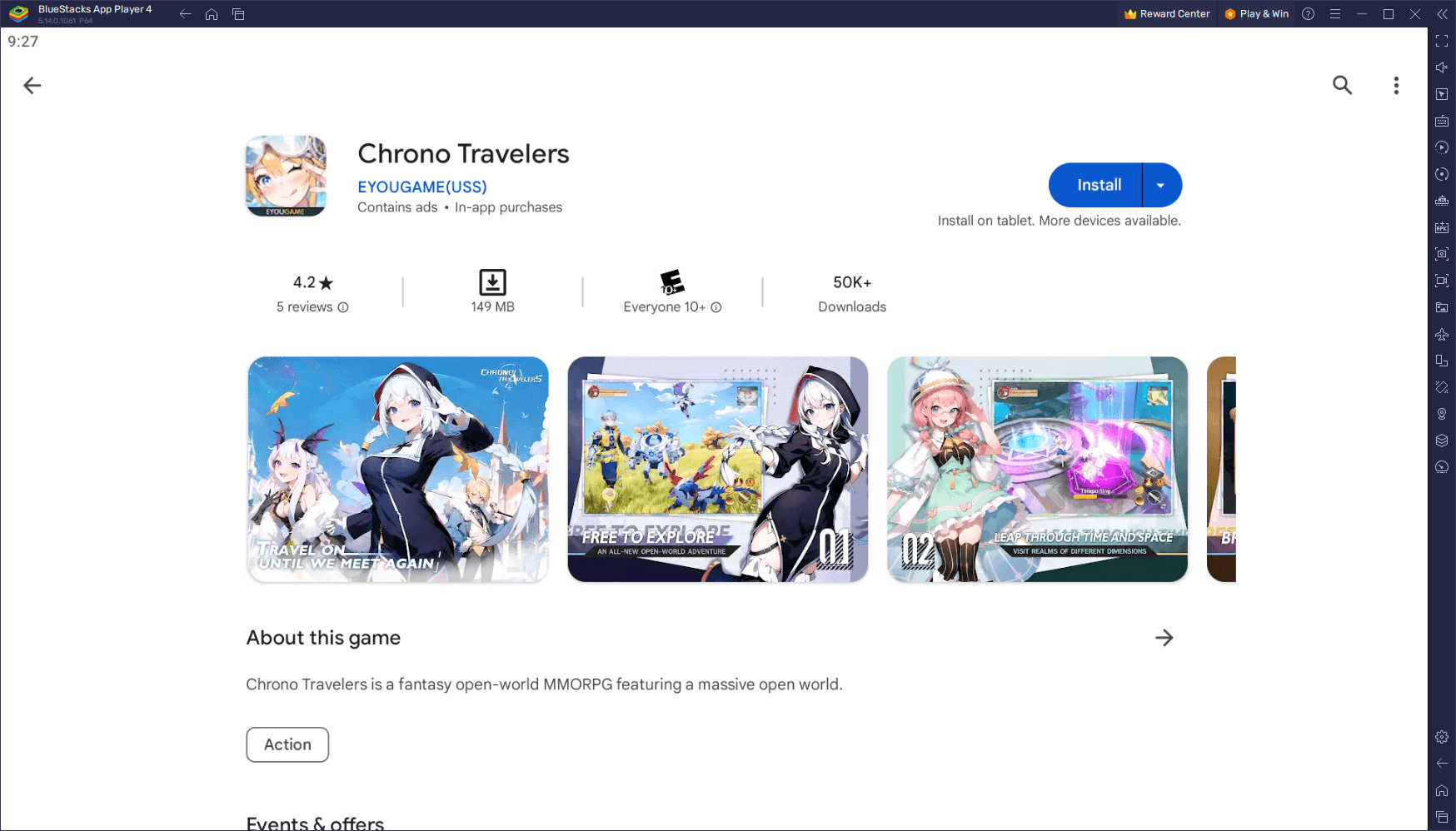
Chrono Travelers is more than just a game; it’s an immersive experience in a world where ancient mystique and futuristic innovations coalesce. Set in a near-futuristic landscape, the game intricately blends elements of timeless mythology with advanced technology, creating a setting brimming with bustling cities, mysterious celestial beings, and ancient relics narrating stories from a bygone era.
At the heart of Chrono Travelers is the Spirit Combat Dynamics, a distinctive system that enables you to harness the powers of various spirits, each with unique skills and attributes. Strategic use of these spirits is vital for success in battles. The game elevates the combat experience with the ability to summon gods, each adding not only a strategic edge but also a visually impressive aspect to your gameplay.
Personalization plays a significant role in Chrono Travelers. The game encourages you to customize your character with unique attire and gear, reflecting your personal style and flair. This feature, along with the opportunity to team up with players globally for challenging adventures, ensures a rich, community-centric experience.
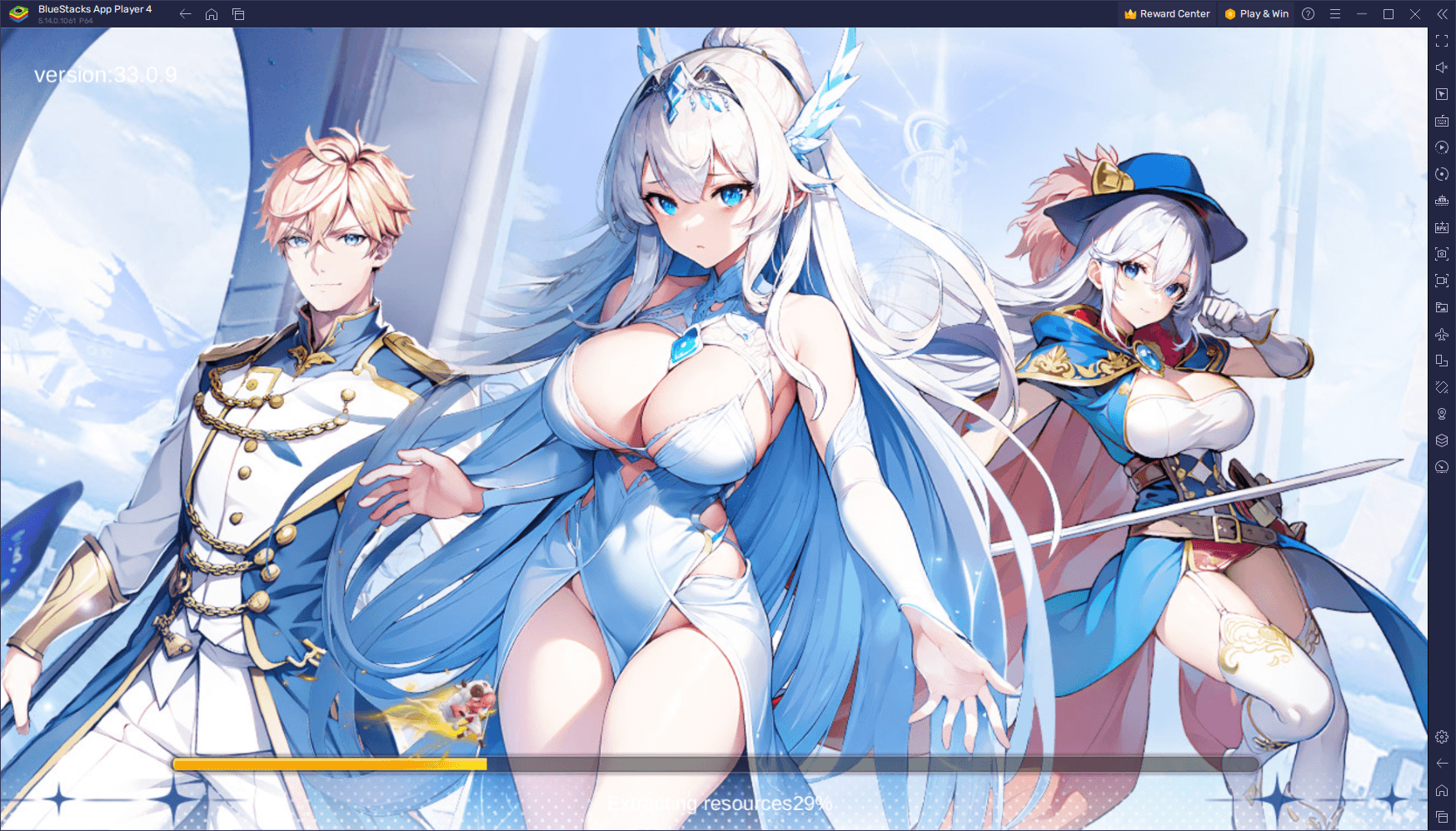
From the stunning visuals to the fluid controls, playing Chrono Travelers on BlueStacks enhances every aspect of the game. Whether you’re delving into strategic spirit combat, exploring mystical relics, or building connections with fellow players, Chrono Travelers on BlueStacks offers an unmatched adventure. Your journey is just beginning, and the diverse world of Chrono Travelers awaits your exploration and mastery.