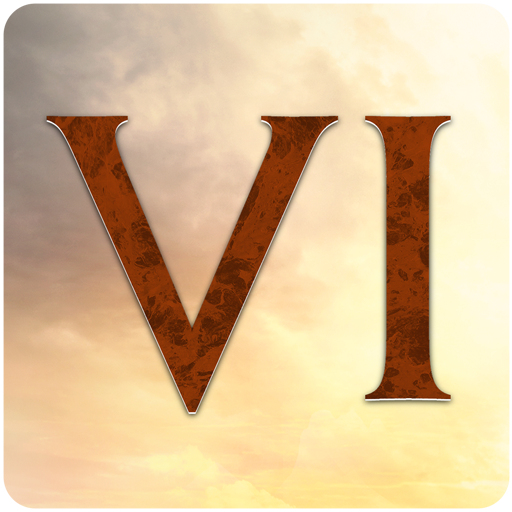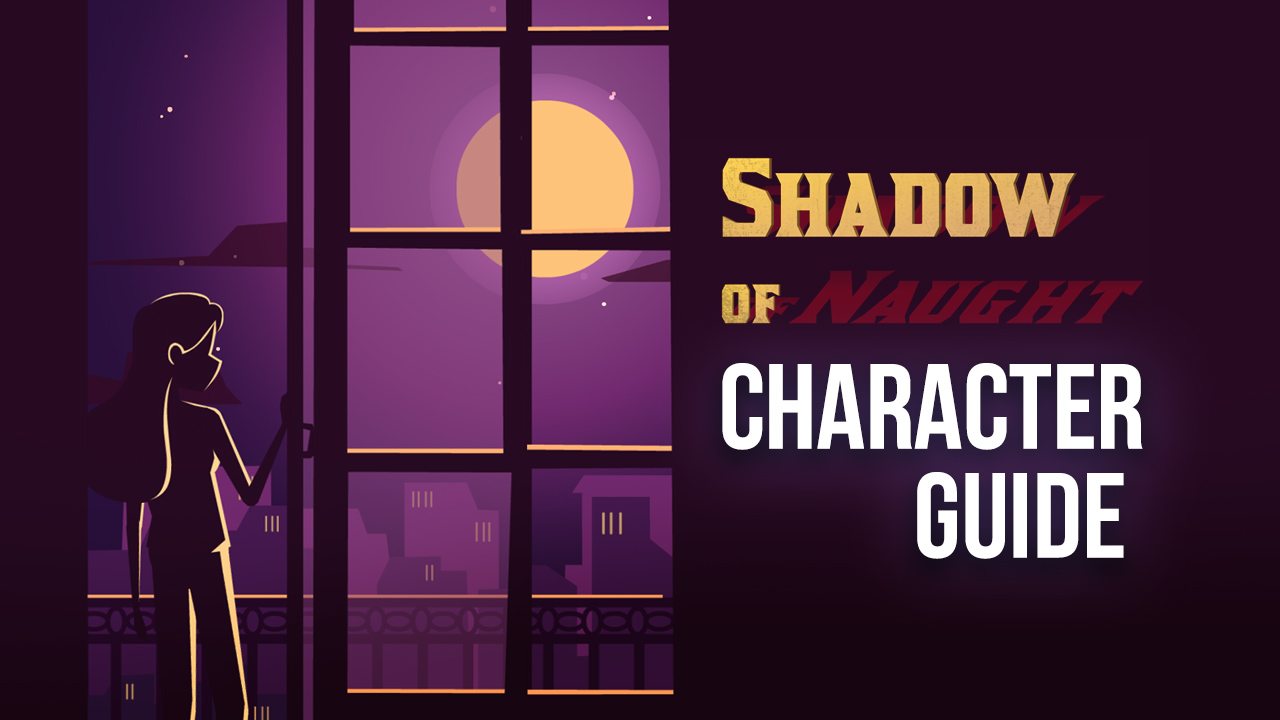How to Install and Play Civilization VI - Build A City on PC with BlueStacks

Civilization VI – Build A City is a deep and engaging strategy game where players develop a small settlement into a powerful empire.
You take on the role of a leader, making key decisions that impact your civilization’s growth, from military conquests to cultural advancements.
With stunning visuals, detailed world-building, and challenging resource management, it’s a game that rewards strategic thinking.
How to Install Civilization VI – Build A City on a PC
- Go to the game’s page and click on the “Play Civilization VI – Build A City on PC” button.
- Download and install BlueStacks on your computer.
- Launch BlueStacks and sign in to your Google Play Store account.
- Open the game and start building your empire!
If You Already Have BlueStacks Installed
- Open BlueStacks on your PC.
- Use the search bar at the top of the home screen to find Civilization VI – Build A City.
- Click on the game when you see it in the search results. Then, click the “Install” button to download the game.
- Finally, start playing Civilization VI and begin your adventure through history as you build your own city!
Minimum System Requirements
To achieve the best gaming experience, you should make sure that your PC meets the following requirements:
- Windows 7 or any later version is required.
- AMD or Intel processor to ensure optimal performance.
- At least 4GB of RAM is necessary to support efficient multitasking and smooth operation.
- You will need at least 5GB of free disk space.
- Administrator access on your PC is essential.
- Ensure that your graphics drivers are up to date, sourced either from Microsoft or the chipset vendor.
With a larger screen, you can view the game’s detailed graphics and world map with more clarity. This is important when planning city expansions, monitoring enemy movements, or optimizing resources.
The customizable controls allow you to assign shortcuts for faster gameplay, which makes it easier to build structures, manage diplomacy, and deploy military forces.
BlueStacks also offers advanced features that improve gameplay. High FPS Mode ensures smoother animations and a seamless experience when scrolling through menus or engaging in battles. The Multi-instance Manager lets you play on multiple accounts or multitask while running other applications.
Civilization VI is a game that requires strategy, patience, and precision. Playing Civilization VI – Build A City on PC with BlueStacks makes it easier to manage your empire efficiently.