How to Play Clash of Beasts: Tower Defense on PC with BlueStacks
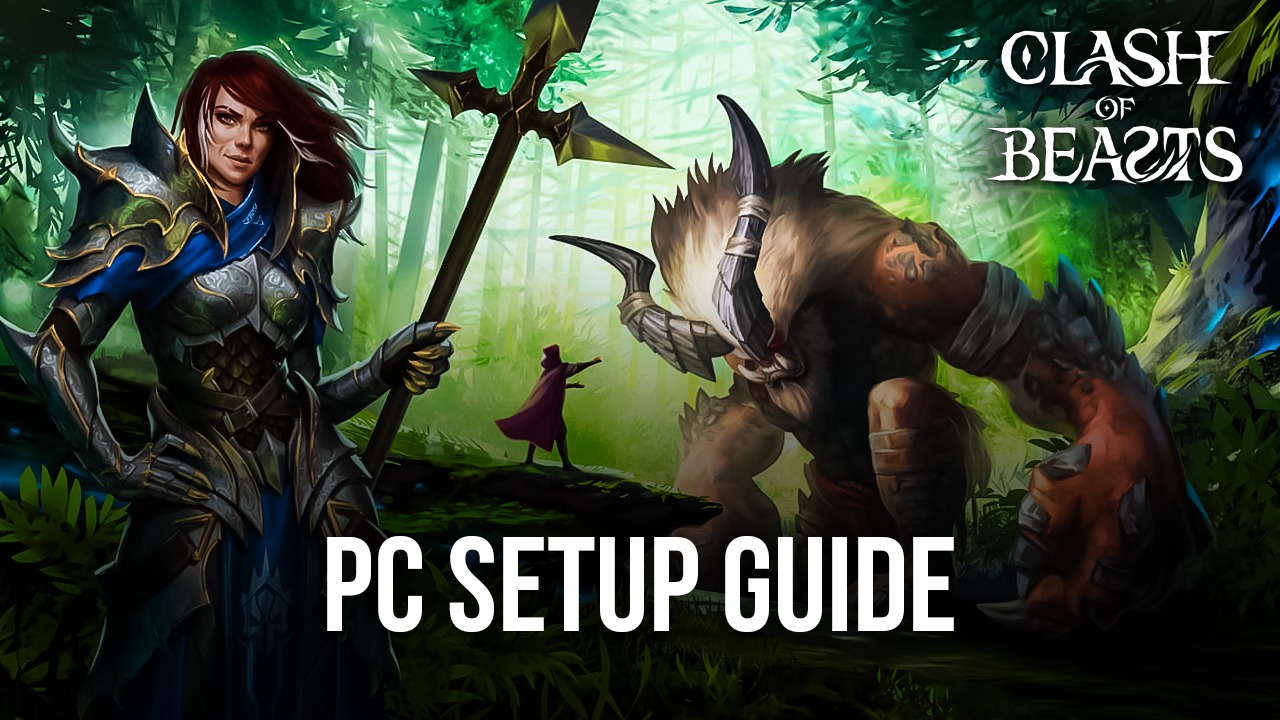
Clash of Beasts is an interesting new take on the tower defense genre, revolving not only around building your fortifications and defending against the onslaught of encroaching enemies, but also around unlocking a wide variety of powerful beasts and creatures that you can take to the field in order to obliterate the bases of your enemies. In this sense, instead of featuring only the defensive aspect of the genre, this game also has an innovative PvP aspect by assaulting other players’ bases with the beasts and creatures that you can unlock as you progress through the missions.
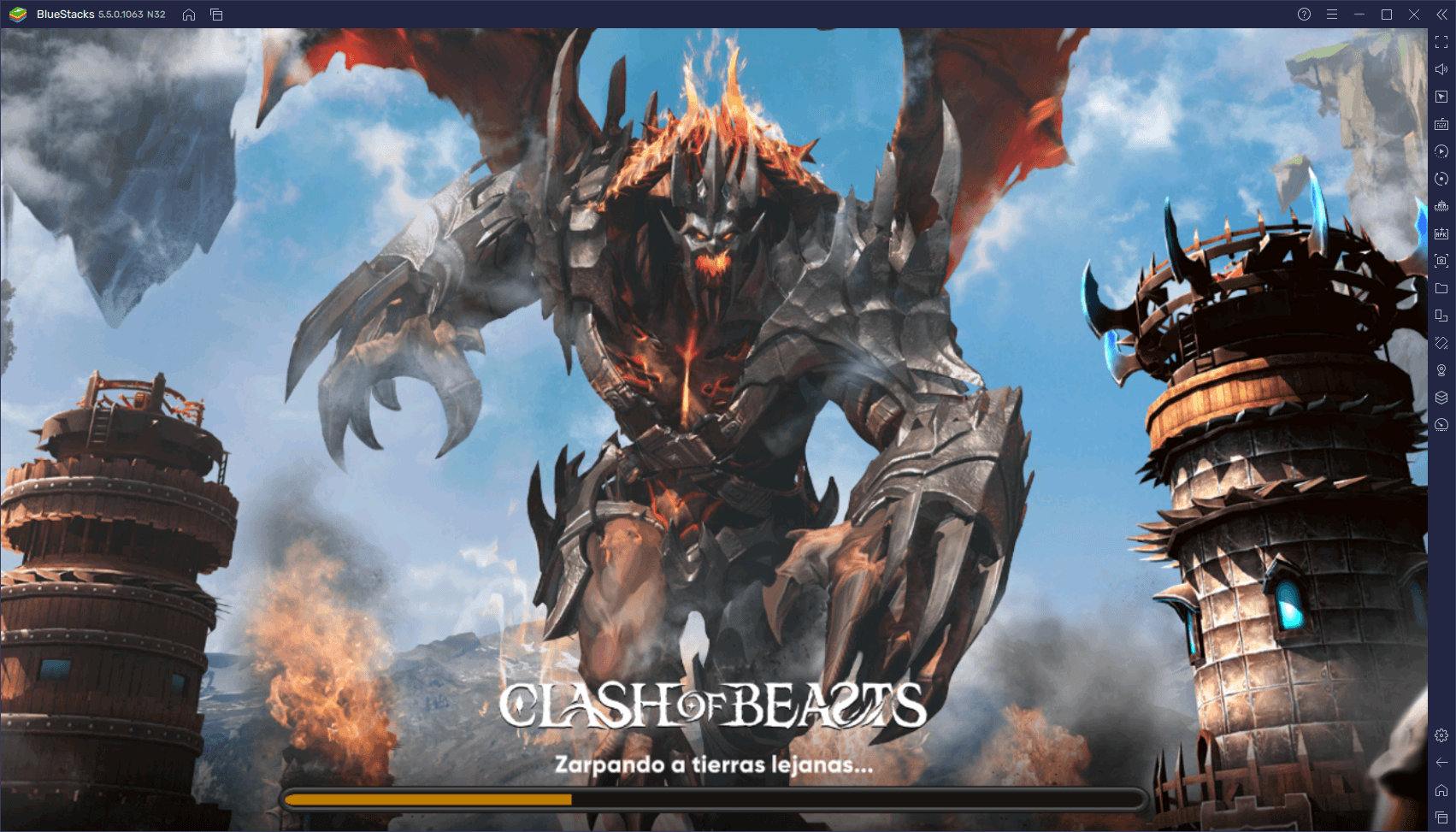
Clash of Beasts offers a base-building aspect where you not only build and develop a number of useful structures in your main base but also construct a variety of towers and other structures on the path to your stronghold, which will help in your task to defend yourself against other players. Moreover, by successfully completing assaults, as well as defending against your assailants, you’ll slowly farm for the resources needed to continue upgrading your base, which in turn will let you fight against tougher players.
As a game developed and released by Ubisoft, players can expect to find a ton of production values in Clash of Beasts, and this is readily apparent merely by looking at the game. Specifically, this game looks amazing and features a lot of exciting combat effects in the way your beast’s attack and destroy the enemy’s defenses. And the same goes for when you’re defending your base against enemy attackers. Nevertheless, these awesome graphics also extend to the base building and exploration aspects, as Clash of Beasts is also a visual feast when merely sitting on your base, constructing and upgrading your structures.
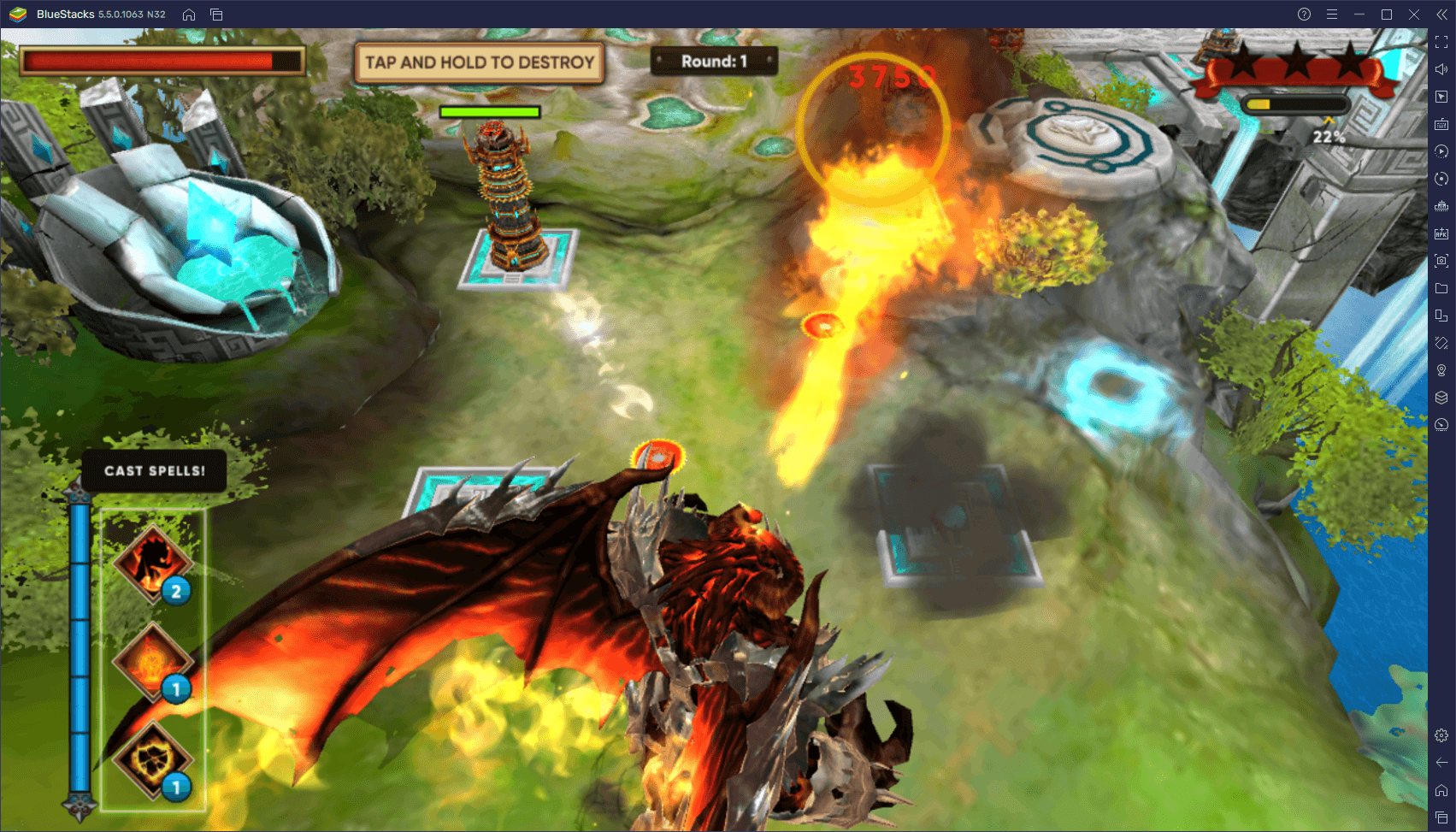
However, in order to actually enjoy this game with the best graphics, AND decent performance, you’ll need a powerful phone, which can cost you a lot of money. Alternatively, if you play Clash of Beasts on PC with BlueStacks, you can enjoy the best that this game has to offer, but on your large computer monitor, and without actually having to break the bank on an expensive mobile phone.
How to Download and Install Clash of Beasts on PC
Getting started with playing your favorite mobile games on PC with BlueStacks is really easy, and only takes a few steps:
- Download and Install BlueStacks on your PC.
- Complete Google Sign-in to access the Play Store, or do it later.
- Look for Clash of Beasts using the search bar on the top-right corner.
- Click to install Clash of Beasts from the search results.
- Complete Google Sign-in (if you skipped step 2) to install Clash of Beasts.
- Click the Clash of Beasts icon on the home screen to start playing.
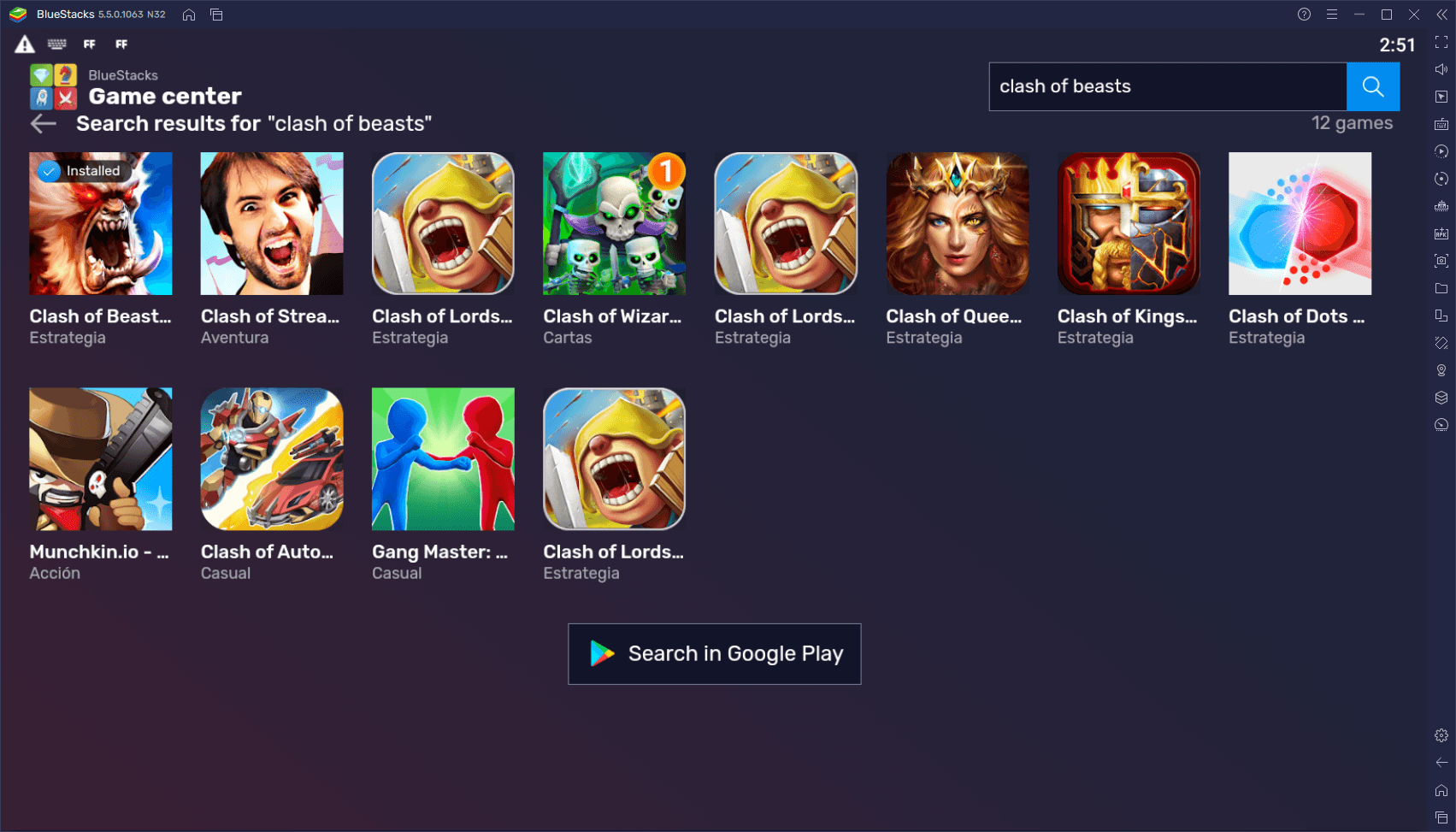
By following these quick steps, you’ll be playing Clash of Beasts on your computer in just a few minutes. Feel free to leave a comment below if you have any questions about the installation process!
















