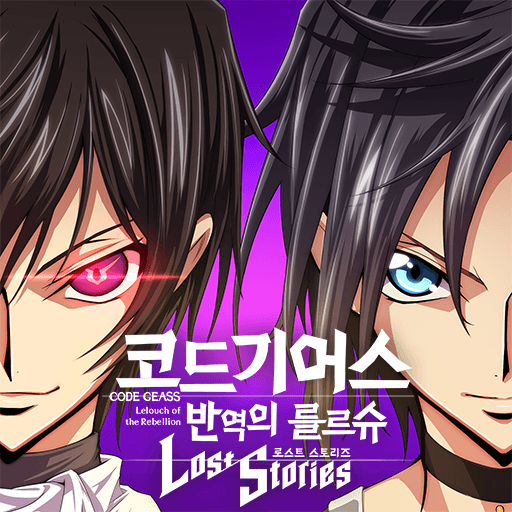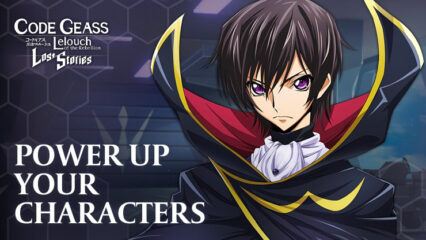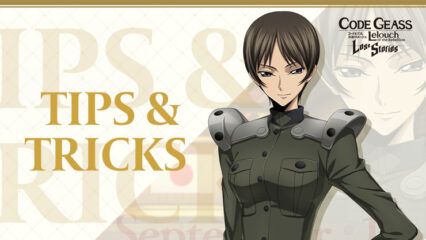Code Geass: Lost Stories - Rerolling Guide to Get the Best Start
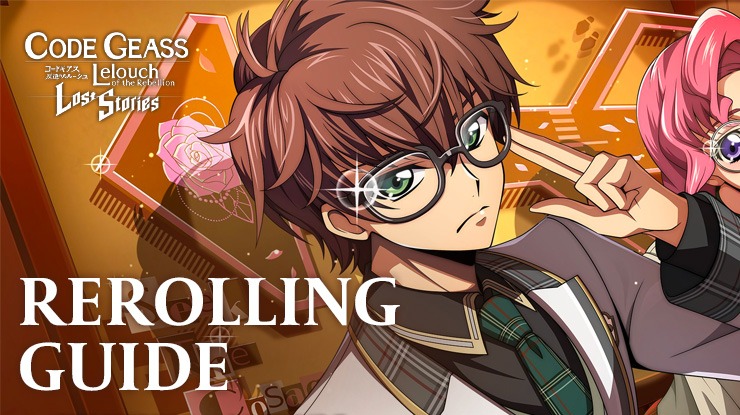
Code Geass: Lost Stories is an officially licensed mobile RPG developed and published by Komoe Technology Limited. Released globally on 13th September 2023, the game features the iconic anime/mange IP of Code Geass: Lelouch of the Rebellion that features the struggles of a manipulative and cunning main character Lelouch vi Britannia and his accomplices against the unjust kingdom of Britannia after they invade the free country of Japan. Code Geass: Lost Stories is available to be downloaded and installed as a free-to-play game on both the Google Play Store and iOS App Store.
Code Geass: Lost Stories is a gacha game that makes use of the gacha system to grant players a chance to obtain different kinds of characters, known as “Pilots” in the official game terminology. Players can recruit strong Pilots and their Knightmare Frames to make a strong team composition. A stronger team composition will usually consist of diverse Pilots to aptly counter anything the game has to throw at you. Some stages will require you to use certain Pilots to ensure a smooth victory.
In this rerolling guide for Code Geass: Lost Stories, we will be going over the entire re-rolling process by providing a step-by-step detailed guide to get the best start on your adventures! A successful re-rolled account is always going to be more beneficial than a regular account due to more powerful Pilots that you can summon from the start. We have presented the guide in a layman manner, to help new players understand as well.
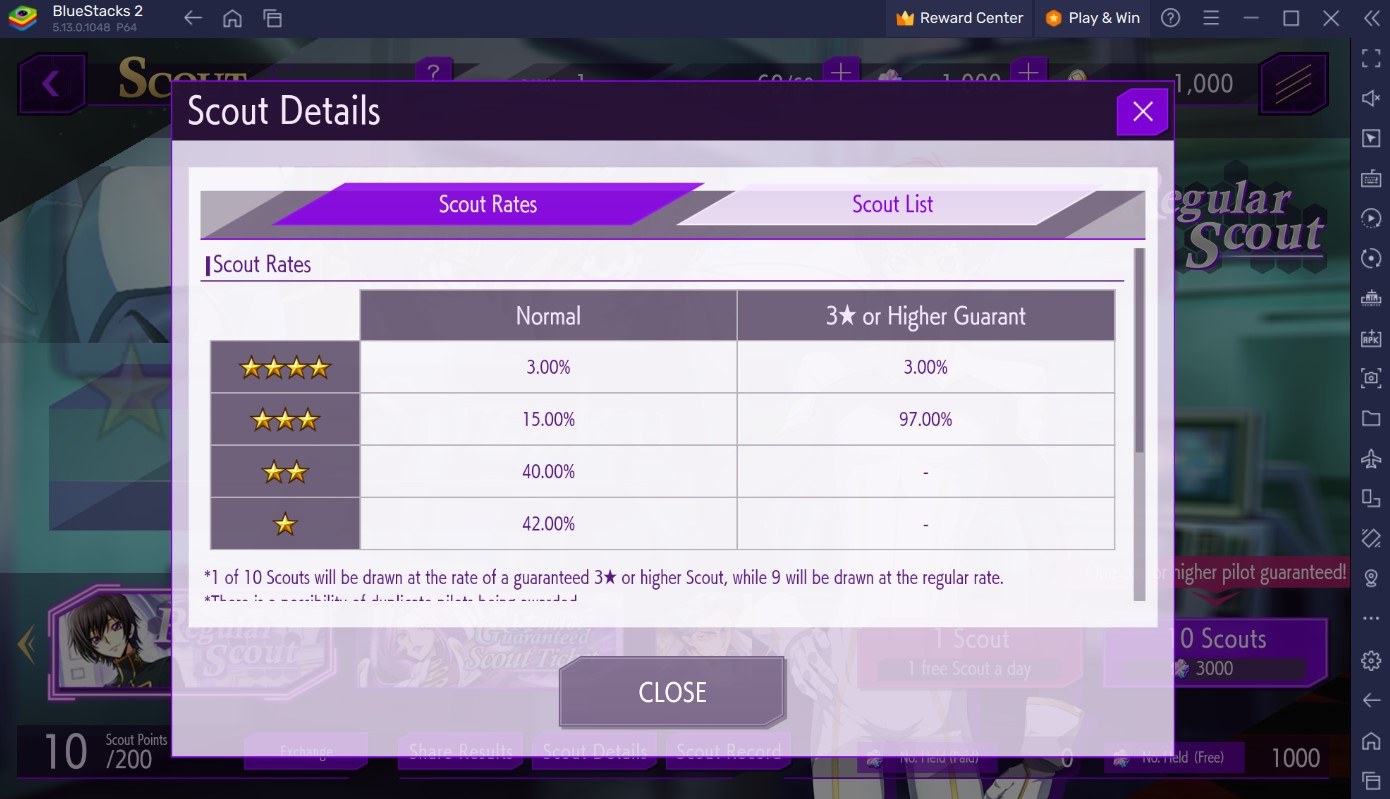
Here are the different rarities of Pilots and their rates:
- 4-Star Pilots– 3% Probability of being summoned
- 3-Star Pilots – 15% Probability of being summoned
- 2-Star Pilots – 40% Probability of being summoned
- 1-Star Pilots – 42% Probability of being summoned
Rerolling Guide for Code Geass: Lost Stories
Rerolling is an essential part of games like Code Geass: Lost Stories where a strong head starts matters and can set you up for a smooth and efficient journey throughout the game. Playing Code Geass: Lost Stories on BlueStacks eases the process for a perfect reroll using its Multi-Instance Manager tool. In Code Geass: Lost Stories, players can summon on different types of banners to obtain different rarities of Pilots along with their Knightmare Frames.

First things first, yes Code Geass: Lost Stories has a pesky tutorial that lasts for roughly 15 minutes. This makes re-rolling quite difficult unless you’re using multiple instances on BlueStacks. The game does a fairly good job at explaining the basic mechanics to players. On the other hand, the tutorial also fetches players with a 10 x summon that guarantees a 4-Star Pilot and their Knightmare Frame. The gacha system called “Scout” unlocks after the player clears the tutorial. Collect the pre-registration rewards from your in-game mailbox. Also collect the new player check-in rewards from the ongoing events.
A host of different summoning banners should be shining once you enter the Scout menu. Start summoning by using your Free Sakuradite on the regular scout banner. A good re-rolled account should have at least 2 or 3 4-Star Pilots, including the one given for free from the tutorial.
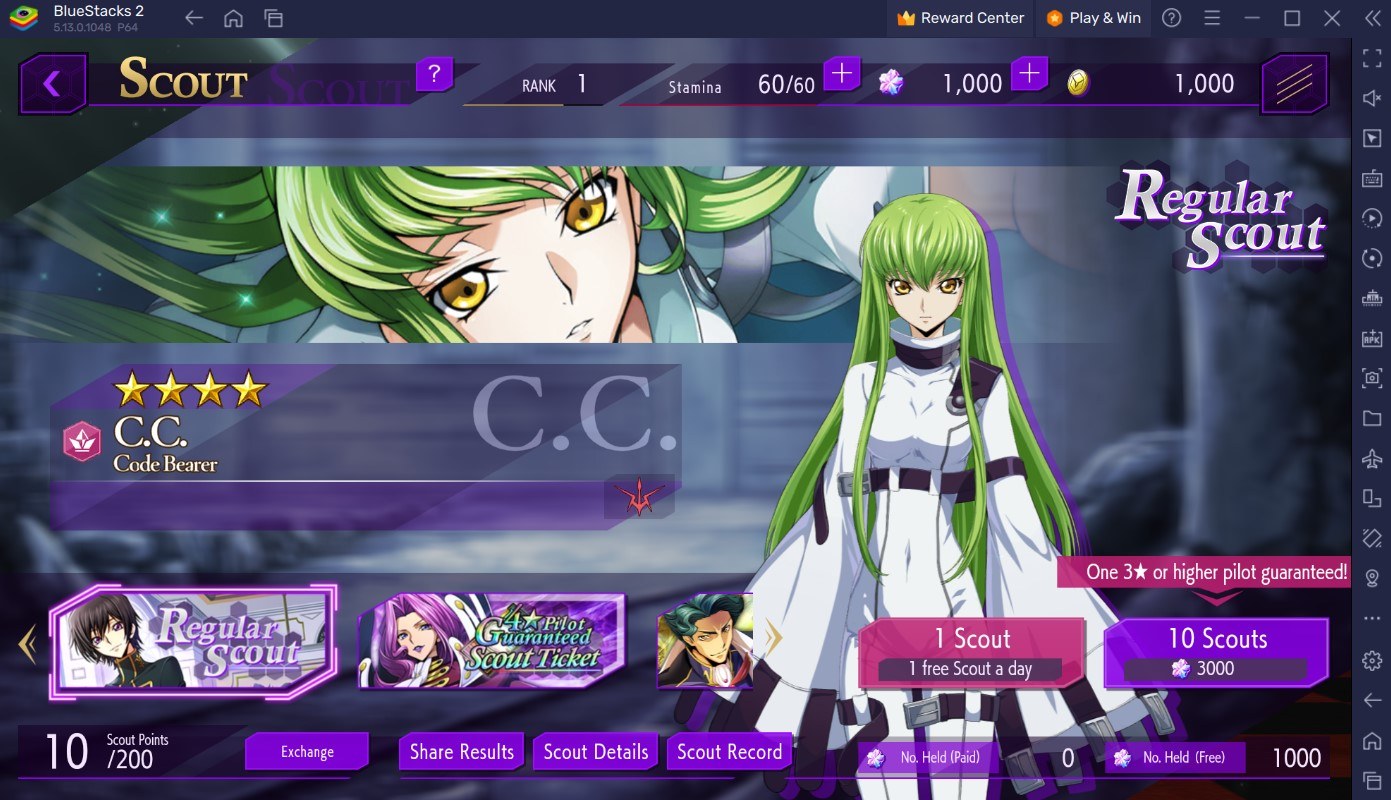
The Pilots we recommend for players to summon while rerolling are as follows:
- Anya Alstreim (Knight of Six) (4-Star Pilot)
- C.C (Code Bearer) (4-Star Pilot)
- Cornelia vi Britannia (Witch of Britannia) (4-Star Pilot)
Players can keep the account if they have any 2 of the 4-Star Pilots in the above-mentioned list of rerolling targets. If players are not able to get any of the reroll targeted outfits, then they can use the following methods provided below to reset their progress and start from the beginning.
Method 1: Using Salt Emails
- This method will require to specifically make an account using “Komoe” during login.
- Make several different accounts using the Salt email technique. For example, if your original email ID is bluestacks@gmail.com, then create ID’s such as blue.stacks@gmail.com, bluesta.cks@gmail.com, and etc.
- Once you feel like you have finished re-rolling and come out unsuccessful, simply follow the steps given below.
- Go to the Menu tab -> Account -> Login to a different account.
- Login again using a different account registered with a Salt email ID.
- Repeat the process till you get a successful re-roll.
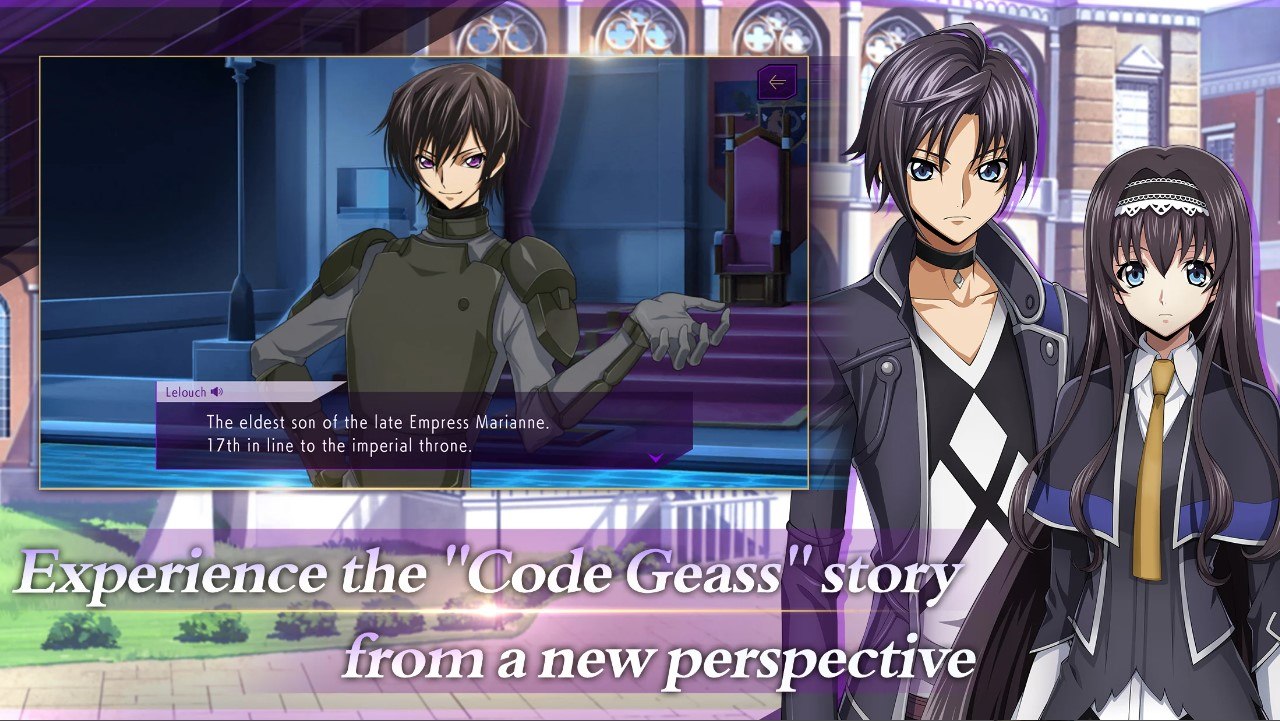
Method 2: Use Different Accounts Every time
- This method is quite simple but time consuming. Code Geass: Lost Stories currently supports using Google accounts, Apple accounts, and Komoe accounts.
- Players can simply use another Google ID or Apple ID or Komoe ID to make a new account and start re-rolling on that account.
- Simply exit the game. Then re-open the game. Do not enter the game, and instead click on the “Log Out” option on the main screen.
- Login again using a different ID.
Players can enjoy Code Geass: Lost Stories even more on a bigger screen with your keyboard and mouse via BlueStacks!