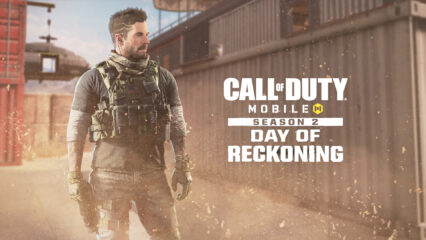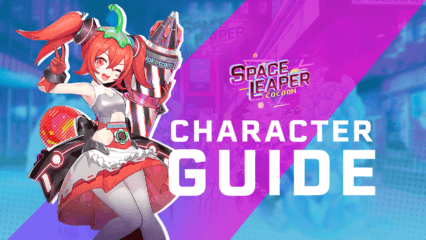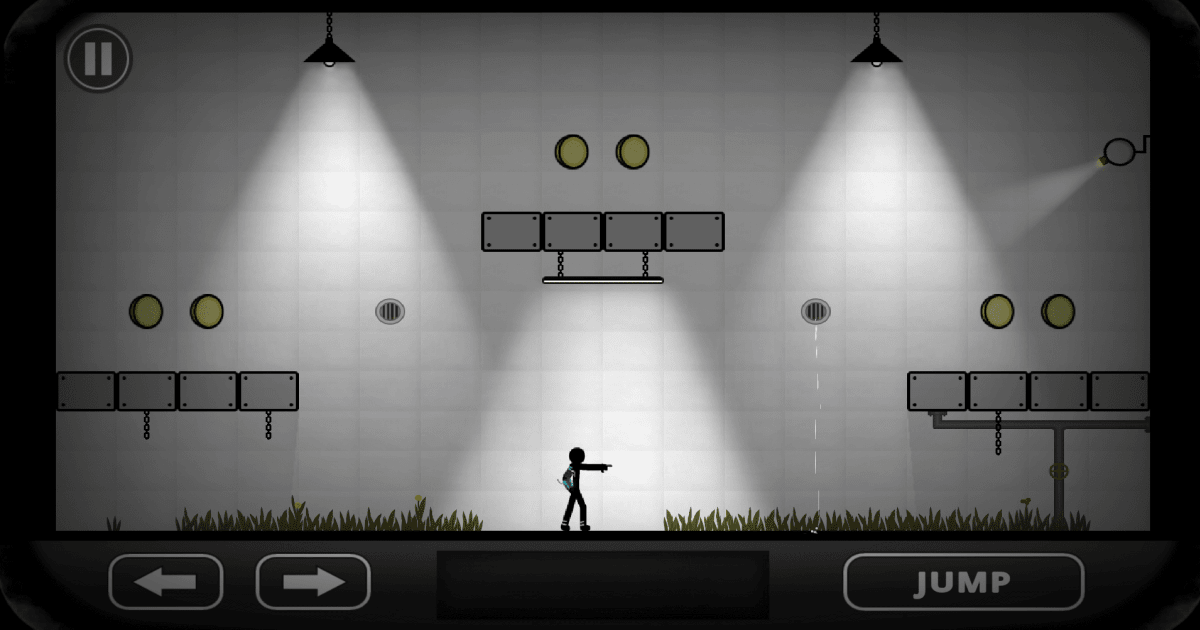How to Install and Play Collect or Die - Ultra on PC with BlueStacks
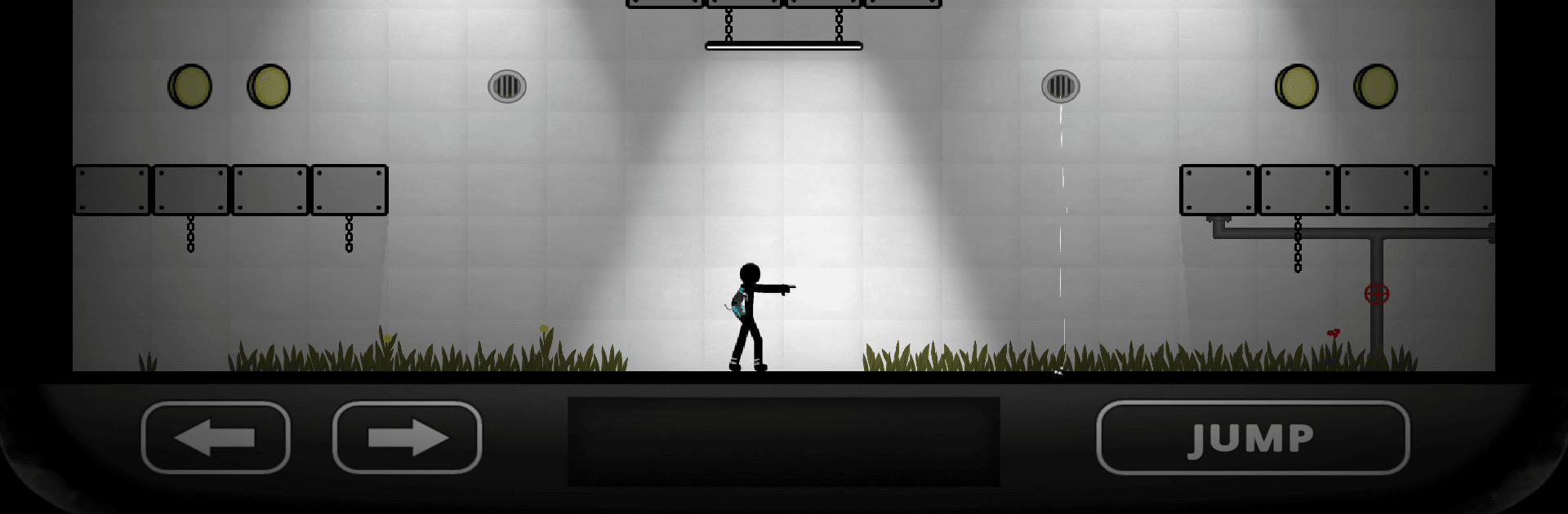
Collect or Die – Ultra is a fast-paced arcade game that tests your reflexes and timing. You’ll guide a stickman through a series of test chambers packed with traps like saws, lasers, and giant presses.
Your main job is to collect every coin in each level while trying not to get chopped, zapped, or smashed. Each time you slip up, you’ll see funny ragdoll physics in action as your stickman bounces around.
With 90 levels and nine unique stages, there’s always a new obstacle waiting to challenge you. The retro vibe, combined with simple yet intense gameplay, makes this title a must-try for anyone who enjoys a good test of skill.
How to Install Collect or Die – Ultra on PC
- Go to the game’s page and hit the “Play Collect or Die – Ultra on PC” button.
- Download and run BlueStacks on your computer.
- Log in to the Google Play Store and find the game.
- Launch it right away to start your adventure!
What to Do If You Already Have BlueStacks
- Fire up BlueStacks on your PC.
- Search for “Collect or Die – Ultra” in the search bar.
- Click the correct result to open the game’s details.
- Choose the install option and begin playing as soon as it’s done.
Minimum System Requirements
Using BlueStacks allows you to experience the game like never before. You only need a few things to play smoothly on your PC:
- OS: Microsoft Windows 7 or newer
- Processor: Intel or AMD
- RAM: At least 4GB of RAM (4GB of storage isn’t the same as 4GB of RAM)
- Storage: 5GB free disk space
- Admin rights on your PC
- Updated graphics drivers from Microsoft or your hardware vendor
Collect or Die – Ultra is great for anyone who loves challenging platformers, funny ragdoll moments, and a classic arcade feel. You can enjoy the short sessions whenever you have a few minutes or marathon through multiple stages if you’re feeling daring.
Every coin you grab pushes you closer to victory, and each level conquered is a reason to celebrate. Even if you fail, the over-the-top stickman deaths can bring a smile to your face.
Playing Collect or Die – Ultra on BlueStacks on your PC offers a bigger screen and a precise keyboard and mouse setup. Enjoying it on BlueStacks also helps you keep track of your progress with built-in features like advanced key mapping.
That means fewer mistakes and more time for fun. If you’re up for a thrilling ride, Collect or Die – Ultra is ready to put your skills to the ultimate test! Get ready to jump, dodge, and laugh at each wild mishap.