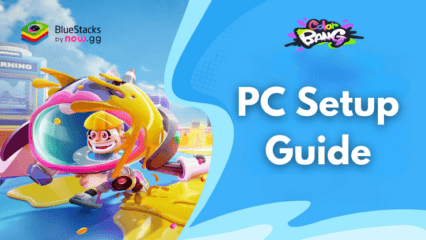A Tips and Tricks Guide To ColorBANG

ColorBANG is a vibrant territory-coloring mobile casual game that combines competitive multiplayer action with casual gameplay. Players engage in fast-paced matches to cover the arena with their team’s color while outsmarting opponents. This guide provides essential tips and tricks to help you excel in ColorBANG, improve your skills, and enjoy every match. If you are new to the game, check out our Beginner’s Guide for ColorBANG.
Tips and Tricks for Success
- Master the Controls: Familiarize yourself with the dual joystick controls. The left joystick manages movement, while the right joystick sprays color. Spend time in practice mode to get comfortable with the controls, as precision can make a significant difference during matches.
- Utilize Special Skills: Each character has unique abilities that can change the course of a match. Learn when to use these skills effectively; for instance, saving them for moments when opponents are clustered together can maximize their impact.
- Communicate with Your Team: Use in-game chat or voice communication to strategize with teammates. Effective communication can help coordinate attacks, defend key areas, and ensure that everyone is on the same page regarding tactics.
- Cover High-Traffic Areas First: Start by covering areas where opponents are likely to pass through or congregate. This strategy not only secures more territory but also disrupts your opponents’ plans early in the match.

- Stay Aware of Opponents: Keep an eye on enemy movements and anticipate their actions. Understanding their patterns allows you to counter their strategies effectively and position yourself advantageously.
- Complete Daily Quests: Engage in daily quests for quick rewards. These tasks are often simple and can be completed during matches, helping you accumulate resources faster while improving your gameplay.
- Experiment with Different Characters: Each character has distinct abilities and playstyles. Try various characters to find one that suits your gameplay preferences best. Some may excel in offensive roles, while others may be better suited for defense or support. If you would like to know more about the characters in the game, check out our tier list of characters for ColorBANG.
- Participate in Seasonal Events: Seasonal events offer exclusive rewards and challenges that keep the gameplay fresh. Engaging in these events not only enhances your inventory but also provides unique experiences that differ from regular matches.

- Play on BlueStacks for Better Controls: Using BlueStacks can provide a smoother gaming experience, allowing for better control and visibility on a larger screen. This can be particularly beneficial for executing precise movements and strategies during intense matches.
- Practice Regularly: The more you play, the better you’ll become at understanding game mechanics, maps, and strategies. Regular practice is essential for improvement, so set aside time each week to hone your skills.
Additional Strategies
- Map Awareness: Familiarize yourself with different maps to understand where high-traffic areas are located and where you can ambush opponents.
- Resource Management: Keep track of your resources during matches; knowing when to spend them on upgrades or special abilities can give you an edge over opponents.
- Adapt Your Playstyle: Be flexible in your approach depending on how the match unfolds. If you’re falling behind, switch from an aggressive strategy to a more defensive one to regain control.
- Watch Replays: If available, review replays of your matches to identify mistakes or areas where you could improve your strategy.
With these tips and tricks, you’re well on your way to mastering ColorBANG! Remember that practice and teamwork are vital for success in this vibrant arena. Enjoy every splash as you compete against players from around the world! Playing on BlueStacks will further enhance your experience by providing better controls and visuals, making it easier to dominate the competition! Enjoy playing ColorBANG on PC or laptop with BlueStacks!