How to Play ColorBANG on PC with BlueStacks
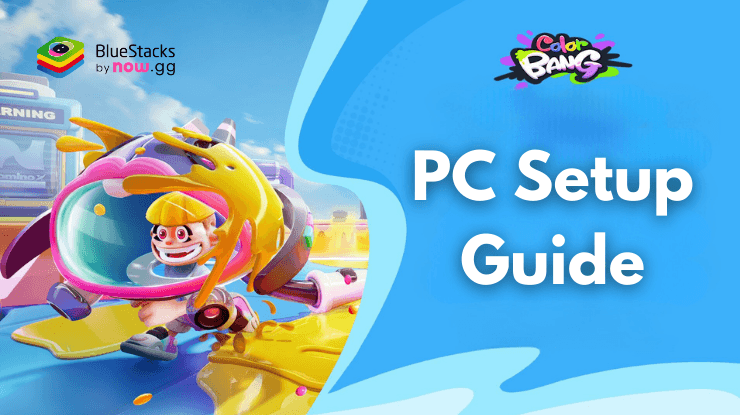
ColorBANG is an action game that brings color and excitement to your screen. Players engage in thrilling coloring battles where the primary objective is to outsmart opponents by strategically coloring different areas. The game features a top-down fixed perspective and intuitive dual joystick controls, making it easy for players to jump into the action and enjoy the competition
Use the BlueStacks emulator to play ColorBANG on a Windows PC or laptop by following the steps below.
Installing ColorBANG on PC
- Go to the game page and click the “Play ColorBANG on PC“ button.
- Install and launch BlueStacks.
- Install the game.
- Start playing.
For Those Who Already Have BlueStacks Installed
- Launch BlueStacks on your PC.
- Search for ColorBANG on the homescreen search bar.
- Click on the relevant result.
- Install the game and start playing.
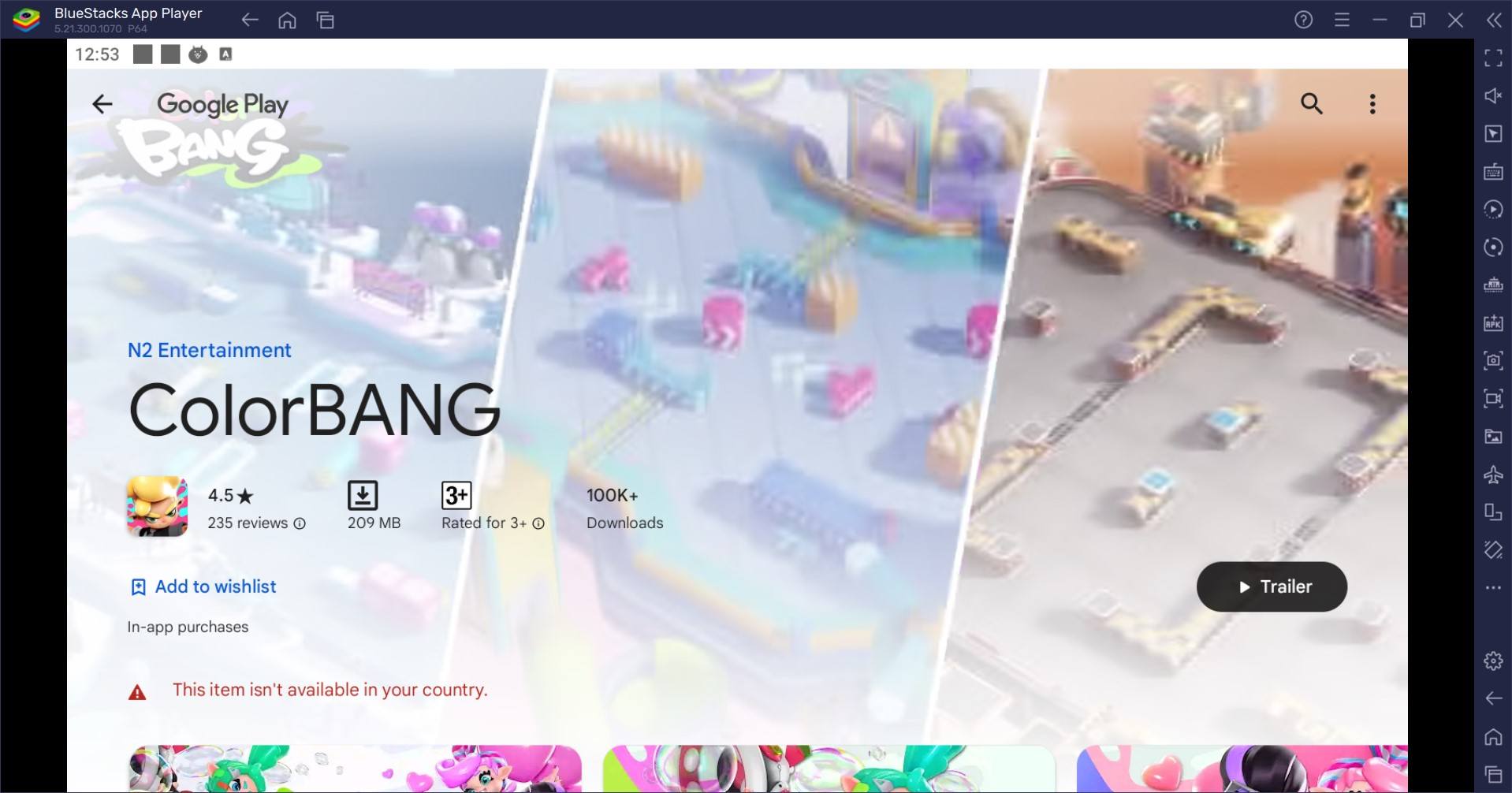
Minimum System Requirements
BlueStacks runs on virtually any system, sporting the following minimum requirements:
- OS: Microsoft Windows 7 and above
- Processor: Intel or AMD Processor
- RAM: Your PC must have at least 4GB of RAM. (Note: Having 4GB or more disk space is not a substitute for RAM.)
- Storage: 5GB Free Disk Space
- You must be an Administrator on your PC.
- Up-to-date graphics drivers from Microsoft or the chipset vendor
ColorBANG offers a unique gaming experience that combines creativity with competitive strategy. Whether you’re teaming up with friends for intense 3v3 battles or diving into the solo survival mode, the game promises endless fun and excitement.
For more information, players can look at the Google Play Store page of ColorBANG. Enjoy playing ColorBANG on PC or laptop with BlueStacks!
















