How to Play Combo Hero on PC with BlueStacks

Combo Hero is a casual match-3 game where players merge heroes to defend their castle. The goal is to combine as many high-level heroes as possible before running out of moves. Players must protect their castle from waves of monstrous enemies. You can enhance your heroes’ abilities with random and unique skills as you progress. The game features numerous heroes from four different factions, each with distinct attributes. The game boasts hundreds of heroes, each with incredible abilities waiting to be unlocked. Players can level up their heroes and equip them with powerful gear to boost their stats.
For those who prefer playing on a larger screen, you can play Combo Hero on your PC using BlueStacks. BlueStacks emulator runs Android games and apps on your computer. Simply download and install BlueStacks, search for Combo Hero in the app store within BlueStacks, and start playing.
Installing Combo Hero on PC
- Go to the game’s page and click on the “Play Combo Hero on PC“ button.
- Install and launch BlueStacks.
- Sign in to the Google Play Store and install the game.
- Start playing.
For Those Who Already Have BlueStacks Installed
- Launch BlueStacks on your PC.
- Search for Combo Hero on the homescreen search bar.
- Click on the relevant result.
- Install the game and start playing.
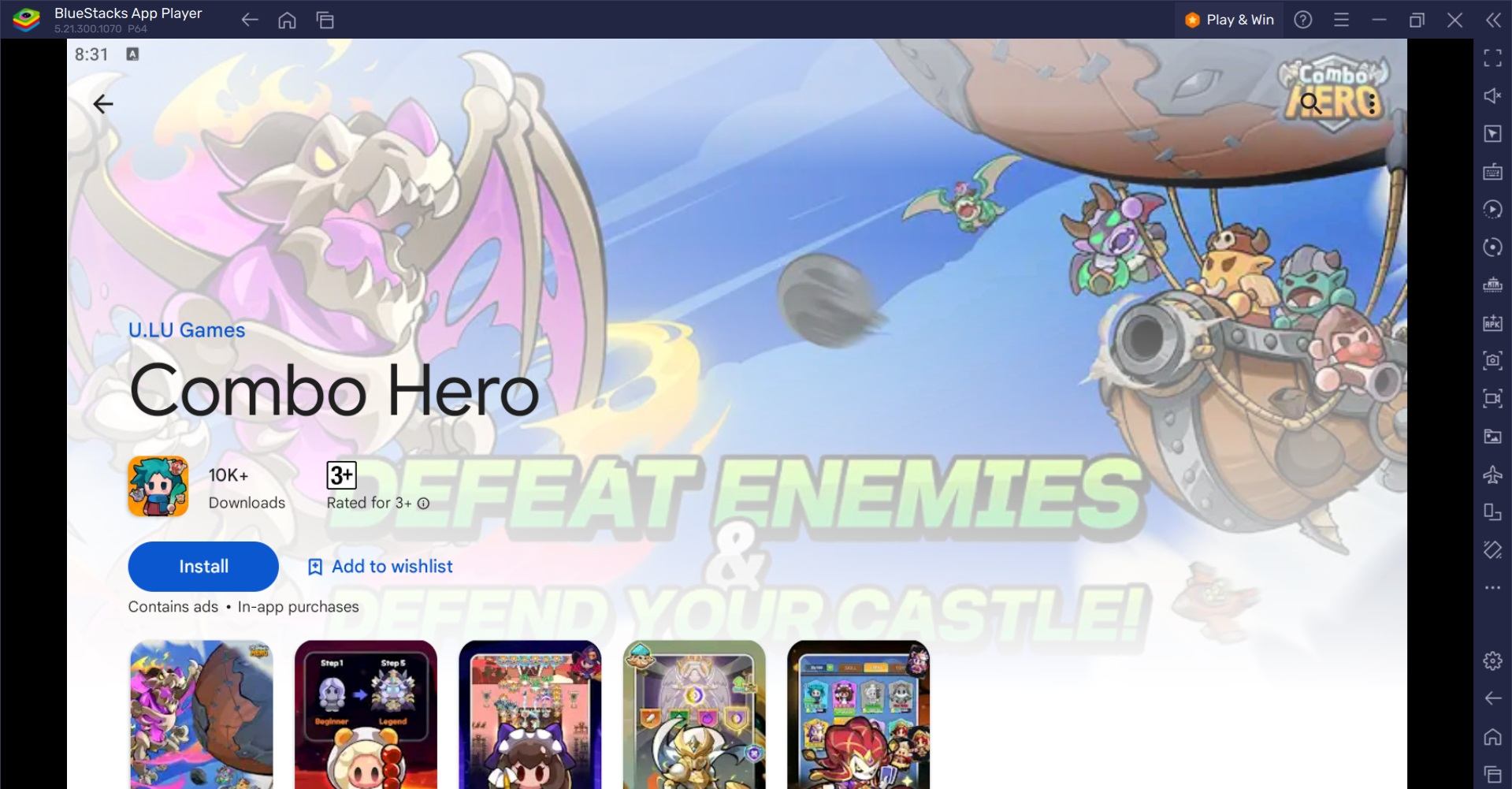
Minimum System Requirements
BlueStacks runs on any system, sporting the following minimum requirements:
- OS: Microsoft Windows 7 and above
- Processor: Intel or AMD Processor
- RAM: Your PC must have at least 4GB of RAM. (Note: Having 4GB or more disk space is not a substitute for RAM.)
- Storage: 5GB Free Disk Space
- You must be an Administrator on your PC.
- Up-to-date graphics drivers from Microsoft or the chipset vendor
This way, you can experience the game’s visuals and gameplay on a bigger screen with the convenience of keyboard and mouse controls. For more information, players can take a look at the Google Play Store page of Combo Hero. Enjoy playing Combo Hero on PC or laptop with BlueStacks!
















