BlueStacks Beginner’s Guide for CookieRun: Tower of Adventures on PC
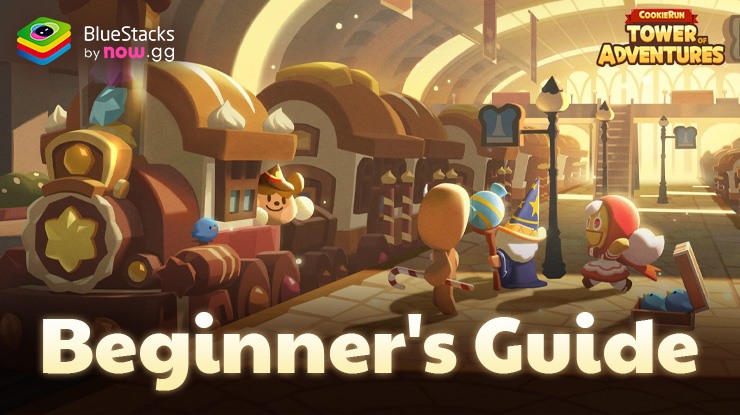
CookieRun: Tower of Adventures is an exciting gacha RPG where you join GingerBrave and his friends on a quest to save the Pancake Tower. This game combines action-packed battles, charming cookie characters, and strategic gameplay, making it a delightful experience for both new and seasoned players. In other words, it offers brand-new CookieRun goodness but in a completely different package.
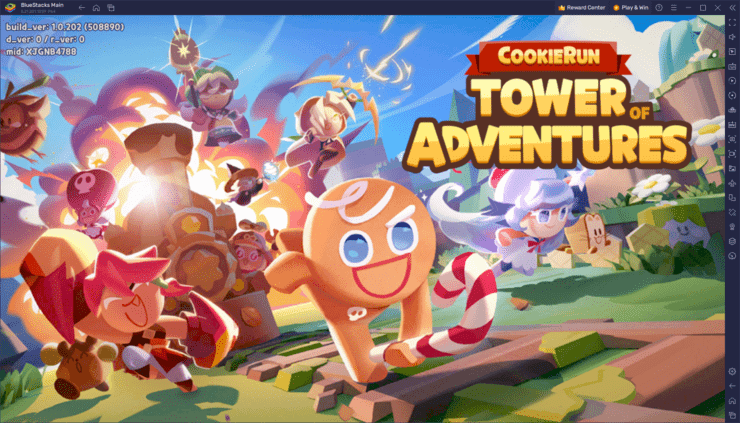
In this beginner’s guide, we’ll cover the essential concepts and provide helpful tips to ensure you have a strong start. Whether you’re new to the CookieRun series or a returning player, this guide will help you navigate the basics and set you on the path to success.
Let’s get started!
Enhancing Your Experience with BlueStacks
Playing CookieRun: Tower of Adventures on BlueStacks significantly enhances the gameplay experience. By playing on a PC, you benefit from a larger screen, better performance, and more precise controls compared to mobile devices. This setup dramatically improves your experience in the world of CookieRun, allowing you to enjoy detailed graphics and smooth animations without the limitations of a smaller screen or lower performance.

One of the standout features of BlueStacks is the keymapping tool, which allows you to customize your controls for a more comfortable and efficient gaming experience. Additionally, BlueStacks offers native gamepad support, letting you play with a controller for even smoother and more intuitive gameplay. These tools not only improve your control over the game but also make extended play sessions more enjoyable.
Check out our BlueStacks features guide for CookieRun: Tower of Adventures to learn about other ways in which you can use our powerful Android app player to improve your experience with this game.
Combat Basics
In CookieRun: Tower of Adventures, most of the combat takes place through the game’s many stages. These levels consist of short maps where players fight enemies from start to finish, sometimes culminating with a stronger enemy at the end. Combat is straightforward and intuitive, making it accessible for players of all skill levels.
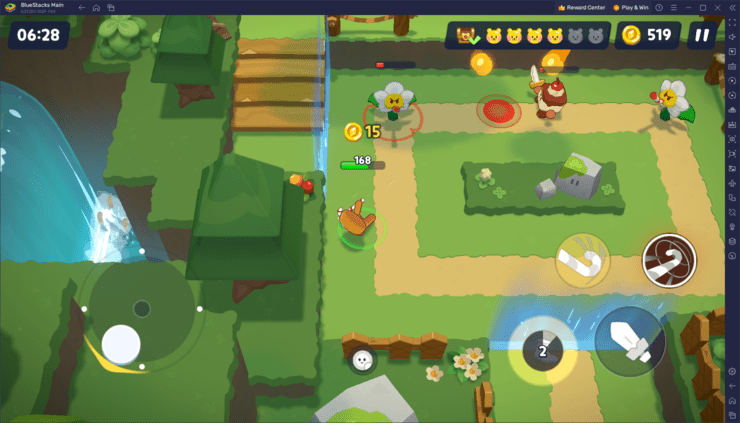
Players can move freely using the movement keys on both a PC and a gamepad. Attacking is done using the buttons on the right side; by default, basic attacks are bound to the spacebar, while skills are bound to the Q and E keys. Switching characters is easily achieved by pressing the number keys 1 through 3. Additionally, players can hold down Left Alt while pressing the corresponding number key to switch characters and immediately unleash their ultimate skill upon switching, provided the skill is charged. This system allows for fluid and dynamic combat, giving players the ability to strategize and adapt on the fly.
Creating a Good Starter Team
Building a strong team in CookieRun: Tower of Adventures requires a balance of roles and high-tier cookies. Simply rerolling and unlocking top-tier cookies isn’t enough; players must create synergized teams to avoid losing effectiveness. Fortunately, at the beginning, you can simplify this process by using one cookie for each role: Attack, Support, and Tagger.
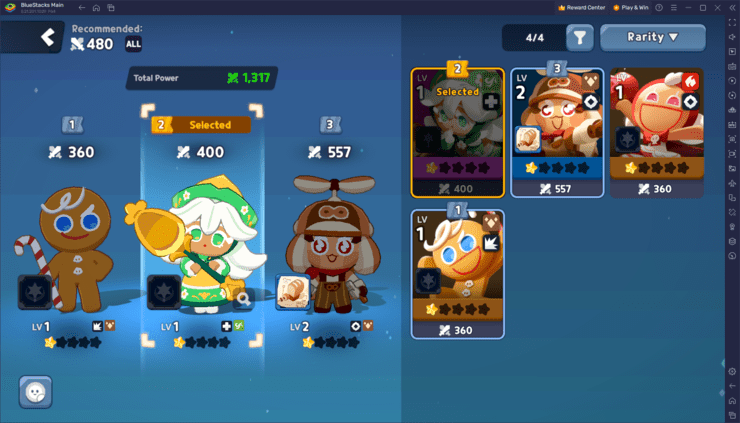
Attack cookies are straightforward, dealing damage directly through skills and basic attacks. Tagger cookies exploit elemental weaknesses and focus on filling the elemental burst gauge of enemies with their attacks to cause massive damage. Support Cookies provide essential aid, either by crippling enemies or boosting the abilities of your team. This balanced approach ensures you cover all necessary aspects of combat, making your team more versatile and effective in various situations. As you progress, refining and optimizing your team composition will be key to overcoming tougher challenges.
Unlocking New Cookies
Unlocking new cookies in CookieRun: Tower of Adventures is done through the gacha system. After completing the tutorial, players will gain access to the Gacha menu from the main menu screen. The gacha offers various banners for summoning both cookies and artifacts, making it the primary source for major upgrades to your arsenal, provided you’re lucky enough.
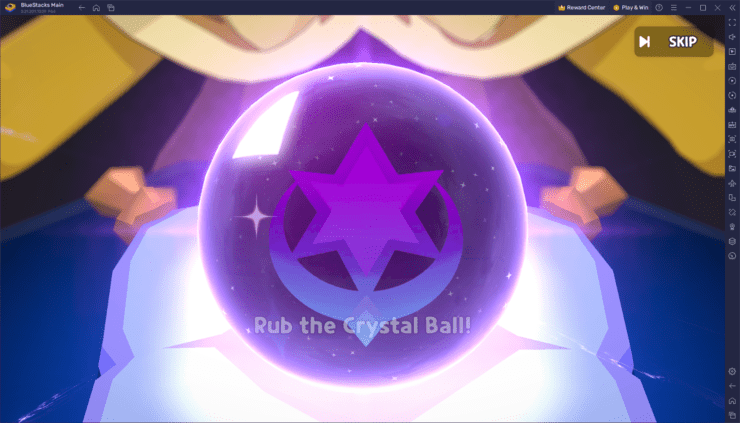
This is also the menu where players who are rerolling in Tower of Adventures will spend a lot of time. Rerolling involves repeatedly summoning until you get top-tier cookies to ensure the best start possible. Keep an eye on the different banners and aim for the highest quality cookies to enhance your team’s effectiveness right from the beginning.
Upgrading Your Cookies
Upgrading your cookies in CookieRun: Tower of Adventures is primarily done through the Cookies menu. Here, you can highlight your desired cookie and view their info, with several ways to enhance their abilities:
- Leveling Up: Use EXP Potions to directly increase a cookie’s level up to a certain limit. This upgrade also costs an amount of Coins per level and increases your cookie’s stats.
- Equipment: Each cookie has four different equipment slots for gear that you receive from completing challenges or levels. Equipping these pieces boosts a cookie’s stats.
- Artifacts: These items bestow unique passives and boosts to the character, although each cookie can only equip one artifact at a time. Artifacts are unlocked in the gacha, just like cookies.

By regularly upgrading your cookies, you can significantly enhance their performance and ensure they are well-prepared for the challenges ahead.
With these tips and insights, you’re now ready to embark on your adventure in CookieRun: Tower of Adventures. Understanding the basics of combat, building a balanced team, unlocking new cookies, and upgrading them effectively will set you on the path to success. Enjoy the journey and make the most of your time in the magical world of CookieRun!
















