Beginner’s Guide for Crash Bandicoot: On the Run - Everything You Need to Get Started

Note: While we’ll be talking about Crash Bandicoot: On the Run using BlueStacks 4, this game is already available on the new BlueStacks 5 with much better performance, less resource consumption, and more stability. Download the latest version of our Android emulator and give it a try!
Crash Bandicoot: On the Run just came out, and for the fans that were waiting for the release, we can say that wait was well worth it—the game is amazing! However, in contrast to other titles of the series, which simply consisted of straightforward platforming with a relatively simple story, there’s a lot more to see in On the Run. Particularly, there are many different elements you need to keep in mind in order to progress through the story and all the levels and challenges awaiting within.
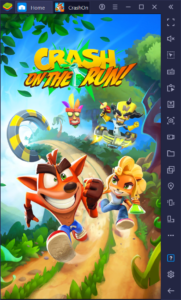
In this guide, we’ll be giving you a brief overview of the core features in Crash Bandicoot: On the Run, as well as explain how most of the systems work, and everything else you’ll need to know to proceed. If you’re a newcomer, or just want to get started without losing a beat, then this article is definitely for you.
Crash & Coco’s Base
Your main base of operations in the fight against the evil Doctor Neo Cortex, and where Crash and Coco spend most of their time. That is, whenever they’re not out running and kicking butt.
Your base has everything you’ll need for your missions, though most of these elements must be unlocked before you can use them. In order to unlock these features, you must collect Power Gems by defeating enemy bosses from the story missions. In other words, the more you play and advance, the more things will become available to you. However, there are many elements that are still unavailable as of launch, and that will get implemented in future game updates.
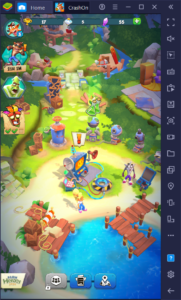
At the beginning, you really don’t need to know much about your base, though you’ll definitely want to get familiar with certain aspects, which we’ll be addressing in the following paragraphs.
The Mission Computer
Located smack dab in the middle of your base, the Mission Computer is where you’ll access the main campaign levels in Crash Bandicoot: On the Run. There’s not much to see here, but it’s important to note that, whenever you want to progress or unlock more things in the game, this is your primary option, as it’ll be the main source of Power Gems.
Keep in mind that, in order to access these levels, you’ll often have to collect certain prerequisite items, which are mostly Nitro Serums, Nitro Bombs, or any other type of explosive. This is because these items are your main method of dispatching the boss enemies at the end of every stage.

And speaking of defeating bosses, one crucial aspect of the story missions that you should always keep in mind is the final QTE at the end of the stages. Whenever you’re about to finish a stage by throwing your explosive payload at the boss, you’ll get to do a QTE where you must press a button at the moment when the indicator is lined up right at the center. The closer you get to the middle, the better your rewards for completing the level. Doing this QTE correctly nets you lots of extra trophies, which will be important for obtaining prizes from the Bandicoot Pass, as well as for climbing the leaderboards.
The Nitro Labs
Positioned just above the Mission Computer, the Nitro Labs are where you’ll be producing all the explosives that are necessary for accessing the main campaign. Every item that this building can create requires certain materials and takes a certain amount of time to produce. Your labs first start with one slot, but you can unlock additional slots by spending materials and purple crystals.

You always begin the game with one Nitro Lab, and you can unlock other types of labs by completing the story missions and collecting enough Power Gems.
Collection Runs
Producing items in the Nitro Labs requires certain ingredients, all of which can be found through these collection runs. This game mode is more like other auto-runner games, featuring endless levels that cycle infinitely until the player leaves, and that have a wide assortment of materials and useful items to gather along the way. However, though these stages are infinite, the materials you can get from them are not.
It takes a while for items in collection runs to refill, so you’ll always need to wait until running them again if you need to farm specific materials. Furthermore, as you continue beating story missions and obtaining Power Gems, more islands will become available for collection runs.
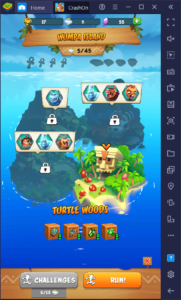
We recommend doing these collection runs as often as you can to keep your material storehouse stocked. Though this can take a while, it’s the best way to make sure you always have ingredients to produce items necessary for challenging the story missions. Alternatively, you can also play Crash Bandicoot: On the Run on PC with BlueStacks and use our Macro Recorder to automate your collection runs.
Aku Aku’s Quests
Last but not least, the last element you should know about when getting started in this auto-runner game is Aku Aku’s Quests, which you can find in the main base view, on the leftmost side of the screen. These missions always come in groups of three, and once completed, give you plenty of awesome and useful items and materials. In this sense, whenever you’re lost and don’t know exactly what you should be doing, Aku Aku’s Quest will always serve as a good way to refocus your efforts in this game.
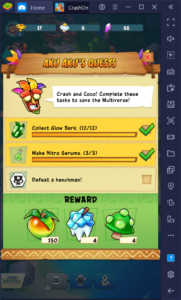
These are the main basic elements in Crash Bandicoot: On the Run that you should know about as a beginner. As you continue progressing through the story, more game modes and aspects will become available to you. We suggest focusing on these missions for starters, and progressing onto other modes as they unlock, but while remembering to always keep your storehouse full of materials from collection runs, and your Nitro Labs always working on producing something to avoid downtime.
















