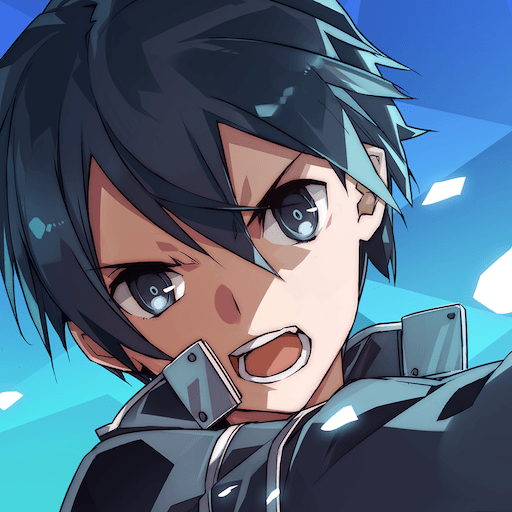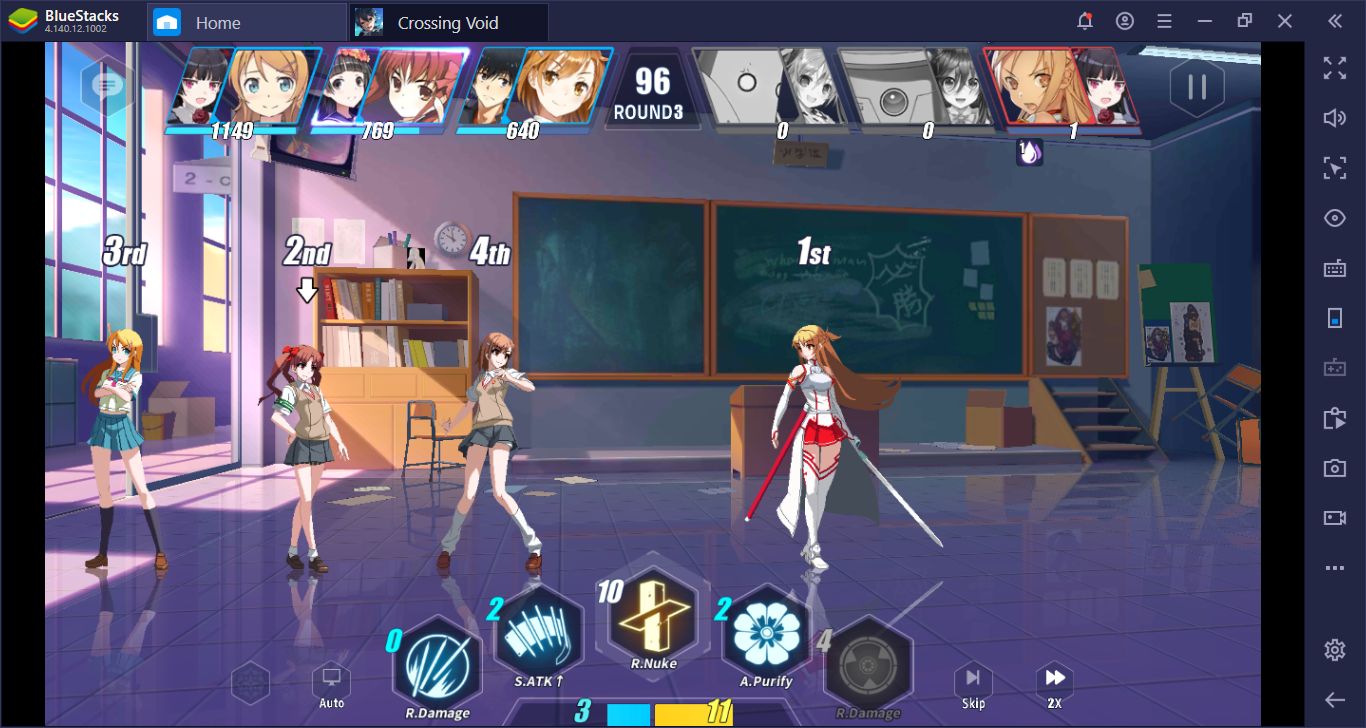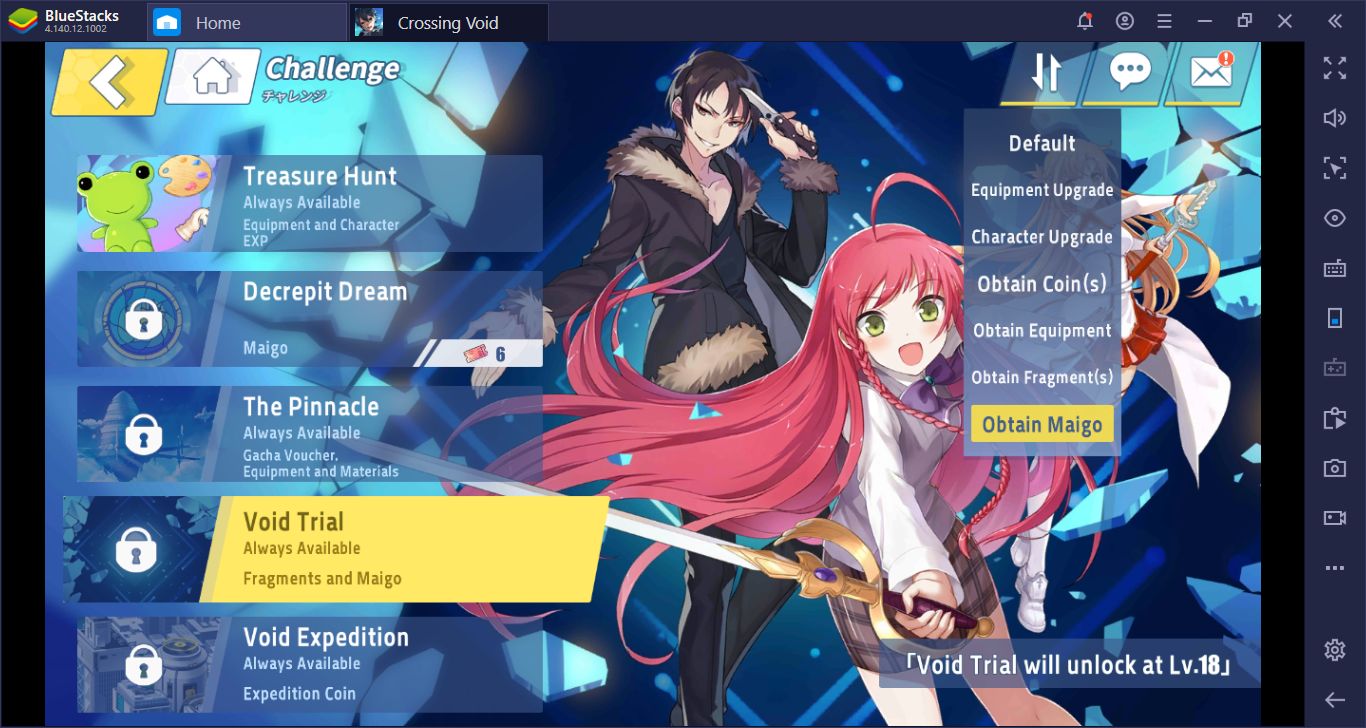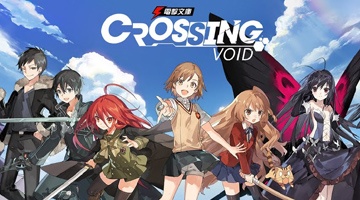Crossing Void On BlueStacks: Welcome, Void Agent
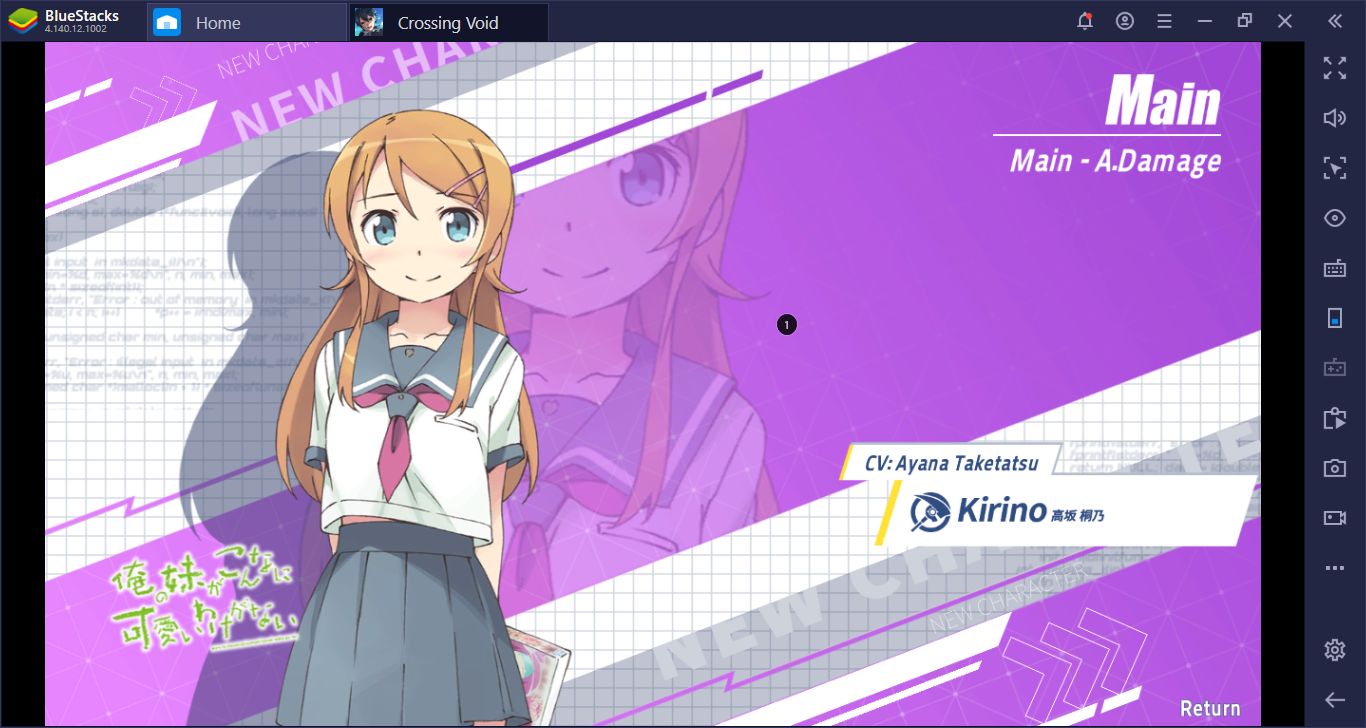
Crossing Void is not exactly a new game: The JP version of it was available in Japan since 2018. In November 2019, Crossing Void -Global version has been released by 91Act. Based on the famous Dengeki Bunko series, this is one of the best RPG/gacha games you can play on BlueStacks – it offers an interesting story, turn-based combat mechanics, and, as expected, hundreds of characters to collect. As always, playing on BlueStacks will give you several advantages, including the chance to make infinite Crossing Void rerolls. But we are ahead of ourselves: First, we need to install the game, so let’s start with that.
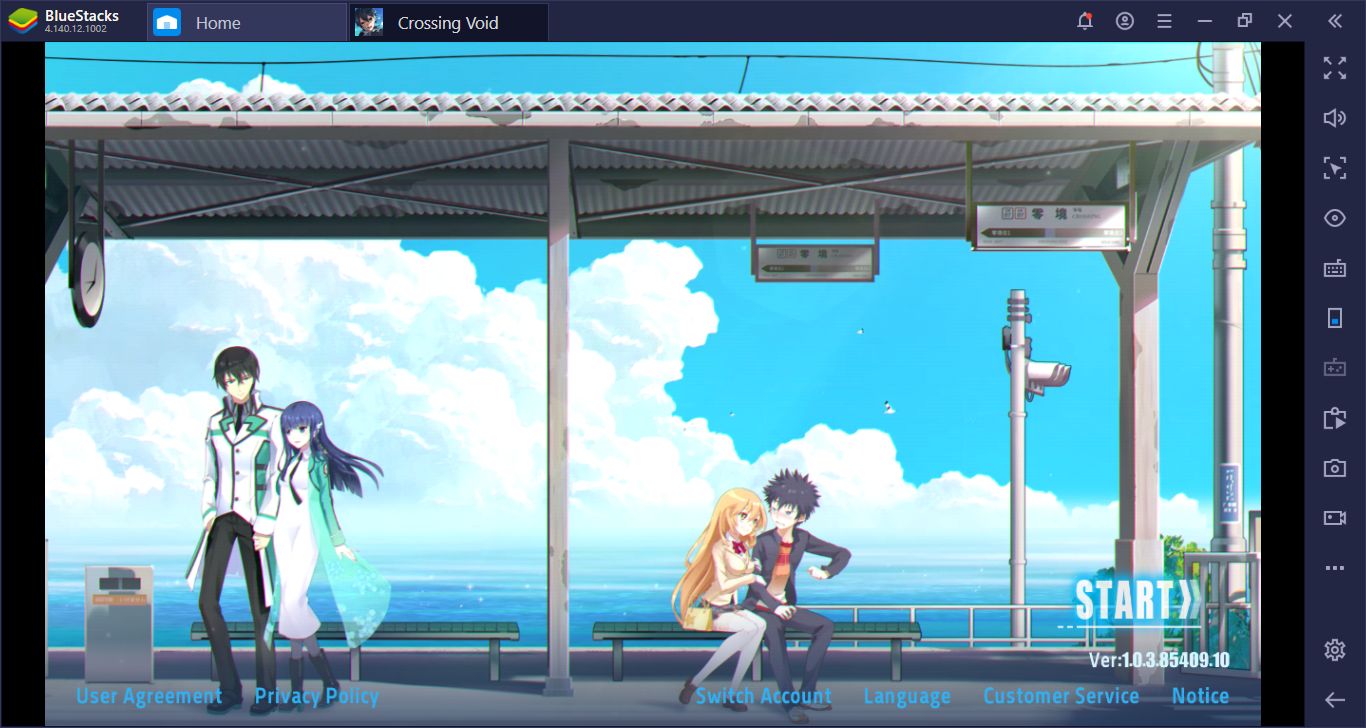
Where To Get The Crossing Void -Global APK?
Nowhere. There is no need to search for the Crossing Void -Global APK file, it is already available on the BlueStacks App Center. Just search the name of the game and click on the “install” button. Crossing Void APK file is only 80 MB big, and BlueStacks will automatically download & install it for you. After the first launch, the game will download an additional 1.5 GB. In any case, you will be ready to play Crossing Void -Global in no time.
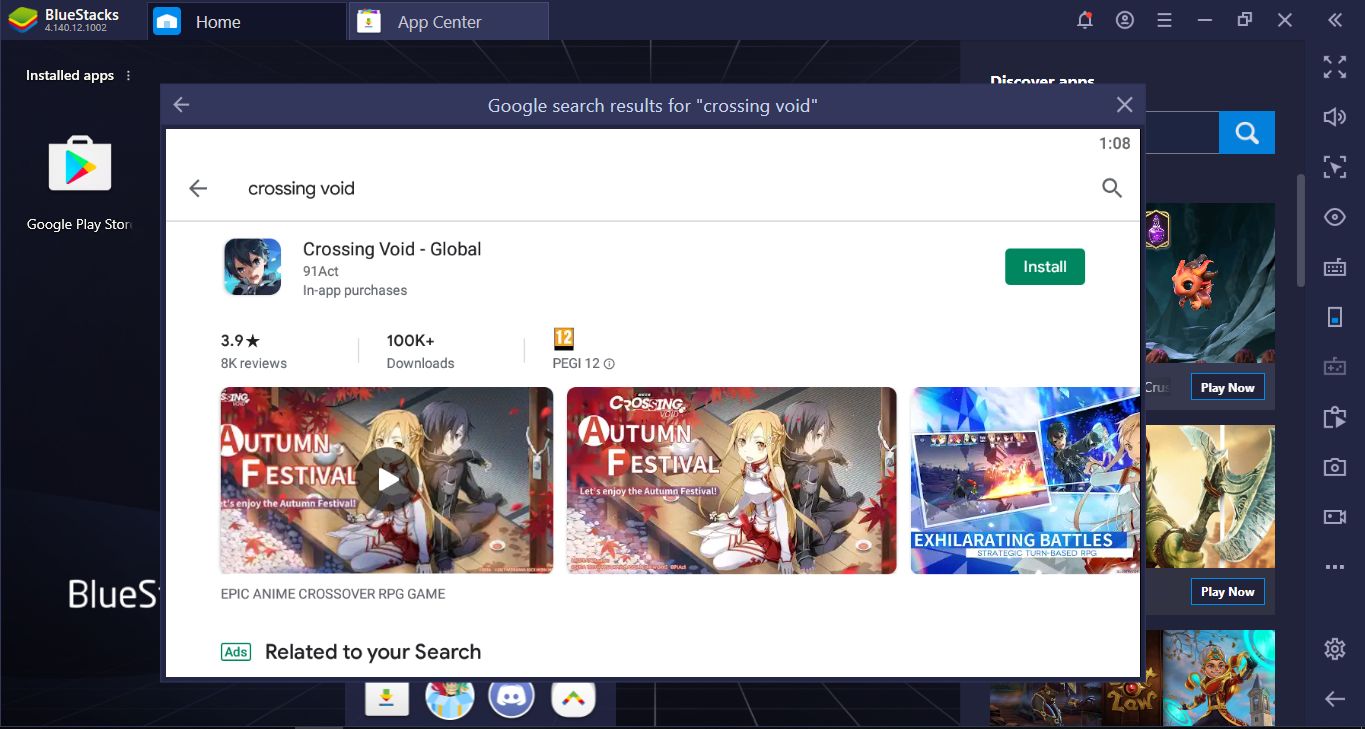
Just click the install button on this screen.
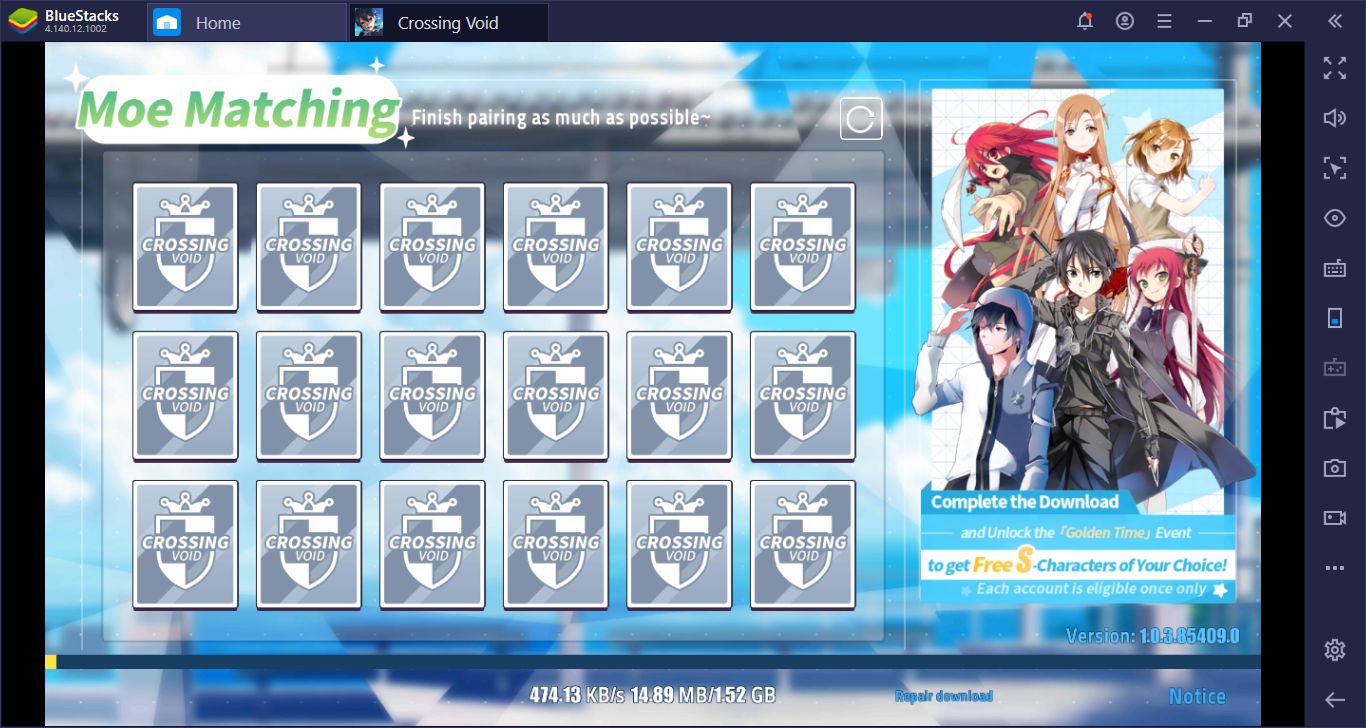
While you are waiting for the update to complete, you can play a mini game.
Configuring The Controls Of Crossing Void -Global
There is no real need to change the default controls of BlueStacks: You can play the entire game with your mouse and by clicking the buttons on the interface. For most players, this will be the most convenient control method. However, if you want to really be in control and assign keyboard keys to game buttons, you can easily do so by using Tap Spots. To do so, open the Advanced Game Control screen and just drag & drop tap spots on top of any button you see on the interface. Assign a key to each of the tap spot and that’s it: In the future, you can press the assigned keys to activate the related functions. Here is a screenshot that shows how this feature looks:
Play Crossing Void- Global on BlueStacks
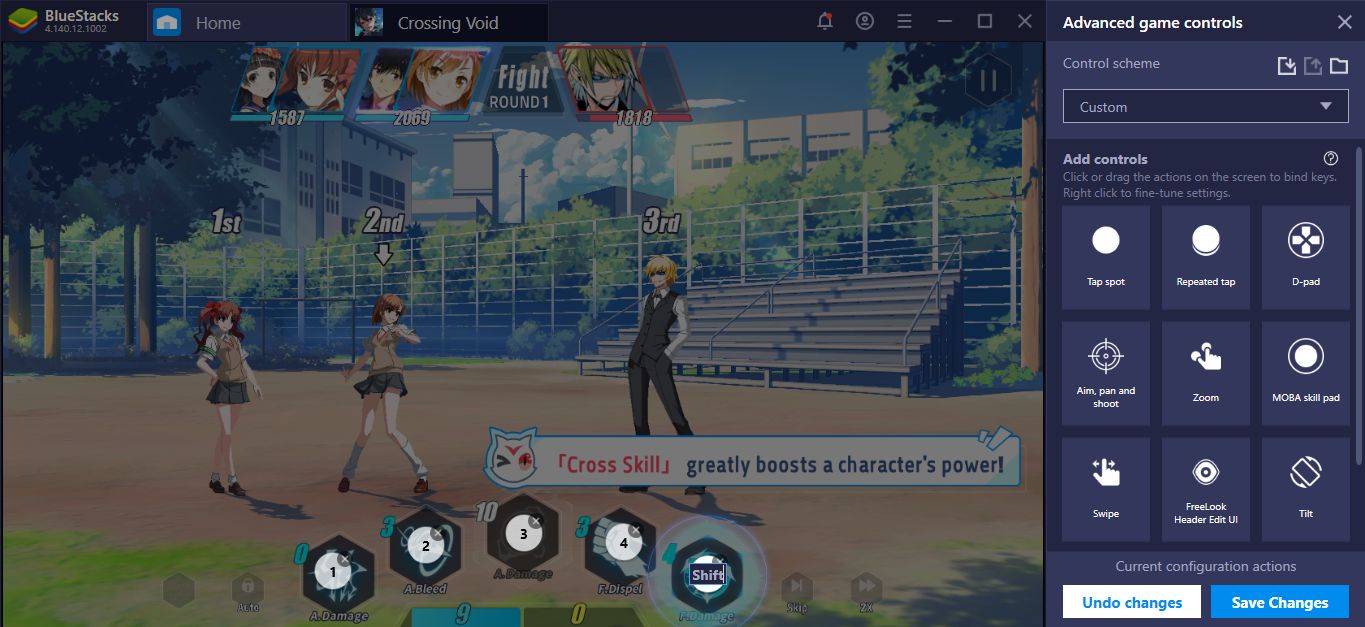
5 buttons to use and 5 tap spots in total: We do not need to click with the mouse anymore, we can simply use the assigned keys too.
Crossing Void Reroll On BlueStacks: Try Your Chance As Many Times As You Want
There are lots of Crossing Void characters to choose from, each with a different rarity and power. As in all gacha games, you get new heroes simply by summons and each summon costs “vouchers”. But, not the first one: You get to make your first summon entirely for free. And since the results are random, you can get a very rare hero or an ordinary one. Repeating this free summon multiple times is called “rerolling”, and it is a tactic to get the most powerful Crossing Void characters at the beginning. Basically, you repeat the same process over and over until you find a rare hero. Well, with the Multi-Instance feature of BlueStacks, you can repeat the Crossing Void reroll process on different instances at the same time and save lots of time: Just continue to play on the instance with the best results.
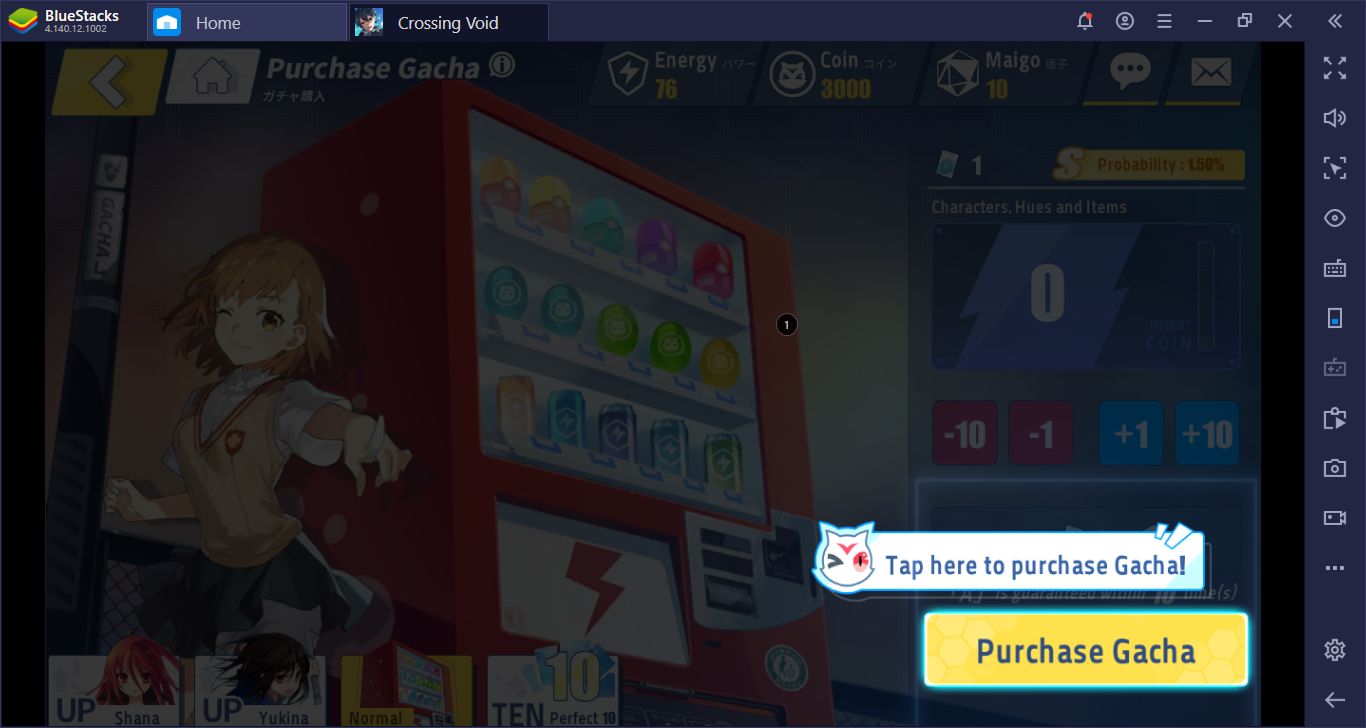
The first free summon we get at the beginning of the game.
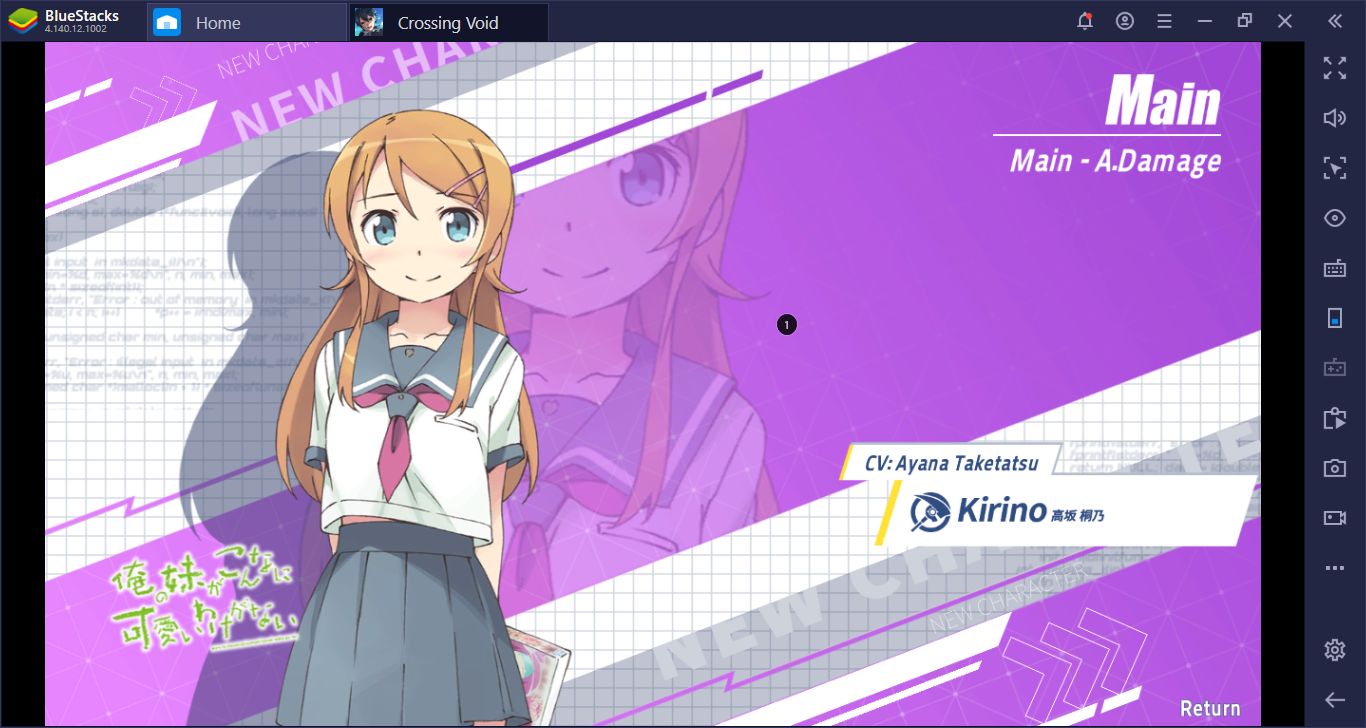
Here is the result – Kirino is not a bad hero to start the game with, but we can do better: Let’s create a couple of instances and try our chance again.
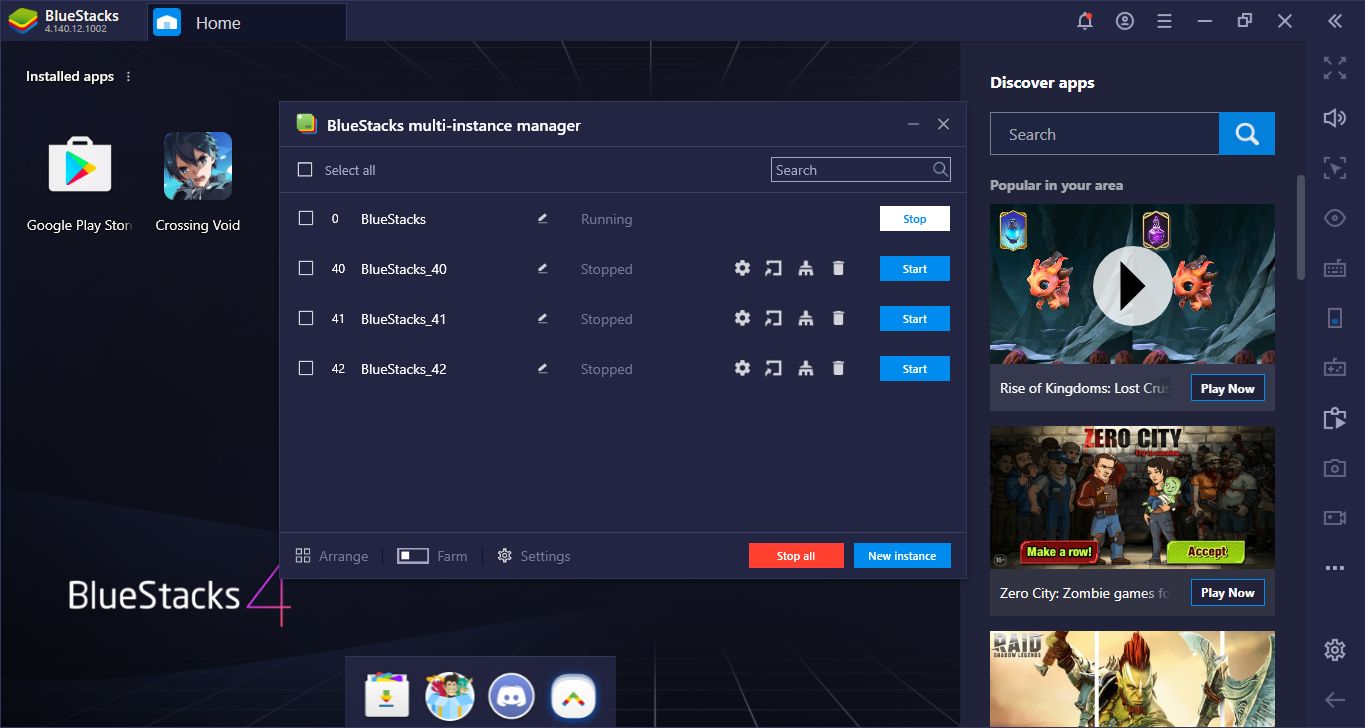
We can repeat the same free summon in all of these instances, until we get the best results. Fast, efficient, and infinite Crossing Void reroll, all thanks to BlueStacks.
You got the most powerful hero at the beginning and created a personal control scheme, so you are more than ready to play Crossing Void. Take a look at our review too, it contains lots of useful information that will help you at the start. Collect the best heroes, create the perfect team, and conquer the Void: BlueStacks will always be here to help you!