How to Achieve a Smooth 60 FPS in Cyber Rebellion on PC with BlueStacks

Cyber Rebellion, the latest contender in the gacha gaming arena, has taken the mobile gaming world by storm. With innovative progression systems, stunning graphics, captivating animations, and impeccable production values, it has set new standards for what mobile gaming can achieve. However, there’s a caveat—this visual and gameplay spectacle demands a robust and resourceful phone to run seamlessly.
Even with a top-tier smartphone, you might find yourself grappling with issues like limited-screen real estate, overheating, and rapid battery drainage. But what if we told you there’s a way to enjoy Cyber Rebellion without compromise? Enter BlueStacks, the Android app player that bridges the gap between mobile and PC gaming, allowing you to play Cyber Rebellion on PC, and essentially enjoy the best of both worlds.
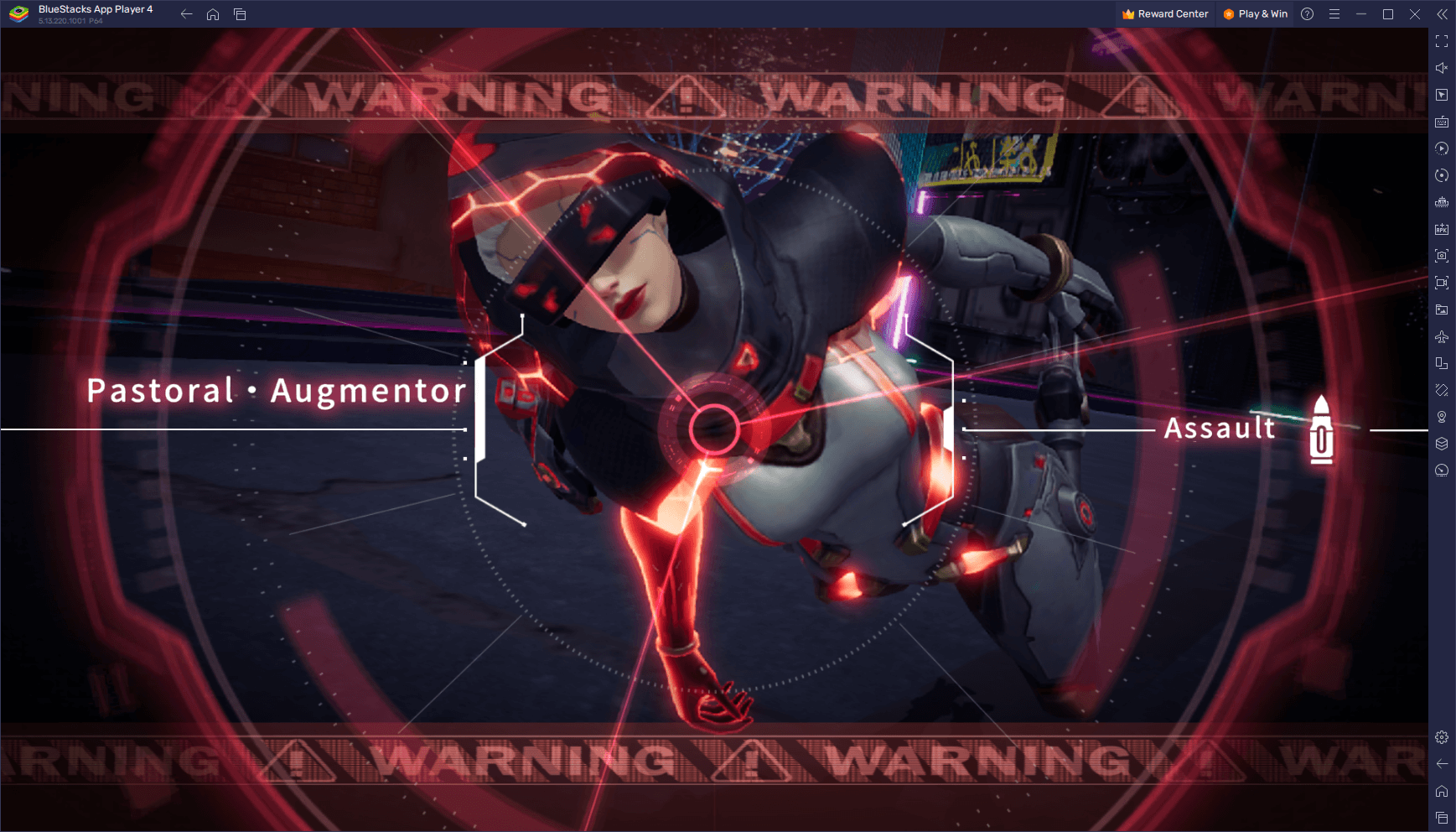
With that said, in this guide, we’ll show you how to harness the power of BlueStacks to experience Cyber Rebellion at a silky smooth 60 FPS on your PC, in just a few easy steps.
Cyber Rebellion: Grab Free Gift Codes on BlueStacks
How to Play Cyber Rebellion on PC at 60 FPS
Now that you’ve embarked on the journey to elevate your Cyber Rebellion gaming experience, let’s delve into the heart of the matter. In this section, we’ll unveil the steps to unlock that silky smooth 60 FPS performance in Cyber Rebellion, effortlessly transforming your gameplay into a seamless, immersive adventure. Buckle up as we embark on this optimization journey, ensuring that your gaming sessions are nothing short of exceptional.
Here is how you can optimize your game, in just a few steps:
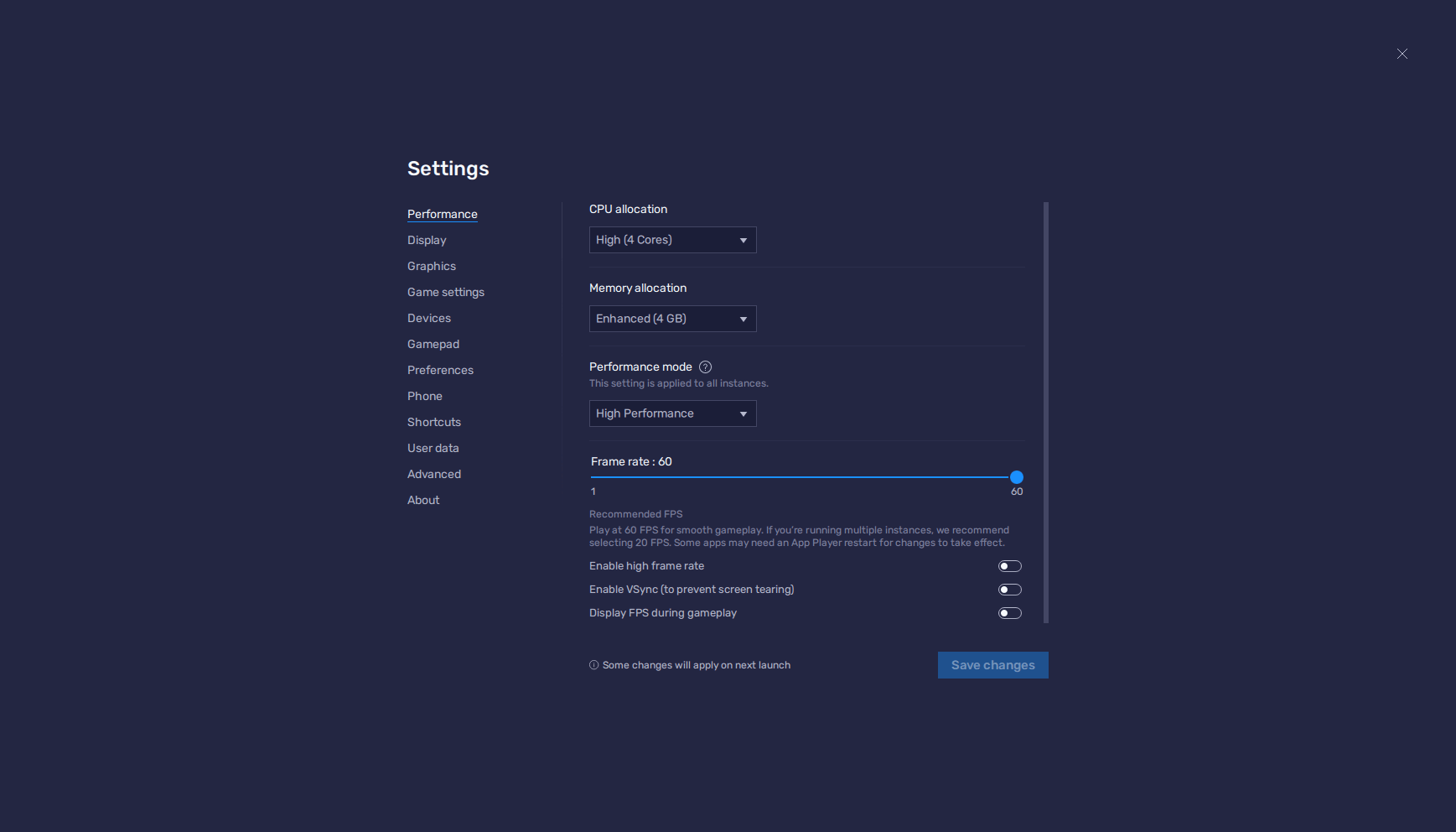
- In the BlueStacks settings, go to the “Performance” tab.
- Check that your emulator is using at least 4 GB of RAM, and 4 CPU cores and that the Performance mode is set to “High performance”.
- Set the FPS slider underneath to at least 60 FPS, and finish by clicking on “Save changes” on the bottom right.
- Launch the game and head to the in-game settings.
- Set your graphical options to the highest settings.
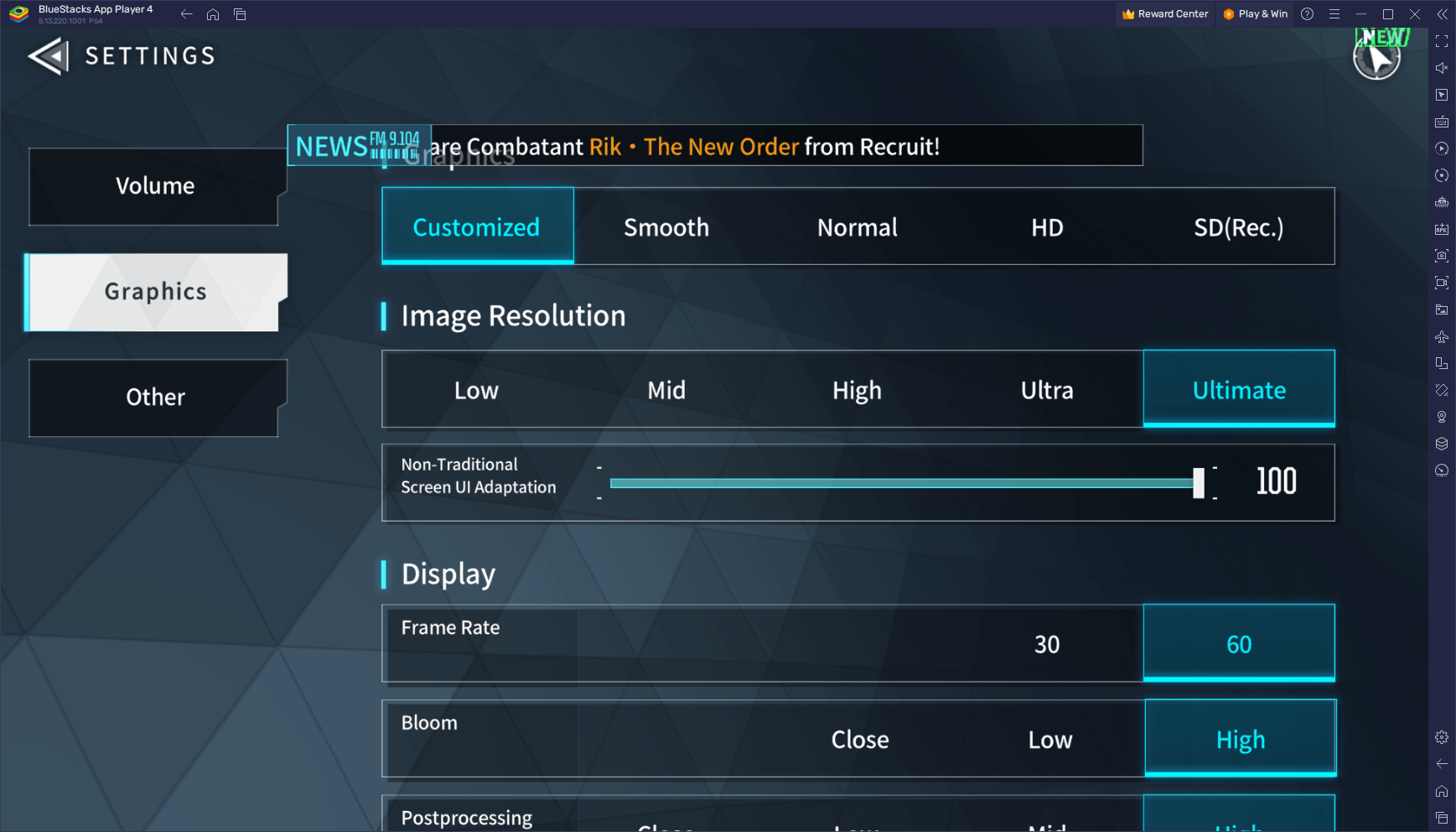
With these simple yet powerful adjustments, you’ve successfully unlocked the pinnacle of performance in Cyber Rebellion. Your journey through Skyline City is now graced with silky smooth 60 FPS gameplay, allowing you to savor every moment of this visually stunning adventure.
And remember, when it comes to enhancing your Cyber Rebellion experience, BlueStacks is your trusted ally. Not only does it provide the tools to optimize graphics and performance, but it also offers a range of features to streamline your gaming, from facilitating rerolls to ensuring that you start your adventure with top-tier units. With BlueStacks, you’re not just playing the game; you’re mastering it. Enjoy your gaming journey to the fullest!
















