Step-by-Step Guide to Playing Jackpot World - Slots Casino on PC with BlueStacks

Welcome to the exciting world of Jackpot World – Slots Casino! This thrilling casino-like game from SpinX Games Limited offers a wide variety of slot machine games with different themes, game mechanics, and bonus features to give you more chances to win bigger rewards and keep you hooked for hours on end. From exploring the icy regions to playing fortune wheels with bright lights, there is always something that can spark your interest when you play Jackpot World – Slots Casino.
Table of Contents
- How to Install Jackpot World™ – Slots Casino
- Place Your Bets and Spin
- Play Various Game Modes
- Win the Jackpot with BlueStacks
In this article, we’ll provide you with a step-by-step guide on how to download, install, and play Jackpot World – Slots Casino on your PC or Mac with BlueStacks. Then we’ll check out some of the things that the game has to offer. So, what are you waiting for? Let’s get started and hit those reels!
How to Install Jackpot World™ – Slots Casino
- Download and install BlueStacks on your PC.
- Complete Google Sign-in to access the Play Store or do it later.
- Look for Jackpot World™ – Slots Casino in the search bar at the top-right corner.
- Click to install Jackpot World™ – Slots Casino from the search results.
- Complete Google Sign-in (if you skipped step 2) to install Jackpot World™ – Slots Casino.
- Click the Jackpot World™ – Slots Casino icon on the home screen to start playing.
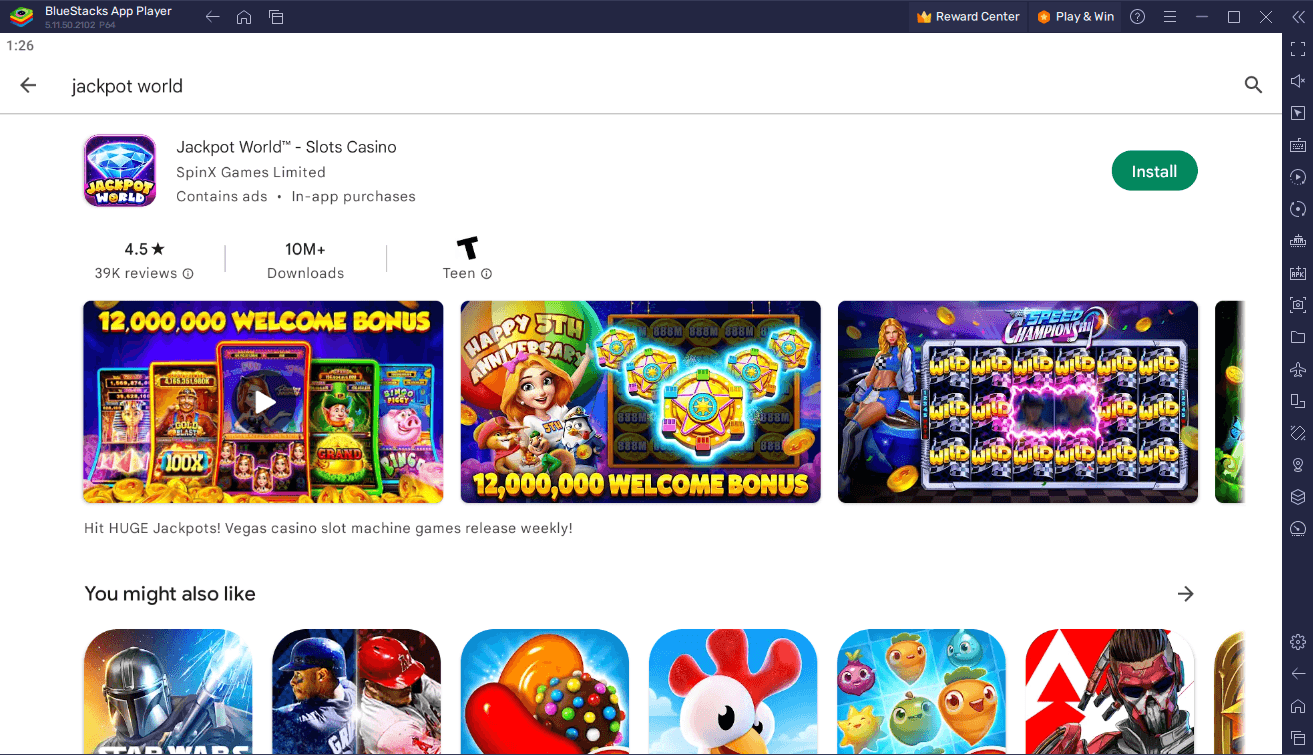
Place Your Bets and Spin
Jackpot World – Slots Casino is all about placing bets and spinning the slots to potentially multiply your winnings and take them home. But do note that Jackpot World is not a real casino and that you can never cash out your winnings in the game. Winning 12,000,000 coins in the game does not mean you win 12,000,000 dollars. The game is purely for entertainment purposes.
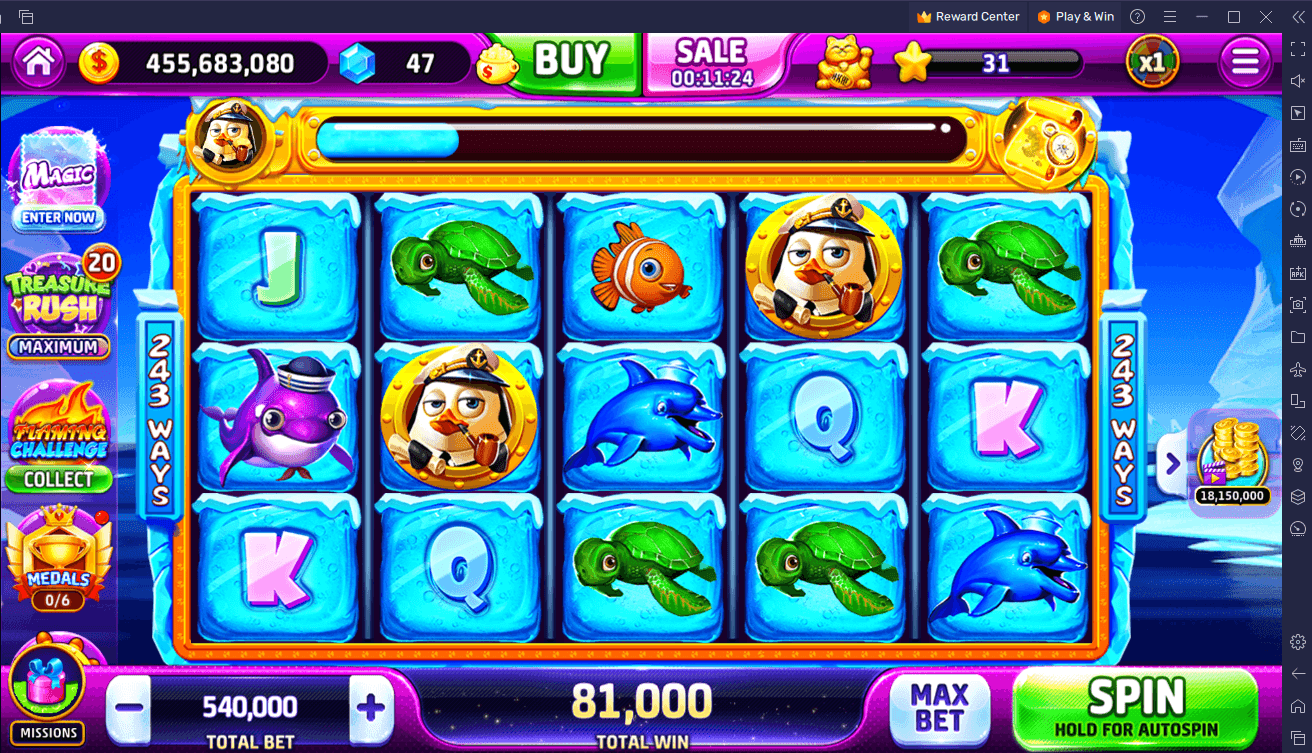
For every slot machine game, you make a bet. The bet pertains to the amount of coins that you are willing to stake when playing the slot game. The more coins that you bet, the more potential for you to earn more. However betting more coins can also result in bigger losses when you do not get a winning combination in the game. Generally, it is fine to bet with the default amount that the game sets for you. You can increase or decrease your bet and even instantly bet the maximum allowable amount by clicking “MAX BET”.
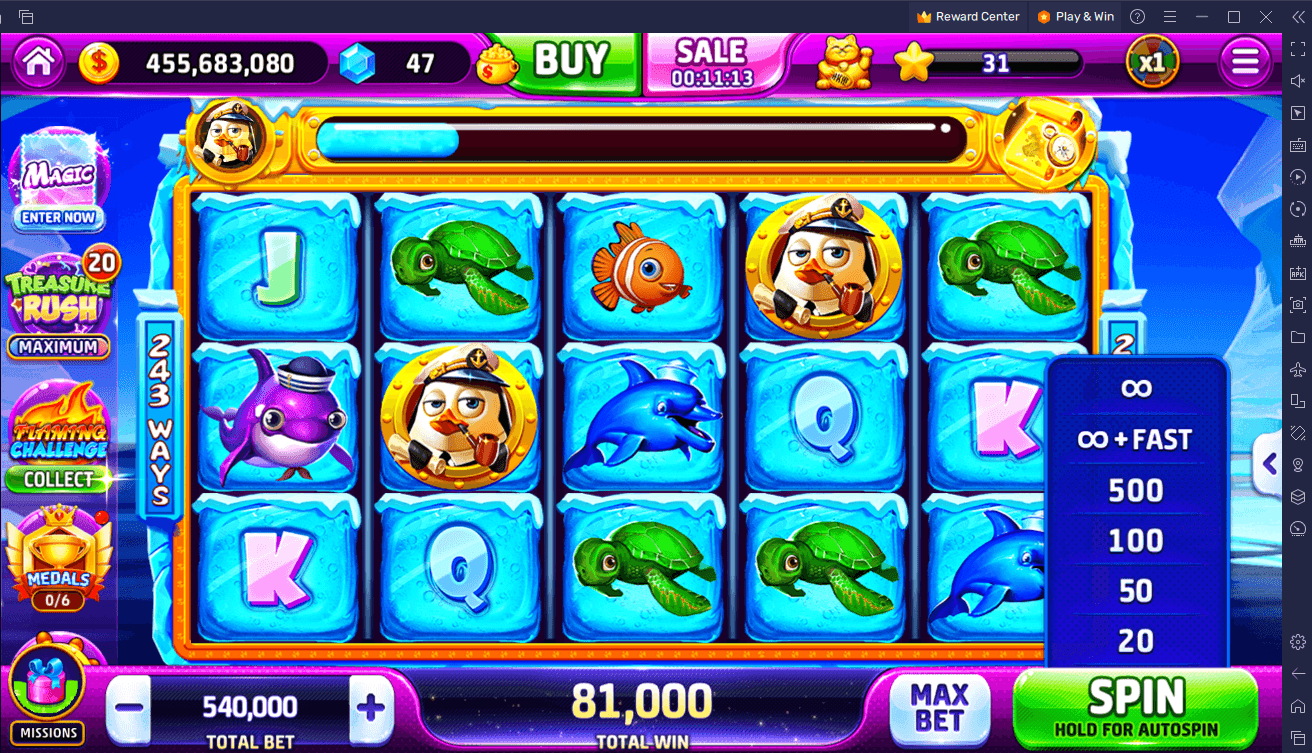
When spinning, you can either spin one-by-one or automate a certain number of spins. Upon holding the spin button, you can choose between spinning 20, 50, 100, 500, infinite, or infinite + fast times. If you just want to play Jackpot World – Slots Casino in the background, you can choose the infinite + fast option.
Play Various Game Modes
There is a myriad of slot machine games in Jackpot World. Each game has its own unique theme and rules. Some games also have bonus features that allow you to earn more winnings and these are not available in other game modes. Let’s check out just some of the many game modes you can play.
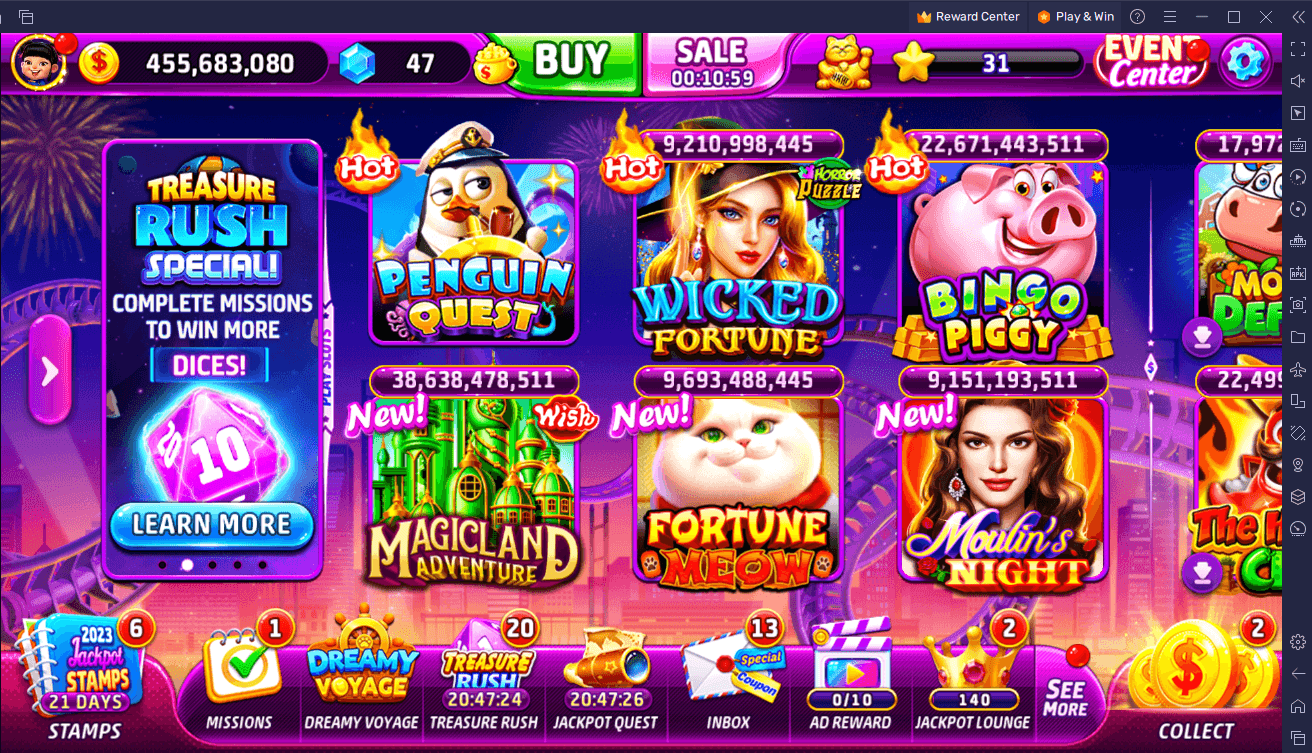
- Penguin’s Quest – all symbols in the slot machine are frozen in ice and you must keep spinning to break ice and collect the rewards entrapped in them.
- Wicked Fortune – spin the slot to earn a chance for the witch to use her wicked powers to formulate potions that can give you jackpot rewards.
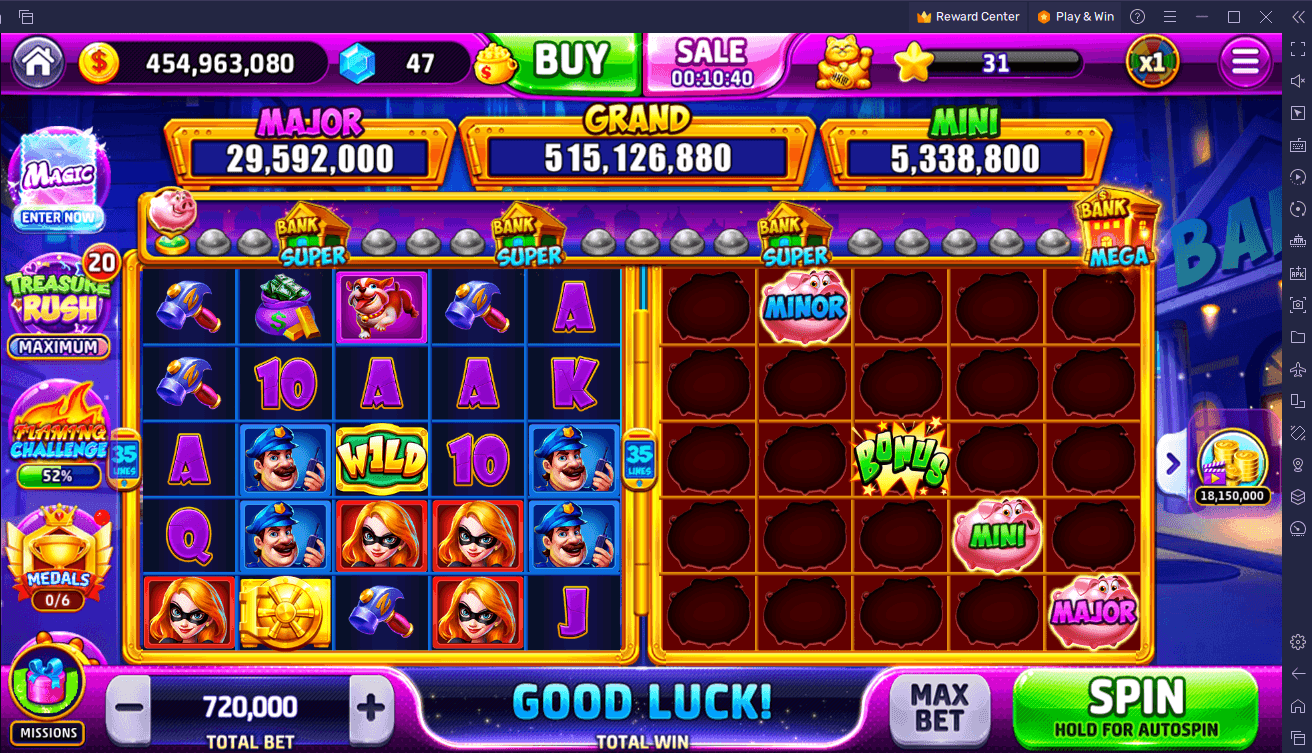
- Bingo Piggy – a combination of bingo and slot machine gaming where each spin randomly fills up the bingo card and rewards are won when you get winning bingo combinations.
- Magic Land Adventure – join the case of Wizard of Oz and win rewards with a uniquely designed slot machine
- Fortune Meow – be blessed by the fortune cat and multiply your winnings
- Moulin’s Night – enter the nightlife and play slots to earn a chance to play the fortune wheel where you can win jackpot rewards and multipliers for your current rewards.
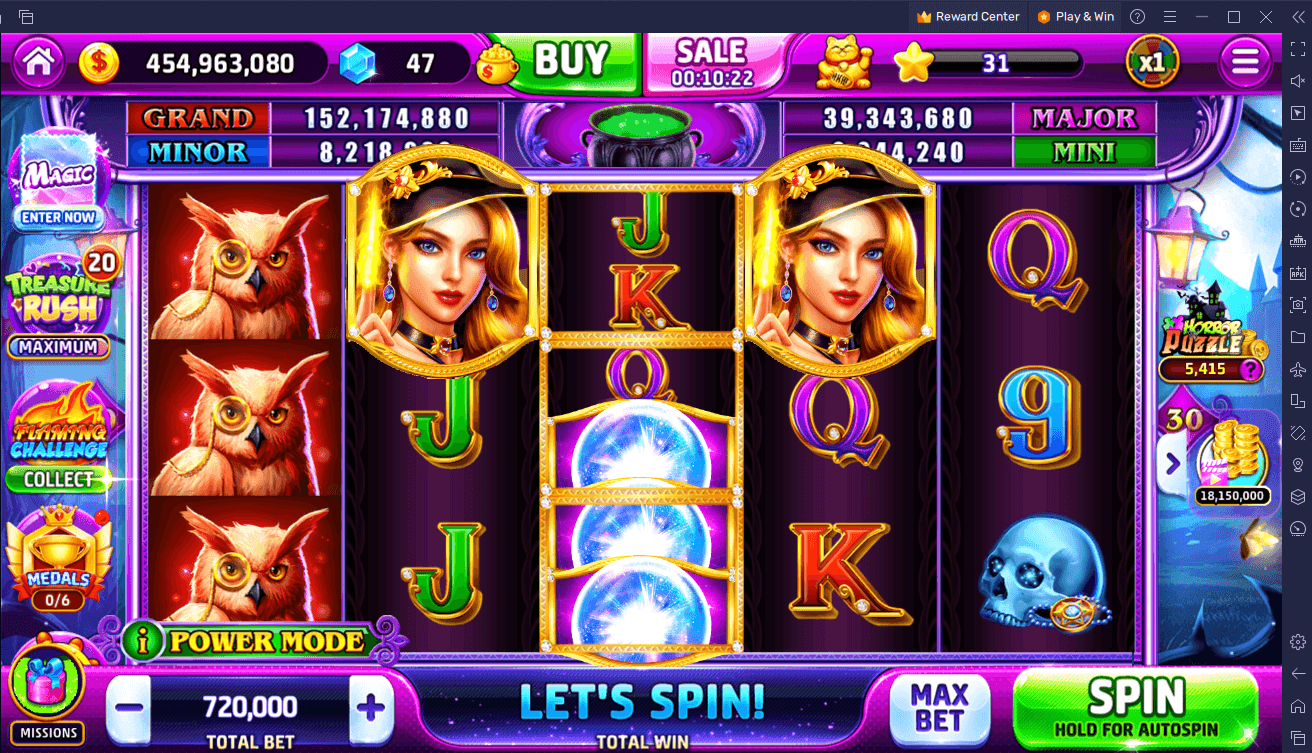
There is a three-part article series that talks about all the aforementioned game modes in detail. Check out part one to learn more about Penguin’s Quest and Wicked Fortune. Check out part two to learn more about Bingo Piggy and Magic Land Adventure. Check out part three to learn more about Fortune Meow and Moulin’s Night.
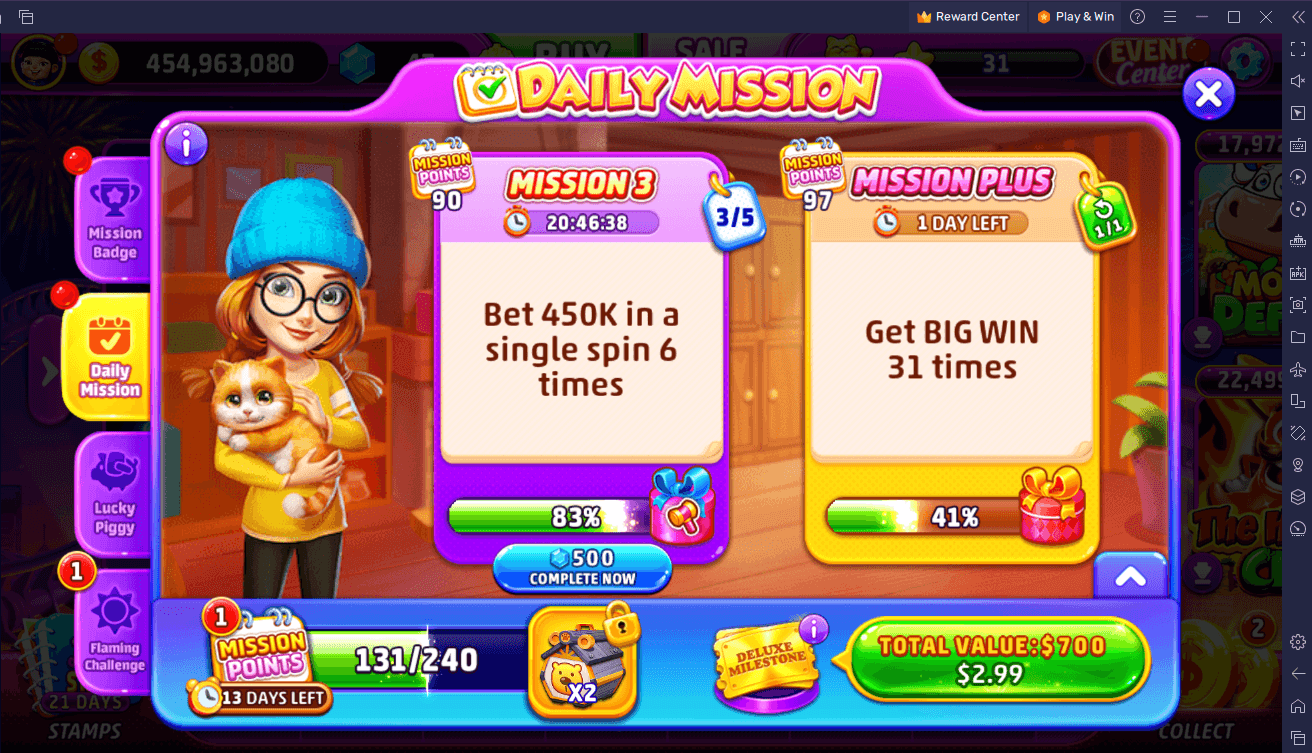
Throughout all game modes, you can accomplish missions for additional rewards. Daily missions refresh every day and requires you to complete basic objectives to win prizes and earn points. With enough points, you can win more rewards. Additionally, the game also features a “mission badge” which functions similarly to a battle pass seen in other mobile games. All players can redeem rewards from the regular badge but you can obtain more rewards by purchasing the premium badge. You progress through the badge with star points which you can earn from doing daily missions, playing lucky piggy missions, and flaming challenge missions.
Win the Jackpot with BlueStacks
Playing Jackpot World – Slots Casino on PC or Mac with BlueStacks can grant you several advantages that can make your slot gaming experience better and more convenient compared to playing on mobile.
BlueStacks always runs games on a separate window which means that you can play Jackpot World in the background easily. This allows you to continue playing and winning big in slot games while you do other things on the same device. Additionally, you can make things more convenient by taking advantage of BlueStacks’ scripts editor. With this, you can automate repetitive actions in the game such as playing bonus features.
So, what are you waiting for? Let’s get started and hit those reels! Let us know in the comments below your biggest win in Jackpot World – Slots Casino.
















