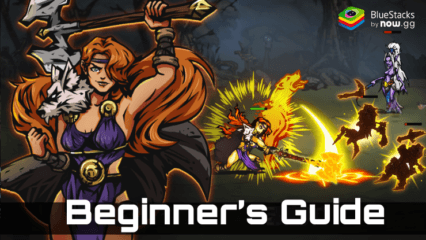How to Play Darkest AFK: Role-Playing Game on PC with BlueStacks
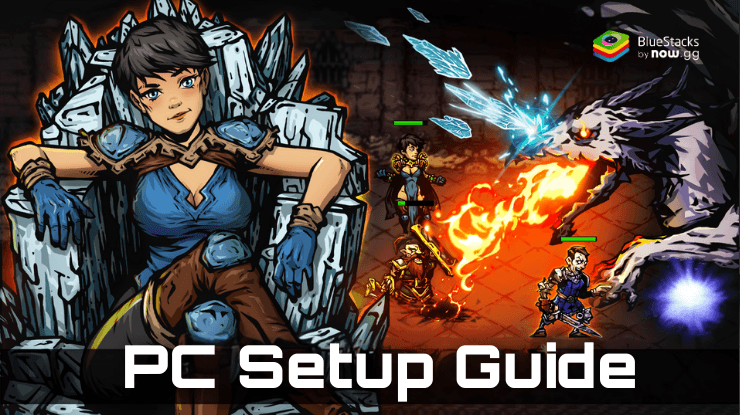
Darkest AFK – IDLE RPG story is a turn-based strategy RPG where you gather heroes to face off against dangerous monsters, explore dark dungeons, and unlock epic treasures. With its offline mode, you can progress through the game without worrying about multiplayer or online distractions, focusing entirely on your journey. While it’s designed as a mobile game, playing Darkest AFK – IDLE RPG story on your PC with BlueStacks elevates the entire experience. With the added perks of a larger screen, better graphics, and easy keyboard controls, BlueStacks allows you to fully enjoy this game’s exciting features.
In this guide, we’ll show you how to install Darkest AFK – IDLE RPG story on your PC with BlueStacks, so you can start your adventure with the best setup.
Installing Darkest AFK – IDLE RPG story on PC
- Go to the game’s page and click on the “Play Darkest AFK – IDLE RPG story on PC” button.
- Install and launch BlueStacks.
- Sign in to the Google Play Store and install the game.
- Start playing!
For Those Who Already Have BlueStacks Installed
- Launch BlueStacks on your PC.
- Search for Darkest AFK – IDLE RPG story on the homescreen search bar.
- Click on the relevant result.
- Install the game and start playing.
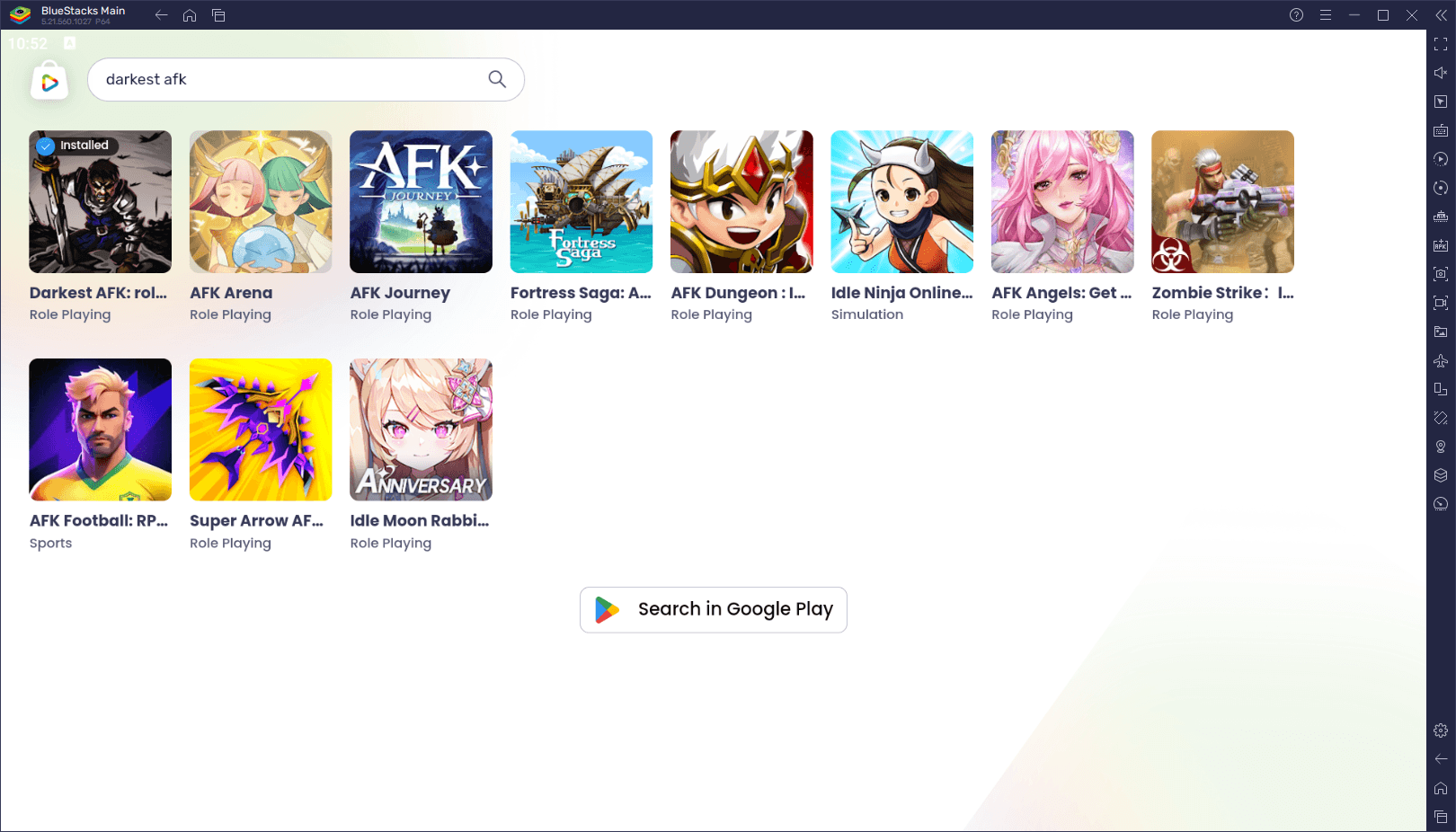
Minimum System Requirements
At BlueStacks, we take great pride in providing the best gaming experience to users with devices of all specs. As such, our emulator runs on virtually any system, featuring these minimum requirements:
- OS: Microsoft Windows 7 and above
- Processor: Intel or AMD Processor
- RAM: Your PC must have at least 4GB of RAM. (Note: Having 4GB or more disk space is not a substitute for RAM.)
- Storage: 5GB Free Disk Space
- You must be an Administrator on your PC.
- Up-to-date graphics drivers from Microsoft or the chipset vendor.
Darkest AFK – IDLE RPG story shines on PC with BlueStacks, offering smoother gameplay, enhanced graphics, and customizable controls, making your dungeon-crawling adventures even more engaging. Whether you’re defeating gnomes or exploring the Mines of the Abyss, BlueStacks ensures a top-tier experience that simply isn’t possible on mobile devices. And with the offering of plenty of tools and features to improve your experience, there’s really no better way to play this game on your PC or laptop.
Enjoy playing Darkest AFK – IDLE RPG story on PC or laptop with BlueStacks and make the most of your offline RPG journey!