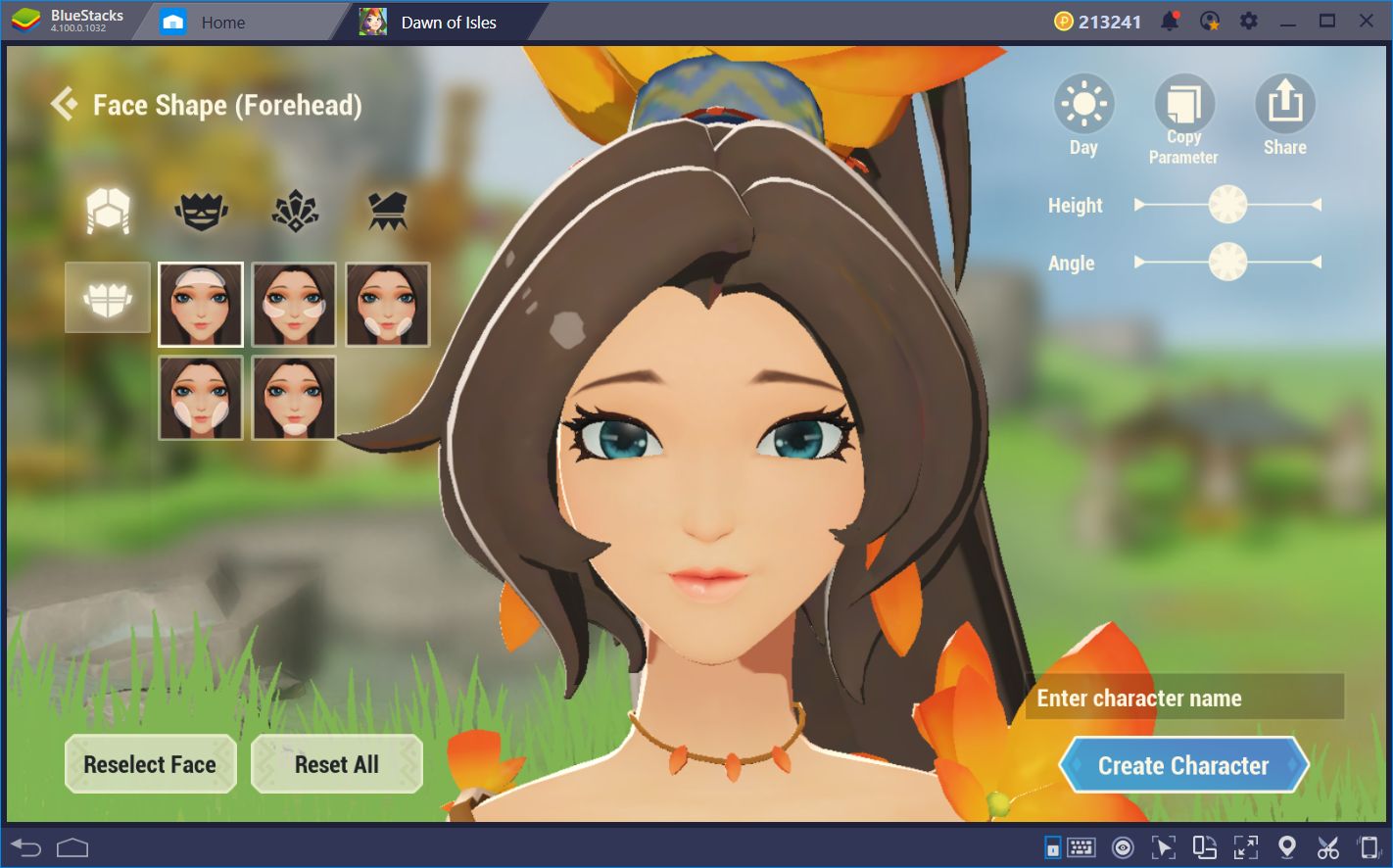Fight, Craft, and Save the World in Dawn of Isles With BlueStacks

Netease recently released their newest game, Dawn of Isles, a few weeks ago in late May. While on the surface the game seems like your run-of-the-mill MMORPG, it actually combines some of the best aspects of this genre with the longevity and exploration of survival games. The result is an entirely different experience that plays like an MMO, but with the scope, scale, and progression of a crafting and survival game.

However, describing Dawn of Isles in the manner above and calling it a day would be doing a disservice to everything this game stands for. In this sense, if you still haven’t tried it, and want to learn more about the game, please visit our Dawn of Isles review where you may discover everything it has to offer.
On the other hand, if you’ve already downloaded and tried the game, and want to optimize your experience in Dawn of Isles, then look no further than BlueStacks. Our Android gaming platform has all the tools that you might ever need to streamline most aspects of any game, including Netease’s awesome new MMORPG.

Achieve Gorgeous Visuals and Stellar Performance with BlueStacks
In many mobile games, graphics are seldom the main focus of the developers. This is due to the fact that these studios are limited by the hardware of most phones. In this sense, programmers must create products that can run adequately on most smartphones, including some of the older, weaker models. This means that, while most high-end phones will run the game well, the software will never look as good as it could on other platforms such as PC or consoles.
This fact is mostly a given when it comes to phone games, which is why we’re thoroughly shocked whenever a game like Dawn of Isles releases. Not only does this game run flawlessly on BlueStacks, but it also looks absolutely stunning when set to the maximum graphical settings. What’s more, you won’t ever have to worry about your phone overheating or the game lagging since BlueStacks takes the best parts of your hardware, and uses them to create the best experience for you.
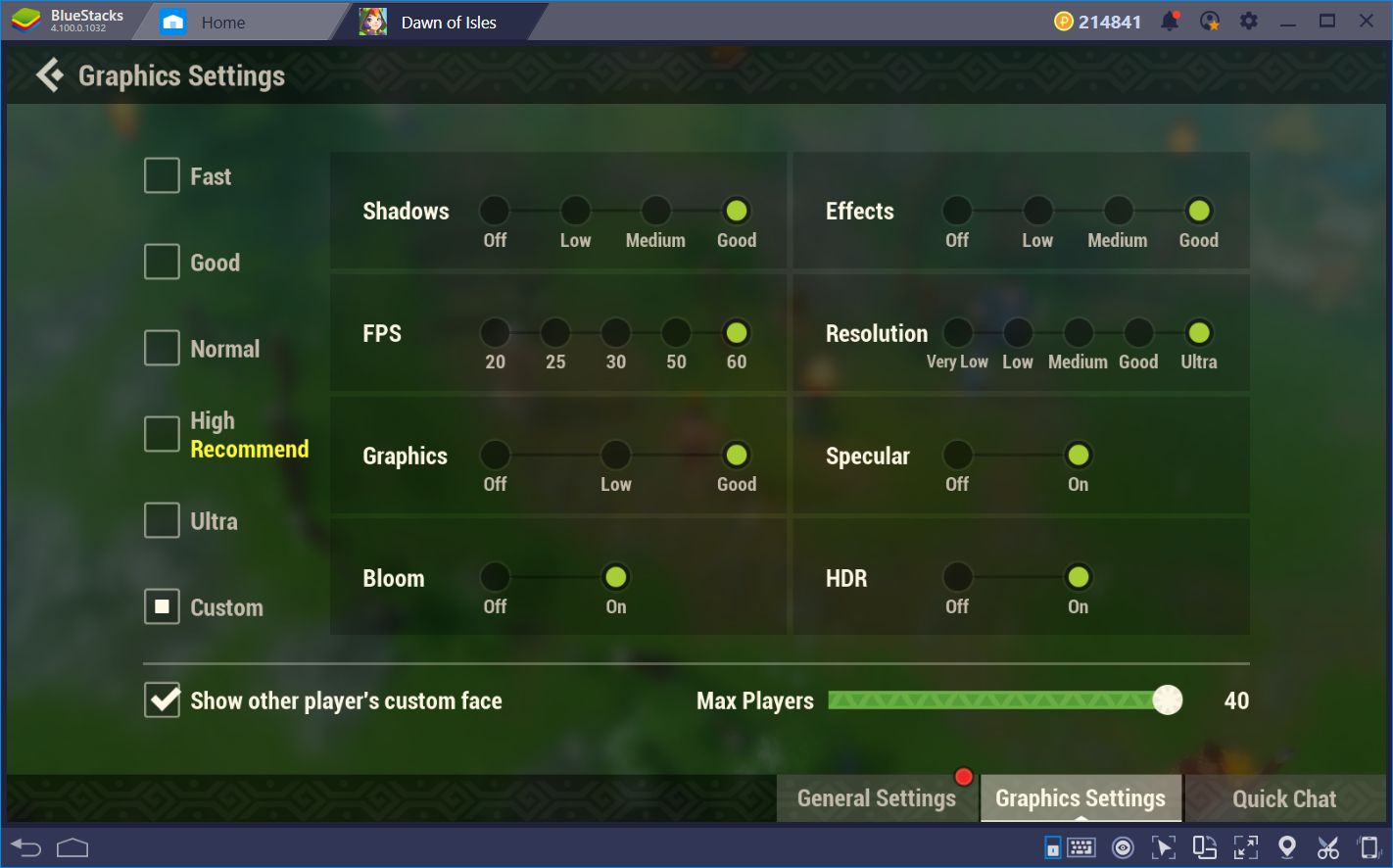
In other words, as long as you have the hardware for it, BlueStacks is the way to go if you want to enjoy the best that your favorite mobile games have to offer. For Dawn of Isles, all you have to do is open the settings menu, navigate to the graphics section, and crank everything to the max. In this manner, you will enjoy the best possible graphics that this game can produce (which is saying a lot), at a stable 60FPS throughout your entire experience.
Revamp Your Controls With These Keymapping Tool Tips
As a game that combines standard MMORPG aspects with crafting and survival elements, you will have to navigate menus and configure many shortcuts. Not only will you have to use the on-screen controls to wage battle against the enemy in the field, but you will also have to set many items on your hotbars for use when gathering or during combat. Understandably, those who play on their phones might have troubles managing so many shortcuts.
Luckily, with the BlueStacks Keymapping Tool, you can set as many shortcuts on the screen as you require, and bind them all to your keyboard and mouse. In this sense, while you’d have to struggle tapping on every shortcut on your phone, you can dominate the battlefield using your mouse and keyboard on BlueStacks.
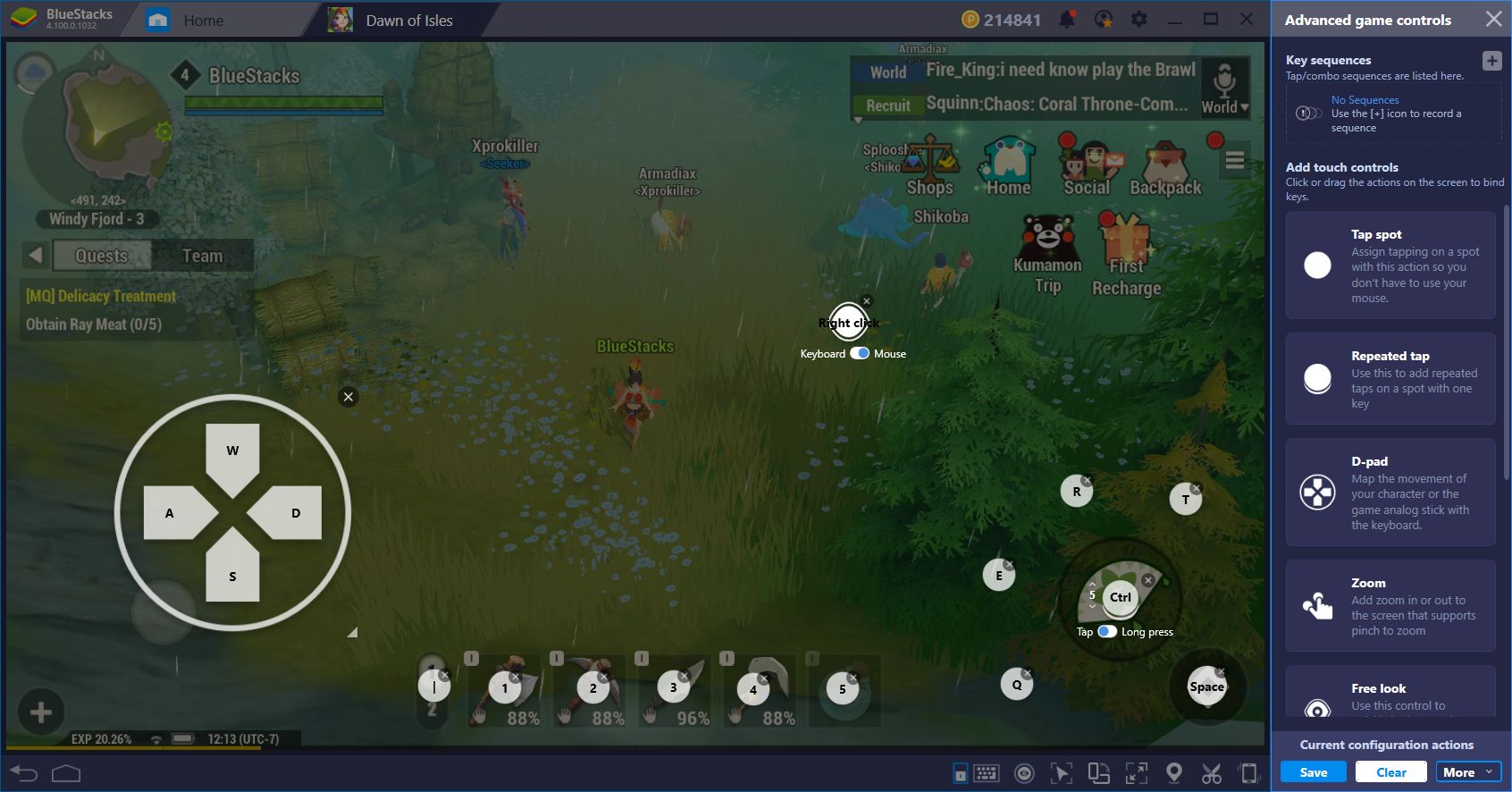
If you’re looking to improve your experience in Dawn of Isles using the Keymapping Tool, then consider following these tips:
1. Use Letter Keys for Your Skills and Numbers for Your Hotbar
Dawn of Isles has shortcuts for both your skills and to use items in your inventory, which are located on the right and center of the screen, respectively. In order to create a better experience for you, and to recreate the sensation of playing a PC MMORPG, we recommend using your number keys for the hotbar, and use a letter for every skill.
Since the hotbar is horizontal, it’s a good visual indicator for your number keys. Meanwhile, using letters for your skills is akin to a MOBA game. If you’ve played games like Mobile Legends, then you’ll have no trouble adapting to this control scheme. Please remember to assign a shortcut to the “roll” function as this will allow you to evade most AOE attacks easily.
2. Use the Repeated Tap Tool for Auto-Attacking
Dawn of Isles doesn’t have an auto-attack function. In contrast with other similar games, you must mash the attack key in order to perform combos, which can get really tiring and annoying. Furthermore, if you have a mechanical keyboard, the clicking will get infuriating very quick.
Luckily, the Keymapping Tool also has something to remedy this issue. By using the repeated tap tool, you can assign a shortcut to the attack button that, when pressed, will execute several taps in a row on the designated spot, effectively automating your auto-attacks. Use this tool to save yourself—and your keyboard—from much wear and tear.
3. Simplify Camera Control With Free Look
In order to ensure smoother control in all MMO games, we implemented the free look function. Through this tool, you can control the camera in any game by pressing down a key and dragging your mouse. Like in a PC MMORPG, you can configure this tool so you can move the camera by holding down right click. In this sense, you will be able to easily and quickly scan your environment wherever you are.
Play Dawn of Isles on BlueStacks 4

Automate the Crafting of Common Recipes with the Combo Key
As an MMORPG that has many survival elements, crafting is an important part of Dawn of Isles. As such, you will find yourself crafting many different elements, and even creating the same items numerous times. Understandably, while discovering and crafting new recipes is always exciting, manufacturing the same “water flasks” over and over again can get very old. This is where the Combo Key comes into play.
The Combo Key is another BlueStacks feature that allows you to record a sequence of key presses, mouse clicks, and other movements, and then reproduce this recording with the press of a button. For Dawn of Isles, this means that you can record yourself crafting a common item, and then use this combo to automate every other subsequent crafting attempt.
Let’s see how we can attempt this. Go to a Crafting Bench and open the crafting menu. Start recording the combo.

With the recorder running, craft the desired common item.

After you’re done, stop the recording, identify your combo with the name of the item you just crafted, and assign it to a button on your keyboard. Afterward, every time you press this key, while in the crafting menu, your character will automatically create the corresponding item.
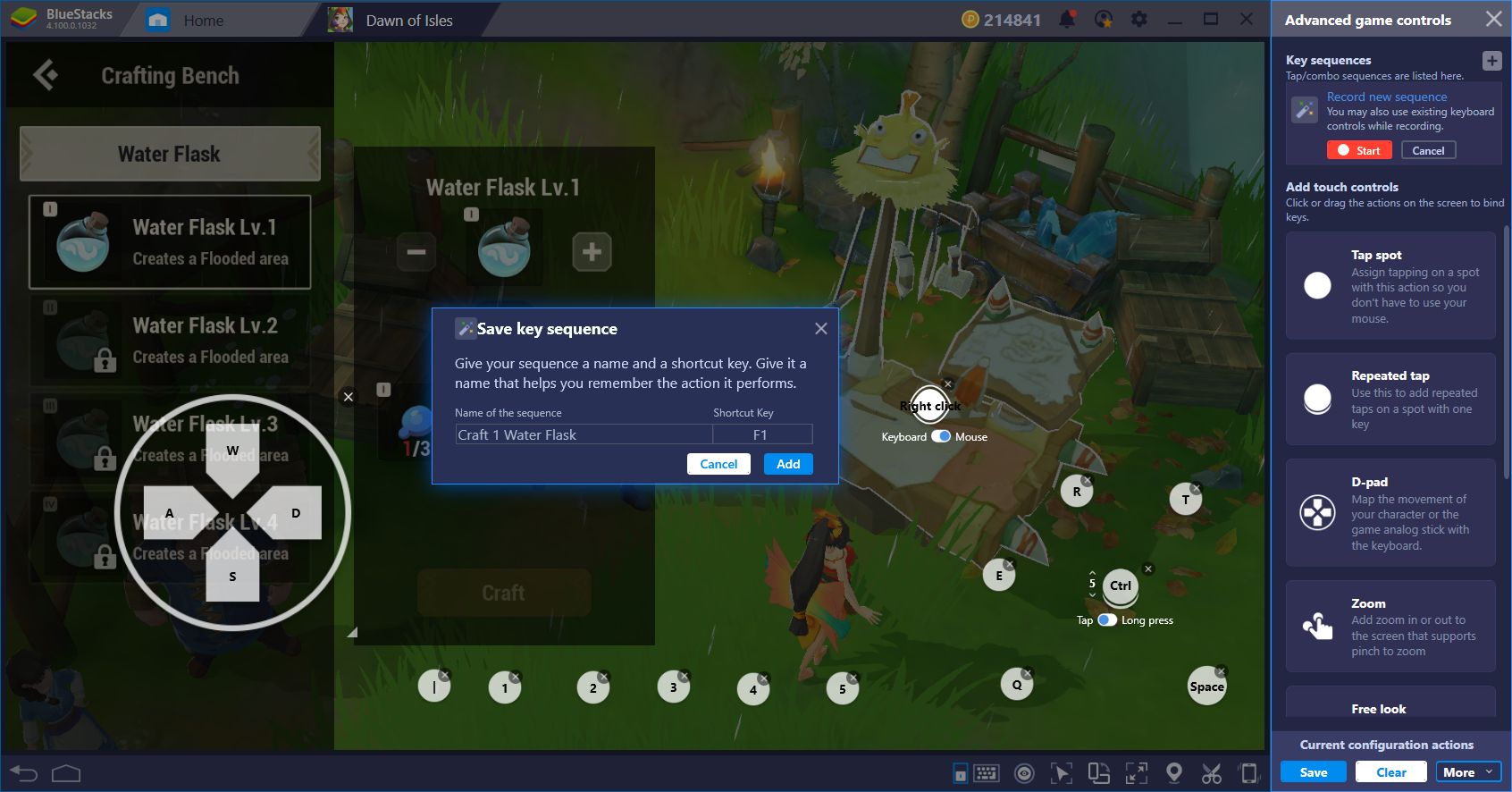
BlueStacks has many tools and features that you can use to greatly improve your performance in any game. For Dawn of Isles, not only will you enjoy better graphical quality than with most mobile devices, but you will also experience the comfort of a superior control scheme. Lastly, with the combo key, you can effectively automate the most tedious and monotonous parts of the game so that you may focus solely on having fun.